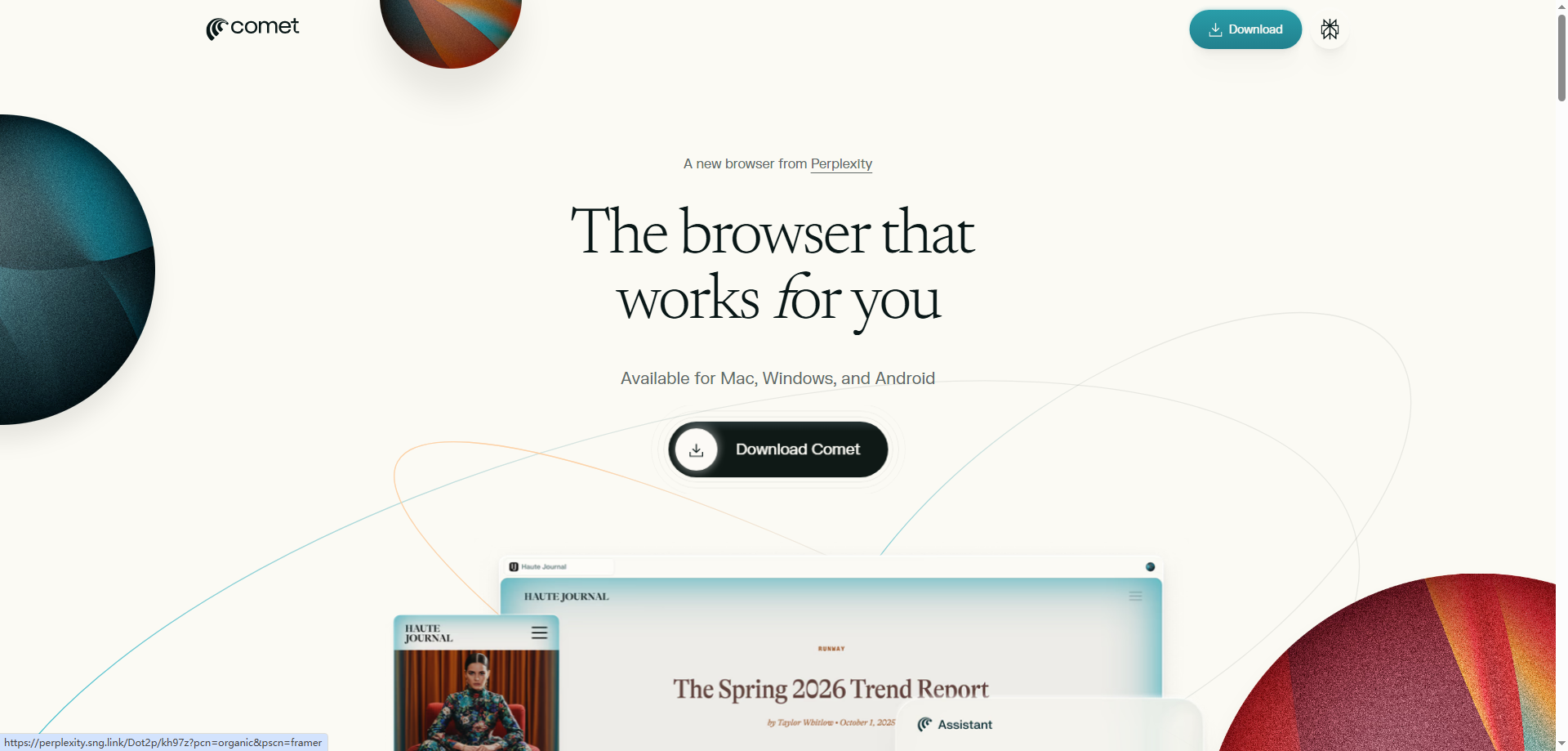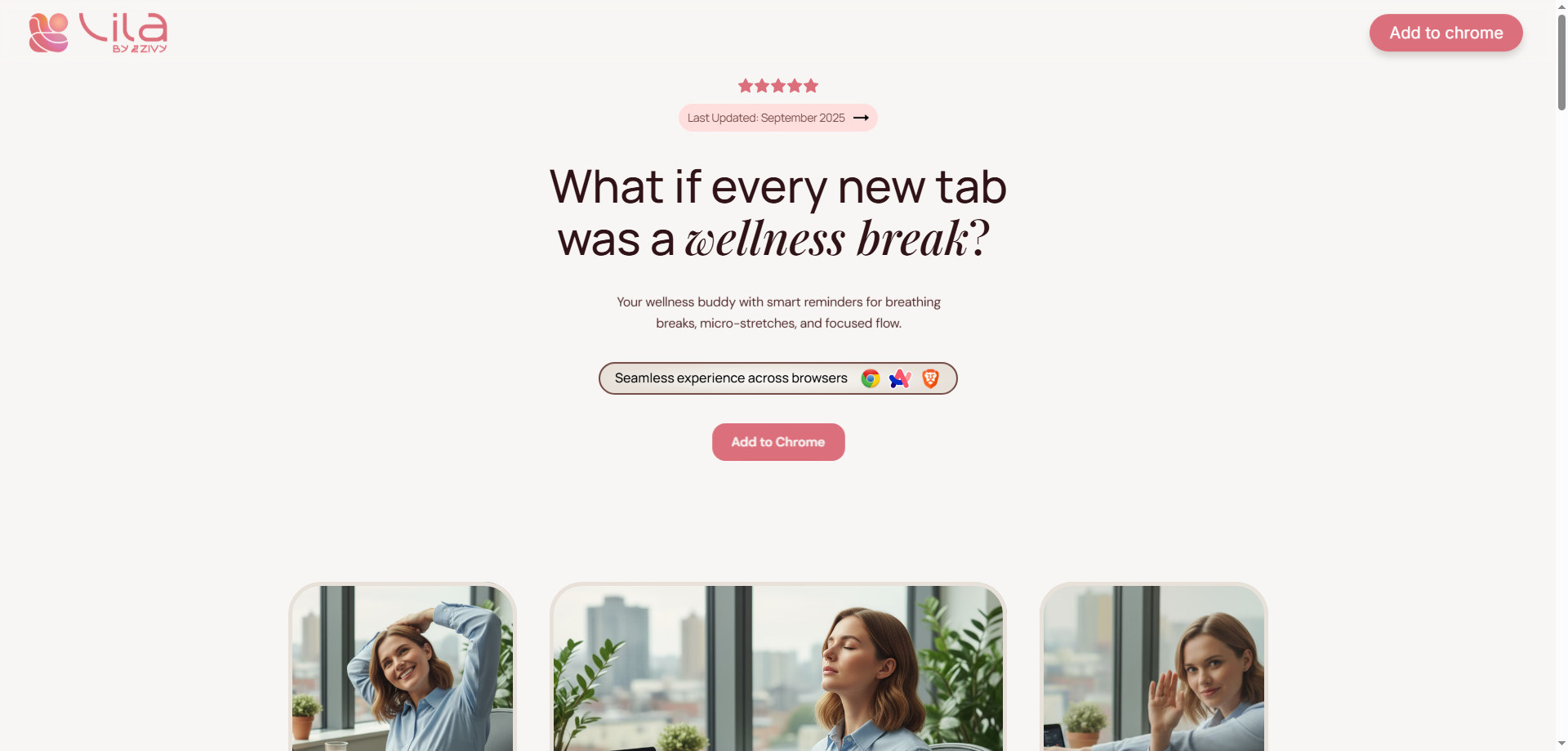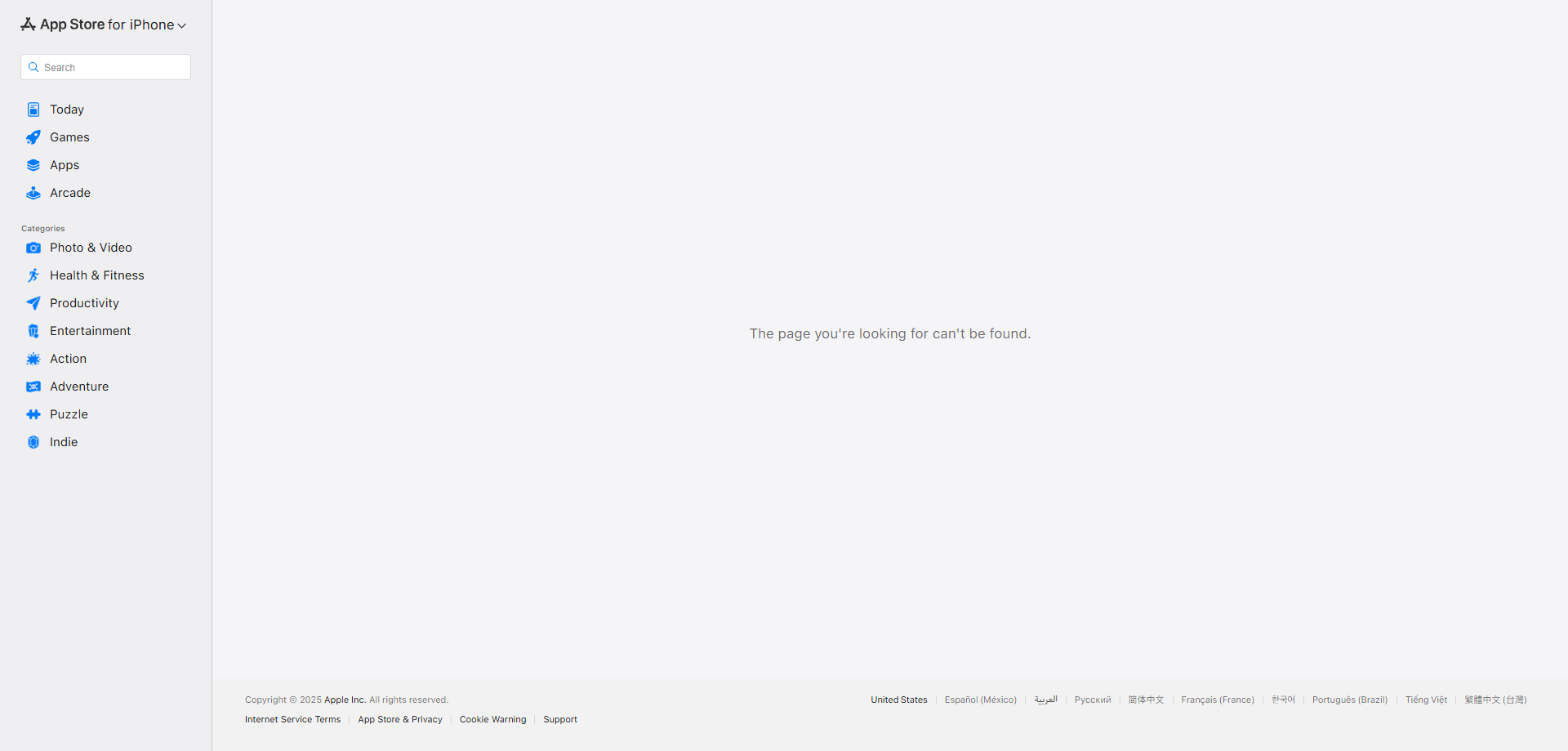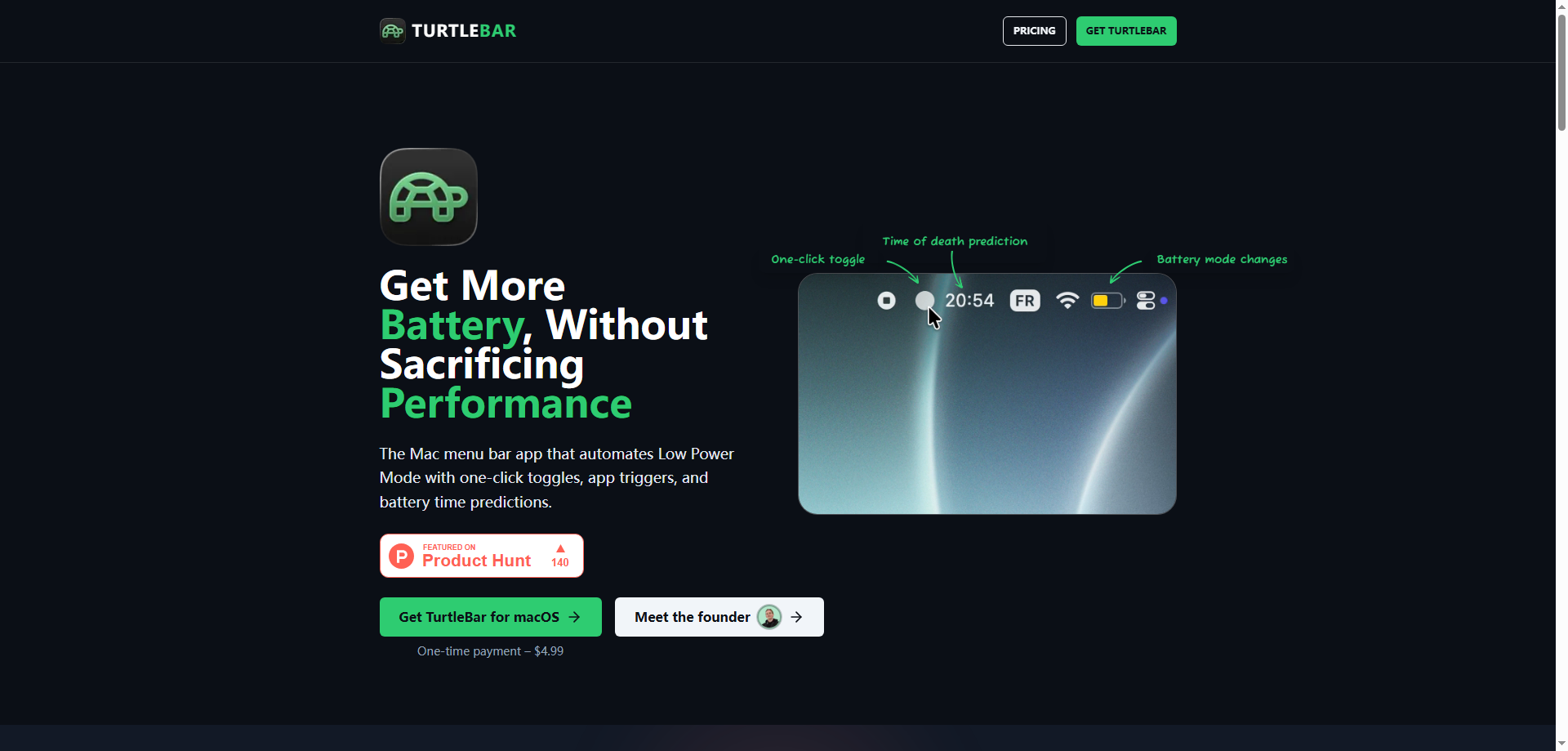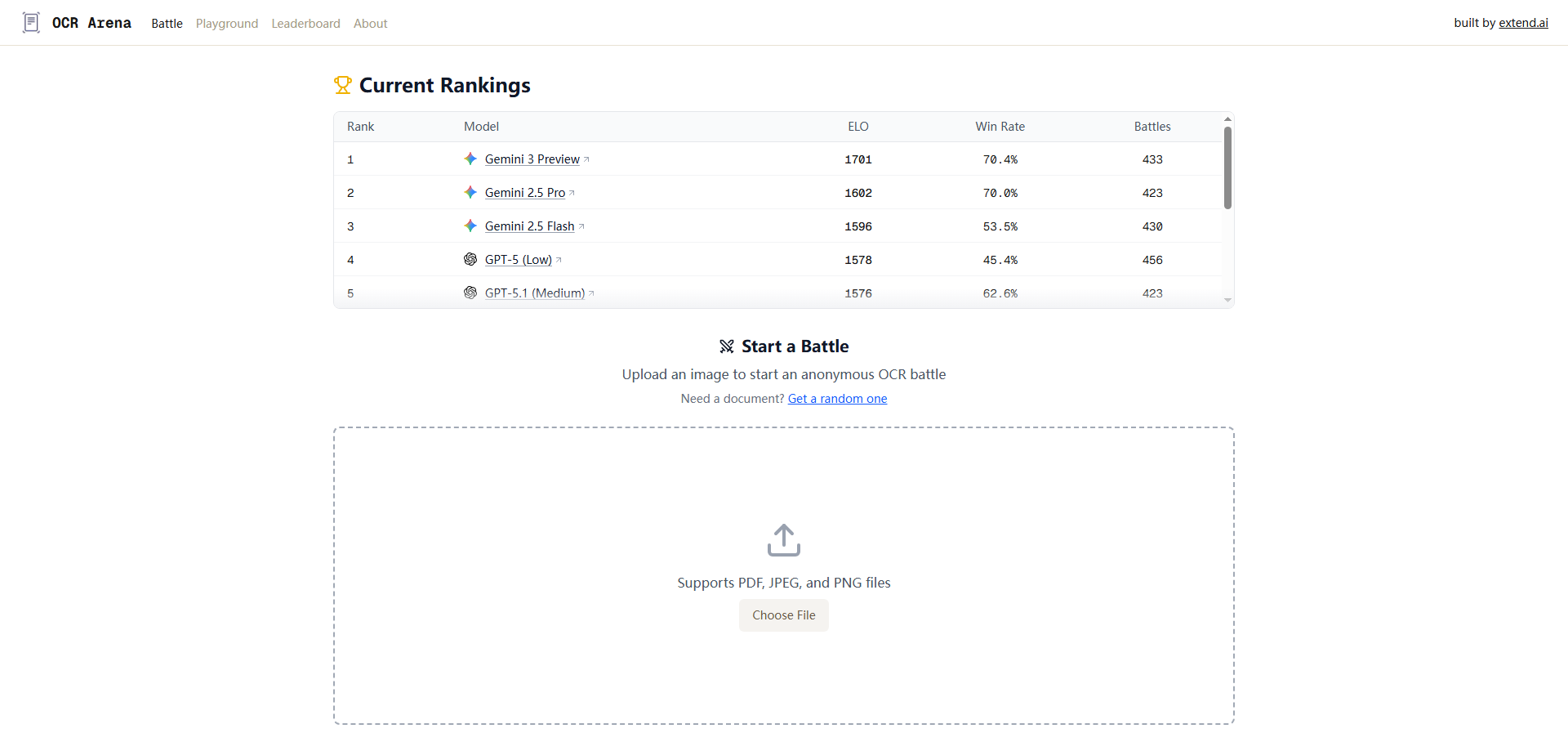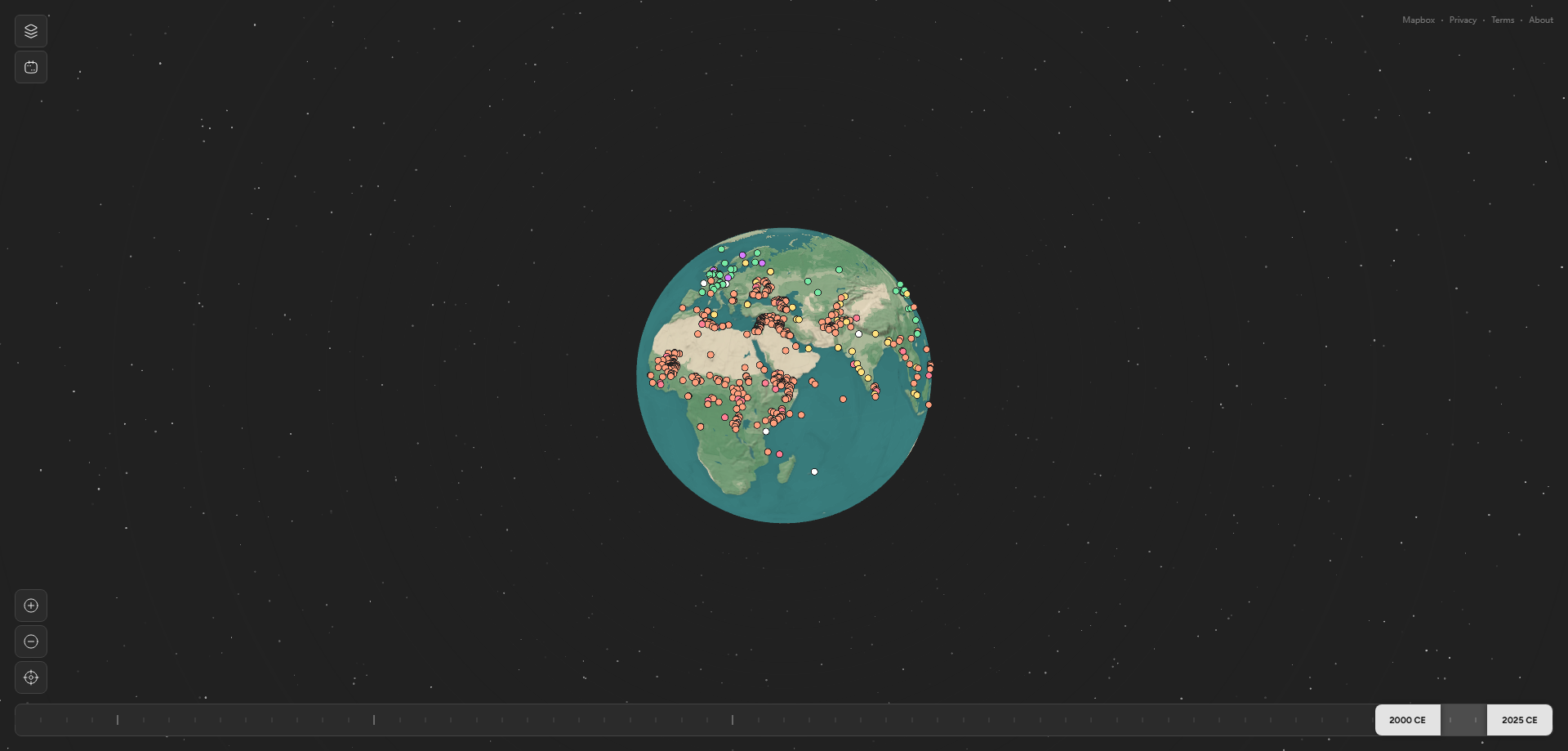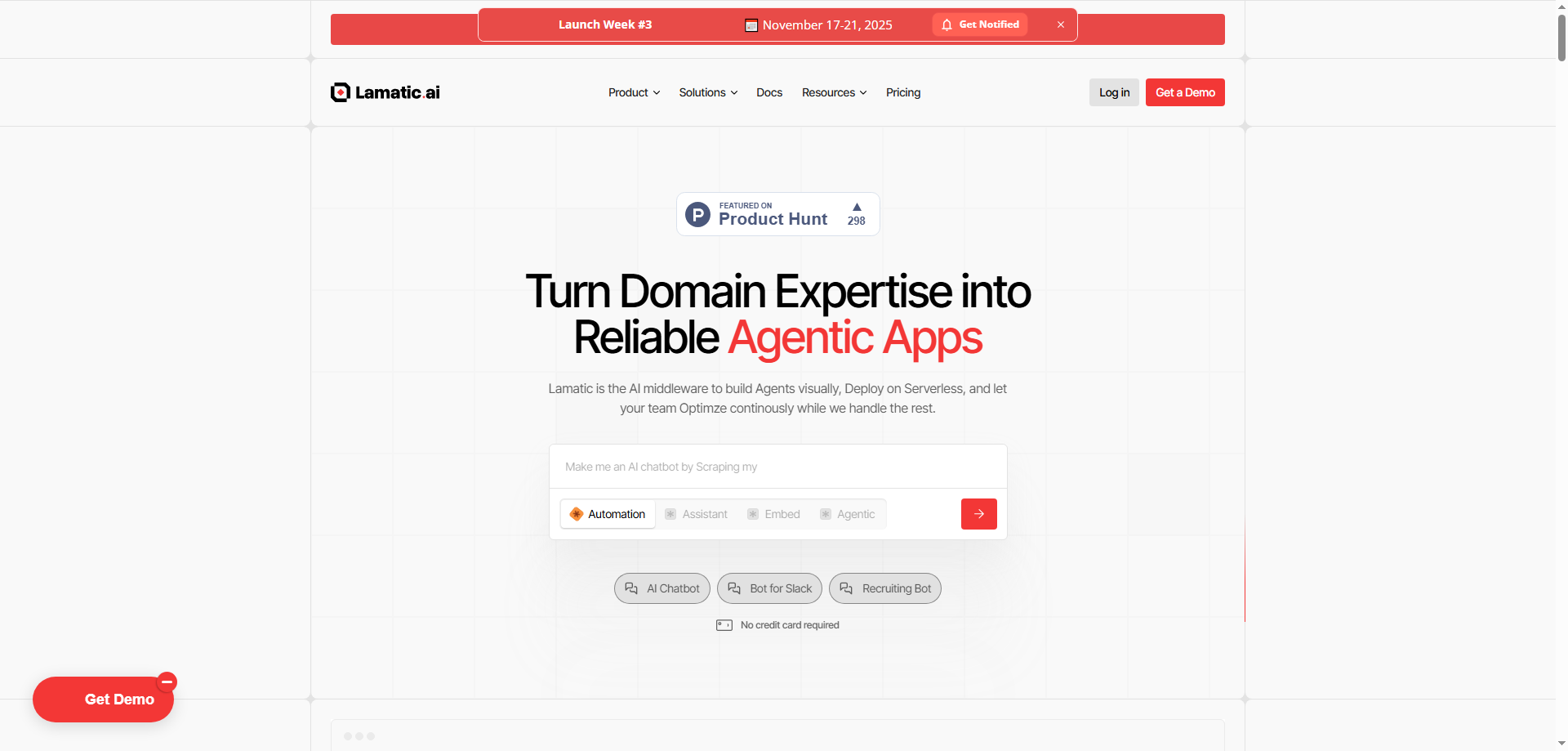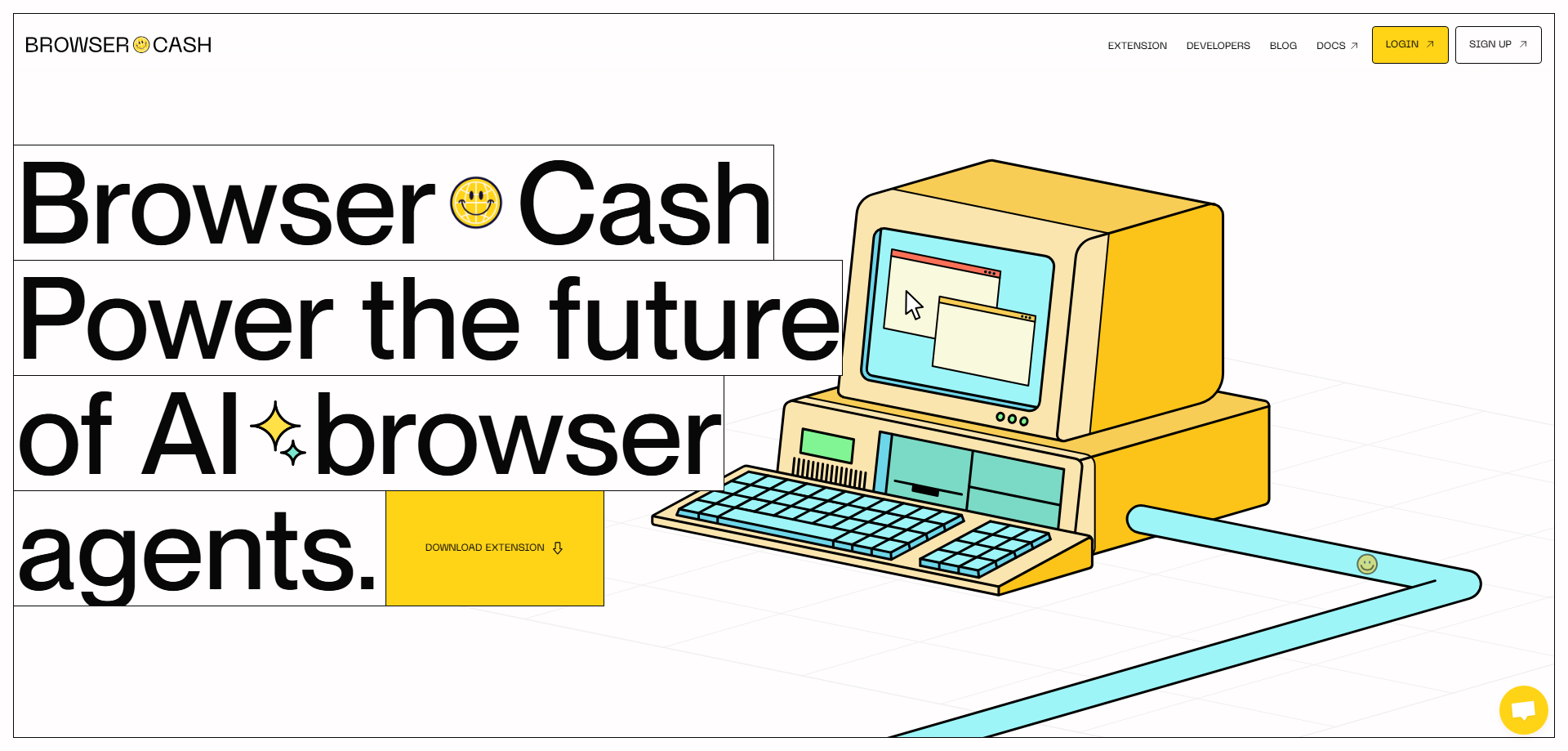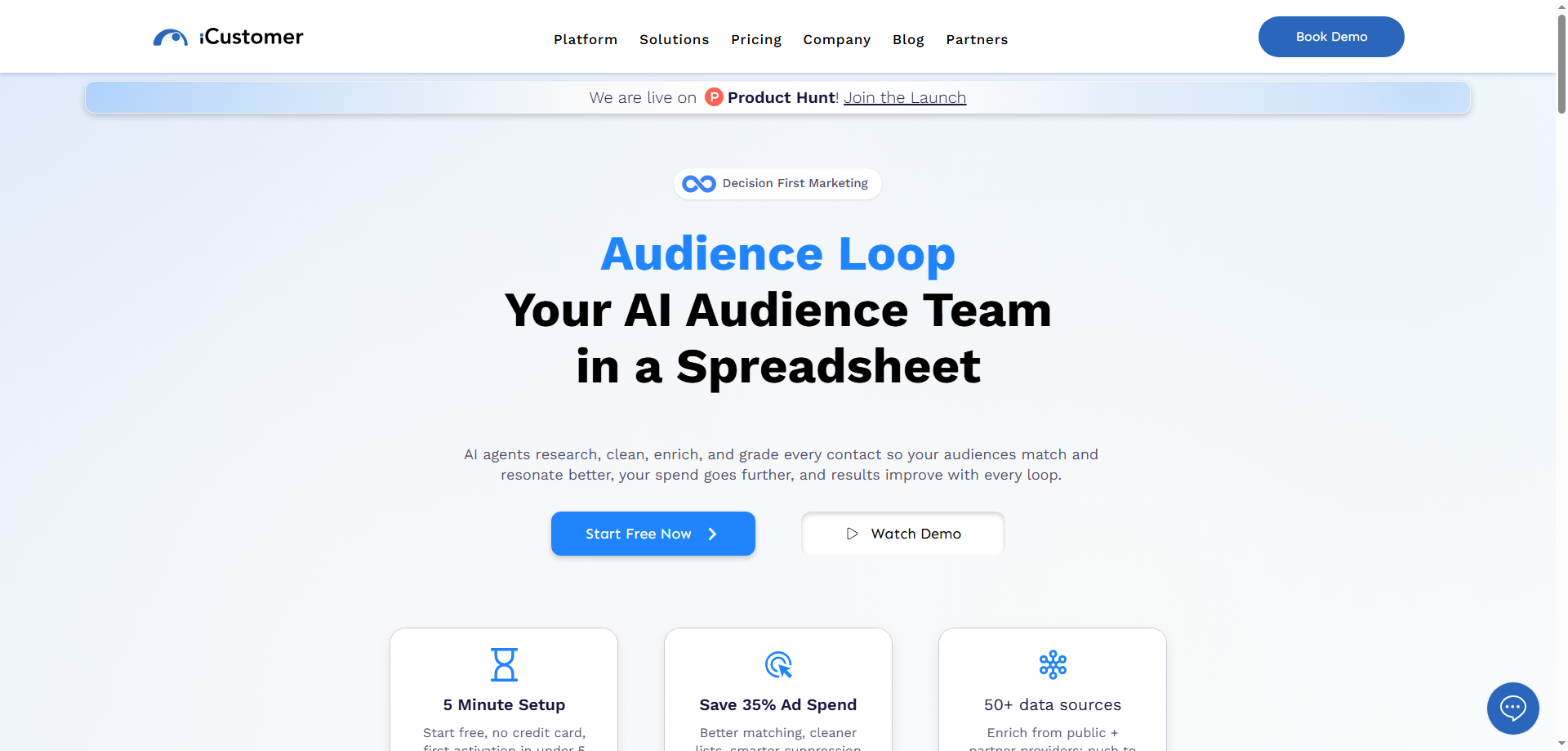Introduction
I've used probably every major mobile browser that exists—Chrome, Firefox, Safari, Brave, Opera, you name it. And honestly? They've all felt like desktop browsers crammed awkwardly into phone screens. Sure, they work, but they've never felt like they were truly designed for how I actually use my phone. That's why Comet for Android caught my attention immediately. It's being positioned as the first agentic AI browser built specifically for mobile devices, and after digging into what that actually means, I think we might be looking at a genuine reimagining of mobile browsing.
Let me walk you through why I believe Comet for Android represents more than just another browser with AI features slapped on—and whether it has what it takes to survive in one of the most competitive software categories out there.
The Creative Vision: Mobile-First AI That Makes Sense
What really excites me about Comet for Android is that it starts from a fundamentally different premise than traditional mobile browsers. Most browsers ask: "How do we fit desktop browsing into a small screen?" Comet asks: "What does browsing look like when we design specifically for mobile usage patterns and AI capabilities from the ground up?"
The creative insight here is recognizing that mobile browsing has unique characteristics that desktop browsing doesn't. On my phone, I'm usually multitasking—maybe I'm on the bus, waiting in line, or sitting in a coffee shop with limited time. I often have multiple tabs open because I'm researching something or comparing options. And critically, typing on a phone screen is a pain, so voice interaction makes way more sense than on desktop.
Comet's cross-tab summarization feature is brilliant in this context. Think about how often you're shopping for something online and have ten product pages open, or you're researching a topic and have multiple articles loaded. On a traditional mobile browser, you're stuck swiping between tabs, trying to remember what was in each one, maybe taking notes somewhere else. Comet says, "Just ask me to summarize all of this," and it gives you the key information across all your tabs. That's genuinely solving a mobile-specific pain point.
The voice chat interaction is another example of mobile-first thinking. On desktop, I'm usually fine typing queries. On mobile, especially if I'm walking or my hands are full, voice is so much more natural. Being able to have a conversation with my browser—asking it to find information, answer questions, or explain something—transforms the mobile browsing experience from tapping and scrolling to something more like having a conversation with a knowledgeable assistant.
What I find particularly creative is the "AI assistant performs actions while you stay in control" concept. This addresses a real tension in AI tools: we want automation and help, but we also want to maintain agency. I don't want my browser making decisions without me, but I absolutely want it to handle tedious tasks like filling out forms or gathering information. Comet seems to be threading that needle—the AI does the grunt work, but you're the one calling the shots.
The content organization feature is smart too. Mobile bookmarking has always been clunky. I save things and then never find them again. An AI browser that can automatically categorize and summarize the content I've browsed—creating a searchable, organized library of what I've found interesting—is genuinely useful.
The distraction blocking built into an AI browser is clever positioning as well. We're all drowning in attention-grabbing content on mobile. An AI that understands what you're actually trying to accomplish and filters out noise? That's valuable.
What really shows creative thinking is that Comet isn't just adding AI features to a standard browser. It's reconceiving what a mobile browser should be when you assume AI assistance is a core capability, not an add-on. That's a different design philosophy, and it could lead to genuinely different user experiences.
Can Comet Disrupt Mobile Browsing?
This is the billion-dollar question. Mobile browsing is dominated by Chrome and Safari, with smaller players like Firefox and Brave fighting for scraps. Can Comet for Android actually compete, or is this just interesting but ultimately irrelevant?
I think Comet has real disruptive potential, but in specific use cases rather than as a complete replacement for existing browsers. Let me break this down:
What Comet Could Replace:
For research-heavy mobile browsing, Comet could genuinely replace Chrome or Firefox. If I'm a student researching a paper on my phone, or a professional trying to quickly get up to speed on a topic while commuting, Comet's cross-tab summarization and AI assistance are killer features that standard browsers simply don't offer. In these scenarios, I'd absolutely switch.
For voice-first users, particularly people who are often browsing while doing other things—cooking, commuting, exercising—Comet's voice interaction could be transformative. Standard mobile browsers have limited voice capabilities. If Comet makes voice browsing genuinely fluid, it captures a use case that's currently poorly served.
For users drowning in information overload, the content organization and summarization features could replace not just a standard browser but also separate note-taking and bookmarking tools. If Comet becomes my browser, my research assistant, and my knowledge management system all in one, that's genuine consolidation and value.
For people who hate mobile typing and form-filling, the AI assistant that can perform actions could be a game-changer. Online shopping, booking appointments, filling out forms—these are all painful on mobile. If Comet's AI can handle the tedious parts, that's a compelling reason to switch.
What It Probably Won't Replace:
Let's be realistic. Comet won't replace Chrome for the average user who just wants to quickly Google something or check social media. The switching costs are real—people are logged into their Google accounts, have their passwords saved, have their bookmarks synced across devices. Unless Comet is dramatically better for everyday browsing (not just specialized use cases), most people won't bother switching.
It also won't replace Safari on iOS, at least not anytime soon, since this is Android-only and Apple's ecosystem lock-in is powerful.
For privacy-focused users already committed to Brave or Firefox, the AI features might actually be a turn-off. Running AI assistance requires data processing, and privacy advocates might be skeptical about what information Comet collects and how it uses it.
The disruption I see is more about creating a new category—the "AI-first mobile browser"—than about directly replacing existing browsers for all use cases. Comet could become the browser people switch to when they need to do serious mobile research, content curation, or complex multi-tab browsing, while still keeping Chrome around for casual browsing.
That's actually a viable strategy. You don't need to be everyone's primary browser to build a successful product. You need to be indispensable for specific high-value use cases. If Comet becomes the go-to browser for mobile power users, students, researchers, and professionals who need to process lots of information on the go, that's a substantial market.
The biggest threat to disruption is execution. Mobile browsers need to be fast, stable, and reliable. If Comet's AI features are impressive but the basic browsing experience is slow or buggy, people won't stick around. They need to nail the fundamentals while also delivering the AI innovation.
User Acceptance: Who Needs an AI Browser?
This is where I get really analytical. Does Comet for Android solve problems that real users care about? Will people actually adopt it?
Based on my analysis, I see several user segments with genuine needs:
Segment 1: Mobile-First Researchers and Students
Students and researchers increasingly do serious work on mobile devices. I've talked to college students who write entire papers on their phones because they're more comfortable with mobile typing than desktop keyboards. For this group, Comet's cross-tab summarization and content organization could be genuinely transformative.
The challenge is that this segment is price-sensitive and may not want to pay for a browser. If Comet requires a subscription for premium features, student adoption might be limited unless there's an education discount or free tier.
Segment 2: Busy Professionals
Professionals who are constantly on the go—sales people, consultants, executives—often need to quickly consume and synthesize information while traveling or between meetings. Comet's voice interaction and summarization features fit perfectly into this workflow.
User acceptance here depends on enterprise features and security. If Comet can't integrate with corporate IT systems, sync with work accounts, and provide adequate security guarantees, enterprise adoption will be difficult.
Segment 3: Content Curators and Information Workers
People who consume large amounts of online content for work—marketers tracking trends, journalists researching stories, analysts monitoring industries—face serious information overload on mobile. Comet's content organization and distraction blocking could be valuable.
The acceptance challenge is competition from specialized tools. Many of these users already have workflows involving Pocket, Instapaper, Notion, or other dedicated tools. Comet needs to be clearly better to justify switching.
Segment 4: Mobile Power Users
There's a segment of Android users who love customization, efficiency tools, and being early adopters of innovative technology. These are the people who already use multiple browsers, custom launchers, and productivity apps. For this group, Comet is an obvious experiment.
However, power users are also demanding and quick to abandon tools that don't live up to promises. They'll give Comet a try, but retention depends on delivering consistent value.
Barriers to Acceptance:
The biggest barrier is the "another app to download" problem. Switching browsers is a significant behavior change. People need compelling reasons to try something new and even more compelling reasons to stick with it.
Second, there's the learning curve. AI features are only valuable if users understand how to leverage them. If Comet requires significant onboarding or if the AI doesn't work intuitively, adoption will suffer.
Third, there's the trust factor. Browsers handle sensitive information—passwords, payment details, browsing history. Users need to trust Comet with this data, especially given the AI processing involved. Any privacy concerns or security incidents could be fatal.
Fourth, Chrome's integration with the Google ecosystem is a massive moat. If users rely on Gmail, Google Drive, Google Calendar, and other Google services, Chrome's seamless integration is hard to give up. Comet needs to either integrate equally well or provide such compelling alternatives that users are willing to sacrifice some convenience.
Overall, I'd say user acceptance potential is moderate. There are clear user segments with genuine needs, but significant barriers to adoption exist. Success depends on targeting the right niches first—probably mobile power users and students—building strong word-of-mouth, and gradually expanding from there.
Survival Rating and Risk Assessment: 3 Stars
If I'm rating Comet for Android's chances of surviving and thriving over the next year, I'm giving it 3 out of 5 stars. I'm in the middle of the range because I see both significant opportunities and serious risks.
The Opportunities:
First, the AI browser market is nascent. We're in the early days of figuring out what AI-enhanced browsing should look like. Being one of the first movers with a mobile-first approach gives Comet a chance to define the category before bigger players fully commit.
Second, mobile browsing still has plenty of unsolved problems. Despite decades of development, mobile browsers remain frustrating for complex tasks. There's genuine room for innovation, and users are hungry for better solutions.
Third, the Android ecosystem is open and competitive in ways iOS isn't. On Android, users can actually set default browsers and fully switch ecosystems. This openness creates opportunity for upstarts like Comet.
Fourth, the timing aligns with broader AI adoption trends. Users are increasingly comfortable with AI assistants and expect AI features in their tools. Comet is riding this wave rather than trying to create demand from scratch.
Fifth, there are multiple monetization paths. Premium subscriptions for power features, enterprise licenses, partnerships with educational institutions, or even licensing their AI browsing technology to other companies. Revenue diversification reduces risk.
The Risks:
The most significant risk is competition from giants. Google could integrate similar AI features into Chrome tomorrow. In fact, Google is already experimenting with AI-enhanced search and browsing. If Chrome gets cross-tab summarization and voice AI, Comet's differentiation evaporates.
Second, there's the performance challenge. AI processing is computationally expensive. On mobile devices with limited battery and processing power, running sophisticated AI locally or constantly communicating with cloud servers could make the browser slow or drain batteries. If Comet sacrifices basic browsing performance for AI features, users will abandon it.
Third, privacy and data concerns are real. Users are increasingly skeptical about AI tools that process their information. If Comet requires sending browsing data to servers for AI processing, privacy advocates will raise alarms. If they try to run AI locally, performance might suffer.
Fourth, the Android-only limitation is both strategic and constraining. By focusing on Android, they can iterate faster and serve a specific market. But they're also leaving out iPhone users, who tend to have higher spending power. If competitors launch cross-platform AI browsers, Comet could be at a disadvantage.
Fifth, browser monetization is notoriously difficult. Users expect browsers to be free. Convincing people to pay for Comet, or building sustainable alternative revenue models, will be challenging.
Sixth, there's the reliability question. Browsers need to be rock-solid. If Comet crashes, loses tabs, or has security vulnerabilities, users will immediately switch back to established browsers. The margin for error is minimal.
Finally, with only 149 upvotes and 3 discussions on Product Hunt, the initial traction seems modest. That's not necessarily a death sentence—sometimes the best products start small—but it's not the viral excitement you'd hope for with a genuinely revolutionary product.
My Prediction:
I think Comet for Android will survive the next year, but success will require disciplined execution and realistic expectations. They should focus on building a dedicated user base of 10,000-50,000 active users who genuinely rely on the browser for specific tasks. That's enough to prove product-market fit, generate some revenue, and justify continued development.
The path to survival involves: nailing performance and reliability first, building killer AI features second; targeting specific niches like students and mobile researchers; creating excellent onboarding that quickly demonstrates value; being transparent about privacy and data handling; and avoiding the temptation to add too many features too fast.
The path to failure is: competing head-to-head with Chrome on general browsing; sacrificing performance for AI features; privacy backlash; or Google simply copying their best ideas and integrating them into Chrome.
I'm giving it 3 stars because the opportunity is real but the execution challenges are substantial. They're entering one of the most competitive software categories with powerful incumbents, but they have a genuinely differentiated approach. It could go either way.
Conclusion
After analyzing Comet for Android thoroughly, I'm cautiously intrigued. The creative vision—building an AI browser specifically for mobile usage patterns—is sound and addresses real problems. The potential to disrupt research-heavy mobile browsing and create a new category of AI-first browsers is genuine, even if complete replacement of Chrome seems unlikely.
User acceptance looks promising among specific segments—students, professionals, content curators, and mobile power users—though significant adoption barriers exist around switching costs, trust, and competition from established browsers.
My 3-star survival rating reflects the tension between real opportunity and serious challenges. Comet is doing something genuinely innovative in a space that needs innovation, but they're also competing against tech giants with unlimited resources.
If I were advising the Comet team, I'd say: focus obsessively on performance first, AI second. Build for your core audience of mobile power users and researchers, not for everyone. Be radically transparent about privacy and data handling. Create social proof through case studies showing how Comet saves people hours of mobile research time. And most importantly, move fast—if your best features are compelling, bigger players will copy them within months.
That's the game in mobile browsers. You need to innovate quickly, build loyalty among core users, and establish yourself before the giants wake up. Comet has a real shot, but the window is narrow. In a year, we'll know if they've built something indispensable or if they've become a footnote in Chrome's dominance.
I'm rooting for them, though. Mobile browsing deserves better than what we've settled for, and Comet's vision of AI-enhanced mobile browsing is exactly the kind of reimagining we need.