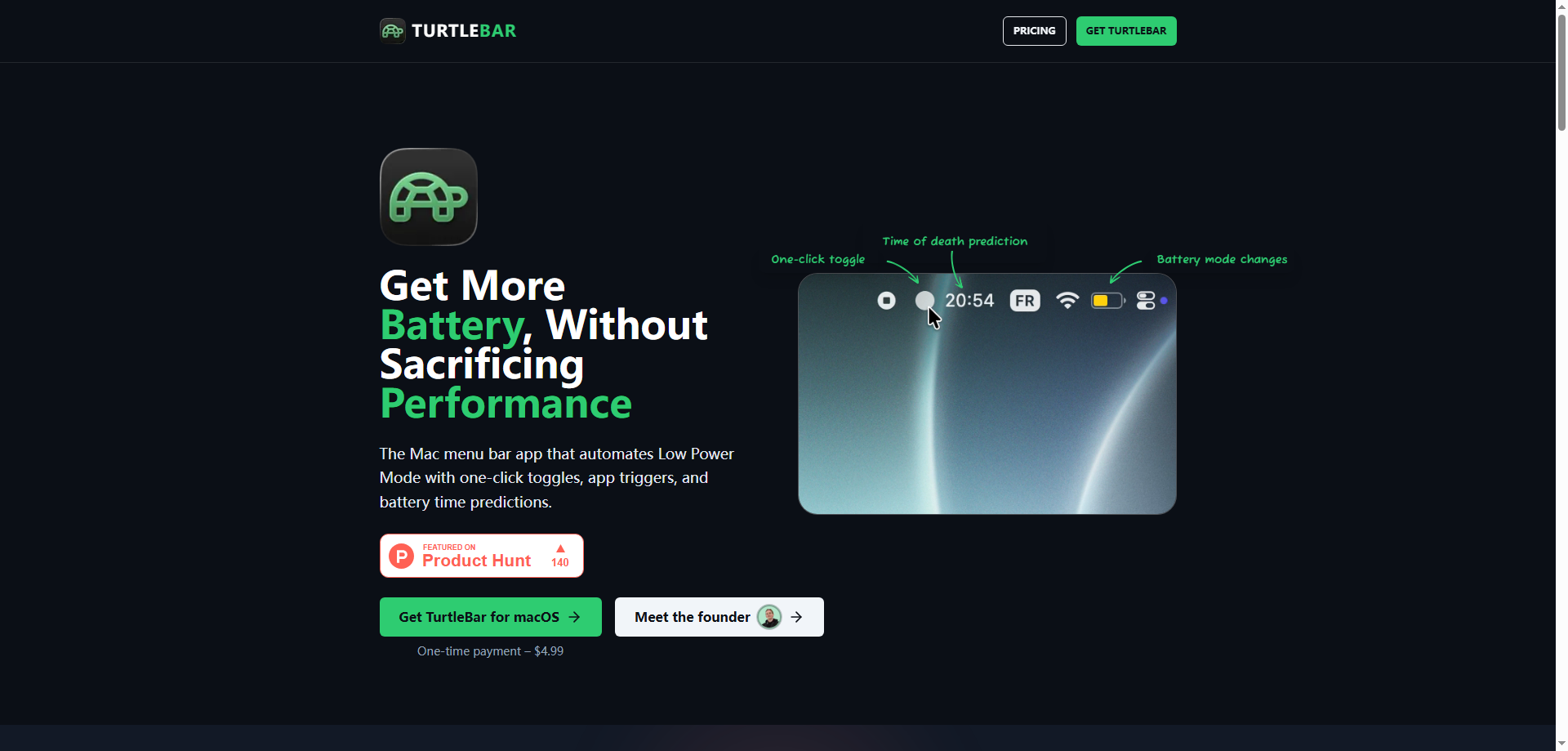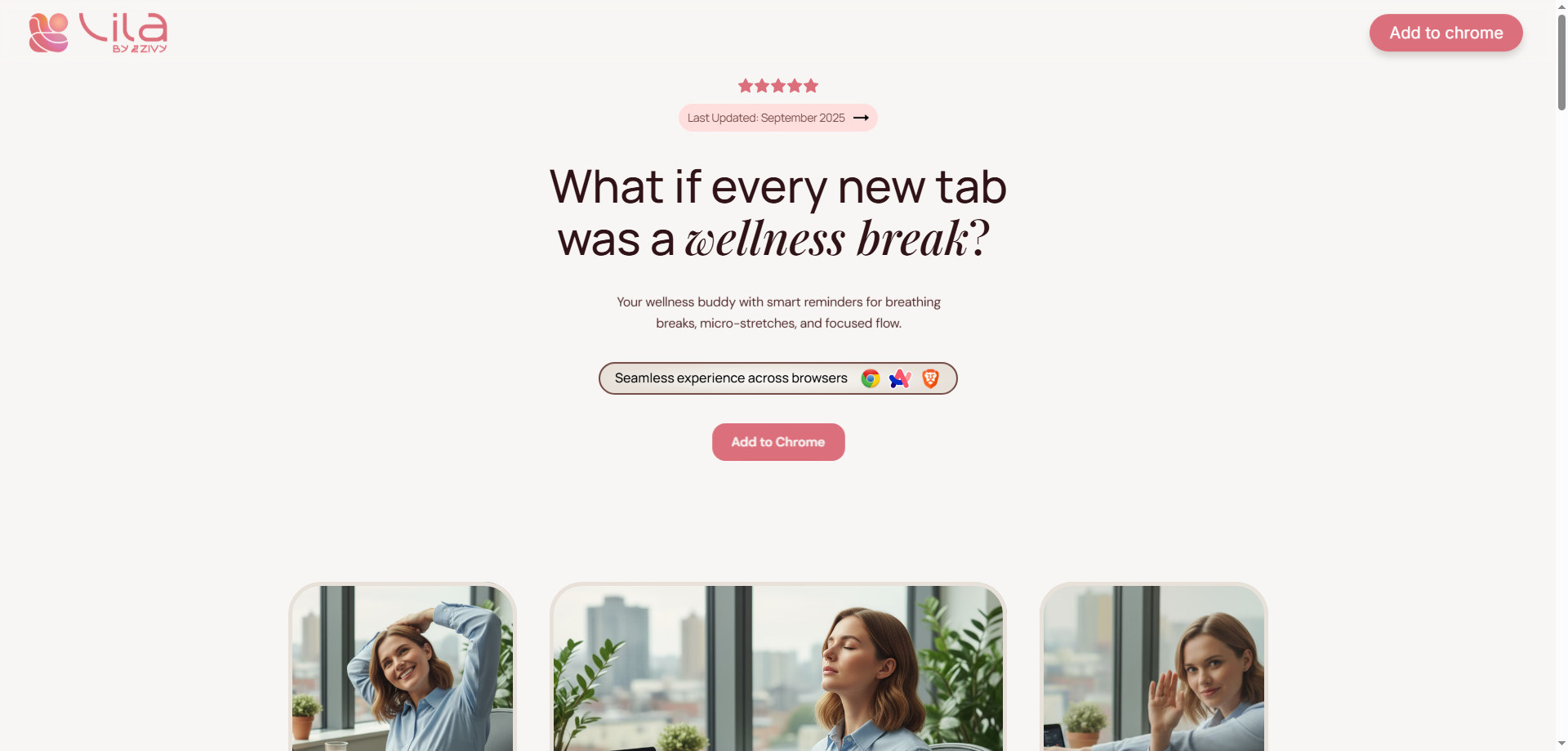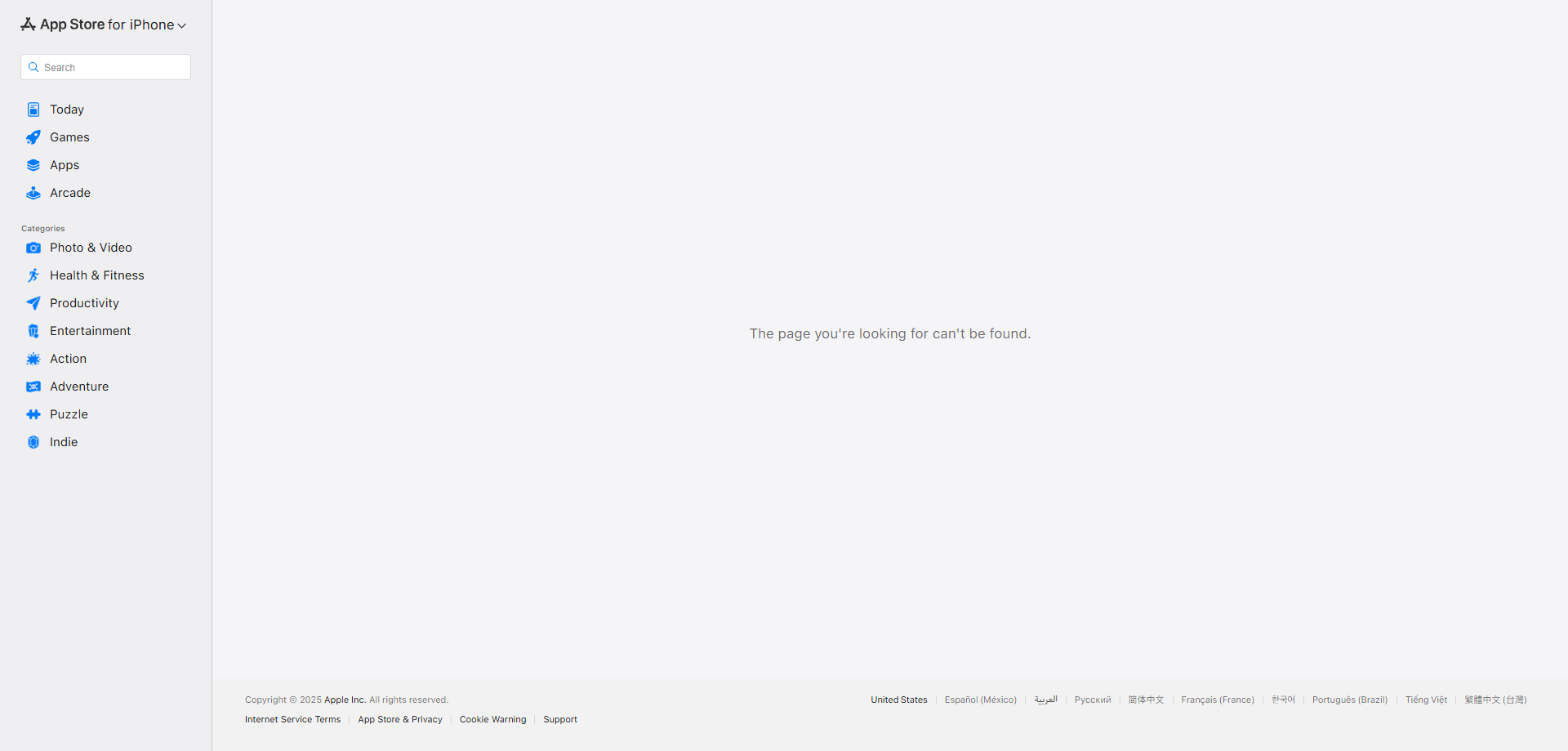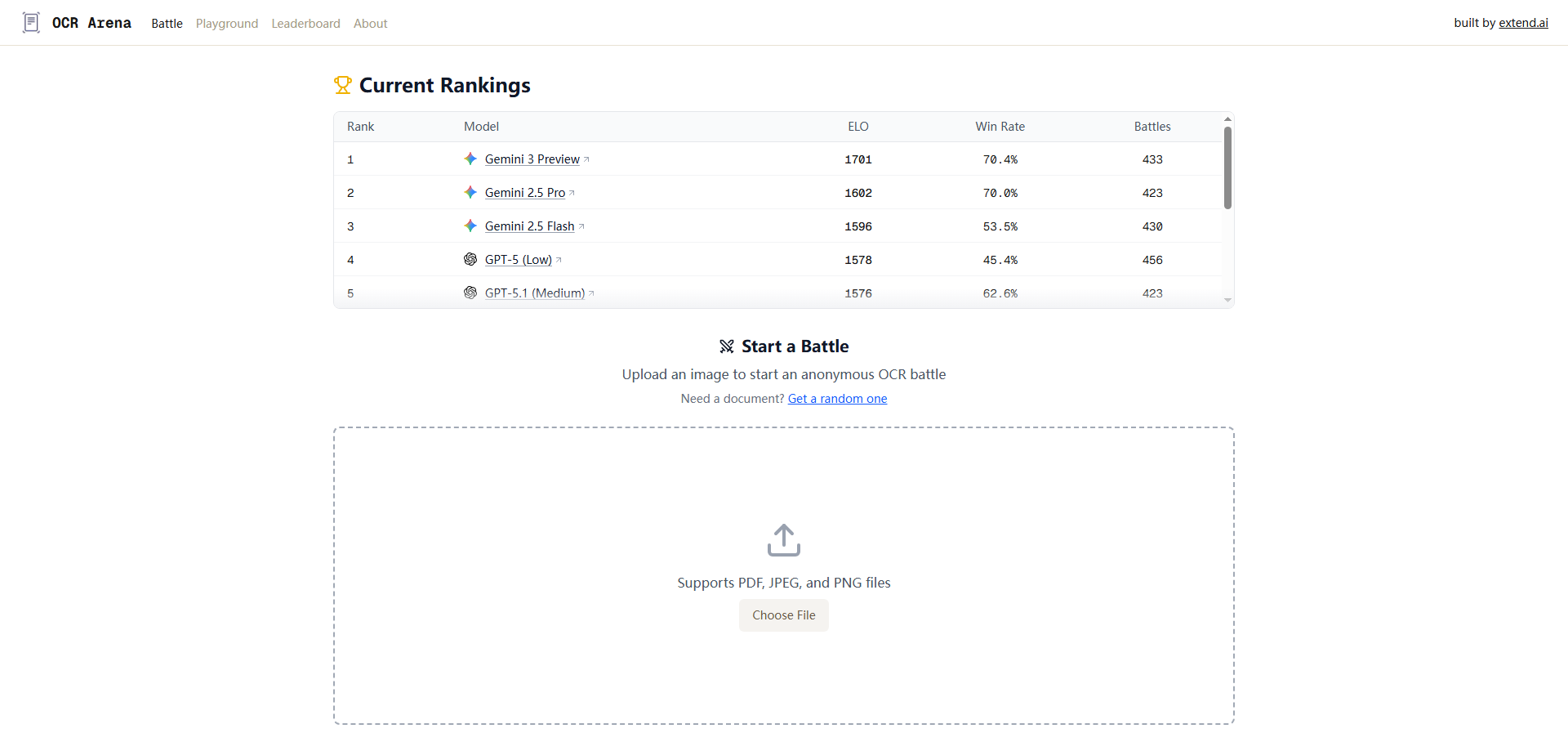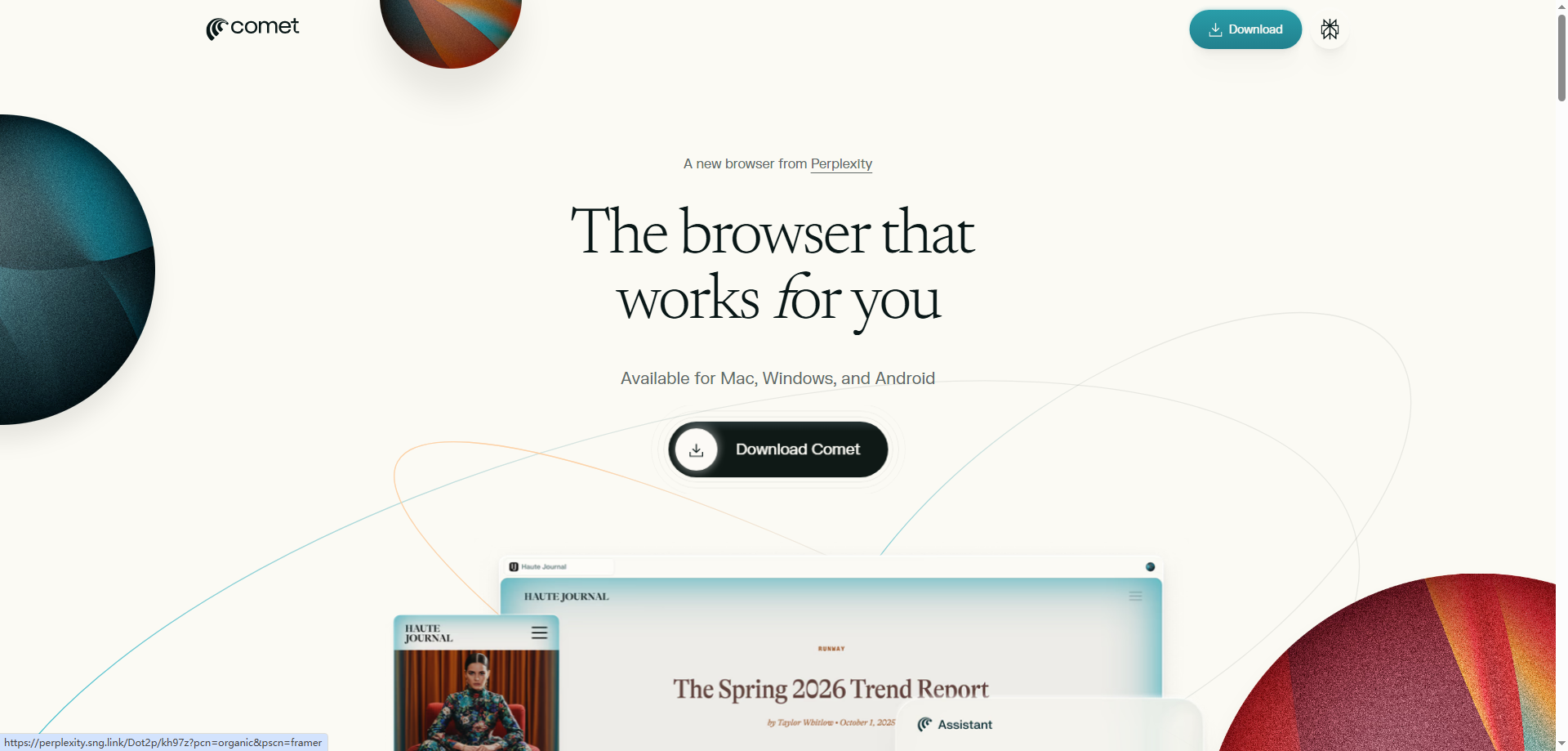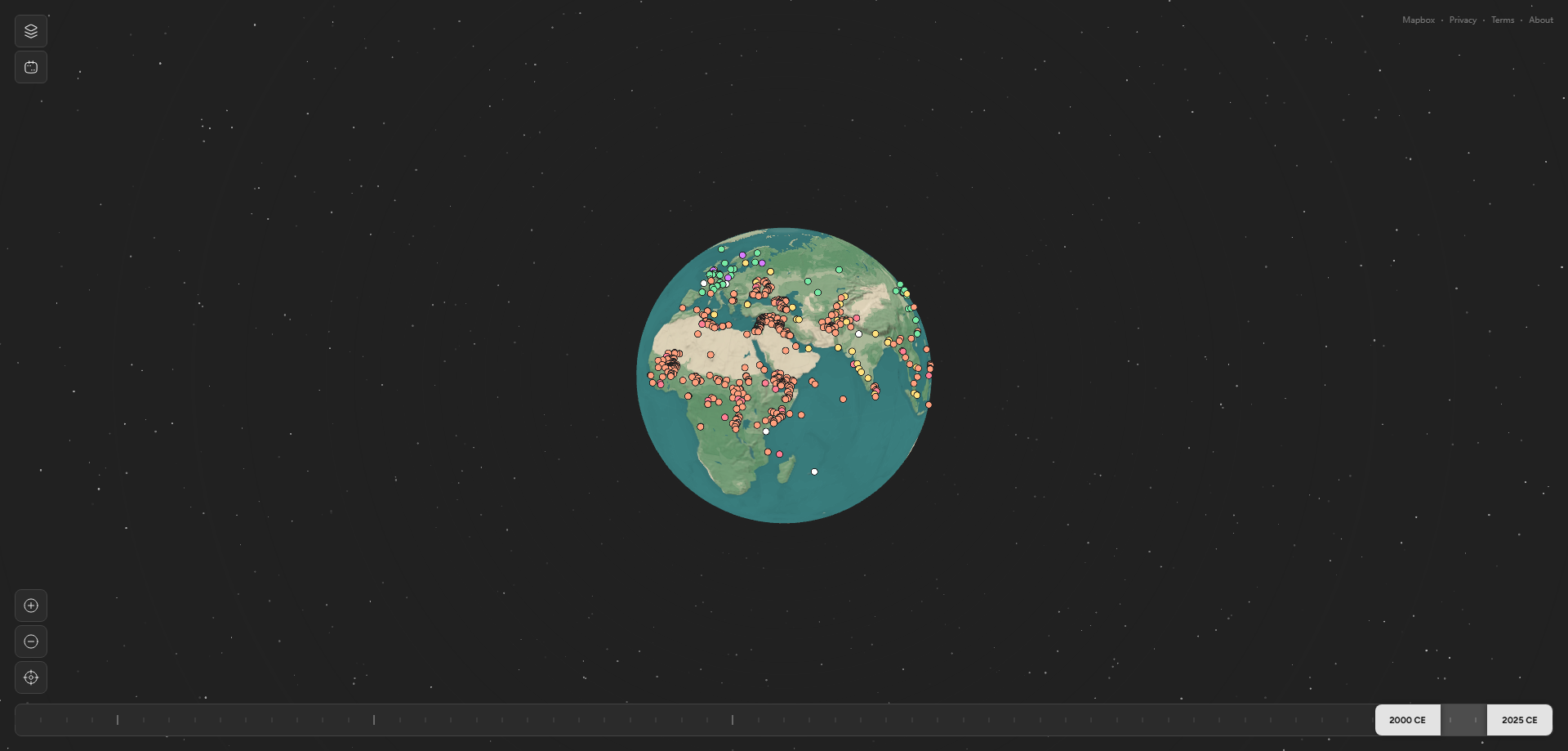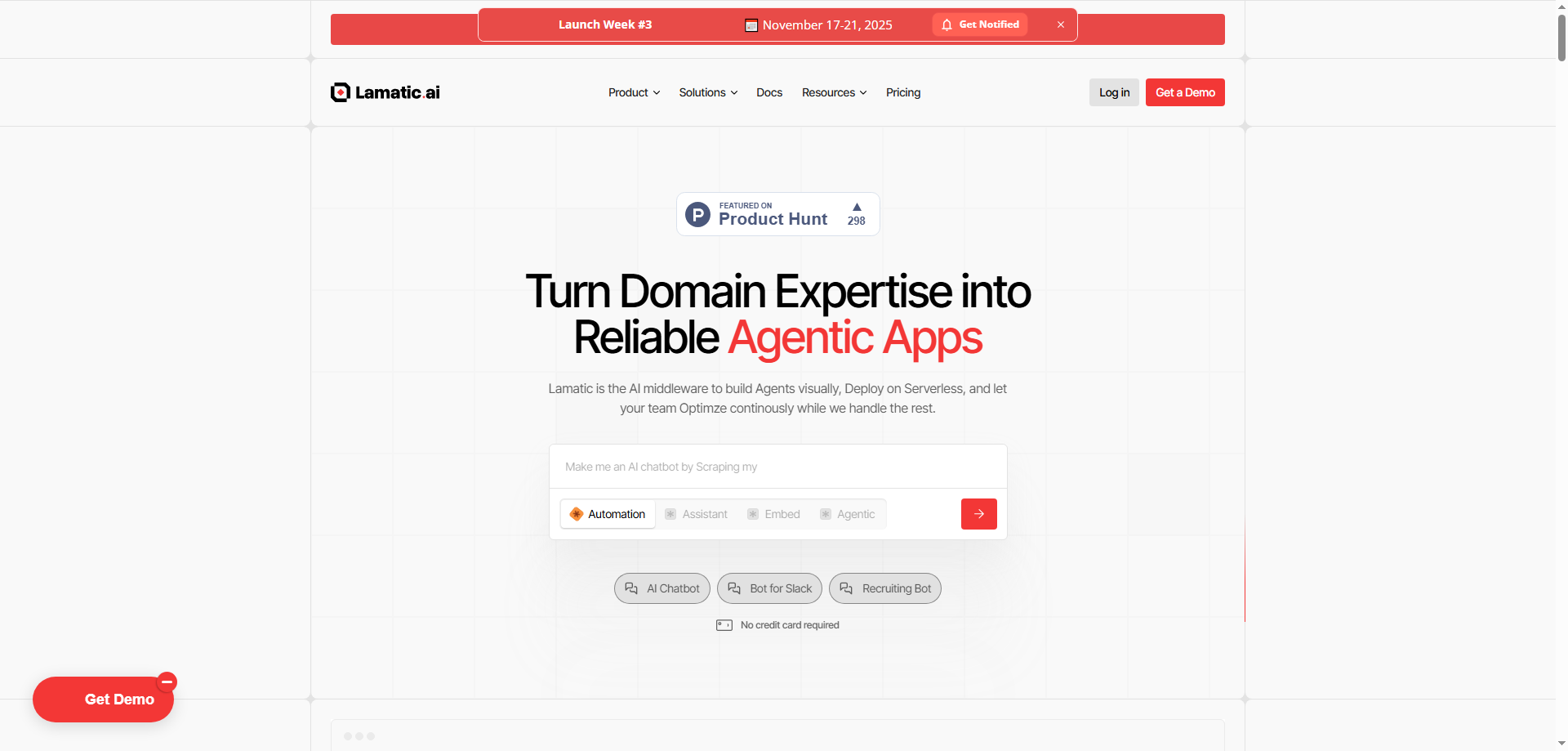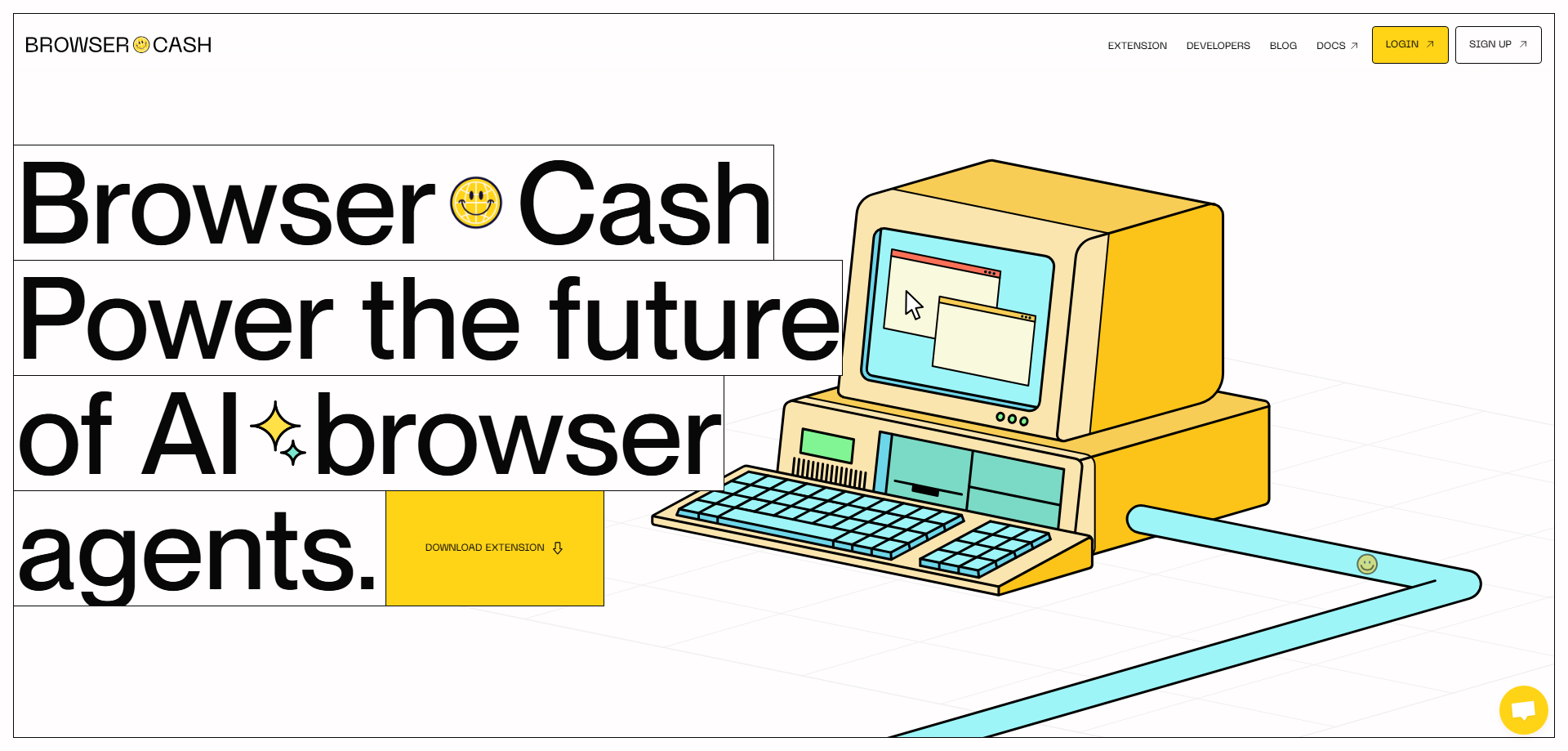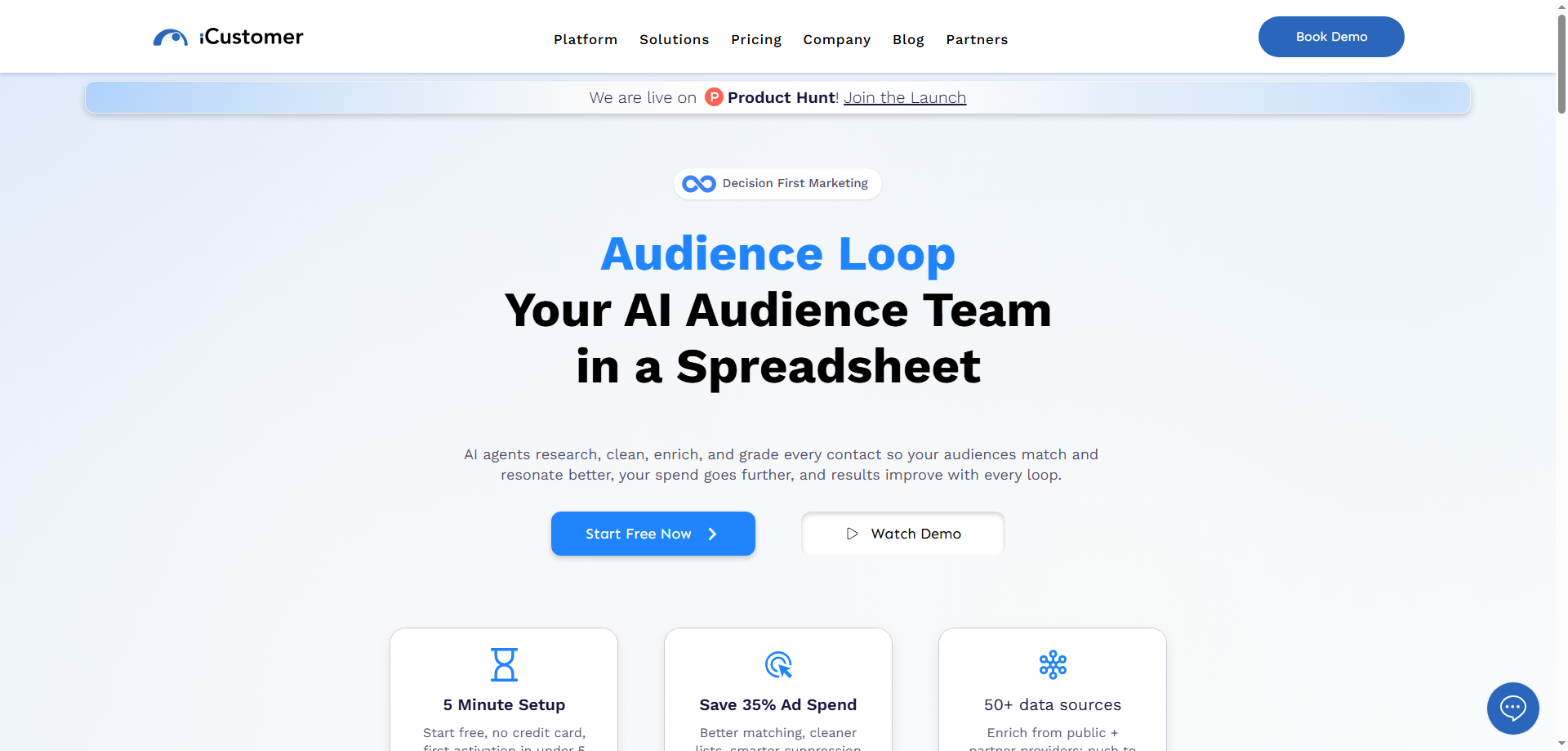Introduction
I've owned MacBooks for over a decade now, and I've developed this annoying habit—obsessively checking the battery percentage in the menu bar. You know the feeling, right? You're at a coffee shop without an outlet nearby, or you're on a flight with a dead power port, and suddenly every percentage point matters. You start manually dimming the screen, closing background apps, and Googling "how to extend MacBook battery life" for the hundredth time.
That's why TurtleBar caught my attention. It's a tiny macOS menu bar app that promises to extend Mac battery life with a single click by controlling power-saving modes and automating battery optimization rules. After analyzing what it actually does and how it compares to existing solutions, I think it represents a genuinely practical approach to a problem every Mac laptop user faces.
Let me walk you through why TurtleBar's simplicity might be its greatest strength, whether it can actually replace our manual battery-saving rituals, and whether this seemingly straightforward utility has what it takes to survive in a competitive space.
The Creative Approach: Simplicity Meets Automation
What strikes me about TurtleBar's creative vision isn't revolutionary technology—it's the elegant application of existing macOS capabilities in a way that's actually usable. Let me explain why that matters.
Mac laptops have had Low Power Mode since macOS Monterey. You can enable it manually through System Settings. But here's the thing—how many people actually remember to turn it on when their battery is running low? And how many remember to turn it off when they plug back in? I certainly don't. The friction of diving into System Settings multiple times a day means most people either leave it on permanently (sacrificing performance) or never use it at all (wasting battery).
TurtleBar's creative insight is recognizing that battery optimization isn't just about technical capability—it's about removing friction from the decision-making process. By putting power mode controls directly in the menu bar with one-click access, they've transformed a feature that exists but nobody uses into something genuinely practical.
The automation rules are where the creativity really shines for me. Being able to create custom rules like "when battery drops below 20% and I'm not plugged in, automatically enable Low Power Mode" or "when I disconnect from power, reduce screen brightness and disable background downloads" is smart because it matches how we actually use laptops. Our usage patterns are predictable—we're either plugged in at a desk or running on battery while mobile. TurtleBar lets you encode that logic once and forget about it.
What I find particularly clever is the context-aware triggering. The ability to base rules on battery percentage, power connection status, network conditions, or specific applications shows understanding of real usage scenarios. For example, you might want aggressive power saving during video calls (which drain battery fast) but normal performance when doing light browsing.
The silent optimization option is thoughtful too. Sometimes you don't want your computer to visibly change—dimming the screen during a presentation would be awkward—but you still want background battery optimization. TurtleBar can work invisibly, managing things like processor performance and background tasks without interrupting your workflow.
From a creative standpoint, TurtleBar isn't reinventing battery management. It's taking Apple's built-in Low Power Mode and making it accessible, automated, and contextual. That might sound unambitious, but actually, the best tools often aren't the ones with the most features—they're the ones that make existing capabilities actually usable.
The menu bar implementation itself is smart. Mac users live in the menu bar. We check time, weather, network status, and yes, battery level constantly. Putting power management controls right there, where we're already looking, makes perfect sense.
Can TurtleBar Disrupt Battery Management?
Now let's talk about whether TurtleBar can actually disrupt how Mac users manage battery life. The answer is more interesting than you might think.
What TurtleBar Could Replace:
First, it could replace manual Low Power Mode toggling. Right now, the few users who actually enable Low Power Mode have to dig into System Settings or use keyboard shortcuts. TurtleBar makes this a simple menu bar click. For people who frequently switch between plugged and unplugged usage, this alone is valuable enough to justify adoption.
Second, it could replace third-party battery monitoring apps that only show information without actually doing anything about it. There are dozens of Mac battery apps that display fancy battery statistics, charge cycles, and health metrics. That's interesting data, but it doesn't extend battery life. TurtleBar focuses on actionable optimization, which is more directly useful.
Third, it could replace manual battery-saving rituals. I know I'm not the only person who has a mental checklist when battery is low: close Chrome, quit Slack, dim screen, disable Bluetooth, turn off WiFi. TurtleBar can automate that entire checklist with preset rules or one-click modes. That's genuine time and mental energy savings.
Fourth, for users who've installed multiple utility apps to control different aspects of power management—one for brightness, one for app management, one for network control—TurtleBar could consolidate those into a single interface. Simplification has value.
What It Won't Replace:
Let's be realistic though. TurtleBar won't replace macOS's built-in battery management system—it's built on top of it. It's a control layer, not a fundamental replacement.
It also won't replace hardware solutions. If your MacBook battery is physically degraded, no software can fix that. TurtleBar can help you squeeze more life from a healthy battery, but it can't resurrect a dying one.
For users who don't care about battery life—people who work at desks with constant power access—TurtleBar provides zero value. It's solving a problem they don't have.
And it won't replace the need for good charging habits and battery maintenance. Software optimization can only go so far; physical battery care still matters.
The disruption I see is subtle but meaningful: TurtleBar makes proactive battery management accessible to average users, not just technical power users. Right now, effective battery optimization requires either deep macOS knowledge or constantly manual intervention. TurtleBar democratizes it.
The real question is whether one-click power mode control and automation rules are compelling enough to get users to install yet another menu bar app. Mac users, especially those who care about battery life, often already have crowded menu bars. TurtleBar needs to prove it's worth the icon real estate.
I think for frequent travelers, students without access to outlets, remote workers moving between locations, and anyone who regularly uses their MacBook unplugged for extended periods, the answer is yes. For desk workers who rarely unplug, probably not.
User Acceptance: Who Actually Needs This?
This is the critical analysis. Does TurtleBar solve a problem users care about enough to adopt it? Let me break down the user segments:
Segment 1: Mobile Professionals and Frequent Travelers
This is the core target market. People who work from coffee shops, co-working spaces, airports, or client offices face constant battery anxiety. I've been in meetings where I'm calculating whether I have enough battery to finish the presentation or if I need to awkwardly ask to sit near an outlet.
For this segment, TurtleBar is solving a daily pain point. The ability to quickly switch to "maximum battery" mode when you realize you won't have power access for the next few hours could be genuinely valuable. User acceptance should be high here.
The challenge is awareness. These users might not actively search for battery management tools—they just suffer through battery anxiety. TurtleBar needs strong word-of-mouth or strategic marketing to reach them.
Segment 2: Students
College students often work in libraries, lecture halls, or campus cafes where outlets are scarce or occupied. Battery life directly impacts productivity—running out of power during a study session or while taking notes in class is a real problem.
Students are typically price-sensitive though. If TurtleBar requires a paid subscription, student adoption will depend on having an affordable tier or educational discount. If it's free or very cheap, acceptance could be strong.
Segment 3: MacBook Power Users
There's a segment of Mac users who love optimization, efficiency tools, and getting maximum performance from their hardware. These are the people who already have ten menu bar apps and know their way around Terminal.
For this group, TurtleBar might be redundant—they've probably already scripted their own battery management solutions or manually optimize settings. But if TurtleBar is more elegant or feature-rich than homebrew solutions, they might still adopt it.
Segment 4: Average Mac Users with Battery Concerns
The largest potential market is everyday MacBook owners who've noticed their battery doesn't last as long as it used to and are looking for solutions. They might not be technical enough to optimize settings manually, but they're willing to install an app if it genuinely helps.
User acceptance here depends entirely on simplicity and clear value communication. If TurtleBar's interface is intuitive and the battery improvement is noticeable, adoption could be broad. If it requires configuration and the benefits are marginal, this segment won't stick around.
Barriers to Acceptance:
The biggest barrier is skepticism. Mac users are rightfully wary of apps claiming to "optimize" or "speed up" their computers—the Mac App Store is full of scammy system utilities that don't deliver. TurtleBar needs to clearly communicate that it's just providing convenient access to Apple's own Low Power Mode, not installing suspicious system modifications.
Second, menu bar clutter is real. Every app wants a menu bar icon, and users have limited tolerance for additions. TurtleBar needs to justify its presence.
Third, with only 137 upvotes and 3 discussions on Product Hunt, the initial traction is modest. This could indicate limited demand or could mean the marketing hasn't reached the right audience yet.
Finally, perceived necessity matters. Battery life has improved significantly on Apple Silicon Macs. M1/M2/M3 MacBooks get genuinely impressive battery life even without optimization. For users with newer machines, TurtleBar might feel unnecessary.
Overall, I'd rate user acceptance potential as moderate to high among mobile workers and students, moderate among power users, and lower among average desk-bound users. That's still a viable market if they can effectively reach and convert the high-need segments.
Survival Rating and Risk Assessment: 3 Stars
If I'm rating TurtleBar's chances of surviving and growing over the next year, I'm giving it 3 out of 5 stars. I'm in the middle because I see both genuine opportunity and significant challenges.
The Opportunities:
First, the problem is real and persistent. Despite improvements in battery technology, battery anxiety remains a common frustration for laptop users. As long as people use MacBooks away from power sources, there will be demand for battery optimization tools.
Second, macOS Low Power Mode is underutilized. Most Mac users don't even know it exists or don't use it because of access friction. TurtleBar has a clear value proposition: making an existing, effective feature actually usable. That's a solid foundation.
Third, the automation aspect has genuine value. Set-it-and-forget-it battery rules that adapt to your usage patterns could save meaningful amounts of battery over time without requiring constant user intervention. This creates sticky behavior—once you've set up rules and they're working, you won't want to go back to manual management.
Fourth, the market for Mac utilities is healthy. Mac users are willing to pay for quality tools that solve real problems. If TurtleBar delivers measurable battery life improvements, monetization should be viable through either one-time purchases or modest subscriptions.
Fifth, as remote and hybrid work continues, more people are using laptops in varied locations without consistent power access. This trend supports growing demand for battery management tools.
The Risks:
The most significant risk is that Apple could build this functionality natively. If macOS gets menu bar Low Power Mode controls or automated power management rules in a future update, TurtleBar's entire value proposition disappears overnight. This is the existential threat for any Mac utility that builds on top of system features.
Second, competition from free alternatives is real. There are already free menu bar apps that provide system information and quick access to settings. If one of those adds Low Power Mode controls, why would users pay for TurtleBar?
Third, the modest Product Hunt reception—137 votes and 3 discussions—suggests limited viral potential or market excitement. Without strong initial traction, growth will be slow and expensive.
Fourth, proving tangible value is challenging. Battery life is influenced by so many factors—screen brightness, running apps, network activity, system updates. If users can't clearly see that TurtleBar is making a difference, they'll uninstall it. The improvement needs to be measurable and attributable.
Fifth, there's the sustainability question. Menu bar utilities are often one-time purchases at low price points. Can TurtleBar generate enough revenue to support ongoing development, especially if the user base remains small? Without continuous updates, macOS changes could break functionality.
Sixth, user behavior change is hard. Getting people to install the app is one thing; getting them to actually set up automation rules or remember to use one-click modes requires habit formation. If users install it and then forget about it, the value isn't realized.
Finally, Apple Silicon's excellent battery life might reduce urgency. When MacBooks last 15-20 hours on a charge, battery optimization feels less critical. TurtleBar's value proposition is stronger for older Intel Macs with weaker batteries.
My Prediction:
I think TurtleBar will survive the next year if they can execute well on a few key things: first, clearly demonstrate measurable battery life improvements through before/after comparisons or case studies; second, price appropriately—probably $5-15 one-time or $1-2/month subscription; third, focus marketing on high-need segments like travelers and students; and fourth, maintain the app properly so it continues working as macOS updates.
The realistic scenario is building a user base of 5,000-15,000 paying customers who genuinely benefit from the app. That's not hockey-stick growth, but it's sustainable for a solo developer or small team, especially if it's part of a broader suite of Mac utilities.
The path to success involves: excellent onboarding that quickly sets up useful rules; social proof through testimonials from mobile workers; strategic content marketing around battery life tips; and possibly partnerships with productivity influencers or Mac blogs.
The path to failure is: Apple adding the features natively; inability to demonstrate clear value; poor execution on the core features; or simply failing to reach critical mass before running out of resources.
I'm giving it 3 stars because the fundamentals are sound—real problem, clear solution, viable market—but the challenges are substantial, particularly around differentiation and proving value.
Conclusion
After thoroughly analyzing TurtleBar, I find myself genuinely appreciating its straightforward approach to a common problem. The creative vision of making Low Power Mode accessible and automated is smart, even if not revolutionary. The potential to disrupt manual battery management rituals is real for specific user segments, even if it won't completely replace existing approaches.
User acceptance looks most promising among mobile professionals, students, and frequent travelers who regularly experience battery anxiety and need quick, reliable ways to extend MacBook battery life. Adoption among casual users or desk workers will likely be limited.
My 3-star survival rating reflects realistic optimism. The opportunities—real user pain, underutilized macOS features, growing remote work trends—are balanced against significant risks, particularly the threat of Apple building similar features natively and the challenge of proving measurable value.
If I were advising the TurtleBar team, I'd say: focus on the mobile professional segment, create compelling before/after battery life comparisons, offer a free trial so users can experience the value, build preset modes for common scenarios (travel mode, cafe mode, all-day mode), and consider building this into a broader suite of productivity utilities to increase the value proposition.
Battery management might not be the sexiest category, but it's solving a real, persistent problem that millions of MacBook users face daily. If TurtleBar can effectively communicate its value, deliver measurable improvements, and maintain reasonable pricing, there's absolutely room for a focused, well-executed battery optimization tool in the Mac ecosystem.
The next year will reveal whether simplicity and automation are enough to build a sustainable business, or whether this remains a nice-to-have utility that users appreciate but don't adopt widely. I'm cautiously hopeful it's the former.