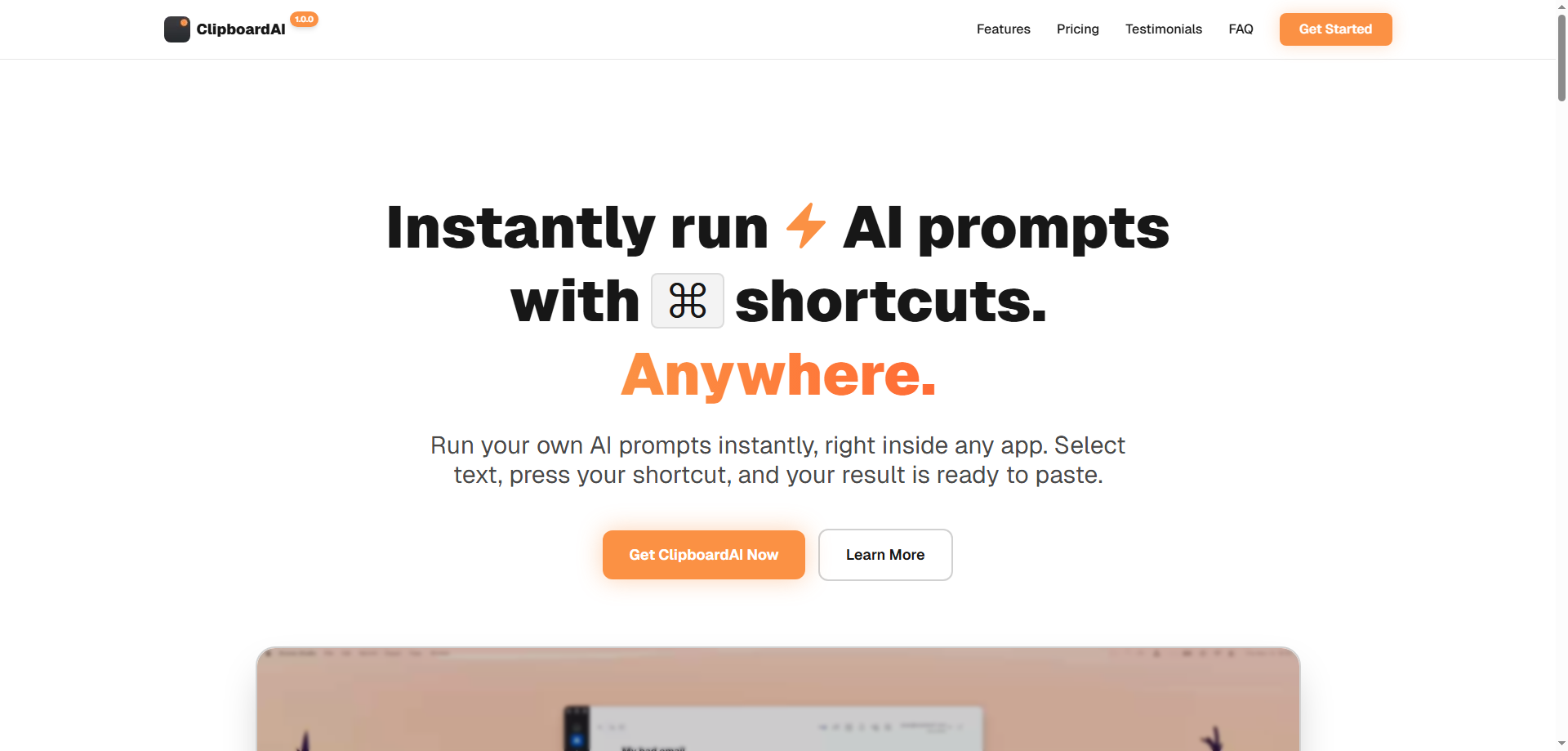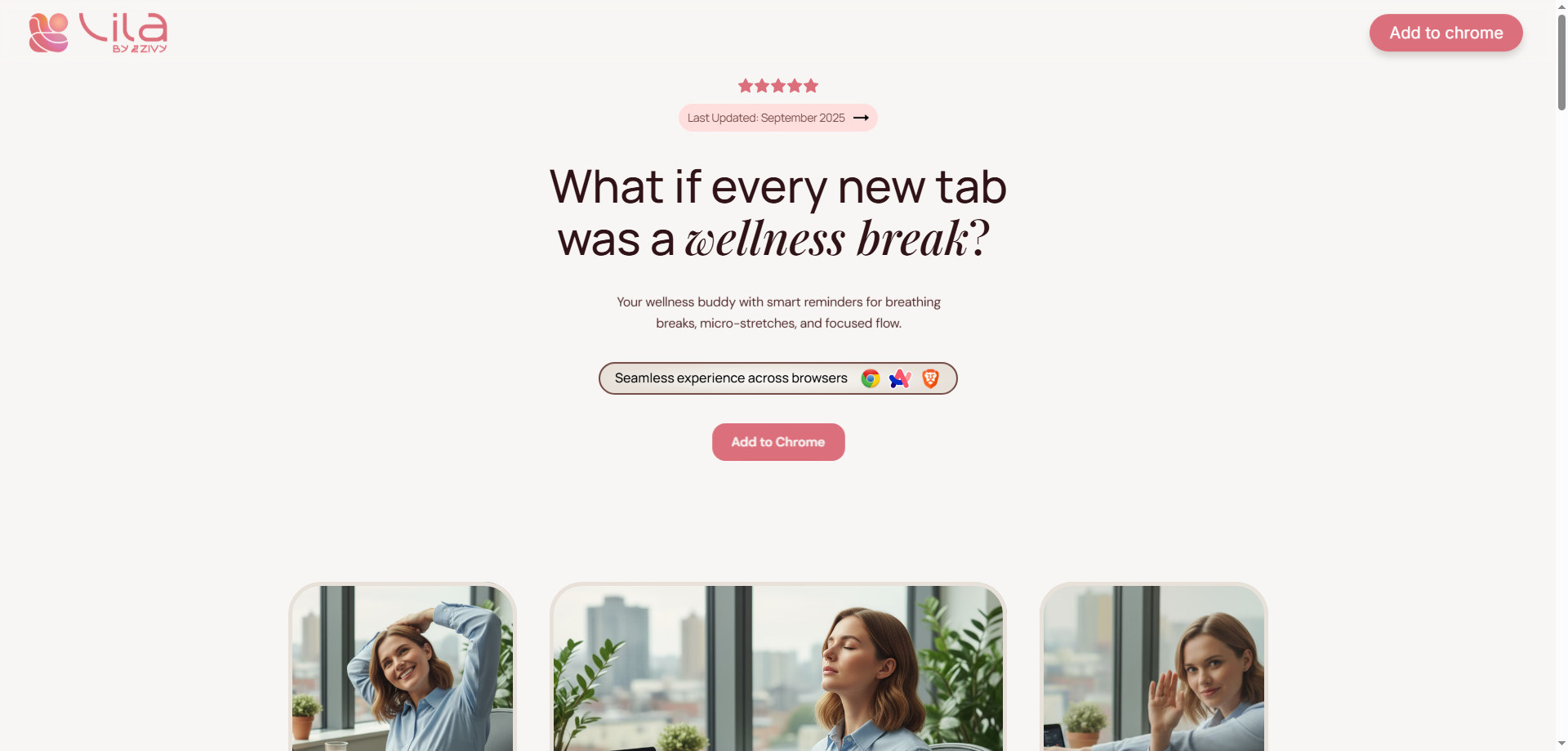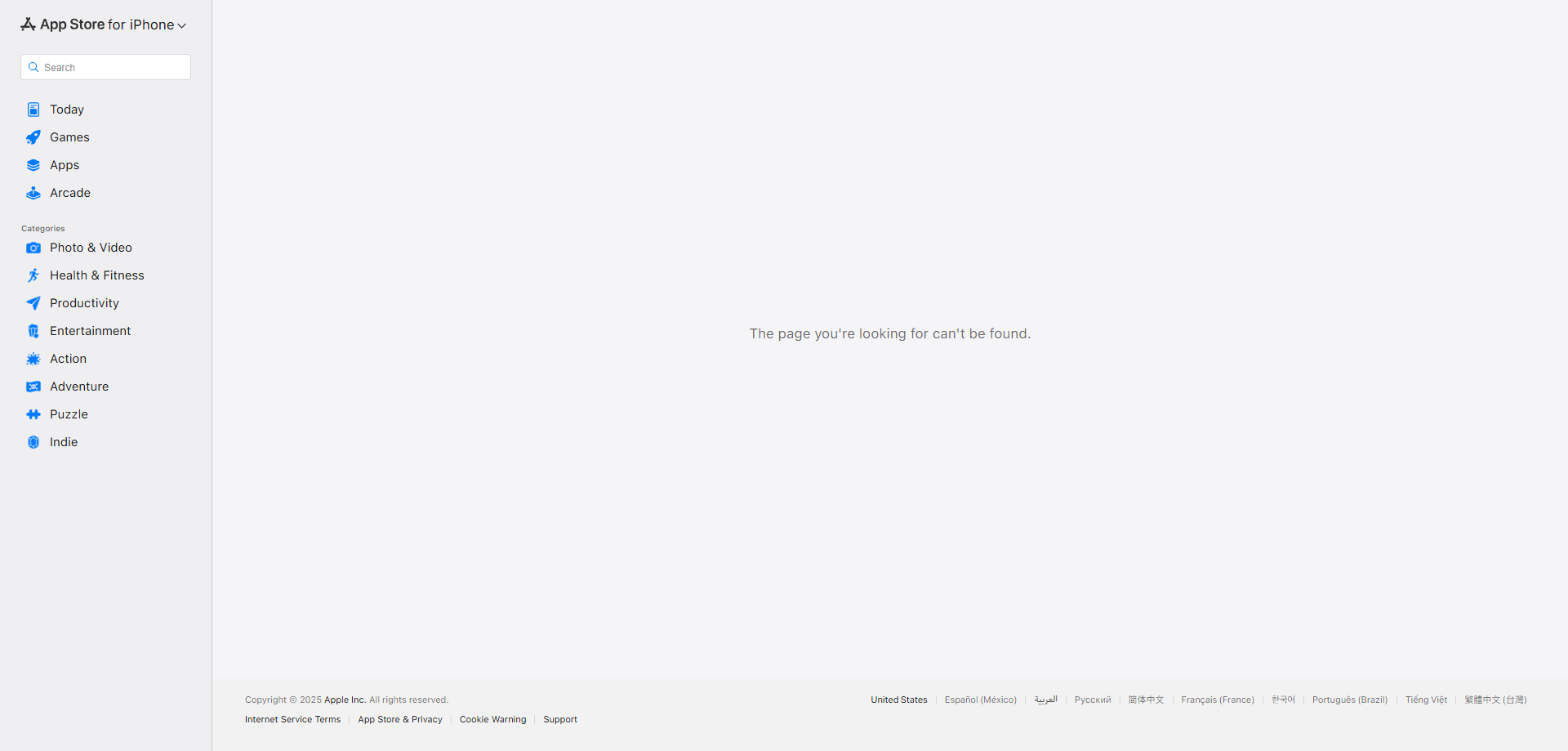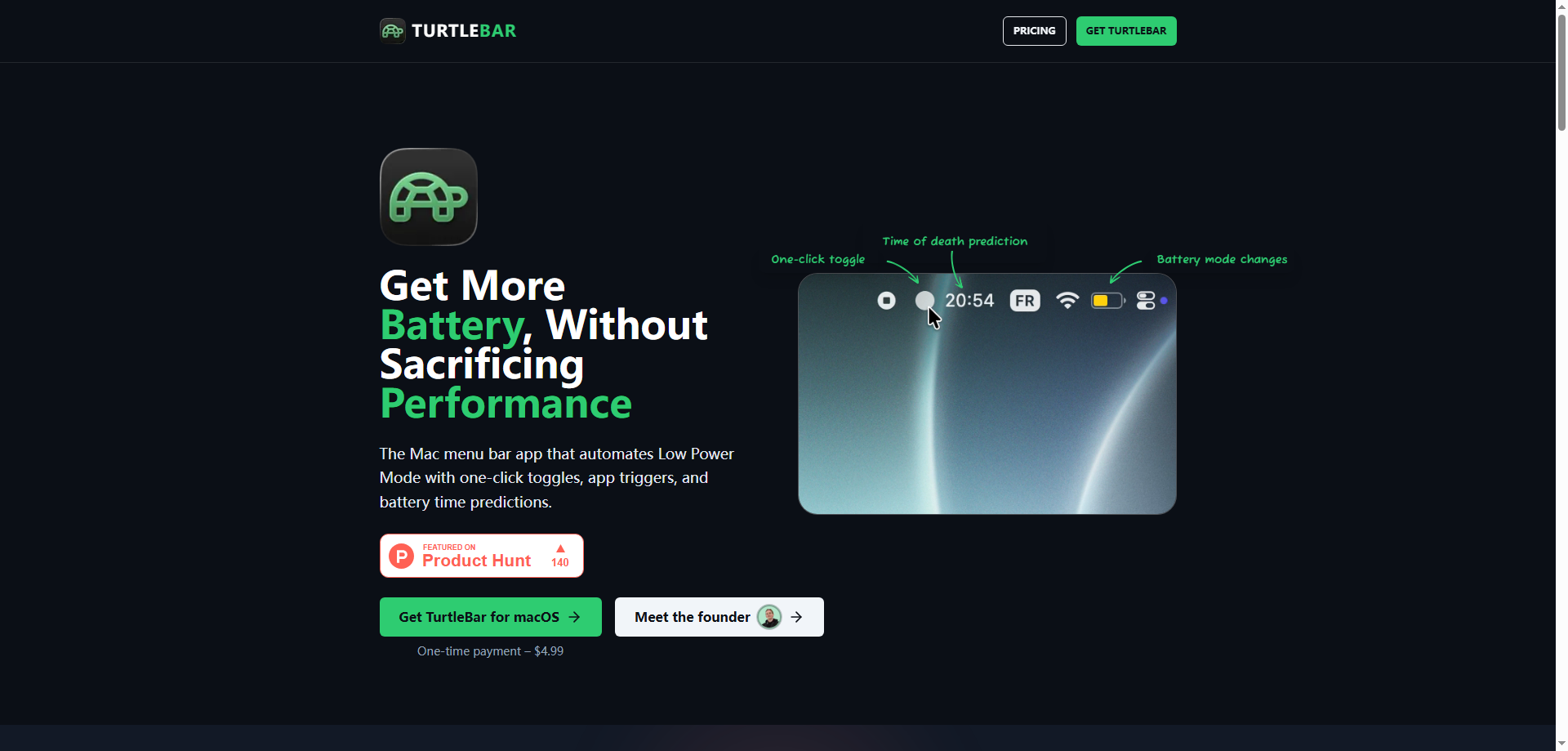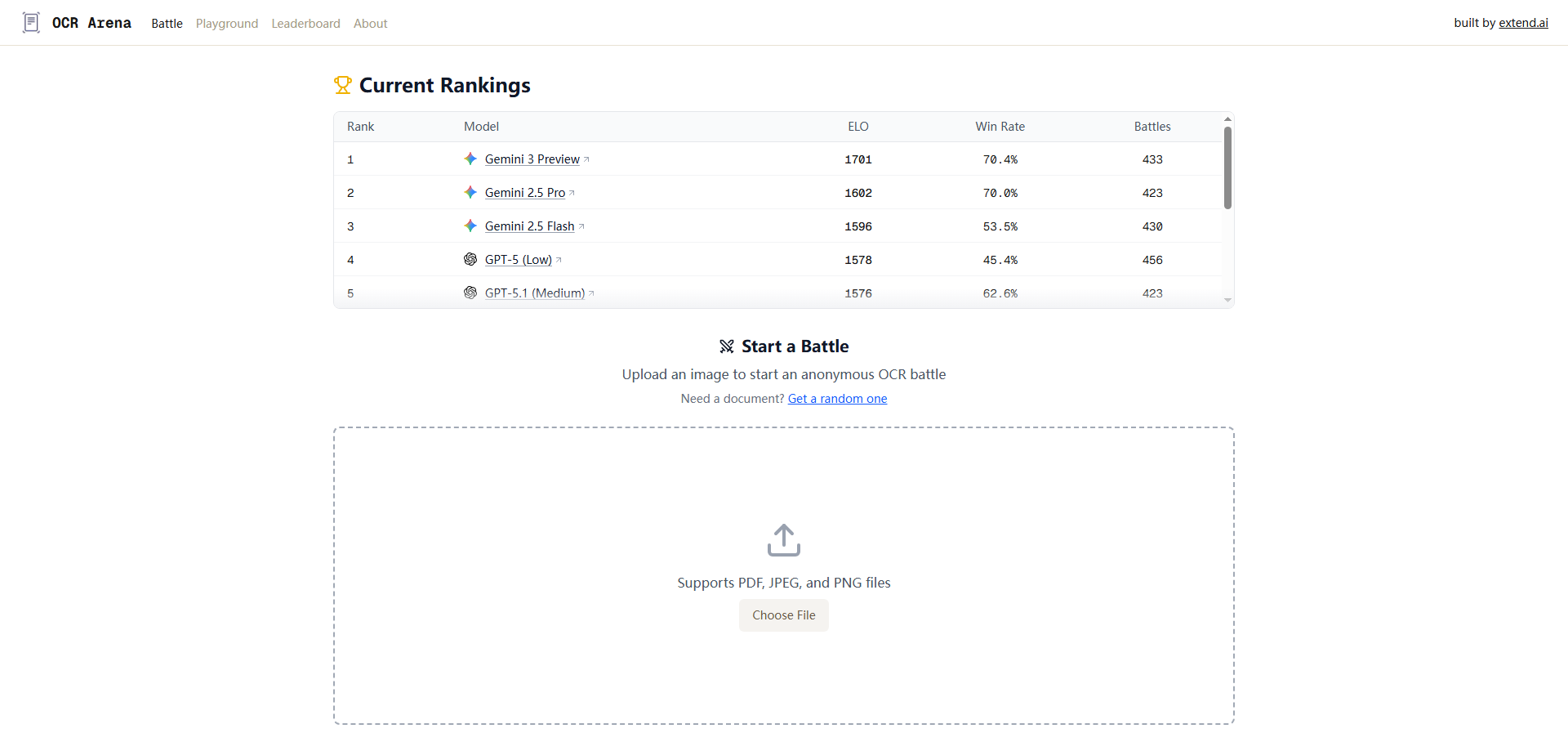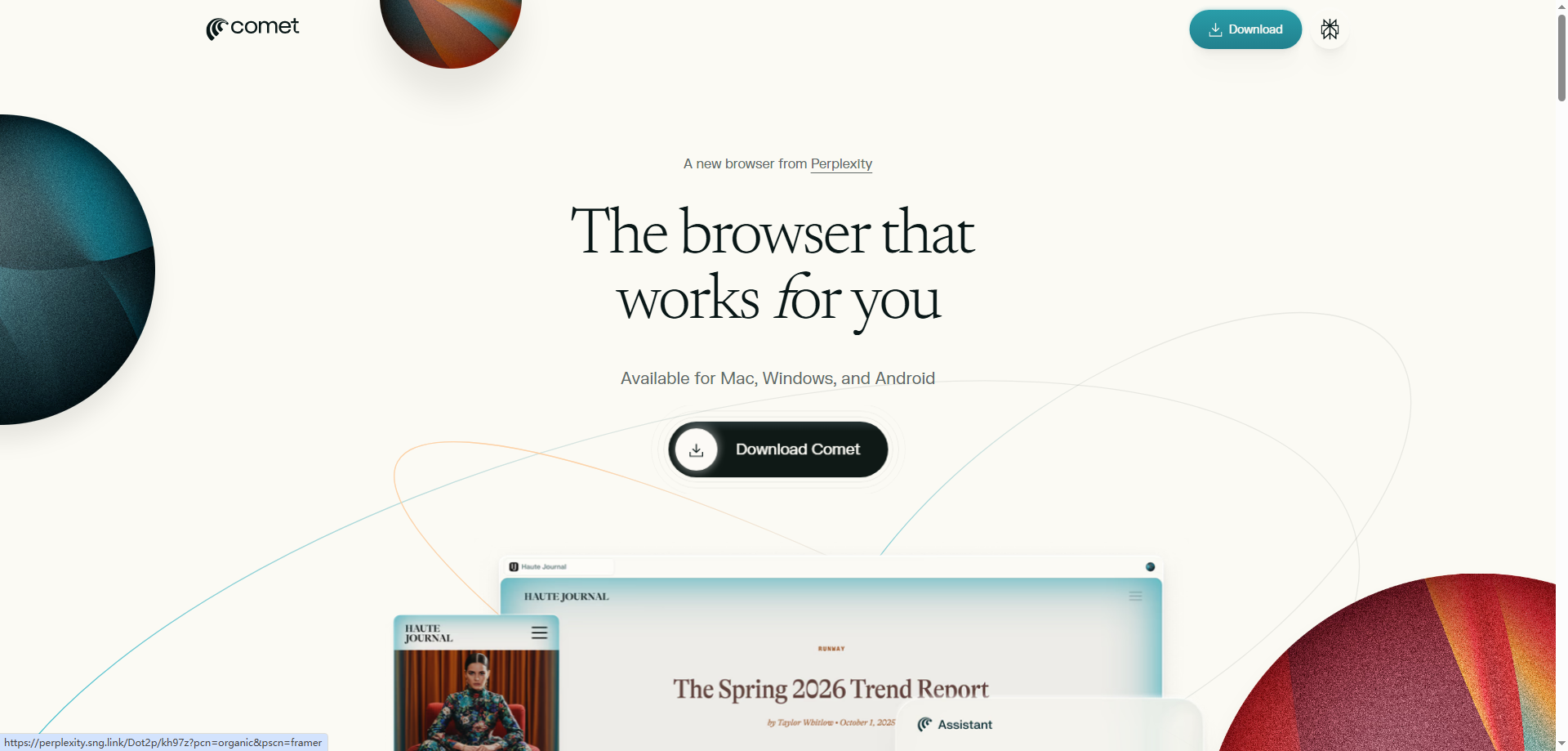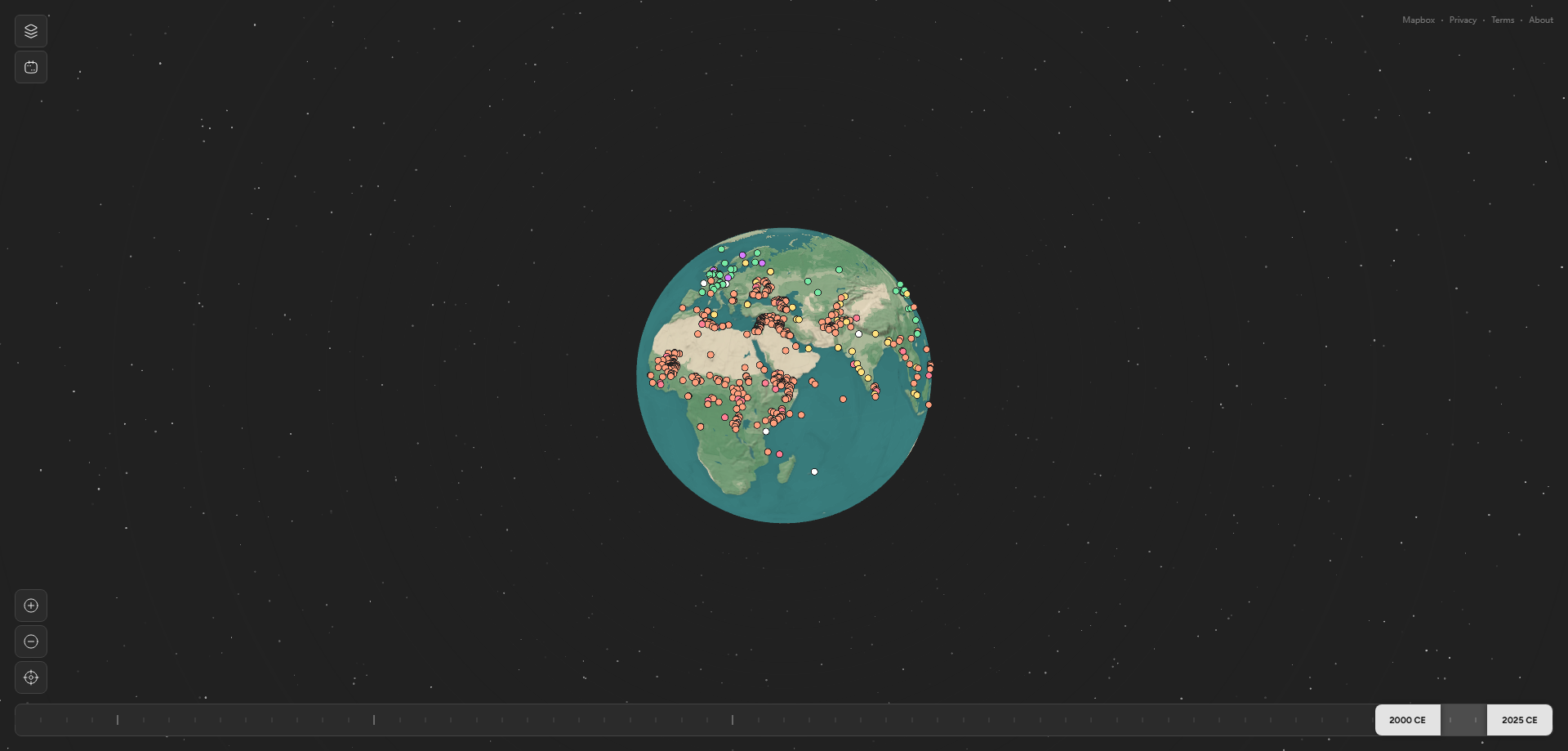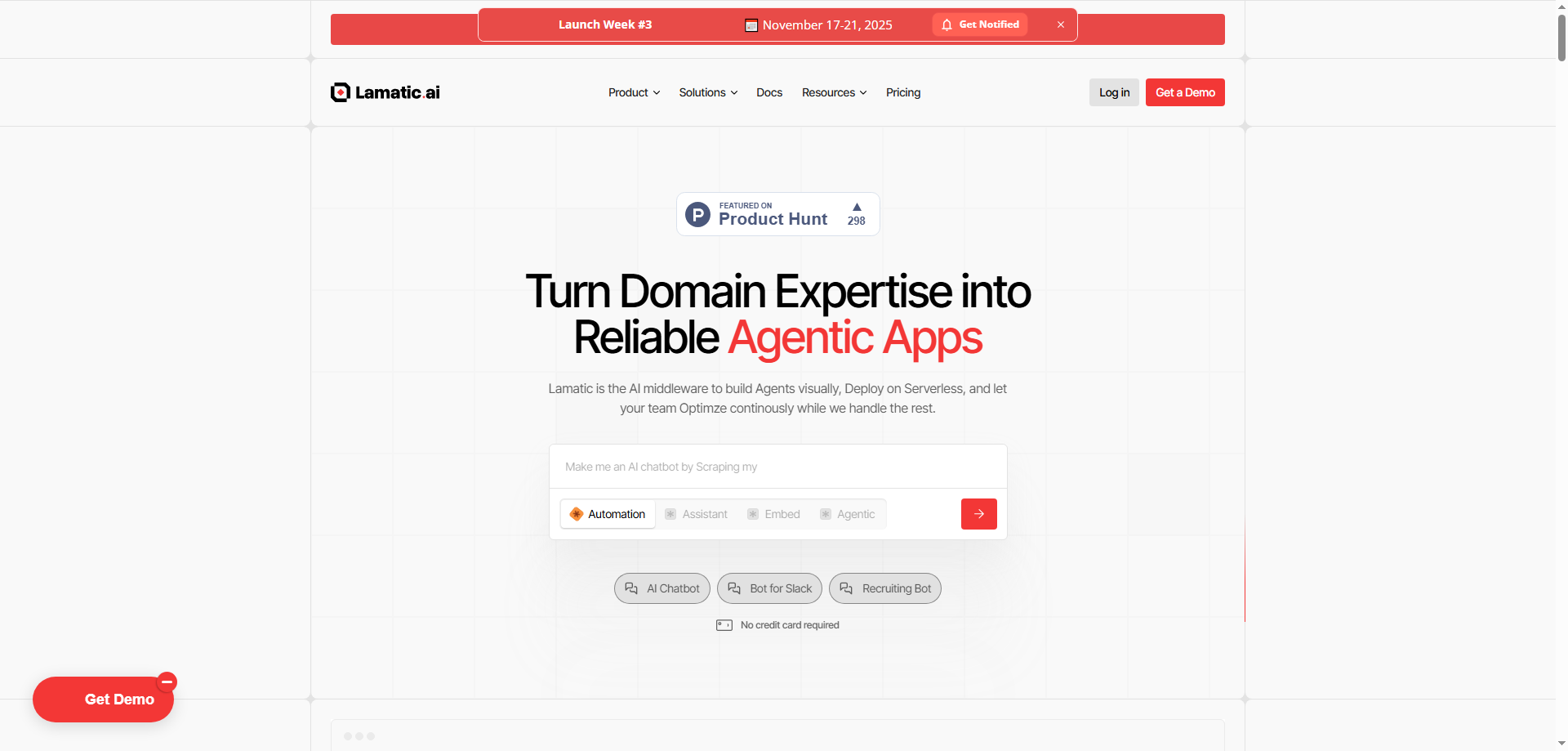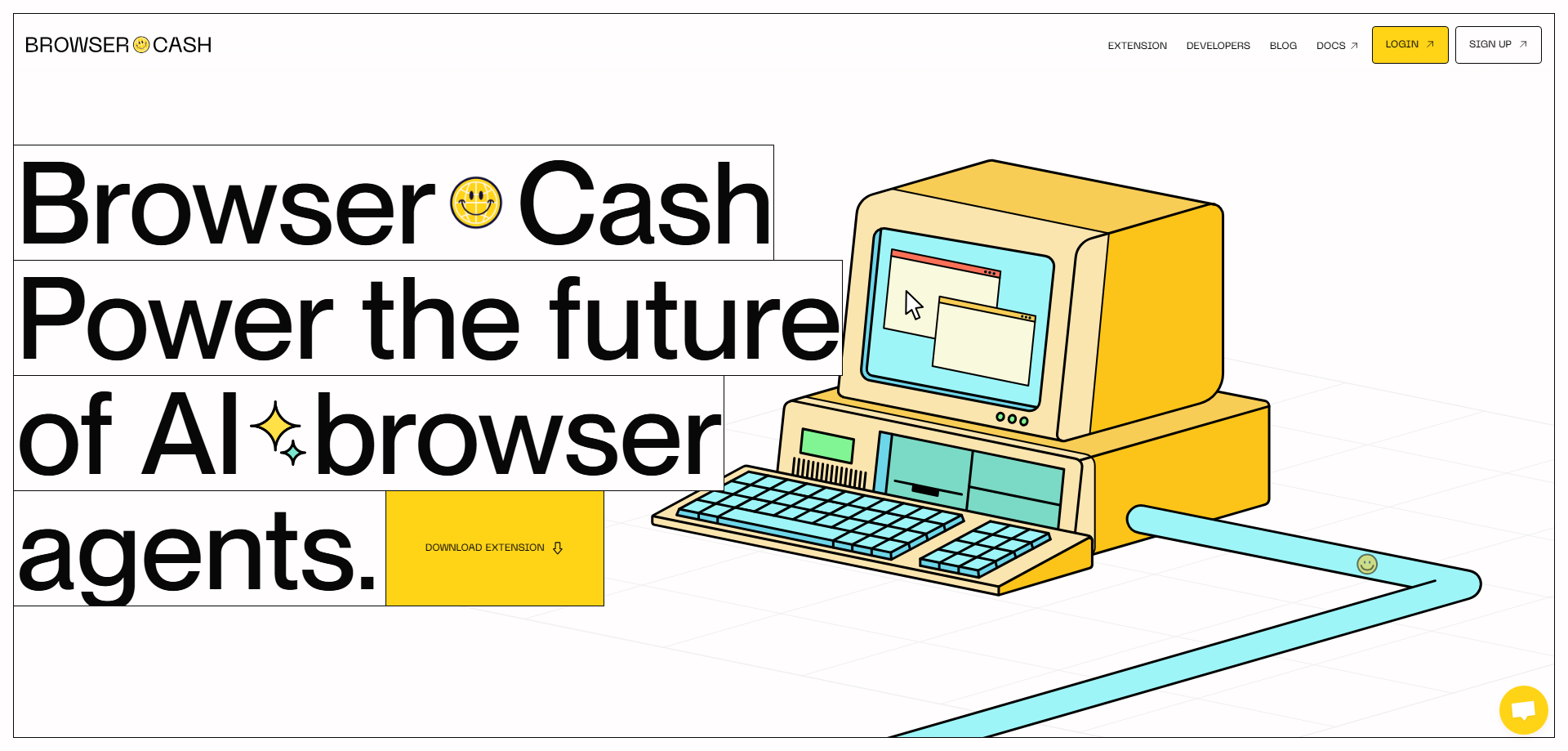I spend an embarrassing amount of time each day copying text from one application, opening ChatGPT or Claude in another tab, pasting the text, writing my prompt, copying the result, and then pasting it back where I started. Grammar check? Copy, paste, prompt, copy, paste back. Translation? Same dance. Tone adjustment? Here we go again. It's tedious, disruptive, and honestly makes me question whether AI tools are actually saving me time or just adding extra steps. So when I discovered ClipboardAI—a tool promising to let me transform any selected text with custom AI prompts using just a keyboard shortcut—I immediately saw its potential. But does this simple concept actually deliver meaningful value? Let me break it down.
The Creative Innovation: Removing the AI Middleman
From a creative standpoint, ClipboardAI represents what I'd call "friction elimination innovation." The creative insight isn't in inventing new AI capabilities—grammar correction, translation, and summarization already exist everywhere. The creativity lies in completely reimagining the interaction model between humans and AI text tools.
Think about our current AI workflow. It's fundamentally broken into discrete steps: identify text needing transformation, manually copy it, switch applications, paste it into an AI interface, write or select a prompt, wait for processing, copy the result, switch back to your original application, and paste. That's eight distinct actions for a simple text transformation. Each step introduces cognitive load, context switching, and time loss.
ClipboardAI's creative breakthrough is collapsing those eight steps into three: select text, press shortcut, receive result. The AI interaction becomes invisible—you're working in your familiar application while AI capabilities exist as ambient intelligence, summoned through muscle memory rather than deliberate application navigation. That's genuinely creative thinking about human-computer interaction.
The custom prompt system adds another creative layer. Instead of using pre-defined AI functions that someone else decided are important, you define your own text transformation operations. Maybe you need a prompt that converts casual writing into academic tone. Maybe you need one that transforms bullet points into flowing paragraphs. Maybe you frequently need to rephrase sentences to avoid certain words. With unlimited custom prompts, your personal writing needs—however specific—get addressed precisely.
What I find particularly creative is the keyboard shortcut philosophy. Power users have always leveraged keyboard shortcuts for efficiency. By making AI text transformation accessible through shortcuts, ClipboardAI speaks the language of productivity enthusiasts. You don't open an app; you invoke a capability. That mental model shift is subtle but significant.
The cross-application functionality demonstrates creative ambition too. Whether you're in Microsoft Word, Google Docs, Slack, email clients, code editors, or web browsers, ClipboardAI works everywhere. This universality means the tool adapts to your workflow rather than demanding you adapt to it. That's user-centric design thinking.
However, the creative vision has a potential blind spot. The tool assumes text-based transformation is the primary AI need. What about multimodal tasks—generating images, analyzing data, or handling complex multi-step reasoning? The creativity is laser-focused on text manipulation, which is powerful but potentially limiting.
Disruption Assessment: Challenging the AI Chat Interface Paradigm
Let's examine whether ClipboardAI can genuinely disrupt existing AI tool usage. The current landscape is dominated by conversational AI interfaces—ChatGPT, Claude, Gemini, and countless others where you type prompts and receive responses in chat-like environments.
Can ClipboardAI disrupt these giants? Surprisingly, yes—for specific use cases.
The conversational AI interface works brilliantly for exploratory tasks, complex reasoning, creative brainstorming, and multi-turn discussions. But for simple text transformations, chat interfaces are overkill. You don't need a conversation to fix grammar. You don't need multiple exchanges to translate a paragraph. The chat model introduces unnecessary friction for straightforward text operations.
ClipboardAI disrupts by recognizing that many AI interactions are transactions, not conversations. You want input transformed into output according to specific rules. The chat wrapper adds zero value for these interactions—it just adds steps. By stripping away the conversational interface and making AI text operations as fast as using spell-check, ClipboardAI offers genuine workflow disruption.
For writing professionals—copywriters, content creators, technical writers, translators—who perform repetitive text transformations throughout their day, ClipboardAI could fundamentally change how they interact with AI. Instead of AI being a separate application they visit, it becomes an invisible layer enhancing every text-based application they use.
Browser-based AI writing assistants like Grammarly, Jasper, or Copy.ai might face disruption. These tools often require visiting their platforms or using their specific interfaces. ClipboardAI's system-wide shortcuts work everywhere without browser extensions or platform-specific integrations. The universality is genuinely disruptive to siloed writing tools.
However, complete disruption of ChatGPT or Claude isn't realistic. Those platforms handle complex tasks far beyond text transformation—coding assistance, analysis, creative generation, research synthesis. ClipboardAI isn't trying to replace these comprehensive AI assistants; it's targeting specific workflows where their power is unnecessary.
The "no app switching" value proposition disrupts workflow interruption itself. Knowledge workers lose substantial time to context switching. By keeping users in their current application while AI processes happen behind the scenes, ClipboardAI preserves focus flow. That's disrupting a behavioral pattern more than a specific product.
Where I see disruption limitations: power users might crave additional features—version history of transformations, batch processing, transformation previews. Without these advanced capabilities, ClipboardAI remains a lightweight tool that might not satisfy demanding users. Also, enterprises with strict security policies might prohibit system-wide keyboard hooks and clipboard monitoring, limiting corporate adoption.
My disruption verdict: ClipboardAI successfully disrupts conversational AI interfaces for simple text transformation tasks and challenges specialized writing tools through its universal accessibility. It won't replace comprehensive AI assistants but carves out meaningful space for friction-free text operations.
User Acceptance Reality: Who Actually Needs This?
Now let's examine whether real user needs align with what ClipboardAI offers, because clever products fail if they solve imaginary problems.
The core frustration ClipboardAI addresses is genuine. Anyone who regularly uses AI for text improvement recognizes the copy-paste-prompt-copy-paste workflow. That repetitive friction frustrates productivity-minded users. The 128 votes and 14 discussions on Product Hunt confirm that developers aren't alone in finding this annoying.
Writers and content professionals represent prime user acceptance candidates. These individuals spend hours daily crafting text and frequently need grammar checks, tone adjustments, length modifications, or translation assistance. For them, ClipboardAI isn't a luxury—it's a time-saving necessity. Eliminating ten minutes of cumulative app-switching daily means recovered hours weekly.
Non-native English speakers working in English environments will likely embrace this enthusiastically. Quick grammar corrections, idiom checks, and fluency improvements without leaving their email client or document editor addresses daily challenges. The tool removes language barriers with minimal friction.
Students writing essays, researchers drafting papers, and academics preparing manuscripts represent another high-acceptance group. Academic writing involves constant revision—clarifying arguments, adjusting formality, expanding underdeveloped sections. Having these capabilities instantly accessible through shortcuts aligns perfectly with academic workflows.
Developers who write documentation, commit messages, or technical explanations might find value too. While their primary work is code, they frequently need to transform rough notes into clear documentation. ClipboardAI serves this auxiliary need without pulling them from their development environment.
However, user acceptance faces meaningful challenges. First, the keyboard shortcut model requires learning curve investment. Users must remember which shortcuts trigger which prompts. For casual users with few text transformation needs, memorizing shortcuts feels burdensome rather than liberating.
Second, privacy-conscious users might hesitate. ClipboardAI necessarily monitors selected text to function. Users handling confidential information—legal documents, medical records, proprietary business data—might resist tools that process sensitive text, regardless of privacy assurances.
Third, cost considerations matter. AI processing costs money. How does ClipboardAI handle API costs? Do users pay subscriptions, per-transformation fees, or bring their own API keys? Depending on the monetization model, price-sensitive users might reject the tool despite recognizing its value.
Fourth, there's the "is this really saving time?" skepticism. For users who need AI text transformation once weekly, setting up custom prompts and learning shortcuts represents overhead that exceeds time saved. The tool's value scales with usage frequency—occasional users might not reach value threshold.
Fifth, trust in AI output quality matters. Users need confidence that AI transformations maintain their intended meaning. If the grammar fix introduces errors or the translation loses nuance, trust erodes quickly. AI reliability directly impacts acceptance.
The target user for high acceptance is clear: professionals who perform frequent, repetitive text transformations and value workflow efficiency enough to invest in setup. That's a specific but substantial audience.
Survival Rating: 3.5 out of 5 Stars
After thorough evaluation, I'm giving ClipboardAI a 3.5 out of 5 stars for one-year survival prospects. Here's my comprehensive reasoning.
Opportunities for Success
First, the productivity tool market is thriving. Knowledge workers increasingly seek efficiency gains, and tools promising time savings attract attention and investment. ClipboardAI rides this broader trend toward workflow optimization.
Second, the specific pain point is well-defined and widely experienced. The copy-paste-prompt workflow frustration resonates with anyone using AI text tools regularly. Products solving recognized problems have clearer value propositions than those creating demand for solutions to unrecognized problems.
Third, the customization capability creates stickiness. Once users invest time building personal prompt libraries tailored to their specific needs, switching costs increase. Those custom prompts represent invested effort, discouraging abandonment.
Fourth, the developer-friendly approach could spawn community growth. If users share prompt templates, best practices, and workflow optimizations, a community ecosystem emerges. Community-driven products often outlast purely commercial ones.
Fifth, the simplicity is strategic advantage. The core concept—transform selected text via shortcut—is immediately comprehensible. No lengthy onboarding or feature education required. Simple tools with clear value often achieve faster adoption than complex alternatives.
Risks to Consider
The biggest risk is platform-level competition. What if macOS or Windows builds this functionality natively? What if ChatGPT develops a system-wide shortcut feature? Platform owners could commoditize ClipboardAI's core offering overnight. Platform dependency is existential risk for productivity tools.
AI API cost volatility threatens sustainable economics. If the product uses OpenAI, Anthropic, or other AI providers, pricing changes directly impact profitability. Margins could evaporate with API cost increases. Economic model stability is precarious.
Privacy and security concerns could generate backlash. System-wide text monitoring, even with good intentions, raises legitimate concerns. One publicized security vulnerability or data handling mistake could devastate user trust irreparably.
The narrow use case limits growth ceiling. Text transformation is valuable but represents a fraction of AI capabilities. As AI tools become more sophisticated, ClipboardAI's focused approach might feel limited compared to comprehensive AI assistants offering broader capabilities.
Competition from established players is imminent. Grammar tools like Grammarly, translation services, and AI writing assistants all have resources to add similar shortcut-based features. Defending market position against well-funded competitors requires constant innovation.
User fatigue with subscription models could affect monetization. If ClipboardAI requires monthly payments, users already subscribing to multiple services might resist adding another. Subscription fatigue is real in today's software landscape.
The technical implementation must be flawless. System-wide keyboard hooks that behave inconsistently, cause application conflicts, or introduce latency will frustrate users immediately. Technical excellence is non-negotiable for productivity tools.
Final Assessment
ClipboardAI addresses genuine workflow friction with elegant simplicity. The concept of AI text transformation through keyboard shortcuts represents smart thinking about how productivity tools should integrate into existing workflows rather than demanding attention themselves.
However, the narrow focus, platform dependency risks, and competition from AI giants create meaningful survival challenges. The 3.5-star rating reflects my belief that ClipboardAI has sufficient value and market timing to survive, but growth and long-term success depend heavily on execution quality, community building, and strategic positioning against inevitable competition.
For potential users, if you're someone who frequently transforms text using AI tools and values workflow efficiency, ClipboardAI deserves serious consideration. The time saved on repetitive transformations compounds meaningfully. Just ensure the tool's privacy practices align with your data sensitivity requirements, and understand that you're investing in muscle memory for shortcuts that provide value proportional to usage frequency.
The tool represents where AI assistance is heading—invisible, ambient, integrated into workflows rather than siloed in separate applications. ClipboardAI might not revolutionize AI, but it could revolutionize how you interact with AI daily. Sometimes that's enough.