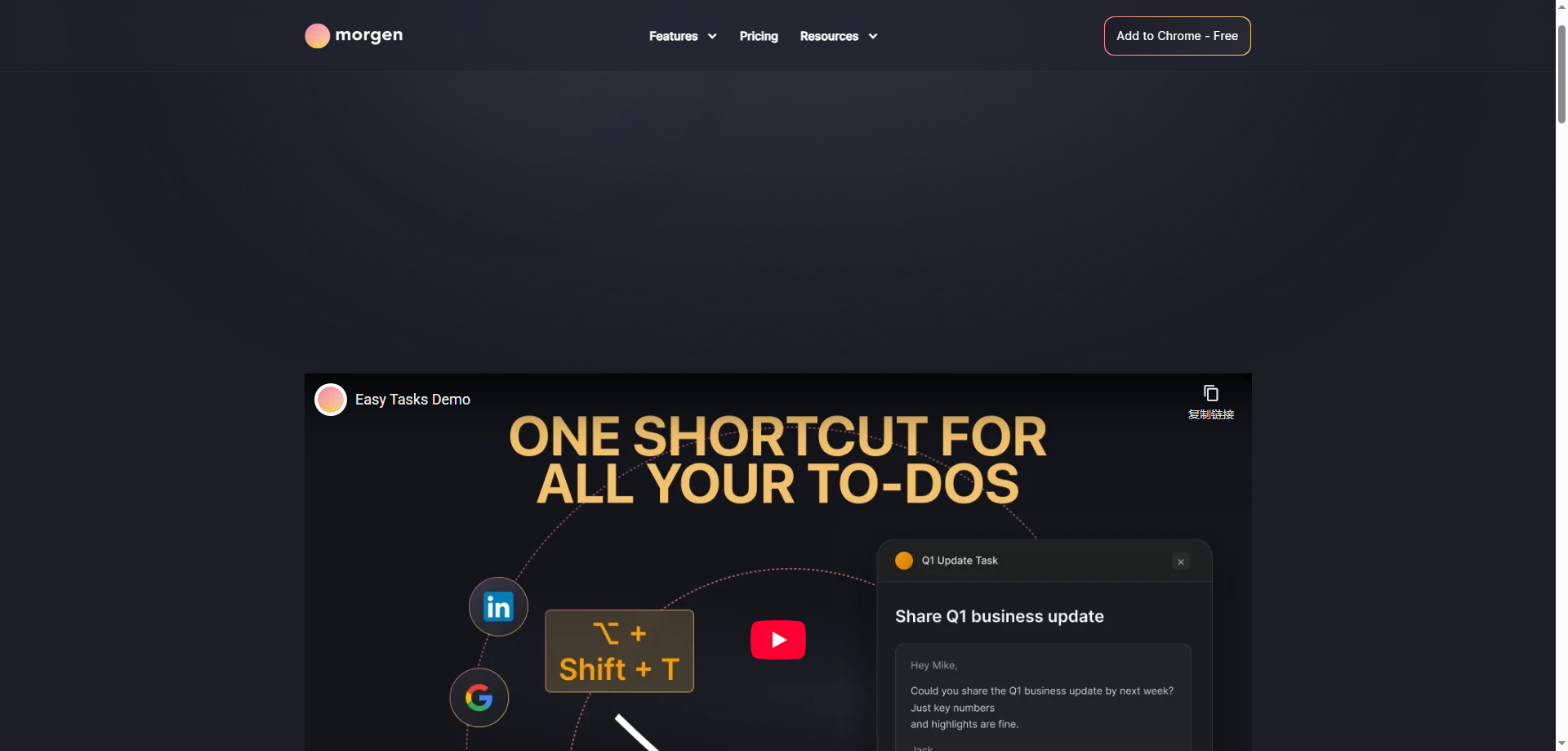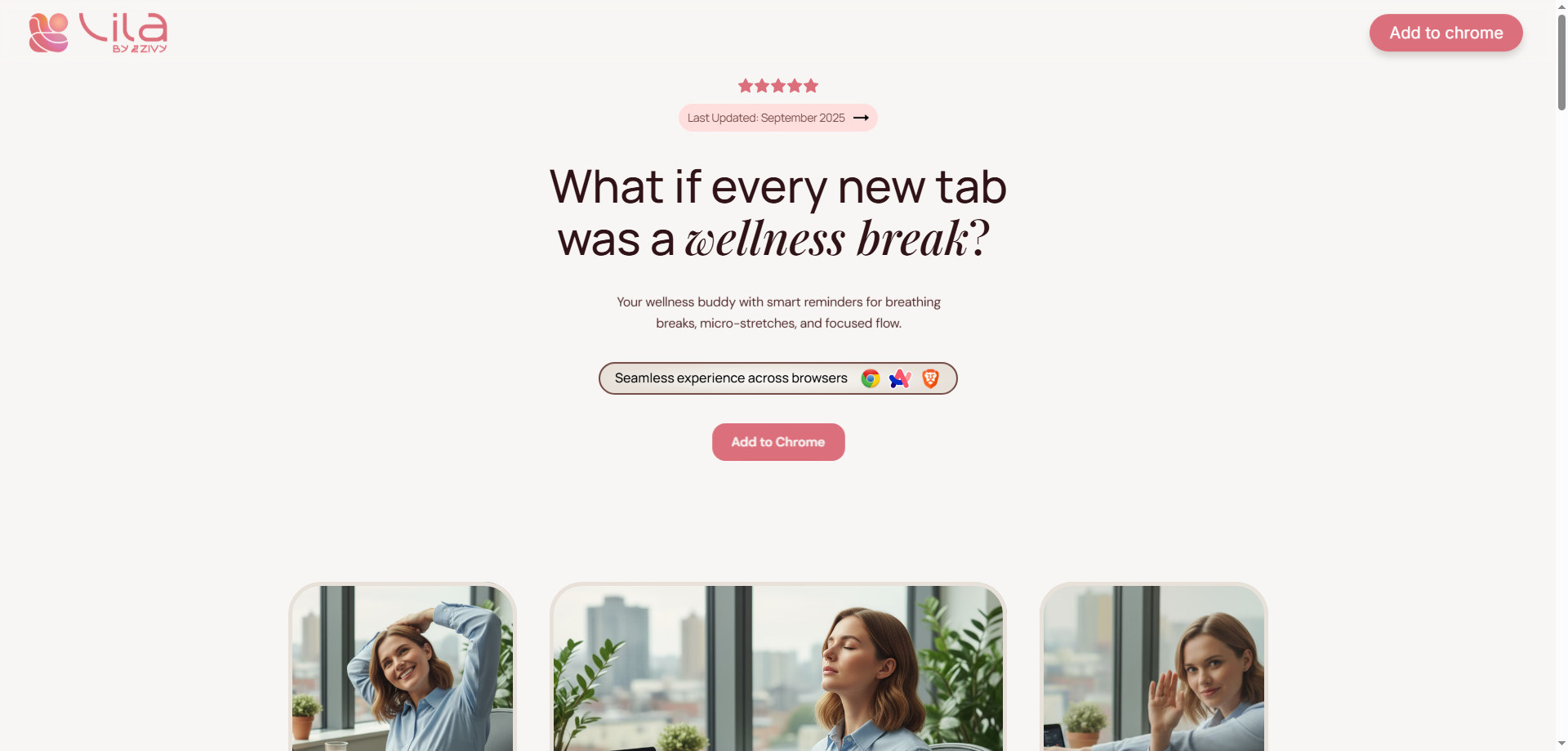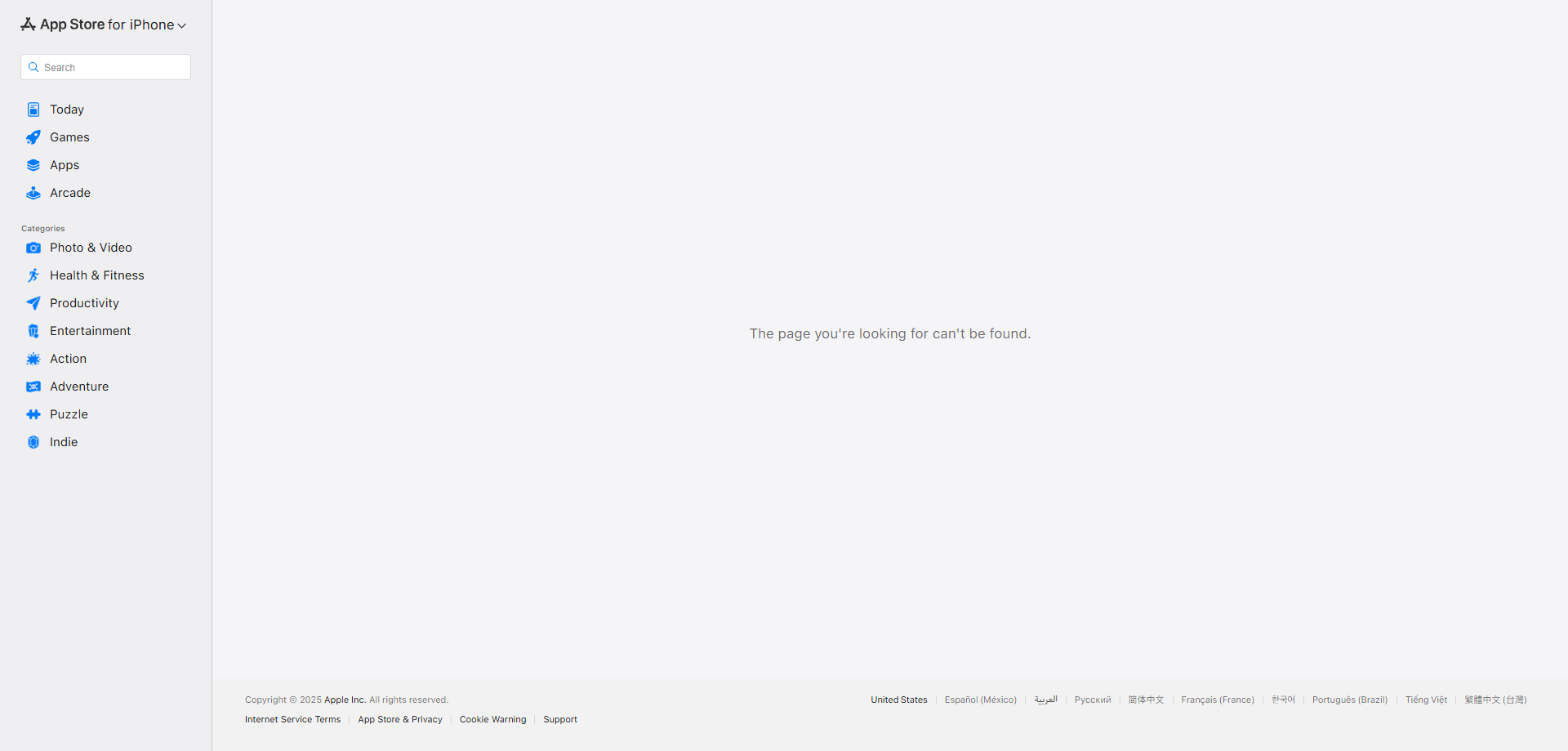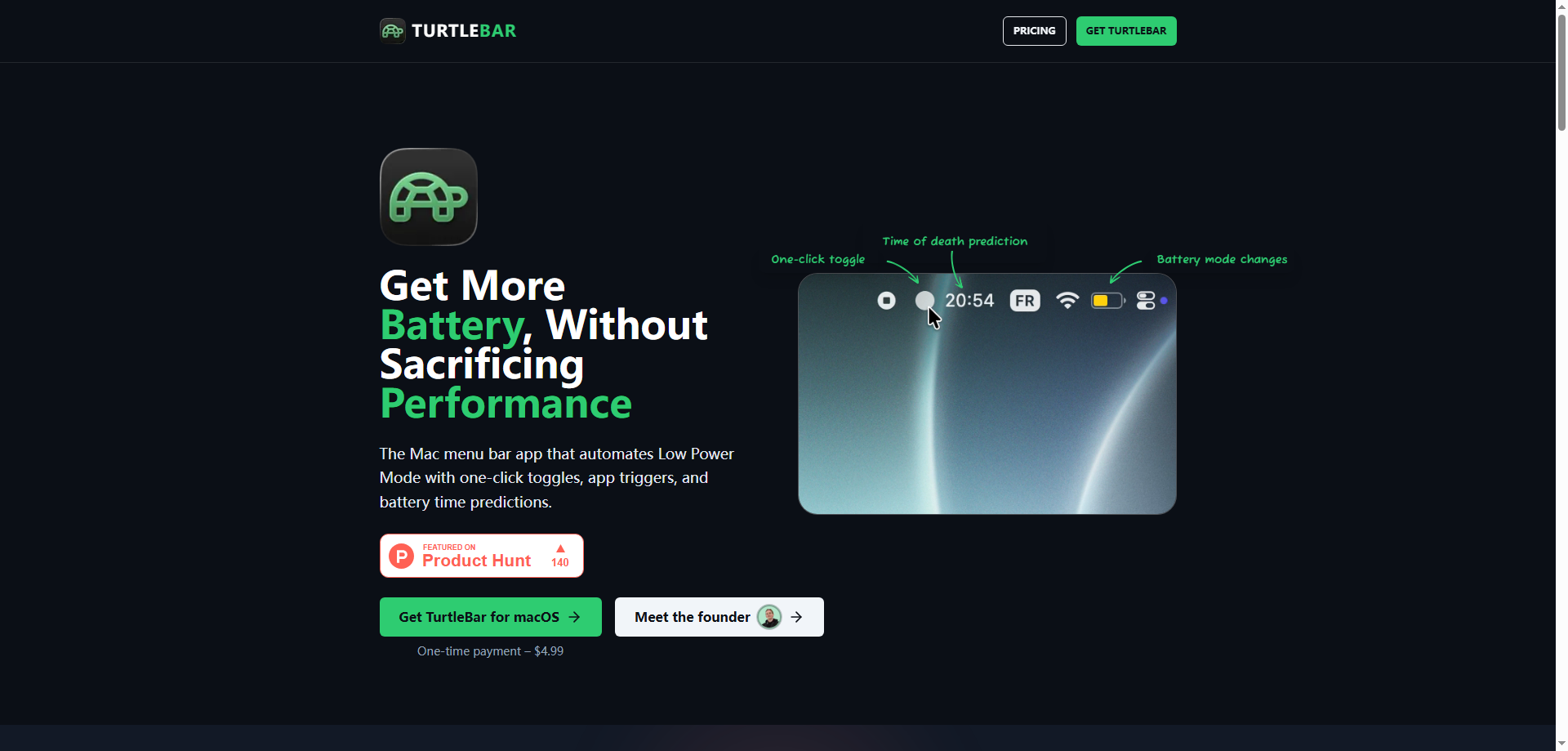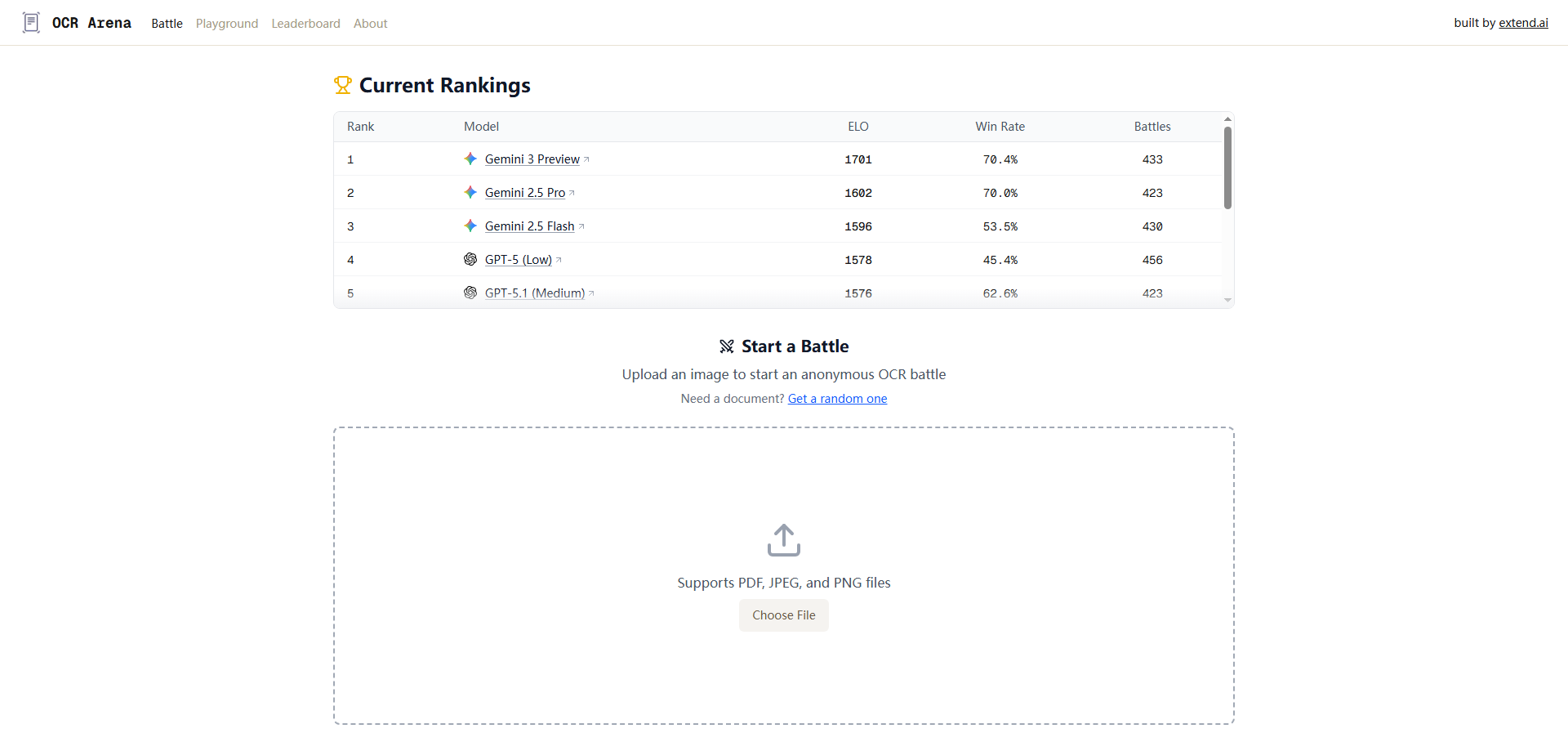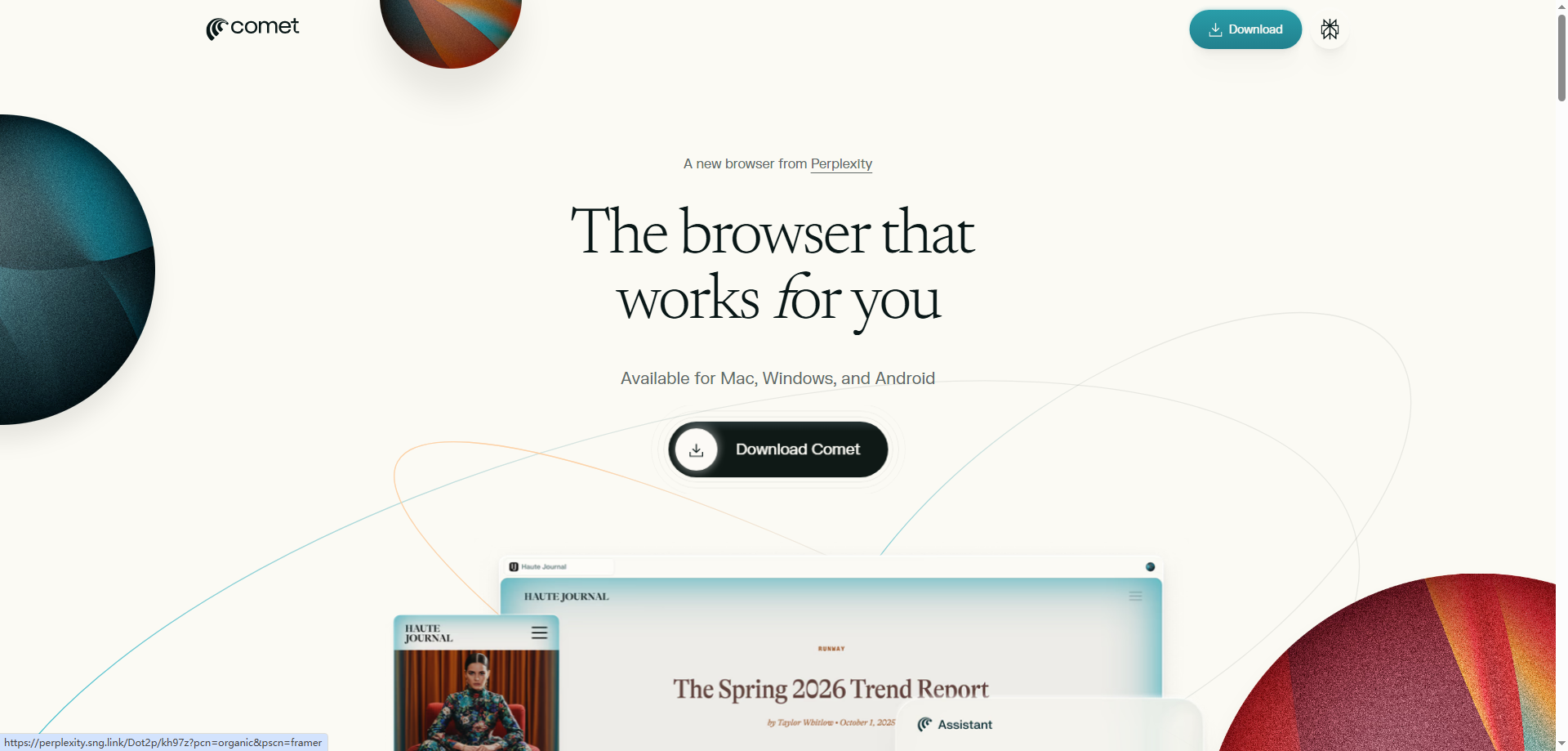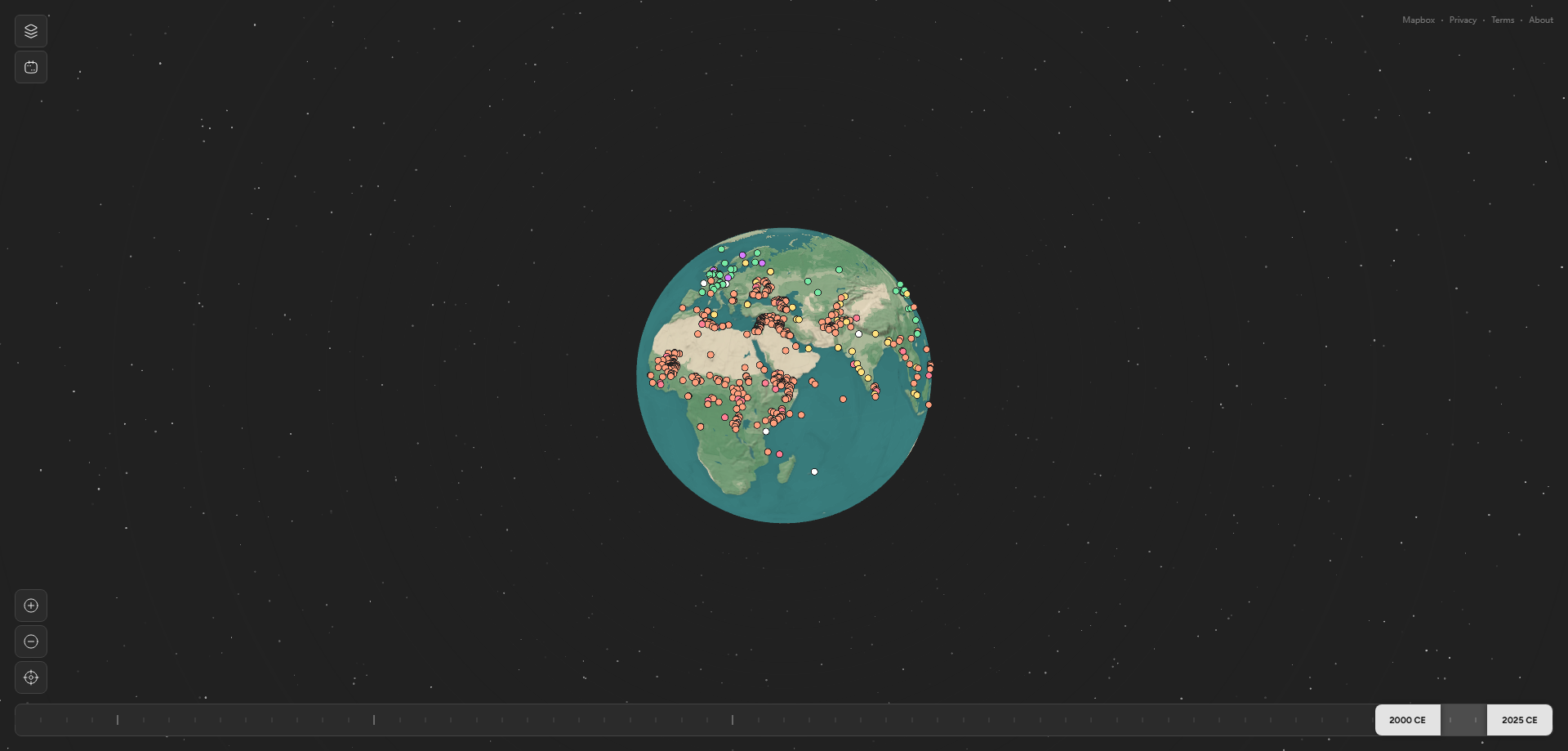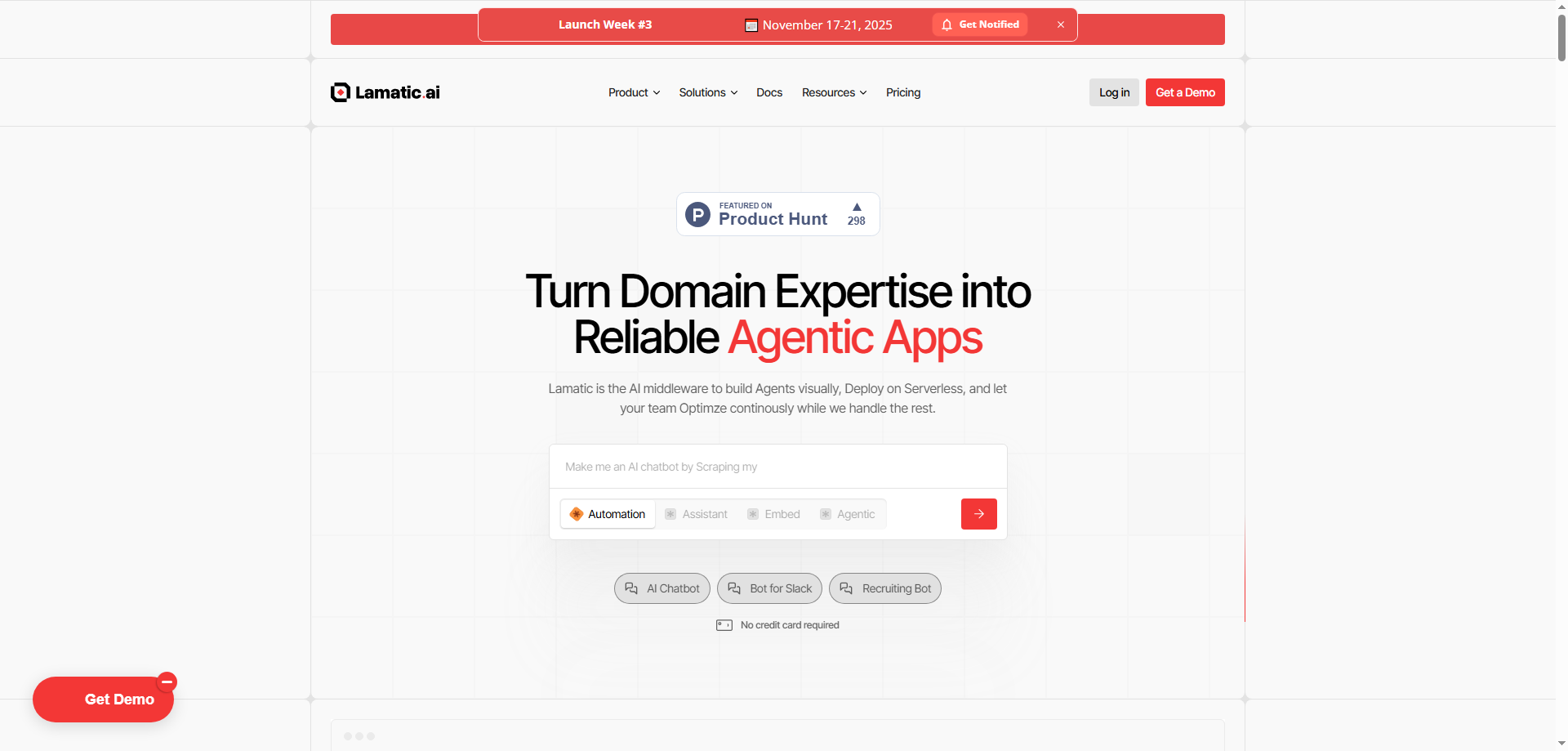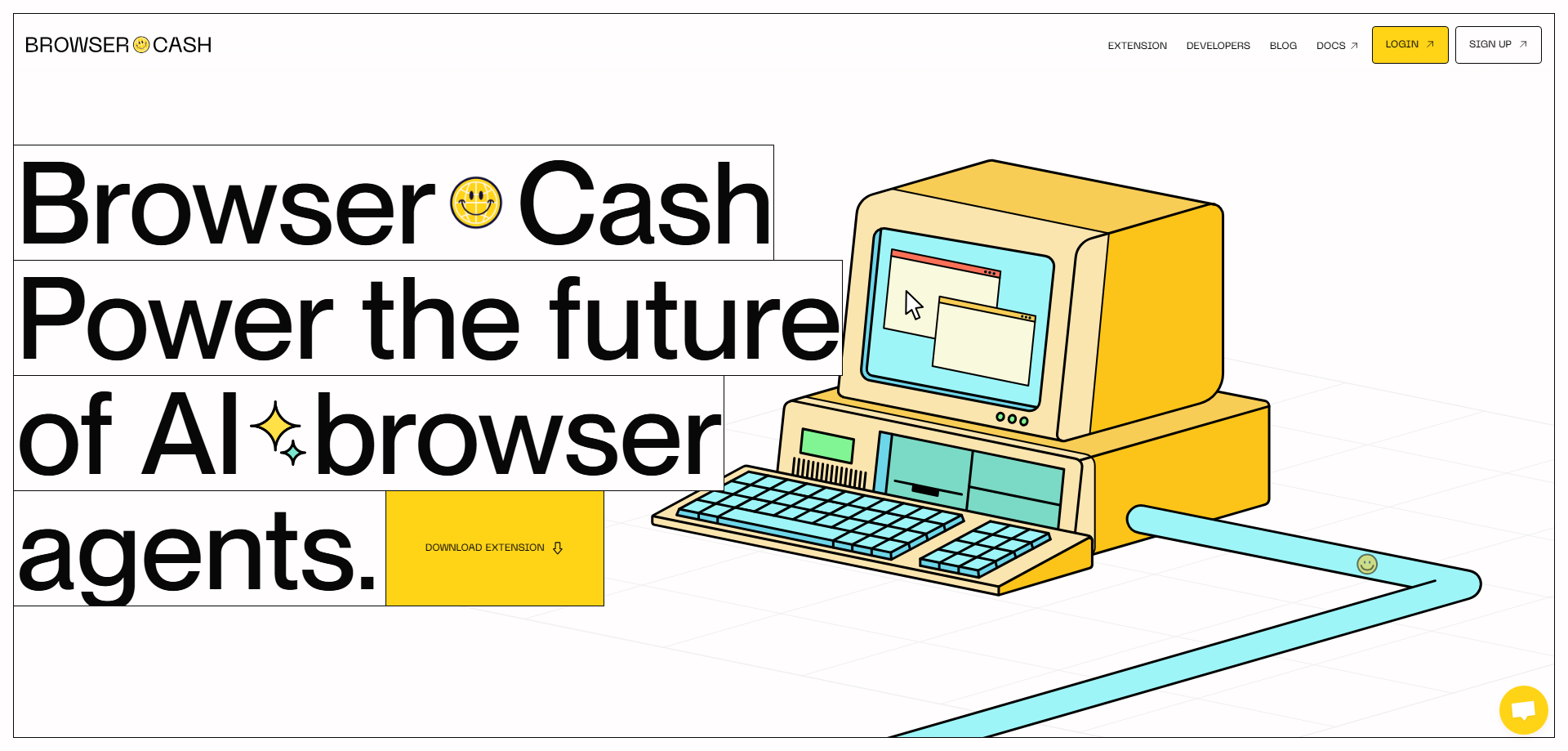The Creative Brilliance of Context-Aware Task Capture
When I first installed Easy Tasks by Morgen, I didn't expect it to fundamentally change how I interact with the web. But after a few days of use, I realized this browser extension represents a genuinely creative approach to a problem we've all learned to tolerate: losing context when we try to save information for later.
The creative insight here is deceptively simple but profoundly important. We all encounter moments while browsing where we think "I need to remember this" or "I should do something about this later." The traditional solutions—bookmarks, open tabs, or switching to a separate task management app—all break your flow and often lose the specific context of what caught your attention.
Easy Tasks solves this with elegant creativity: highlight the text, hit a keyboard shortcut, and it instantly becomes a task that remembers exactly where you were and what you were looking at. The task doesn't just save the page URL—it saves the precise location of the highlighted text, so when you return, you're immediately back in context.
What I find particularly clever is how this browser task assistant eliminates the "context collapse" problem. Traditional bookmarks save pages, but pages can be long. You bookmark an article, come back a week later, and spend five minutes scrolling to find the specific paragraph that interested you. Easy Tasks eliminates this friction entirely by preserving your exact point of interest.
The keyboard shortcut approach is also creatively brilliant. It keeps you in flow state. I don't need to reach for my mouse, open a menu, navigate to another app, or break my concentration. The action of creating a task becomes almost unconscious—highlight, keystroke, done. This frictionless capture encourages me to actually save things instead of thinking "I'll remember this" (spoiler: I never do).
I'm impressed by how Easy Tasks replaces multiple inadequate solutions with one elegant tool. People currently use:
- Bookmarks: Don't have reminders, get buried in folders, lose specific context
- Open tabs: Clutter your browser, consume memory, feel overwhelming
- Screenshot tools: Save images but lose interactivity and links
- Copy-paste to notes: Requires context switching, loses web links
- Read-it-later apps: Add another tool to your workflow, require separate apps
Easy Tasks unifies all these use cases into a single, seamless workflow integrated directly into your browser. That consolidation is genuinely creative problem-solving.
The fact that this browser productivity tool was built 100% with Claude Code adds another layer of interest. It demonstrates what's possible with AI-assisted development—a fully functional Chrome extension that solves real problems. This isn't just a proof of concept; it's a production-ready tool that people can actually use daily.
From a user experience creativity perspective, Easy Tasks understands that the best productivity tools are invisible until you need them. It doesn't demand attention, doesn't clutter your interface, and doesn't require changing your browsing habits. It simply adds a superpower to something you already do: highlighting text.
The context preservation feature is where the real creative magic happens. Anyone can build a basic task capture tool. But building one that automatically saves links back to the exact highlighted text location? That requires understanding the web's DOM structure, handling dynamic pages, and creating reliable deep links. The technical execution here supports the creative vision beautifully.
Can Easy Tasks Disrupt Traditional Productivity Workflows?
Looking at Easy Tasks from a disruption perspective, I believe it has genuine potential to replace several existing tools in many users' workflows. Let me analyze where this browser extension excels compared to alternatives and where its limitations lie.
Versus Traditional Bookmarks: This is where Easy Tasks shines brightest. Browser bookmarks are fundamentally broken for task management. They're designed for permanent reference, not temporary to-dos. They lack reminders, priority systems, or completion tracking. You can't set a bookmark to remind you tomorrow or mark it as done when you've handled it.
Easy Tasks turns webpage information into actual actionable tasks. Instead of a static bookmark that sits forgotten in a folder, you get a task in your task management system that can have due dates, priorities, and reminders. This is genuinely disruptive because it transforms passive information storage into active task tracking.
Versus Tab Management: I used to keep dozens of tabs open as visual reminders of things I needed to do. My browser became a memory-hungry, anxiety-inducing mess. Easy Tasks lets me close those tabs guilt-free because the task captures everything I need to return to that content later. This alone has improved my browsing experience dramatically.
Tab management extensions exist, but they focus on organizing tabs, not converting them into actionable tasks with context. Easy Tasks solves a different problem—it lets you close tabs while maintaining action items.
Versus Dedicated Read-It-Later Apps: Tools like Pocket and Instapaper are great for long-form reading, but they're not designed for task capture. If I see a product I want to research, a recipe I want to try, or an email I need to respond to, read-it-later apps aren't the right tool. Easy Tasks handles these mixed use cases—reading, shopping, working—in one unified system.
Versus Switching to Task Apps: Currently, if I see something on the web I need to do, I have to switch to Todoist, Things, or Notion, paste the URL, add context manually, and switch back. This context switching kills productivity and makes me less likely to capture tasks at all. Easy Tasks eliminates all that friction with a single keystroke.
However, I see clear limitations to Easy Tasks' disruption potential:
Dependency on Morgen Ecosystem: Easy Tasks integrates with Morgen's calendar and task management system. If you don't use Morgen, the value proposition might be limited. This ties the extension's success to Morgen's broader adoption, which could constrain independent growth.
Browser-Only Context: This browser task assistant only works for web-based information. If I need to create tasks from desktop apps, mobile experiences, or real-world conversations, Easy Tasks doesn't help. It's powerful within its domain but limited to browser contexts.
No Cross-Browser Sync: If you use multiple browsers or devices, you might hit friction. The extension needs to work seamlessly across Chrome, Firefox, Safari, and mobile browsers for truly universal adoption.
Task Management Complexity: While capturing tasks is beautifully simple, managing, organizing, and completing those tasks still requires engaging with Morgen's full task management interface. If that interface is clunky or doesn't match your workflow, the capture convenience becomes less valuable.
Despite these limitations, I believe Easy Tasks can substantially replace bookmarks and open tabs for task-oriented browsing, which represents a significant portion of how people actually use the web. We're not just passively consuming content—we're constantly encountering things we need to act on. Easy Tasks makes that action pathway frictionless.
The real disruption potential lies in changing user behavior patterns. If people adopt the "highlight and capture" habit instead of the "bookmark and forget" habit, it could fundamentally shift how we interact with web content. Instead of information graveyards (bookmark folders), we'd have active task queues that actually get processed.
I think Easy Tasks won't completely replace all productivity tools, but it will become an essential layer in the productivity stack for anyone who does significant work online—which is increasingly everyone.
User Acceptance: Will People Actually Change Their Habits?
From a practical needs perspective, I've been analyzing whether users will actually embrace Easy Tasks or whether it'll be another "clever idea" that people try once and forget. My conclusion is cautiously optimistic, with acceptance depending heavily on use case and user type.
The "Information Hoarder" Segment: This is me, and probably many of you reading this. We're people who constantly encounter interesting information online that we want to act on later. We save dozens of bookmarks, keep too many tabs open, and often lose track of things we meant to revisit. Easy Tasks directly addresses our pain, and I believe this segment will embrace it enthusiastically once they discover it.
I've personally found myself using Easy Tasks multiple times per day since installing it. When researching products, reading articles, or planning projects, the ability to quickly capture specific information with full context has become indispensable. The habit formed quickly because it's genuinely easier than my previous methods.
The "Overwhelmed Professional" Segment: People juggling multiple projects, emails, research tasks, and follow-ups will find tremendous value here. When you're reading an email thread in Gmail and spot something requiring follow-up, highlighting it and capturing it as a task is faster than any alternative. For knowledge workers drowning in information, this quick task management capability is genuinely valuable.
The "Lean Workflow" Enthusiast: People obsessed with productivity and efficiency love tools that eliminate friction. Easy Tasks' keyboard shortcut approach appeals to this mindset. These early adopters will evangelize the tool within productivity communities, driving word-of-mouth adoption.
The "Casual Browser" Segment: However, I'm skeptical about adoption among casual internet users. Most people don't think in terms of "task capture from web content." They browse recreationally, and the concept of turning web text into tasks might feel foreign or unnecessary. This segment might try Easy Tasks but not develop the habit.
The 150 upvotes and 20 discussions on Product Hunt suggest moderate interest. The relatively high discussion-to-vote ratio indicates people are genuinely engaging with the concept, which is encouraging. People aren't just upvoting and moving on—they're thinking about how this fits into their workflows.
I see several factors that will drive user acceptance:
Low Friction Trial: As a Chrome extension, Easy Tasks is trivially easy to try. Install, test, uninstall if it doesn't work for you. This low barrier encourages experimentation.
Immediate Value: Unlike some productivity tools that require extensive setup or behavioral change, Easy Tasks delivers value on first use. The first time you highlight text, capture it as a task, and later click back to that exact context, the value is obvious and tangible.
Habit Formation: The keyboard shortcut creates a muscle memory habit. After a week of regular use, the highlight-and-capture action becomes automatic. Once this habit forms, abandoning the tool feels like losing a superpower.
Network Effects: If Morgen grows as a calendar and task management platform, Easy Tasks becomes more valuable. The more of your productivity workflow lives in Morgen, the more powerful this browser integration becomes.
However, I also recognize acceptance barriers:
Discovery Challenge: Chrome extensions often struggle with discoverability. Unless Easy Tasks gets significant exposure through Product Hunt, productivity blogs, or organic sharing, many potential users simply won't know it exists.
Learning Curve: While simple in concept, users need to learn the keyboard shortcut, understand how tasks sync with Morgen, and develop the capture habit. Any friction in onboarding could lose potential users.
Competing Habits: People already have established methods for handling web information—even if those methods are suboptimal. Changing ingrained habits requires conscious effort that many users won't sustain.
Integration Requirements: If Easy Tasks requires using Morgen's full ecosystem to be valuable, users who are committed to other task management systems (Todoist, Things, Notion) might resist adoption. The extension needs to provide standalone value or integrate broadly.
Overall, I believe user acceptance will be strong among productivity-focused knowledge workers who do substantial online research or web-based work. For this segment, Easy Tasks solves genuine daily pain points. Broader mainstream adoption to casual users will be slower and likely requires the tool to become more visible and culturally embedded in productivity discussions.
Survival Rating: 3/5 Stars ⭐⭐⭐
Evaluating Easy Tasks' one-year survival prospects, I'm giving it a solid 3 out of 5 stars. This reflects real potential balanced against significant challenges, particularly around market positioning and competitive dynamics. Let me unpack this rating thoroughly.
The Opportunities
Growing Productivity Tool Market: The productivity software category continues booming, with people constantly seeking tools to manage information overload. Easy Tasks enters a market primed for solutions that reduce cognitive burden and simplify workflows.
Browser Extension Distribution: Chrome Web Store provides free, global distribution. Once published, anyone can discover and install Easy Tasks instantly. This removes traditional software distribution barriers and reduces customer acquisition costs dramatically.
Morgen Ecosystem Integration: If Morgen succeeds as a comprehensive calendar and task management platform, Easy Tasks becomes increasingly valuable as the web capture component of that ecosystem. The integration creates compound value that standalone extensions can't match.
Viral Potential Among Power Users: Productivity enthusiasts love discovering and sharing tools that genuinely improve their workflows. If Early adopters have positive experiences, they'll create content, share on social media, and drive organic growth within their communities.
Built with Claude Code: This technical achievement is marketable. Demonstrating that AI-assisted development can create production-ready tools attracts attention and validates the development approach. This story angle could drive media coverage and interest.
Low Maintenance Requirements: As a relatively simple browser extension, ongoing maintenance costs should be modest compared to complex SaaS platforms. This gives the project runway to find product-market fit without burning excessive resources.
Clear Use Case Differentiation: Unlike many productivity tools with vague value propositions, Easy Tasks solves a specific, understandable problem: "I want to turn this web text into a task without losing context." This clarity helps with marketing and user understanding.
The Risks
Limited Standalone Value: My biggest concern is whether Easy Tasks provides sufficient value independently of Morgen's broader platform. If it's primarily a feature of Morgen rather than a standalone product, its survival is entirely dependent on Morgen's success. Many excellent browser extensions fail not because they're bad, but because they're orphaned when parent companies pivot or shut down.
Chrome Extension Competition: The Chrome Web Store contains thousands of productivity extensions. Standing out in this crowded space without significant marketing budget is extremely difficult. Many excellent extensions languish in obscurity simply because users never discover them.
Feature Replication Risk: Established players like Notion, Todoist, or even Google could add similar "capture from web with context" features to their existing extensions. If a tool with 10 million existing users adds this capability, Easy Tasks loses its unique position overnight.
Narrow Use Case: While the specific use case is clear, it might be too narrow to sustain independent growth. How many people actively need to convert web text to tasks frequently enough to seek out and install a dedicated extension? The addressable market might be smaller than it initially appears.
Onboarding and Habit Formation: Extensions that require behavioral change face high abandonment rates. Users install them enthusiastically, forget about them, and never develop the habit. Without excellent onboarding and engagement mechanics, Easy Tasks could suffer from "install and forget" syndrome.
Monetization Uncertainty: I haven't seen pricing information, but browser extensions face tough monetization challenges. Users expect them to be free or very cheap. If Easy Tasks requires Morgen subscription, it's really just a feature of a paid product. If it's standalone, finding sustainable revenue while competing with free alternatives is difficult.
Technical Maintenance Burden: Browsers update constantly, web technologies evolve, and websites change structure. Maintaining reliable deep linking to highlighted text across the dynamic web is technically challenging. One Chrome update could break core functionality, requiring urgent fixes.
Limited Mobile Coverage: Increasingly, people browse on mobile devices where browser extension ecosystems work differently. If Easy Tasks doesn't have a mobile solution, it misses a massive portion of user browsing behavior.
What Needs to Happen
For Easy Tasks to survive and thrive over the next year, several things must occur:
-
Achieve strong Morgen integration: The extension needs to seamlessly integrate with Morgen's platform in ways that make the combined system significantly more powerful than either component alone.
-
Develop viral growth mechanics: They need user success stories, productivity influencer endorsements, and organic sharing that drives discovery without expensive marketing.
-
Maintain technical reliability: The core functionality—capturing context and deep linking back to highlighted text—must work flawlessly across different websites, browsers, and edge cases.
-
Build habit formation: Through smart onboarding, useful defaults, and gentle reminders, they need to help users develop the capture habit quickly, before abandonment occurs.
-
Expand beyond Chrome: Firefox, Safari, and Edge support would broaden the addressable market and reduce platform dependency risk.
-
Prove standalone value: Even users not deeply invested in Morgen's ecosystem should find Easy Tasks valuable enough to keep using regularly.
My Honest Assessment
I'm giving Easy Tasks 3 out of 5 stars because I see genuine utility but substantial uncertainty. The product solves a real problem elegantly, but its success depends on factors beyond product quality—Morgen's trajectory, marketing effectiveness, competitive responses, and user habit formation.
The most likely scenarios I envision:
Modest success scenario (40% probability): Easy Tasks finds a loyal niche among Morgen users and productivity enthusiasts. It never achieves massive adoption but maintains a steady user base that values it highly. It continues existing as a useful component of Morgen's ecosystem.
Absorption scenario (30% probability): Easy Tasks proves valuable enough that it simply becomes a standard feature of Morgen rather than a separate product. It "survives" by being absorbed into the parent platform, losing independent identity but maintaining functionality.
Quiet decline scenario (20% probability): Initial interest fades, growth stalls, maintenance becomes burdensome, and the extension gradually becomes outdated as browsers and web technologies evolve. It doesn't catastrophically fail but slowly becomes irrelevant.
Unexpected success scenario (10% probability): Easy Tasks hits a viral moment, grows rapidly beyond expectations, becomes the default web-to-task capture tool for productivity enthusiasts, and either thrives independently or gets acquired by a major productivity platform.
The 3-star rating reflects that survival is genuinely uncertain. The product is good, but "good" isn't always enough. It needs excellent execution, fortunate timing, and some luck to become a lasting productivity tool rather than another forgotten browser extension.
Final Thoughts
After thoroughly analyzing Easy Tasks by Morgen, I remain a satisfied user even while maintaining realistic expectations about its market prospects. The browser task assistant genuinely improves my daily workflow, and the context preservation feature solves a problem I didn't realize how much I needed solved.
The creative execution is solid, the use case is clear, and for the right users—productivity-focused knowledge workers doing substantial online work—this tool delivers immediate, tangible value. I find myself using it multiple times daily, and the habit has stuck in ways that many productivity experiments haven't.
However, I'm pragmatic about the challenges browser extensions face. Discovery, adoption, habit formation, and monetization all present real obstacles. The extension's fate is likely tied to Morgen's broader success, which adds another layer of uncertainty.
For anyone reading this who regularly finds themselves thinking "I should remember this" while browsing, I'd absolutely recommend trying Easy Tasks. Install it, use it for a week, and see if the highlight-and-capture habit improves your workflow. The trial cost is essentially zero—just a few minutes of your time.
Whether Easy Tasks becomes a lasting fixture in the productivity tool landscape or fades into obscurity remains to be seen. But right now, in this moment, it's making my online work more organized and less stressful. And sometimes that's enough.