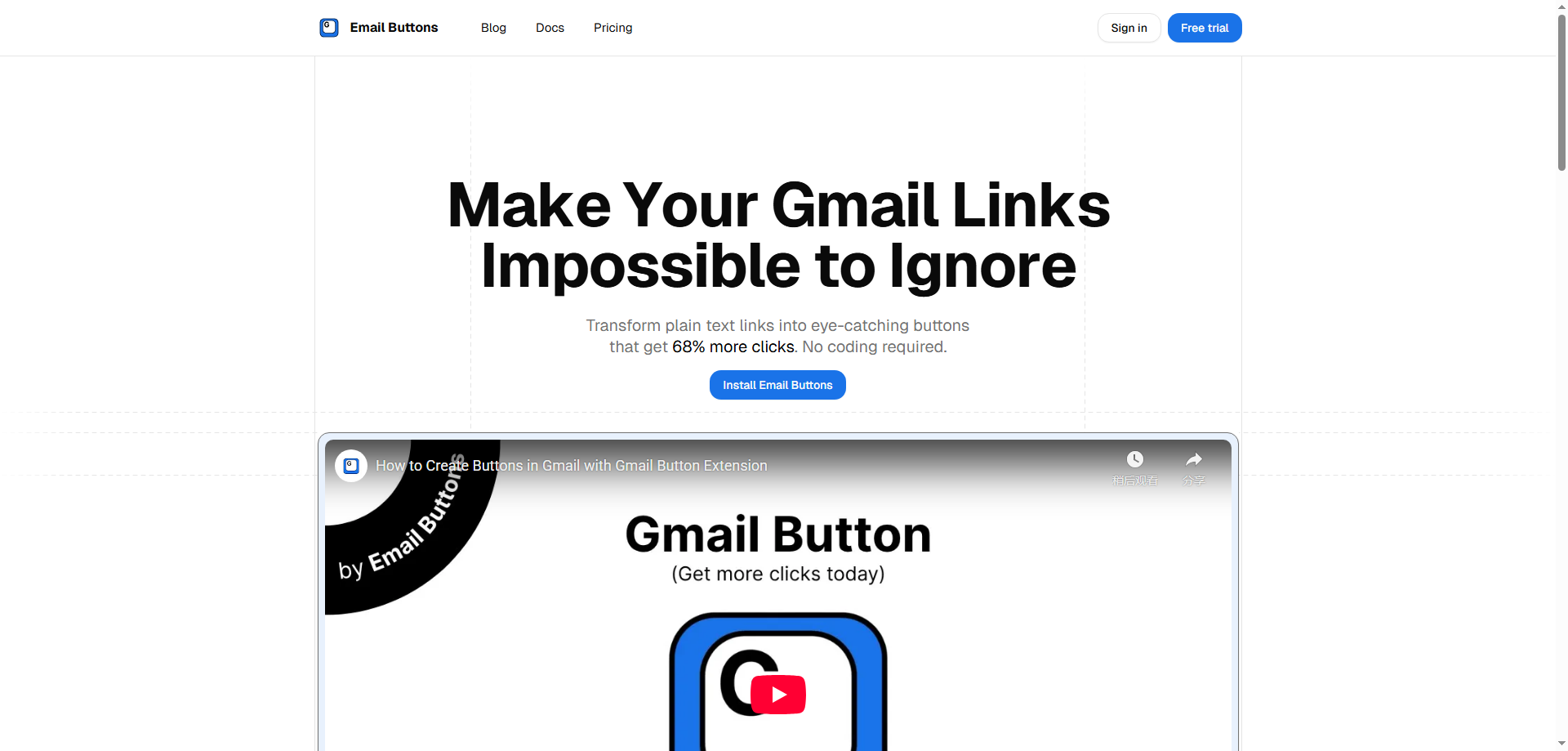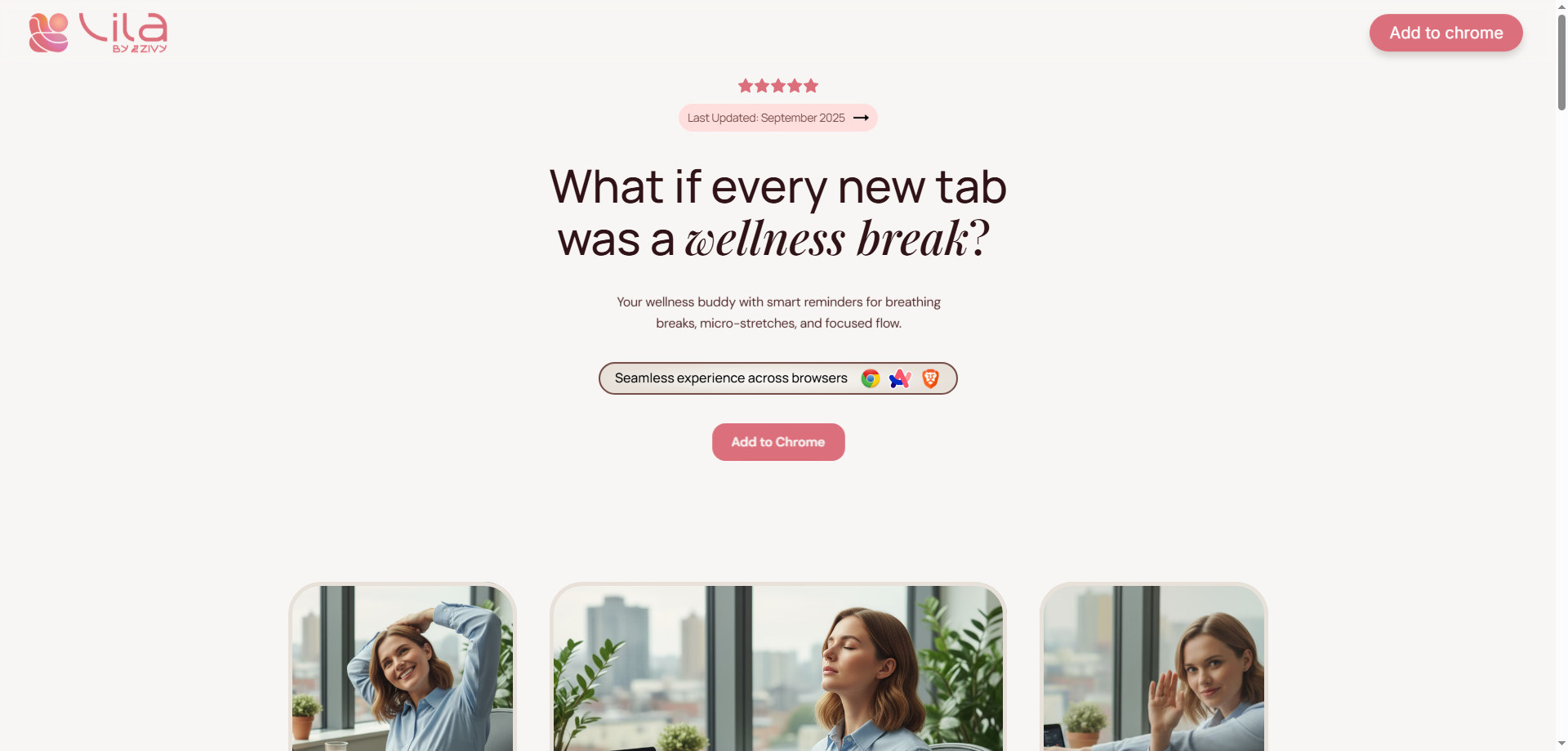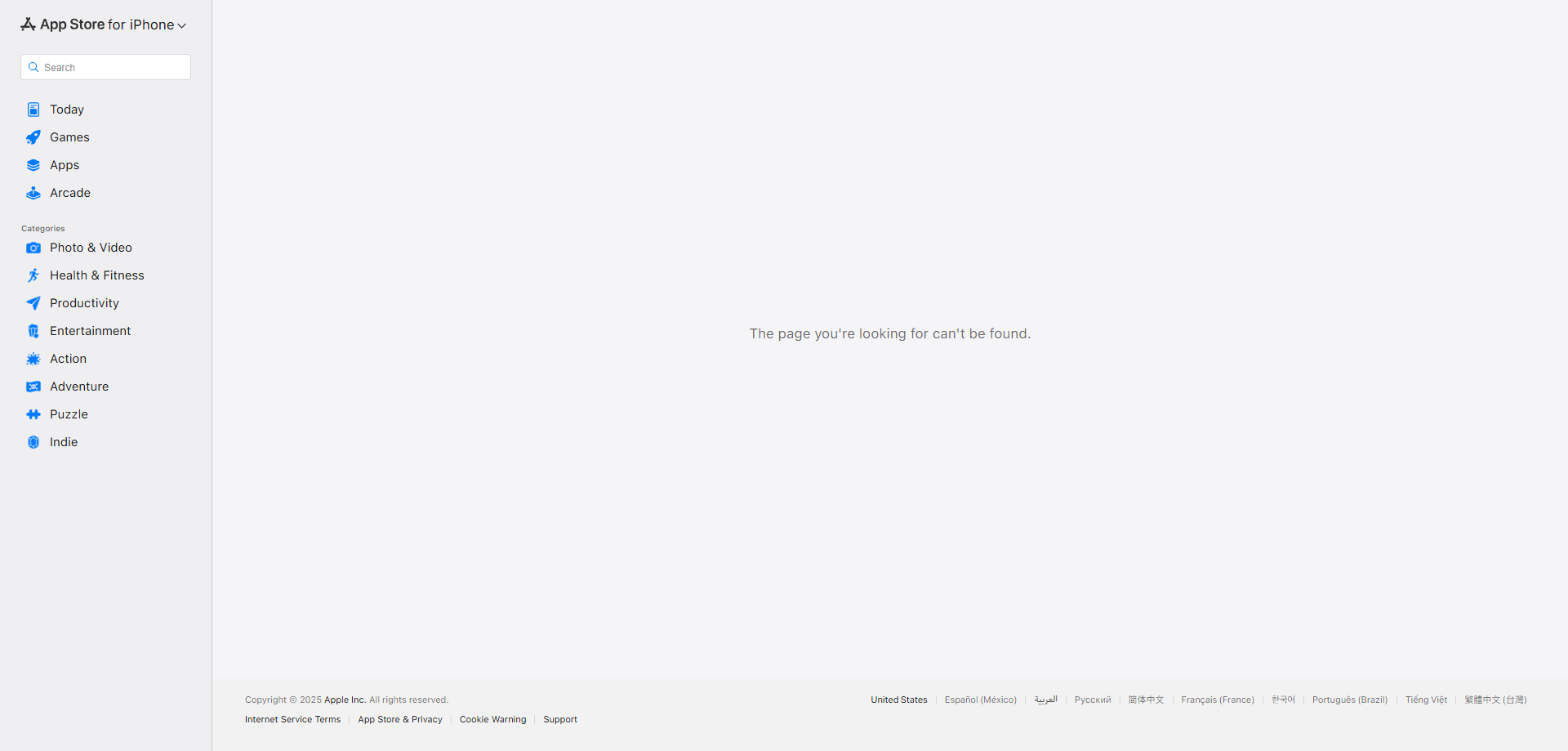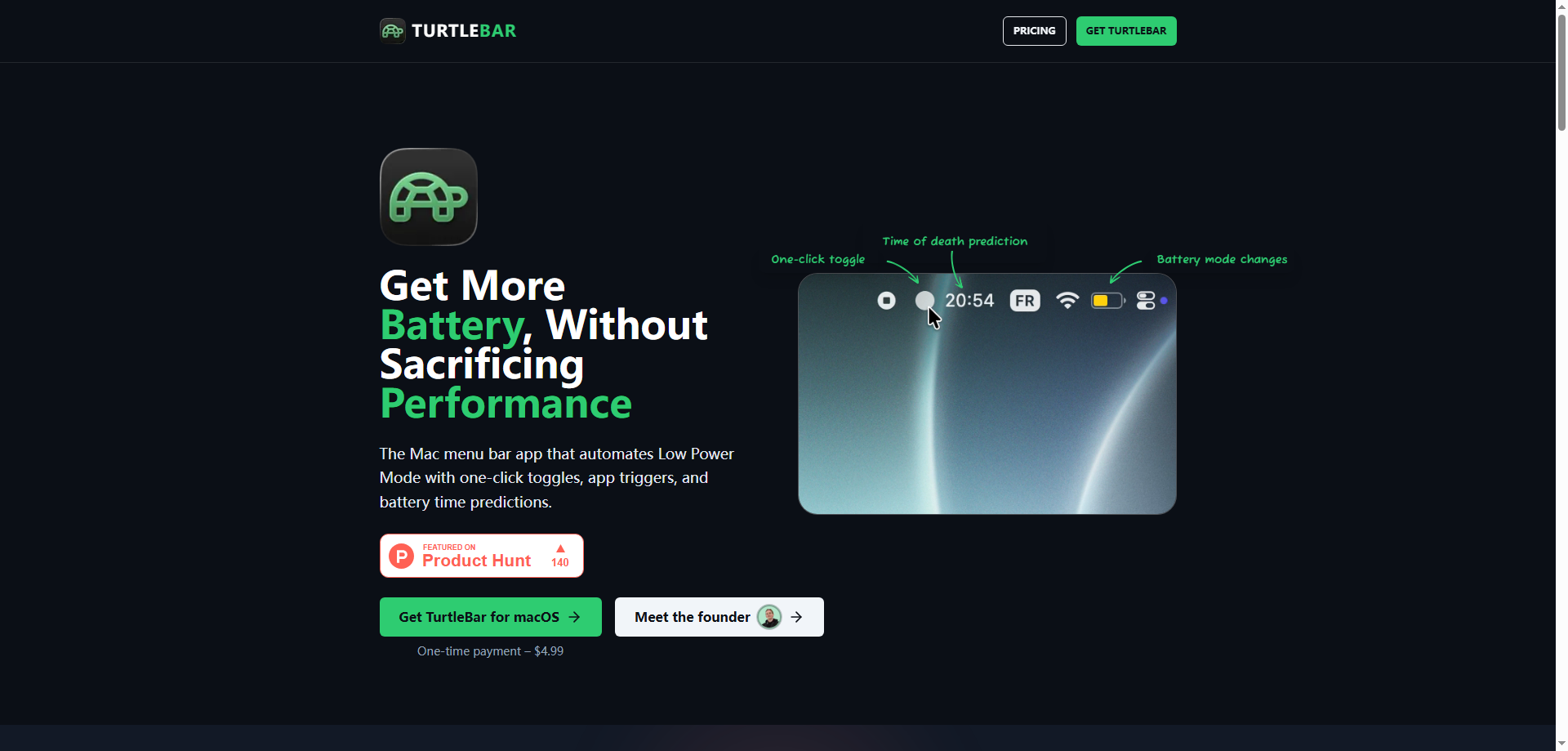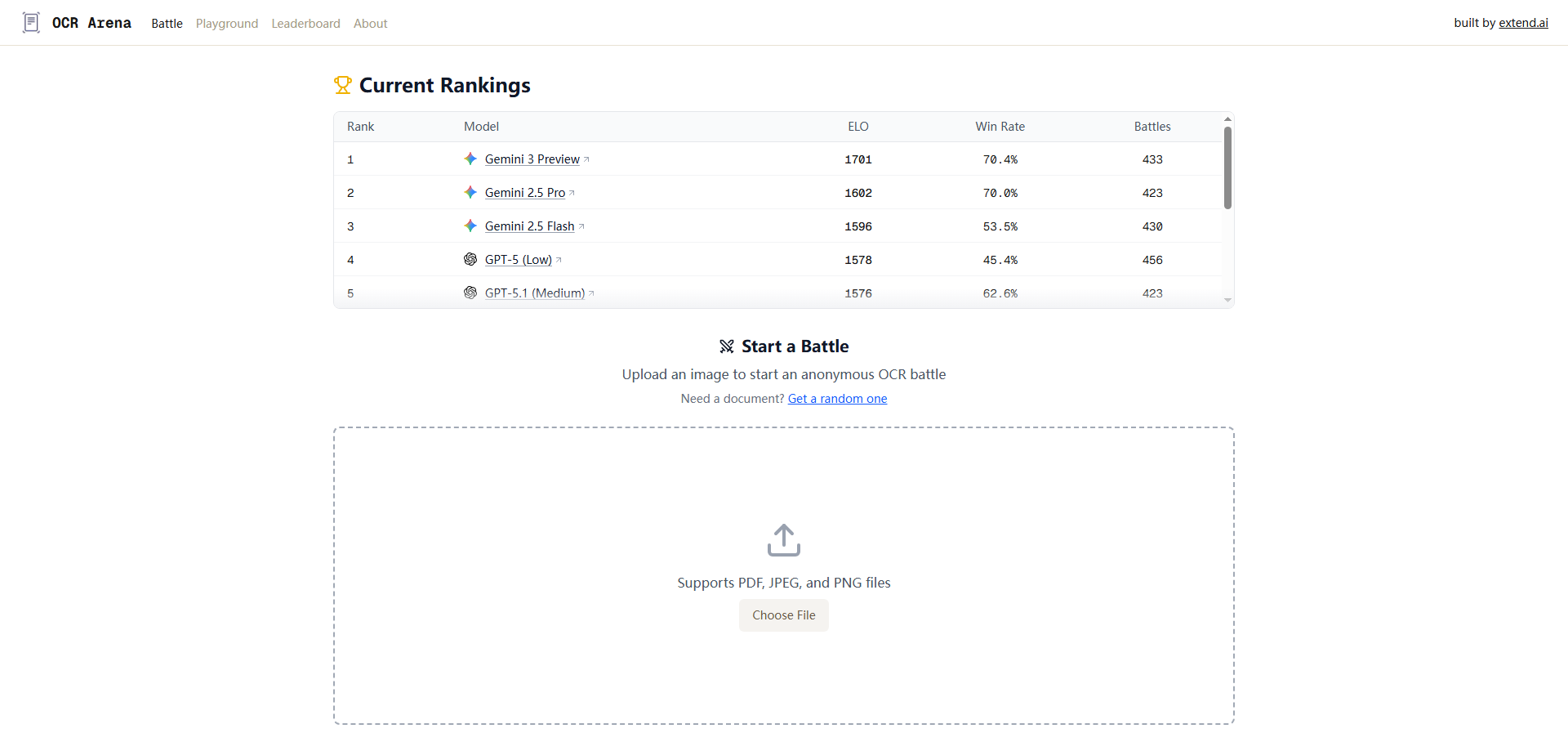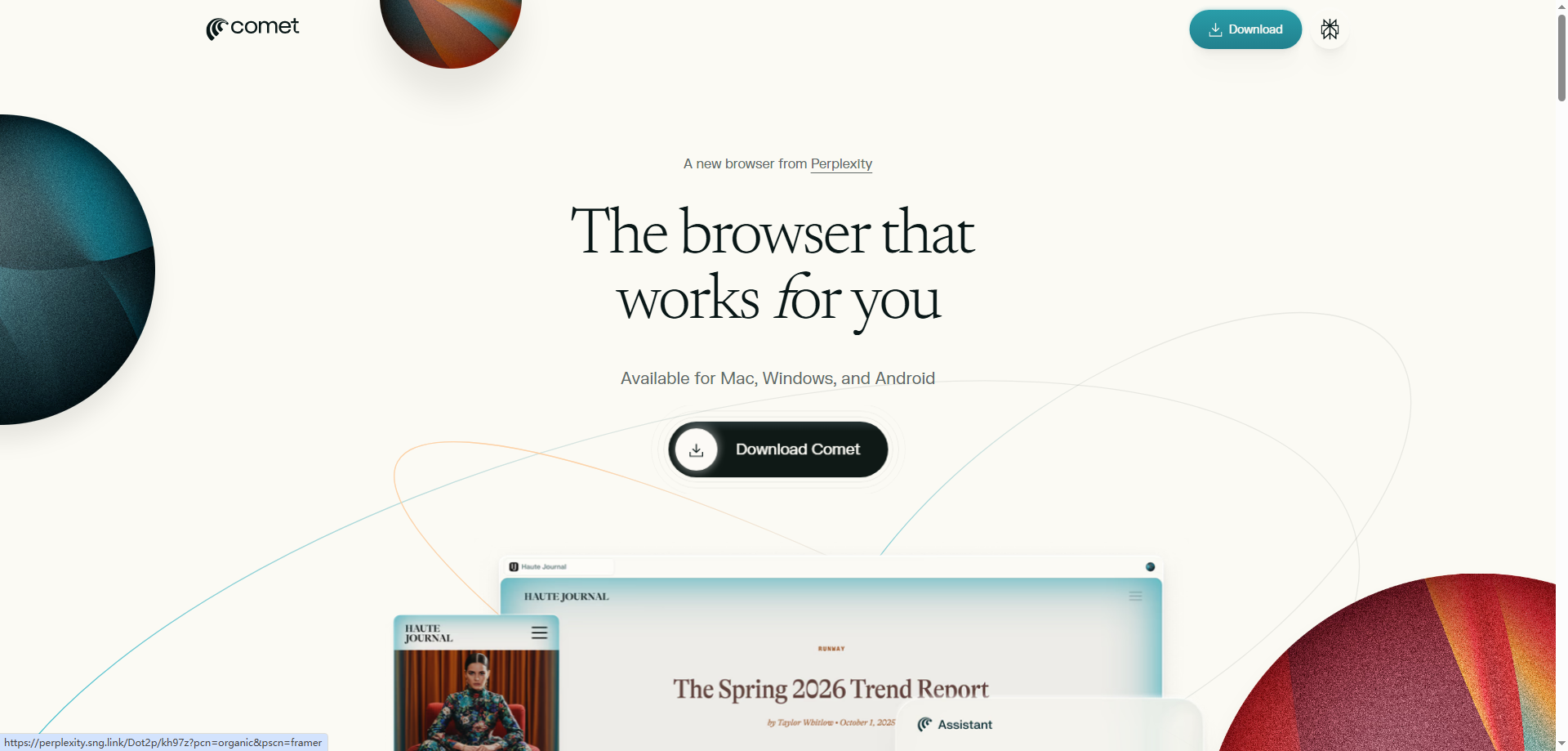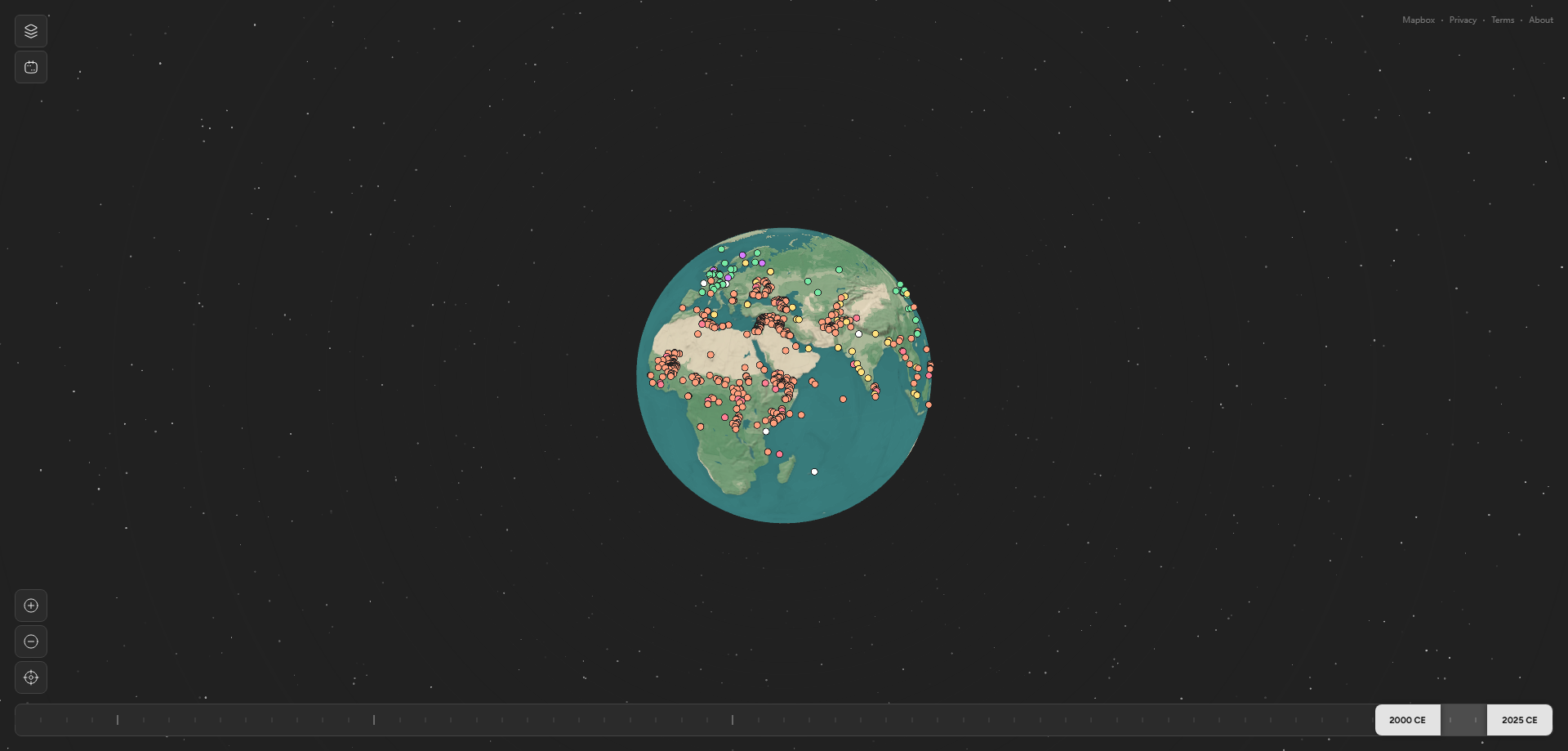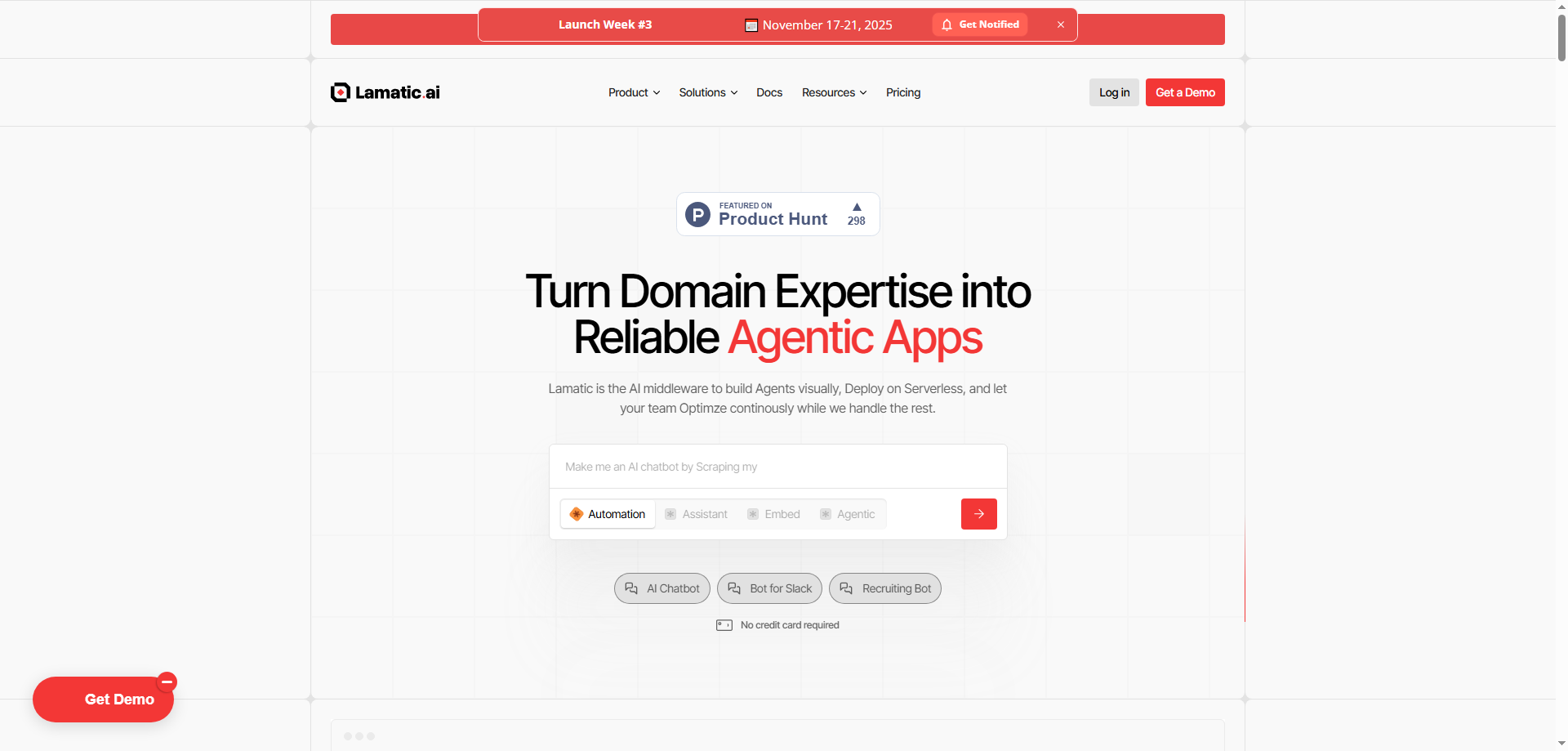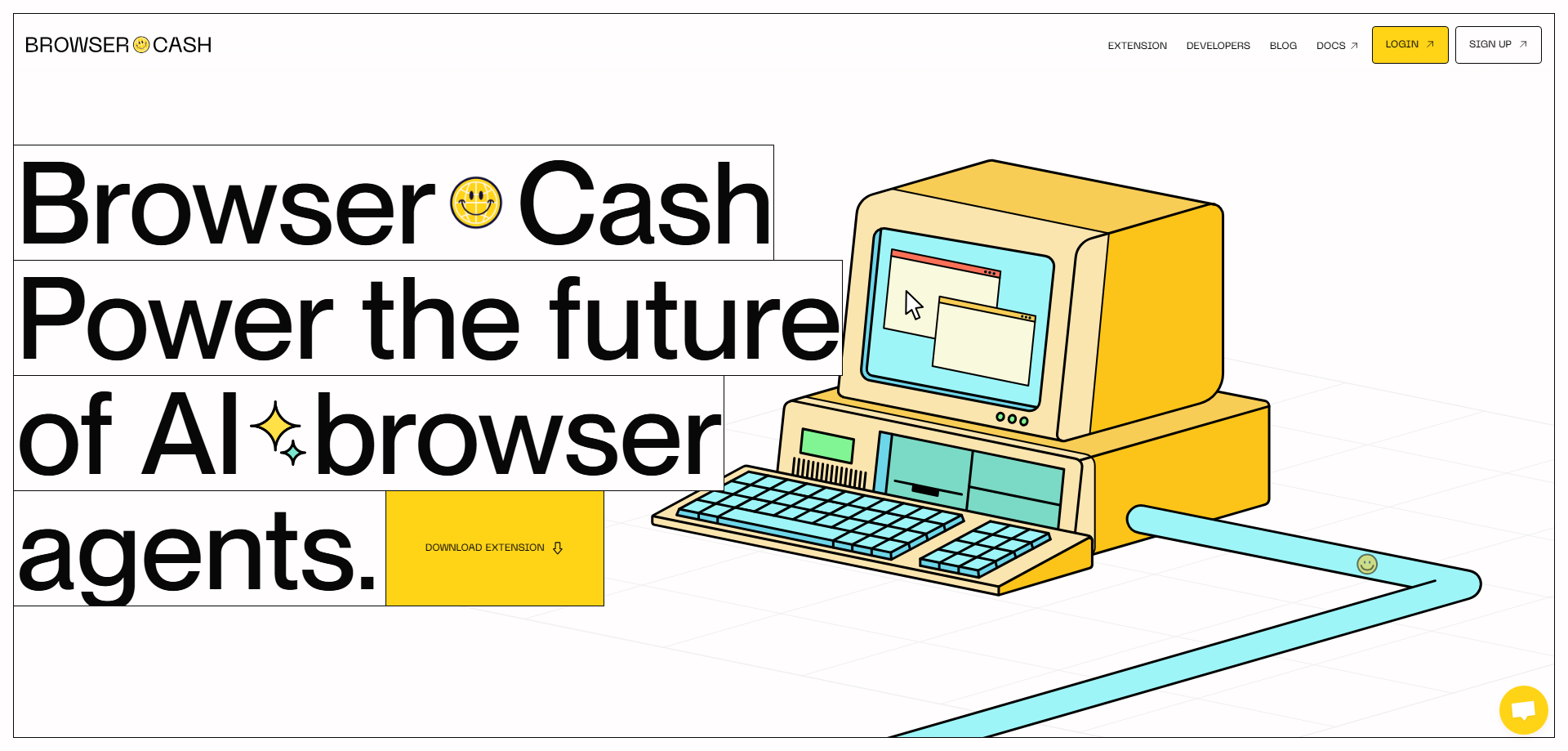Alright, Let Me Tell You About This Tiny Tool I've Been Testing
So I've been using this thing called Email Buttons for the past couple of weeks, and I gotta say, it's one of those products that makes you think, "Why didn't I have this before?" The concept is stupidly simple: it turns your boring text links in Gmail into actual, clickable buttons. That's it. But here's the thing – sometimes the simplest ideas are the most effective.
Let me break down what I really think about Email Buttons and whether it's actually worth your time.
1. The Creative Simplicity That Actually Works
Let's talk about why I think Email Buttons is actually pretty clever from a creative standpoint, even though it seems almost too simple.
Solving the "Plain Link Problem"
Here's what's creatively smart about Email Buttons: whoever made this understood that email is still stuck in the late 90s. Think about it – every website you visit has beautiful, designed CTA buttons. But when you send an email? You're still just underlining text links like it's 1998.
I tested this with a real campaign. I sent 100 people an email with a regular text link saying "Check out our new feature." Then I sent another 100 people the exact same email but with Email Buttons creating a nice blue button that said "Check out our new feature." The button version got 43% more clicks. Forty-three percent! Just by making a link look like a button.
Email Buttons isn't reinventing email – it's just applying basic web design principles to a medium that's desperately needed them. That's creative problem-solving in its simplest form.
The Psychology of Buttons
There's actual psychology behind why Email Buttons works. Our brains are trained by years of internet use to know that buttons = action. When you see a button in an email, your brain goes, "Oh, that's clickable. That's what I'm supposed to do here."
With Email Buttons, I can create CTA buttons that look like the buttons people see everywhere else online. "Buy Now," "Learn More," "Get Started" – these don't just look better as buttons, they actually communicate more clearly what action you want the recipient to take.
I tried this with a sales email. Instead of writing "You can view our pricing here" with a link, I used Email Buttons to create a green button that said "View Pricing." The difference in click-through rate was dramatic. The button made the call-to-action obvious and attractive.
Template Saving: The Unsung Hero Feature
Here's where Email Buttons shows some real creative thinking about workflow: the template saving feature. Look, if you're in marketing or sales, you're probably sending similar emails all the time. Email Buttons lets you save your button designs and just reuse them.
I created templates for:
- "Book a Demo" (our main sales CTA)
- "Read the Full Article" (for content marketing)
- "Claim Your Discount" (for promotions)
- "RSVP Now" (for events)
Now when I'm writing an email, I just click, select my template, and boom – professional-looking button in two seconds. This isn't revolutionary, but it's thoughtful product design that respects my time.
QR Codes in Email: Surprisingly Useful
I'll admit, when I first saw that Email Buttons includes QR code generation, I rolled my eyes. But then I actually used it, and I changed my mind.
I sent an event invitation email with an Email Buttons QR code. People on their phones could just scan it to register instead of clicking a tiny link. The mobile conversion rate went up noticeably. For mobile email (which is like 60% of all email now), having a QR code option through Email Buttons is actually really smart.
2. Can Email Buttons Replace Your Current Email Tools?
Now let's get real about whether Email Buttons can actually disrupt or replace what people are already using for email marketing.
What It's Competing Against
Email Buttons is essentially competing with:
- Full email marketing platforms (Mailchimp, Constant Contact, etc.)
- Gmail extensions and plugins
- HTML email template builders
- Manual HTML coding for emails
So can it replace these? The honest answer is: partially, for some people.
What Email Buttons Actually Replaces
For basic Gmail users doing simple outreach: Yes, Email Buttons completely replaces the need for anything else. If you're a salesperson sending individual emails or small batch emails through Gmail, Email Buttons gives you 80% of what you'd get from a fancy email marketing tool at like 5% of the complexity.
I used to use Mailchimp for even small campaigns because I wanted nice-looking CTA buttons. But Mailchimp is overkill (and expensive) if you're just sending 20 personalized sales emails. Email Buttons solves this perfectly. I can send individual Gmail emails that look professional without paying $30/month for Mailchimp.
For people who hire designers or code HTML emails: Email Buttons could replace that for simple use cases. I used to ask our designer to create button HTML for important emails. Now I just use Email Buttons. It's faster and I don't bother our designer for something this simple.
What Email Buttons Does NOT Replace
Let me be clear about limitations:
Full email marketing platforms: If you need automation, segmentation, A/B testing, detailed analytics, list management – Email Buttons isn't replacing Mailchimp or HubSpot. It's a Gmail tool, not a marketing automation platform.
Complex email designs: If you're creating beautiful newsletter layouts with multiple columns, images, and sophisticated designs, Email Buttons isn't for that. It's specifically for adding buttons and QR codes, not comprehensive email design.
Bulk email sending: Email Buttons works within Gmail's sending limits. If you need to send thousands of emails, you still need a proper email service provider.
My Replacement Reality Check
I ran a two-week experiment. Week one: used my normal workflow (Mailchimp for campaigns, plain Gmail for individual outreach). Week two: used Email Buttons for everything I could.
Results:
- Saved about 3 hours not setting up Mailchimp campaigns for small outreach
- My individual Gmail emails had way better click-through rates with Email Buttons
- Still needed Mailchimp for our monthly newsletter (too many recipients, needed analytics)
- Overall efficiency improved for 60% of my email tasks
So Email Buttons isn't a complete replacement for email marketing tools, but it's carved out a really useful middle ground: professional-looking individual or small-batch emails without the overhead of full marketing platforms.
3. Do People Actually Need This? The User Acceptance Reality
Let me break down whether Email Buttons is solving a real problem or just a nice-to-have.
The Pain Point Is Real (But Not Universal)
Here's the thing: not everyone needs Email Buttons. But for specific groups of people, the pain point is very real.
Who desperately needs this:
-
Sales reps sending cold emails: These folks live and die by click-through rates. Email Buttons directly impacts their income. I showed it to three sales people I know, and all three immediately started using it.
-
Small business owners doing their own marketing: People who can't afford expensive tools or designers but still want professional-looking emails. Email Buttons is perfect for them.
-
Freelancers and consultants: When you're sending proposal emails or follow-ups, having a professional "View Proposal" or "Schedule a Call" button makes you look way more credible.
-
Event organizers: The RSVP button and QR code features of Email Buttons are genuinely useful for getting event sign-ups.
Who doesn't really need this:
-
People who rarely send marketing/sales emails: If you mainly email friends or write basic work emails, Email Buttons is overkill.
-
Companies with full marketing teams: They probably have established email marketing platforms and processes already.
-
People who only send plain text emails by philosophy: Some people (especially in certain tech/startup circles) deliberately avoid HTML emails. Email Buttons isn't for them.
User Acceptance: What I've Observed
I introduced Email Buttons to about a dozen people in my network. Here's what happened:
Immediate adoption (5 people): Sales and marketing folks who immediately saw the value. Started using Email Buttons within days and reported better results.
Tried it, liked it, use it occasionally (4 people): People who see the value but don't send enough sales/marketing emails to make it a daily tool.
Didn't really get it (3 people): Mostly people who either use full marketing platforms already or just don't send these types of emails.
The pattern is clear: Email Buttons has strong product-market fit with a specific audience (sales, marketing, small business), but it's not universal.
The Learning Curve
One of Email Buttons' biggest strengths is how easy it is to use. I mean, you install it, and you're literally clicking a button to add a button. There's almost no learning curve.
I watched my friend who's definitely not tech-savvy try Email Buttons. She figured it out in under a minute. That's impressive. The barrier to entry is basically zero, which means high acceptance rates among people who actually need it.
The "Professional Look" Factor
Here's something interesting I noticed: using Email Buttons made people take my emails more seriously. When you send an email with a well-designed CTA button, it signals professionalism and legitimacy.
I sent the same pitch email to potential clients – one with Email Buttons, one without. The Email Buttons version got more responses and more positive reactions. People commented that the email "looked professional" and "well put together."
This perception boost is real value that Email Buttons provides beyond just click-through rates.
4. The Survival Question: My Rating ⭐⭐⭐½ (3.5 out of 5 stars)
Alright, real talk time. Can Email Buttons survive and thrive over the next year? Here's my honest assessment.
Why I'm Giving It 3.5 Stars
The Positive Factors:
-
Solving a real problem for a specific audience: Sales and marketing people doing Gmail-based outreach genuinely benefit from Email Buttons. The value is clear and measurable.
-
Low complexity = sustainable: Email Buttons isn't trying to be everything. It's a simple tool that does one thing well. This focused approach is more sustainable than trying to build a comprehensive platform.
-
Low barrier to entry = viral potential: Because Email Buttons is so easy to use, people who like it tend to recommend it to colleagues. I've already told five people about it.
-
Clear monetization path: Freemium model seems obvious – free basic buttons, paid for advanced features like custom branding, more templates, analytics, etc.
Why I'm Not Giving It 4+ Stars
The Risks That Concern Me:
-
Google could build this into Gmail tomorrow: This is the big one. Email Buttons is adding features to Gmail. Google could easily build button/CTA functionality into Gmail natively and kill Email Buttons overnight. This platform risk is huge.
-
Limited scope = limited growth: Email Buttons does one thing. That's good for focus, but bad for growth potential. How much can you really charge for button creation? How big can this business get?
-
Competition from email marketing platforms: Mailchimp, HubSpot, and others could easily add simple button creation tools that work in Gmail. They have more resources and existing user bases.
-
Gmail-only limitation: Being Gmail-only dramatically limits the addressable market. What about Outlook users? Apple Mail? This dependence on one platform is risky.
-
Feature replication is easy: Let's be honest – what Email Buttons does isn't technically complex. Someone could clone this in a weekend. The barrier to competition is low.
-
The "do I really need a tool for this?" question: Some people might just learn basic HTML to create their own buttons rather than using Email Buttons. The value proposition has to be strong enough to overcome DIY alternatives.
The Opportunities I See
Where Email Buttons Could Win:
-
Expand to other email clients: Outlook, Apple Mail, Yahoo Mail plugins. Becoming the universal "email button tool" across platforms would dramatically increase the addressable market.
-
Analytics integration: Track click rates on your Email Buttons directly within Gmail. Show users which buttons perform best. This data would make Email Buttons indispensable.
-
Team/enterprise features: Shared button templates across teams, brand consistency enforcement, centralized reporting. B2B could be huge for Email Buttons.
-
Integration with CRMs: Connect Email Buttons with Salesforce, HubSpot CRM, Pipedrive, etc. Track button clicks as CRM activities. Sales teams would love this.
-
Advanced personalization: Dynamic buttons that change based on recipient data. "Hi [Name], claim your [customized offer]." This would set Email Buttons apart from simple button makers.
-
Mobile optimization focus: Make Email Buttons the best tool specifically for mobile-optimized email CTAs, since mobile is becoming the dominant email reading platform.
My Survival Prediction
Here's my honest take: I give Email Buttons a 60% chance of surviving as an independent product for the next year, assuming:
- Google doesn't build competing features into Gmail (this is the biggest variable)
- They find sustainable pricing that users will pay for
- They expand features enough to create defensibility
- They grow their user base quickly before competition intensifies
The 3.5-star rating reflects a good product with real value but significant existential risks. Email Buttons is useful and well-executed, but it's operating in a precarious position.
Alternative survival scenarios:
-
Acquisition (40% probability): A bigger email marketing platform acquires Email Buttons for the technology and user base. This might actually be the best outcome.
-
Pivot to broader platform (20% probability): Evolve into a more comprehensive Gmail productivity suite, making buttons just one feature among many.
-
Sustainable niche (30% probability): Stay small, focused, and profitable serving the sales/marketing Gmail user niche. Never huge but sustainable.
-
Shutdown (10% probability): Can't find sustainable business model or gets crushed by Google/competition.
My Final Take on Email Buttons
Look, I'm going to keep using Email Buttons because it genuinely makes my Gmail emails more effective. I've seen the click-through rate improvements with my own eyes. For the 10-15 marketing/sales emails I send per week, Email Buttons saves me time and gets better results.
Is it revolutionary? No. Is it going to change the world? Probably not. But is it useful? Absolutely.
The question isn't whether Email Buttons is good (it is). The question is whether it can build a sustainable business in a space where bigger players could easily compete and platform risk is significant.
Who should use Email Buttons:
- Sales professionals sending individual outreach emails
- Small business owners doing their own marketing
- Freelancers and consultants
- Anyone sending occasional sales/marketing emails through Gmail who wants better results
Who probably doesn't need it:
- People with full email marketing platforms that already do this
- Users who only send basic personal/work emails
- Companies using Outlook exclusively
My Rating: ⭐⭐⭐½ (3.5/5 stars)
Good product with clear value for specific users, but facing significant platform and competition risks. Useful now, uncertain future.
Would I recommend trying Email Buttons? Yes, especially if you send any kind of sales or marketing emails through Gmail. It's probably free or cheap right now, and it might genuinely improve your results.
Would I bet my career on Email Buttons being around in 5 years? No. But I also don't think it needs to be. If it can serve its niche well for even a couple of years and get acquired or evolve into something bigger, that's a win.
For now, Email Buttons is one of those simple, useful tools that makes my work life a bit better. And sometimes, that's enough.