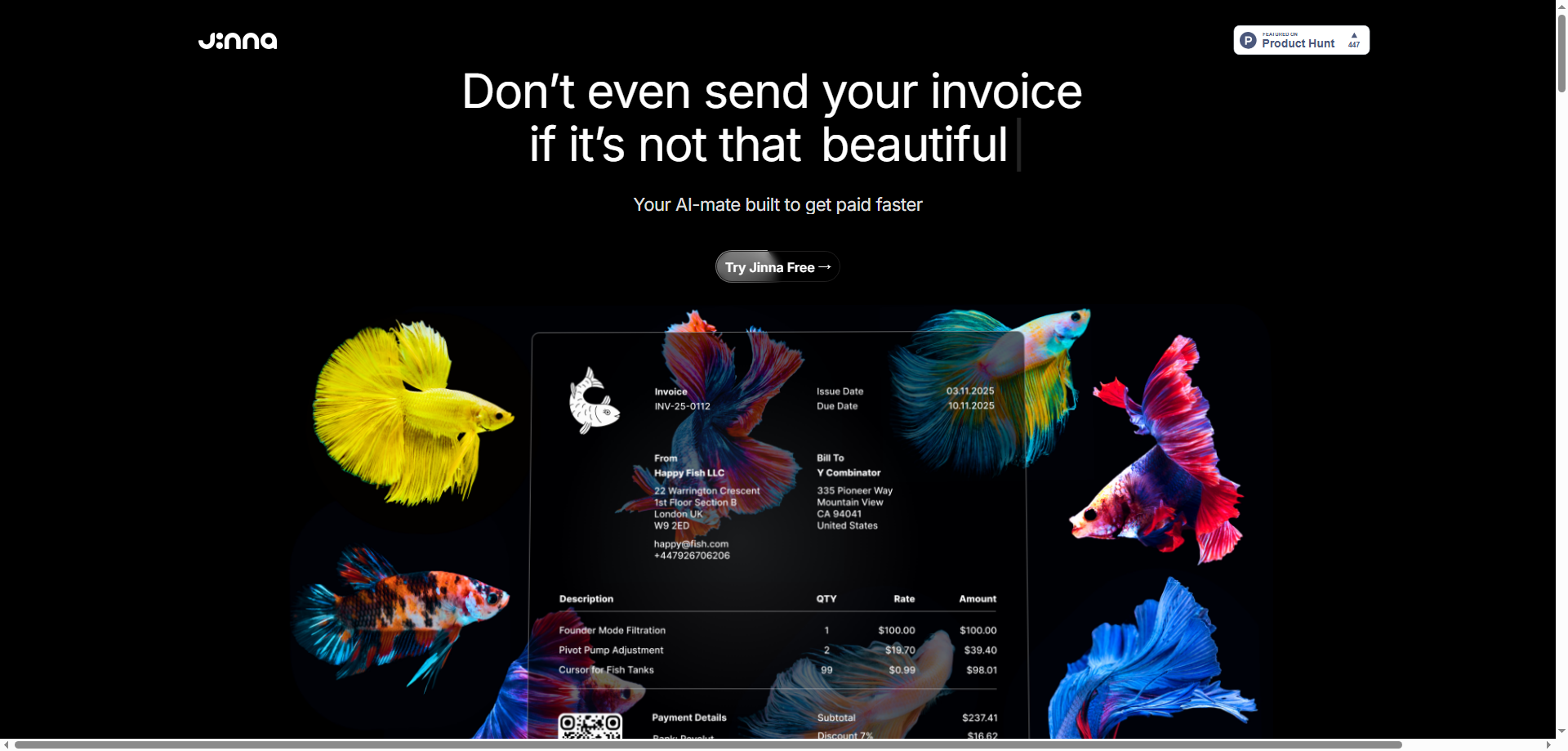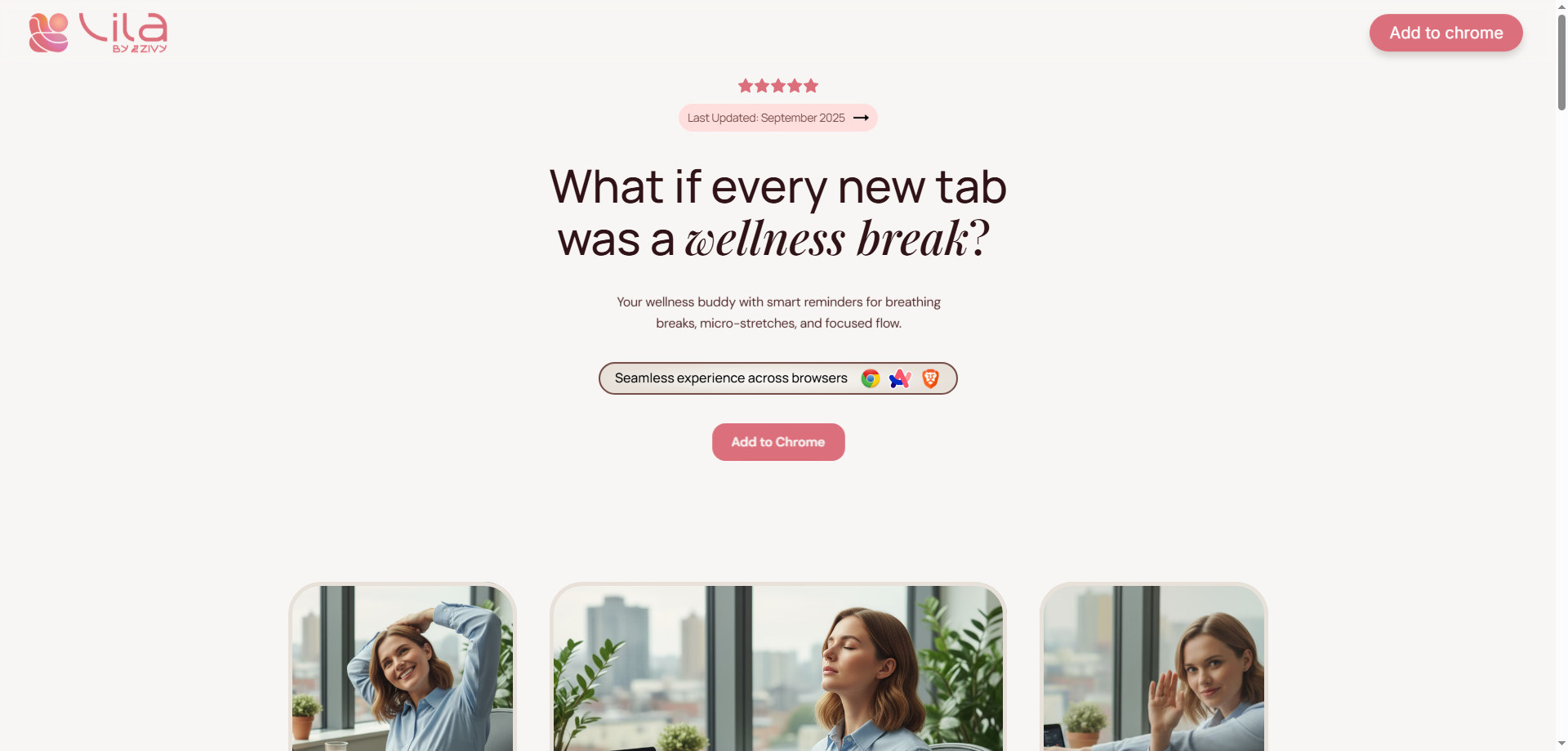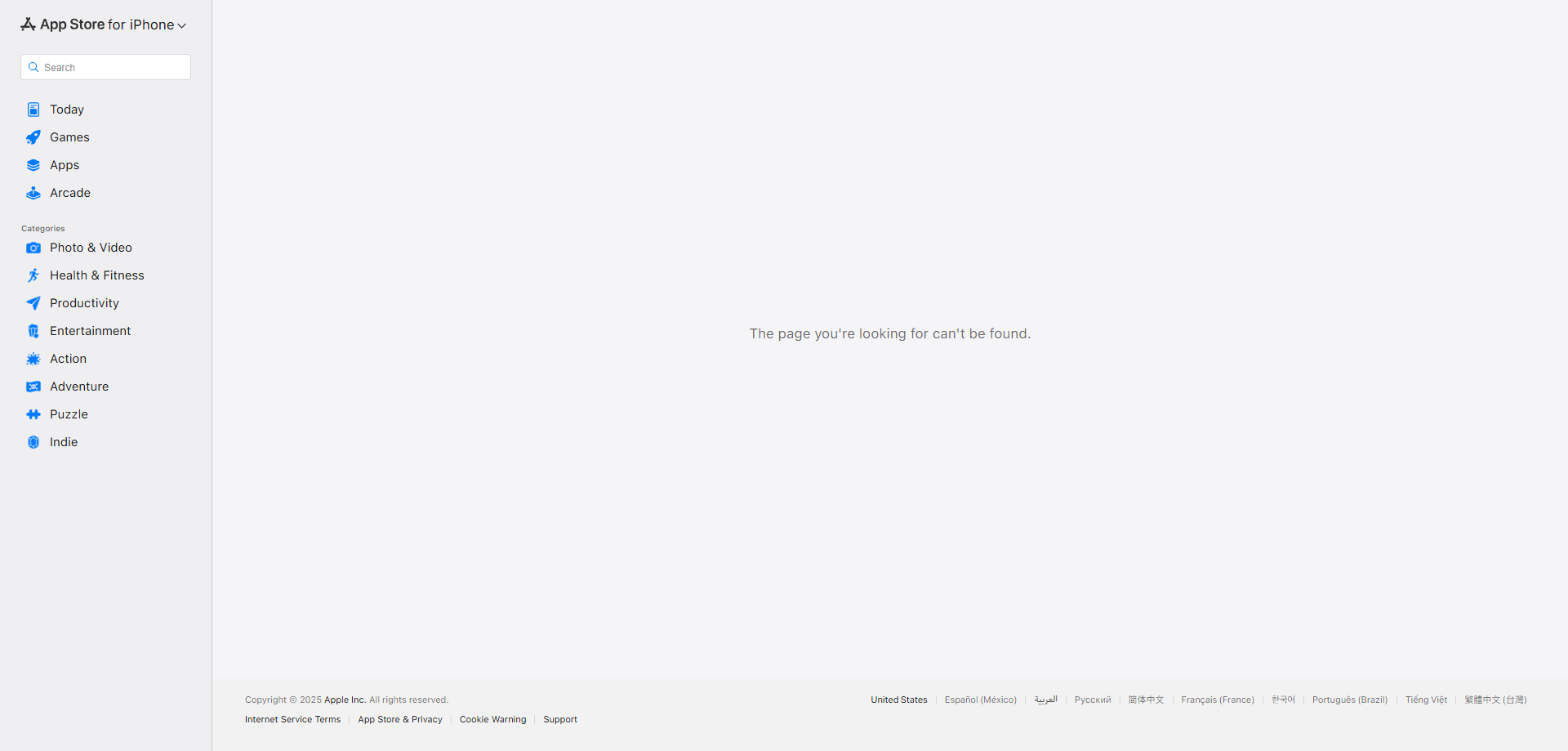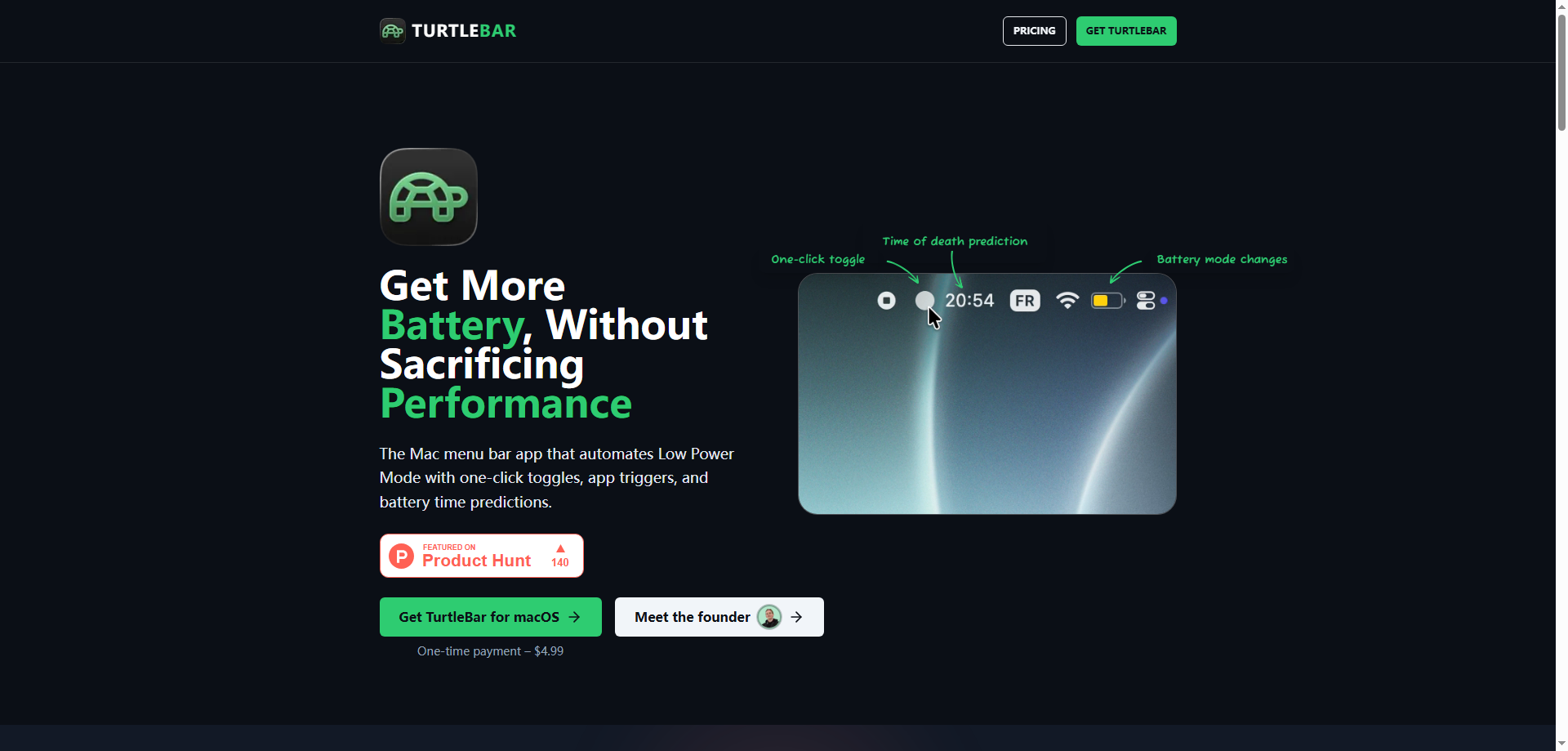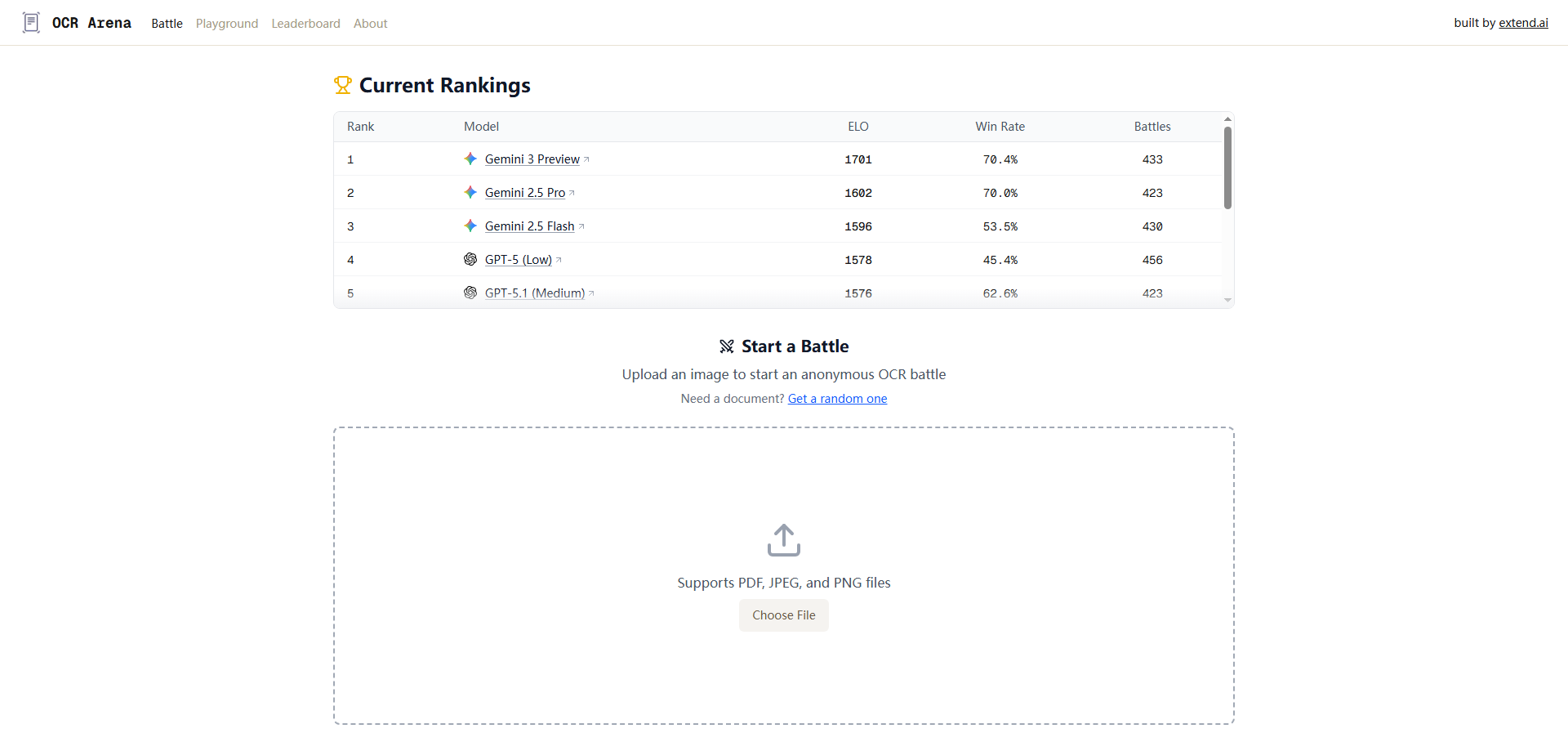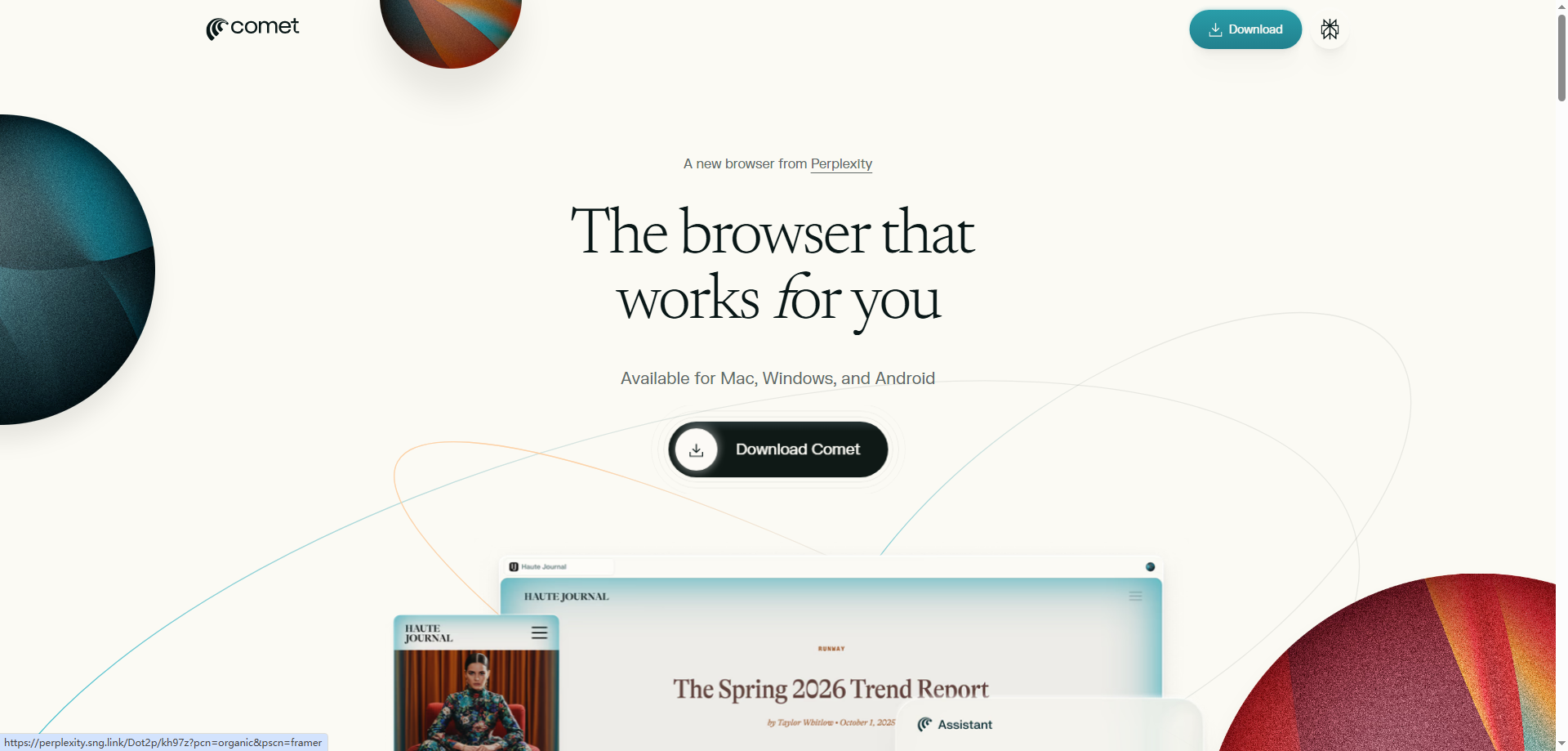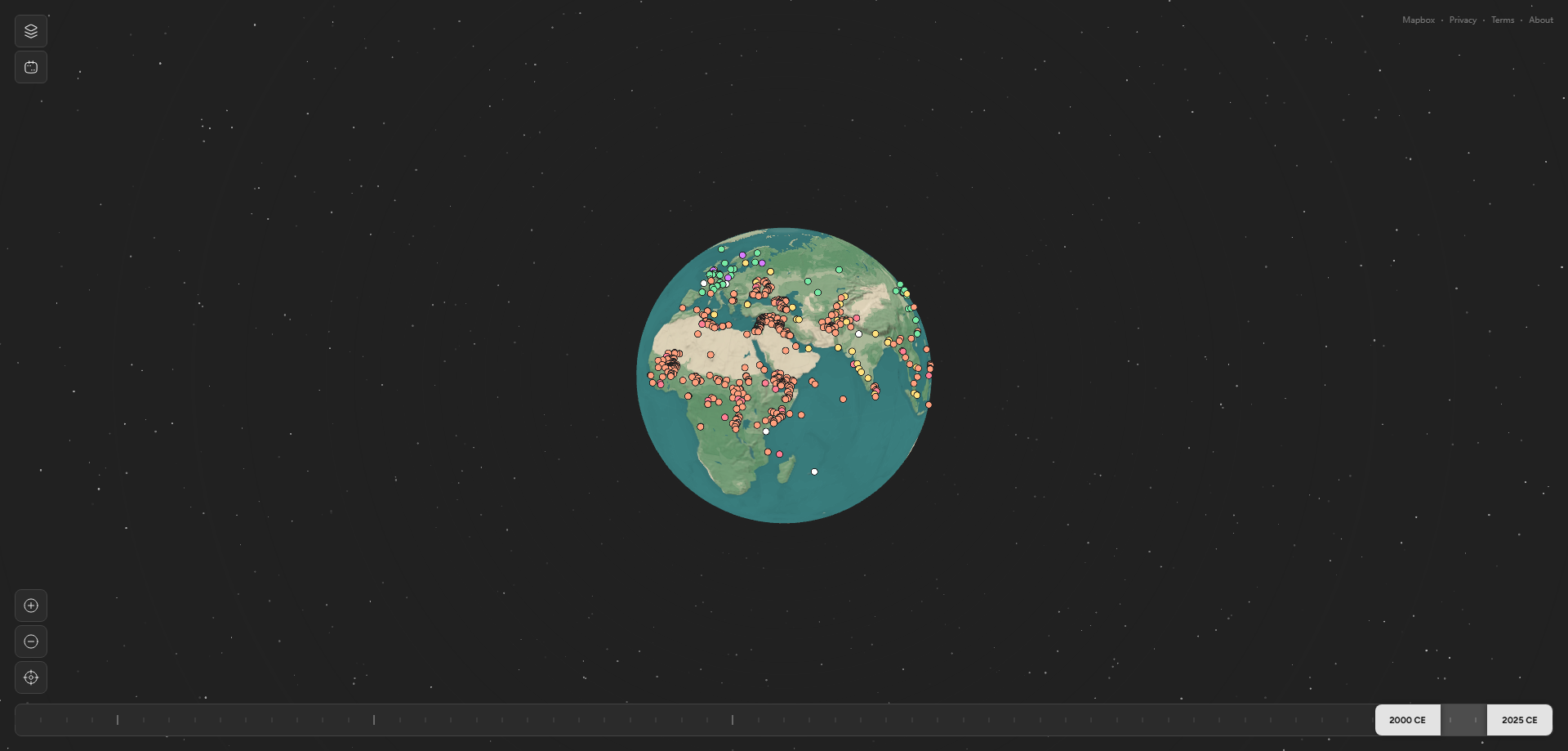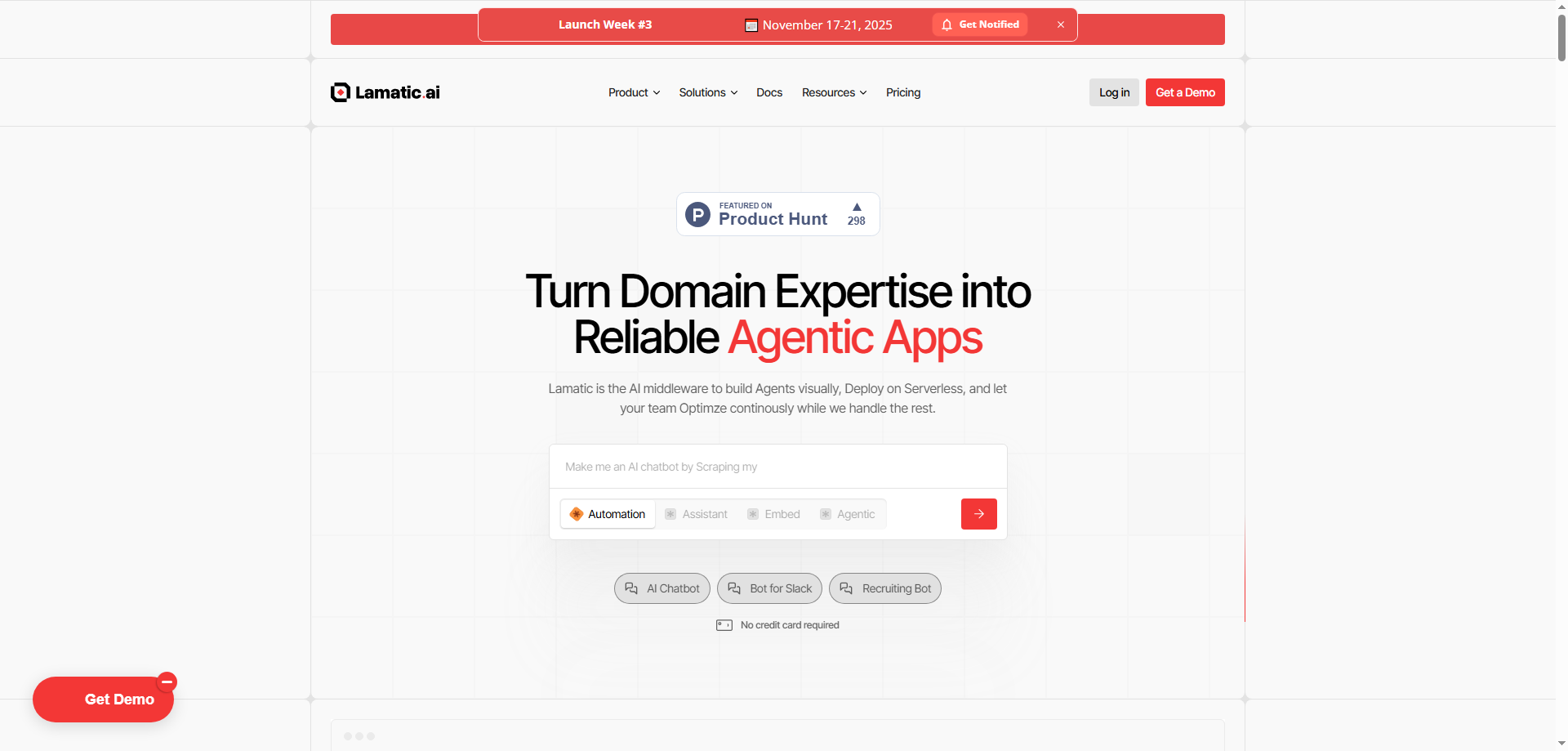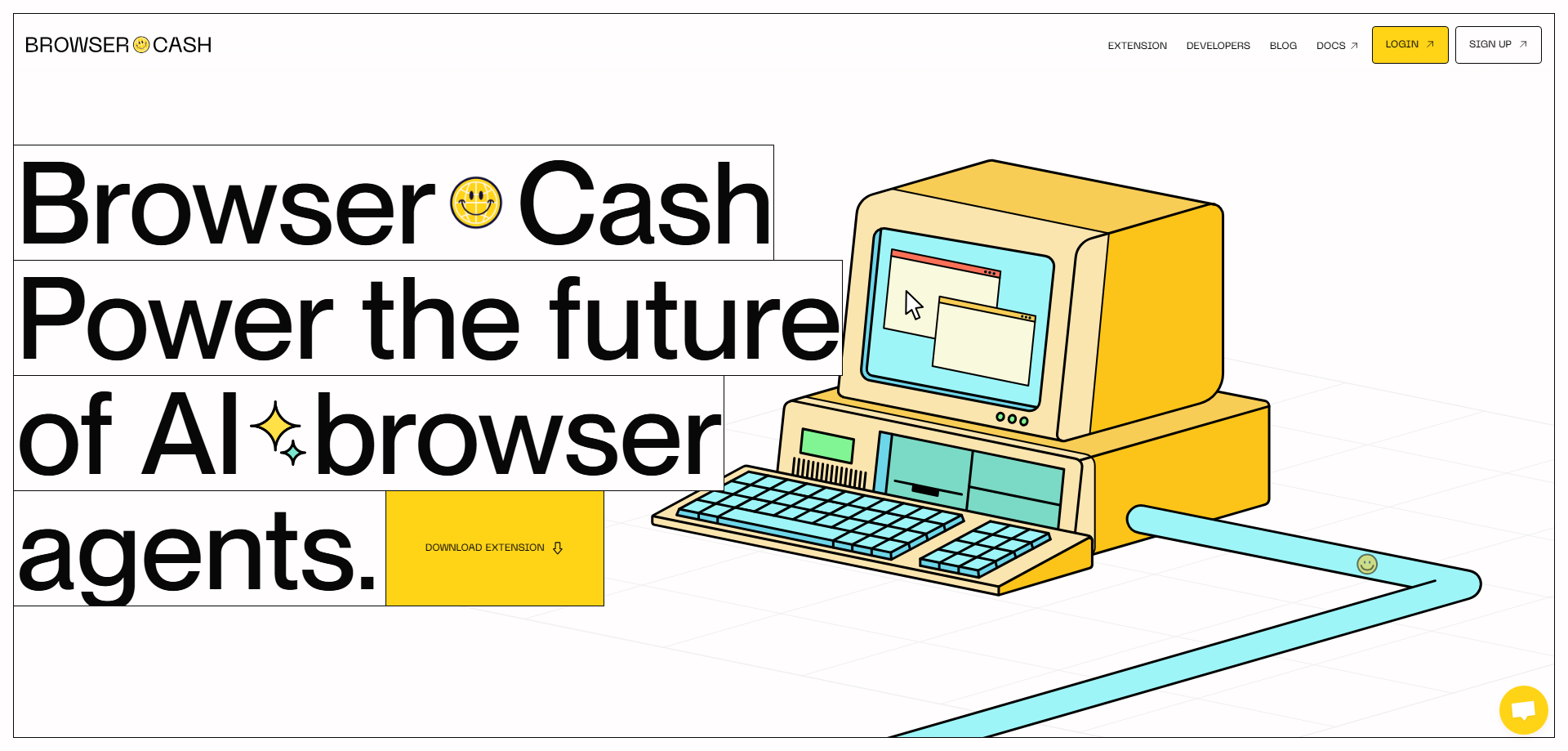1) Creative Angle: How I Turn Invoices Into Brand Moments
Jinna.ai makes AI invoicing feel personal. Instead of a boring PDF, I spin up automatic invoices by talking, typing, or dropping a file. It extracts the details, adds my logo, signature, and even a short video intro if I want. I can include payment links (hello, Stripe) and a friendly note that matches my voice. That’s not just customer communication—it’s a micro-brand experience.
My favorite workflow:
- Speak the basics (“Design sprint, $3,200, due in 14 days”).
- Jinna.ai drafts the invoice, attaches a payment link, and proposes a polite email.
- If the bill lingers, AI dunning kicks in—gentle reminders, scheduled by my rules.
Because it’s all no-code, I iterate fast: different themes, a quick thank-you video, or a short “how to pay” clip. The result is quick payments and fewer back-and-forths, especially for freelancer payments and SMB payments where time really is money.
2) Disruptive Angle: Could It Replace My Existing Stack?
Short answer: not my accountant, but yes—Jinna.ai compresses a ton of busywork. I used to juggle spreadsheets, templates, manual emails, and a separate reminder tool. Now automatic invoices, payment links, and smart collections live in one place. The AI dunning assistant replaces my calendar pings and awkward follow-ups with scheduled, tone-controlled nudges.
Where it’s a clear replacement:
- Drafting and formatting invoices (voice, text, or file → invoice).
- Sending via link or email with built-in customer communication.
- Following up automatically with rules I control.
Where I still keep other tools:
- Accounting, taxes, and deep expense management.
- Complex reporting across multiple entities.
Net-net: for solo operators, agencies, and small teams, Jinna.ai can become the daily driver for AI invoicing and quick payments, while finance stacks handle the year-end heavy lifting.
3) Exact-Need Angle: Will Users Actually Embrace It?
I think yes—especially:
- Freelancers and contractors who need automatic invoices and faster cash flow.
- SMBs that want branded, personalized invoices with one-click payment links.
- Studios and agencies that hate chasing money and prefer AI dunning to do the nudging.
- Course creators and e-commerce shops that send lots of small, repeat bills.
The value shows up on day one: generate an invoice from a contract upload, add a Stripe payment link, and ship a gentle reminder sequence. Social proof helps too—the latest Product Hunt stats (434 upvotes, 143 discussions) signal real interest from people like me who want smart collections without the headache.
Common use cases I run:
- Voice-to-invoice right after a client call—no tab overload, just quick payments.
- Batch invoices with my logo and thank-you note for monthly retainers.
- Contract upload → parsed AI invoicing with line items and due dates.
- Auto-follow-ups using a warm, on-brand tone that I set once.
4) 12-Month Survival Score: 4.4 / 5 Stars
Verdict: Strong odds Jinna.ai thrives over the next year. The problem is universal (get paid), and the solution is practical: automatic invoices, easy payment links, and humane AI dunning that respects relationships.
Opportunities
- Deeper integrations with accounting tools for smoother expense management and reconciliation.
- More payment options and geographies to boost quick payments globally.
- Template galleries for branded personalized invoices by industry.
- Analytics that tie reminders to realized cash flow (what message/tempo actually works).
Risks
- Deliverability: Email reminders must avoid spam traps; in-app links should stay trustworthy.
- Compliance & locality: Invoice/tax formats vary by country; missing edge cases slows adoption.
- Competition: Accounting suites may ship “good-enough” AI add-ons.
- Data privacy: Uploaded contracts and client data require airtight security and controls.
What would push it toward 4.7? A baked-in reconciliation view, multi-currency/multi-tax presets, granular reminder analytics, and role-based permissions for teams.
Why I’m Using It
Jinna.ai turns the most awkward job—asking for money—into a smooth, on-brand process. AI invoicing drafts the bill, automatic invoices look great, payment links make it easy to pay, and smart collections (via AI dunning) keep the tone friendly. I spend less time chasing and more time creating, which is exactly the ROI I want.