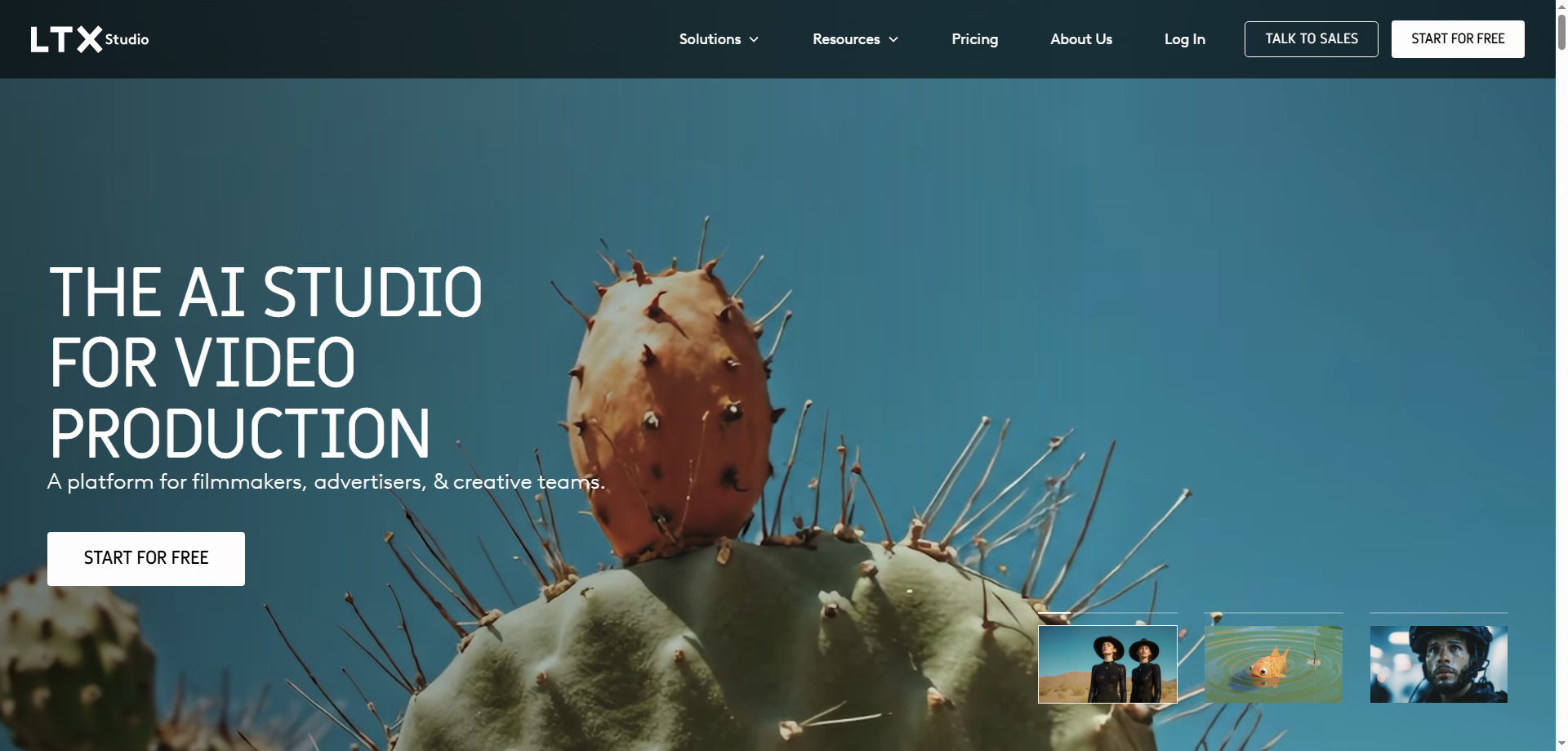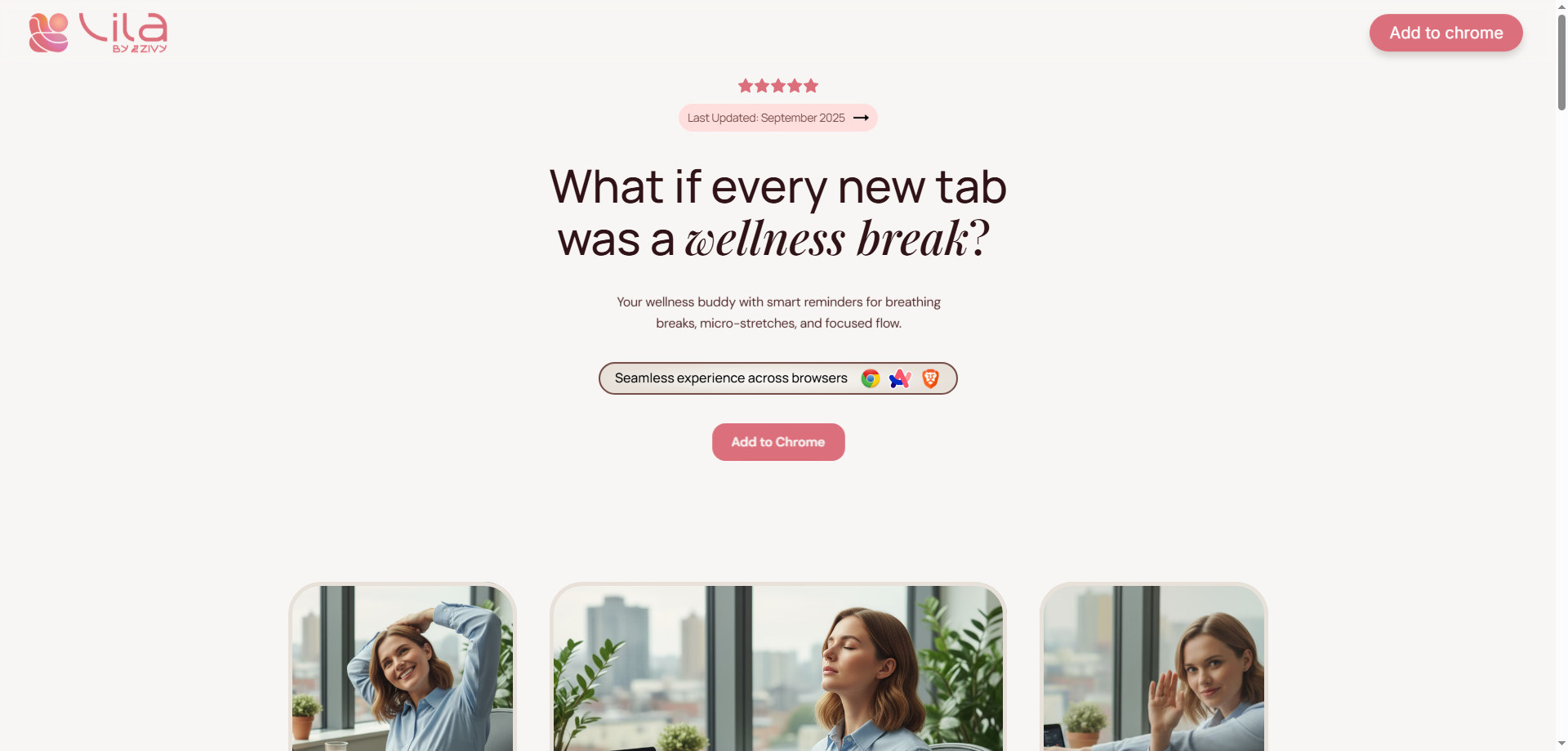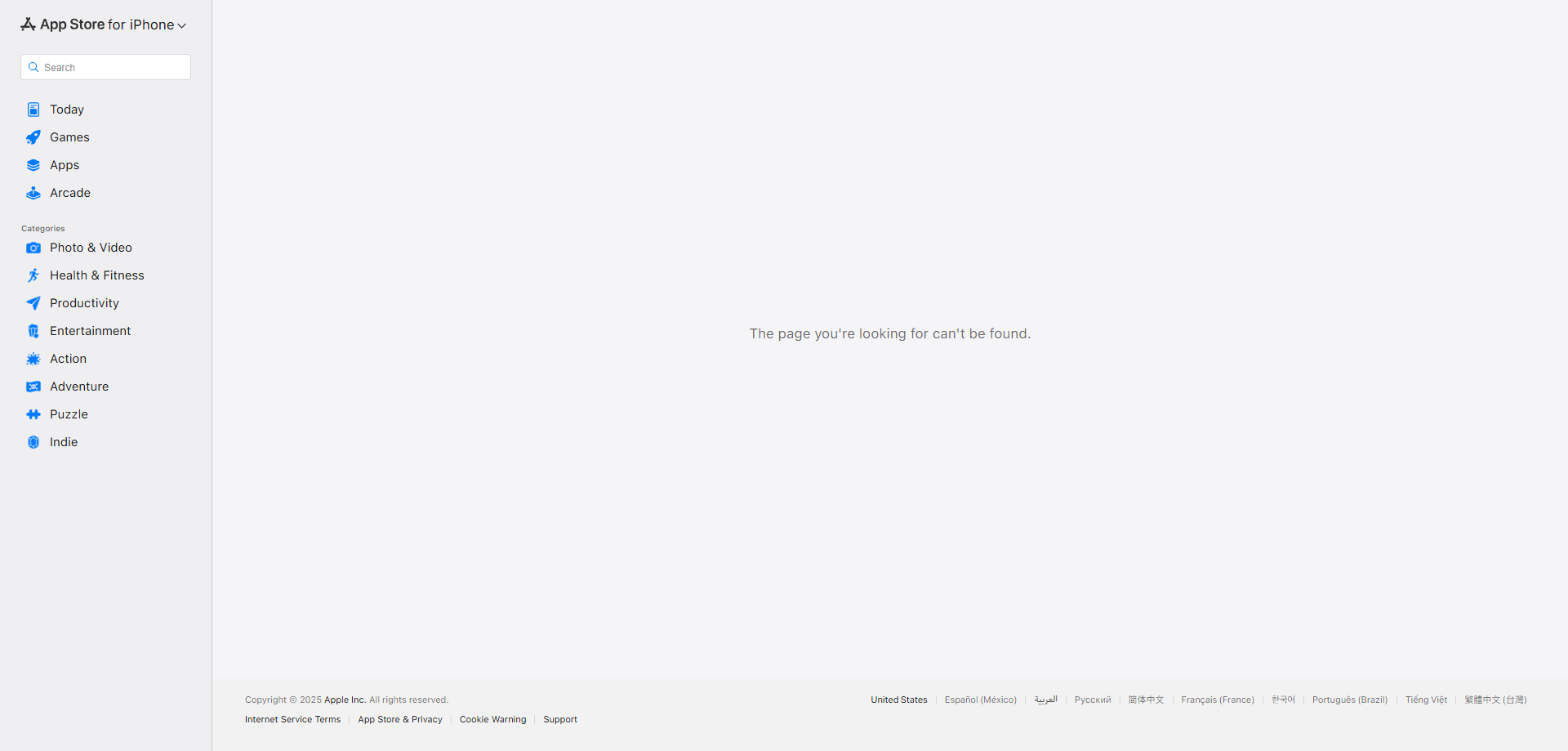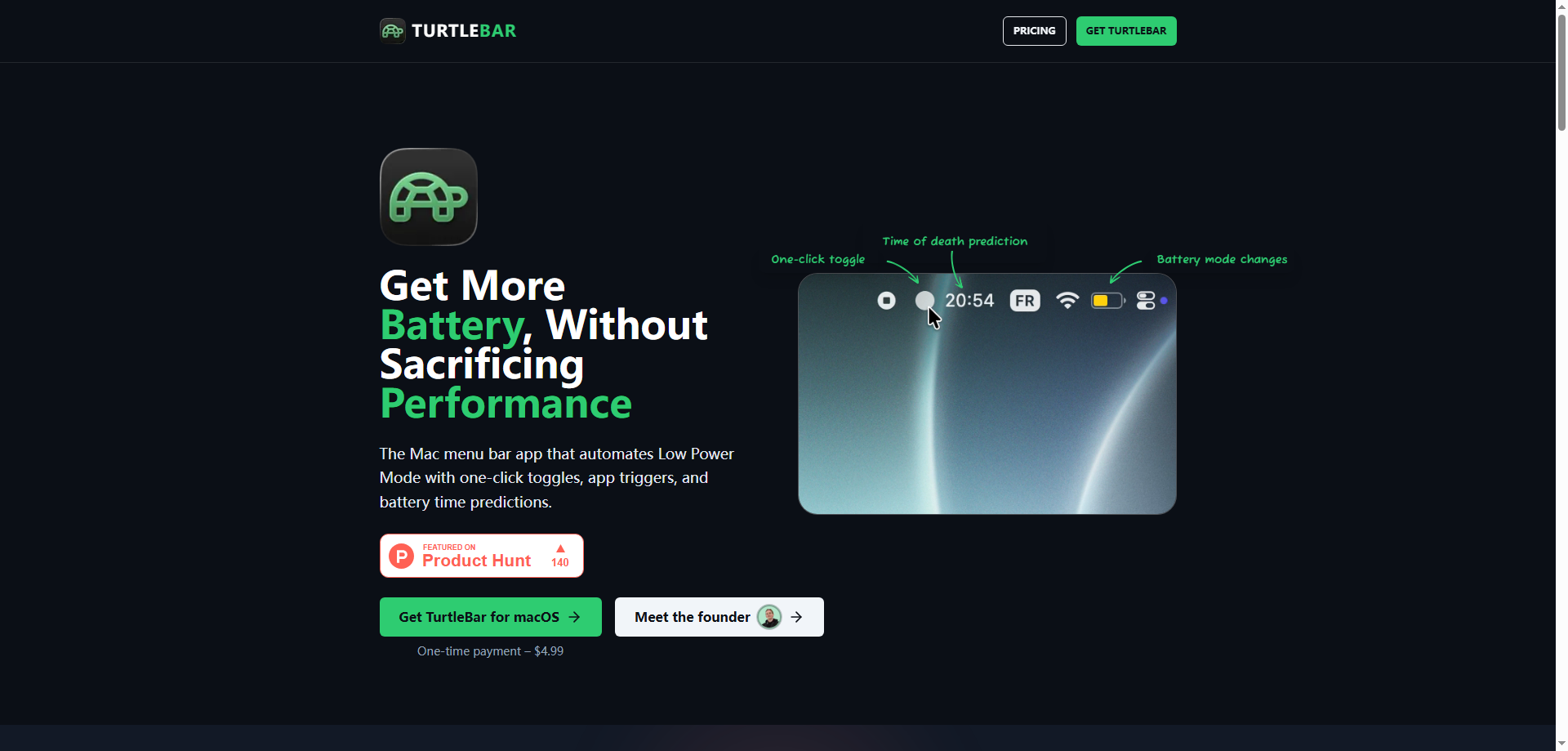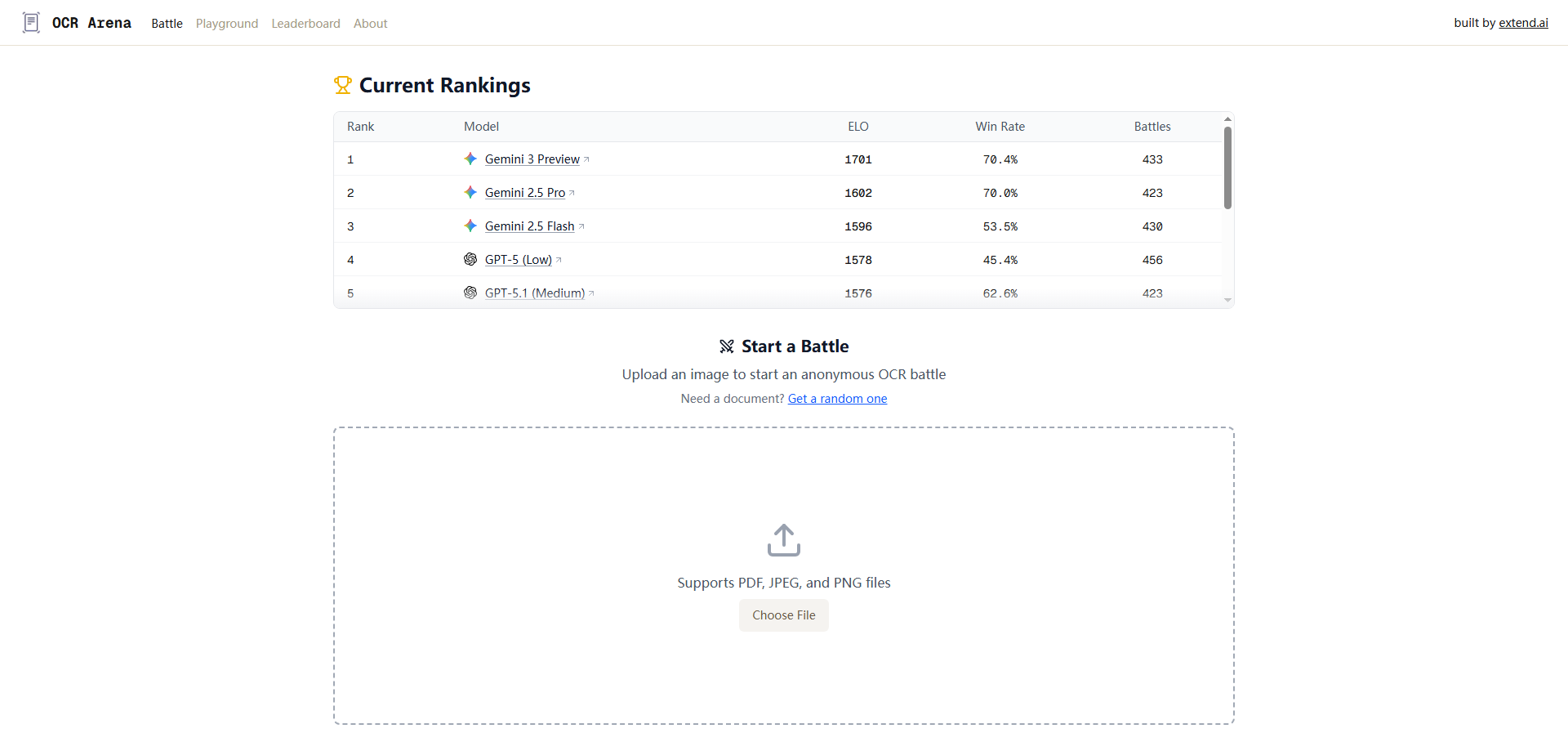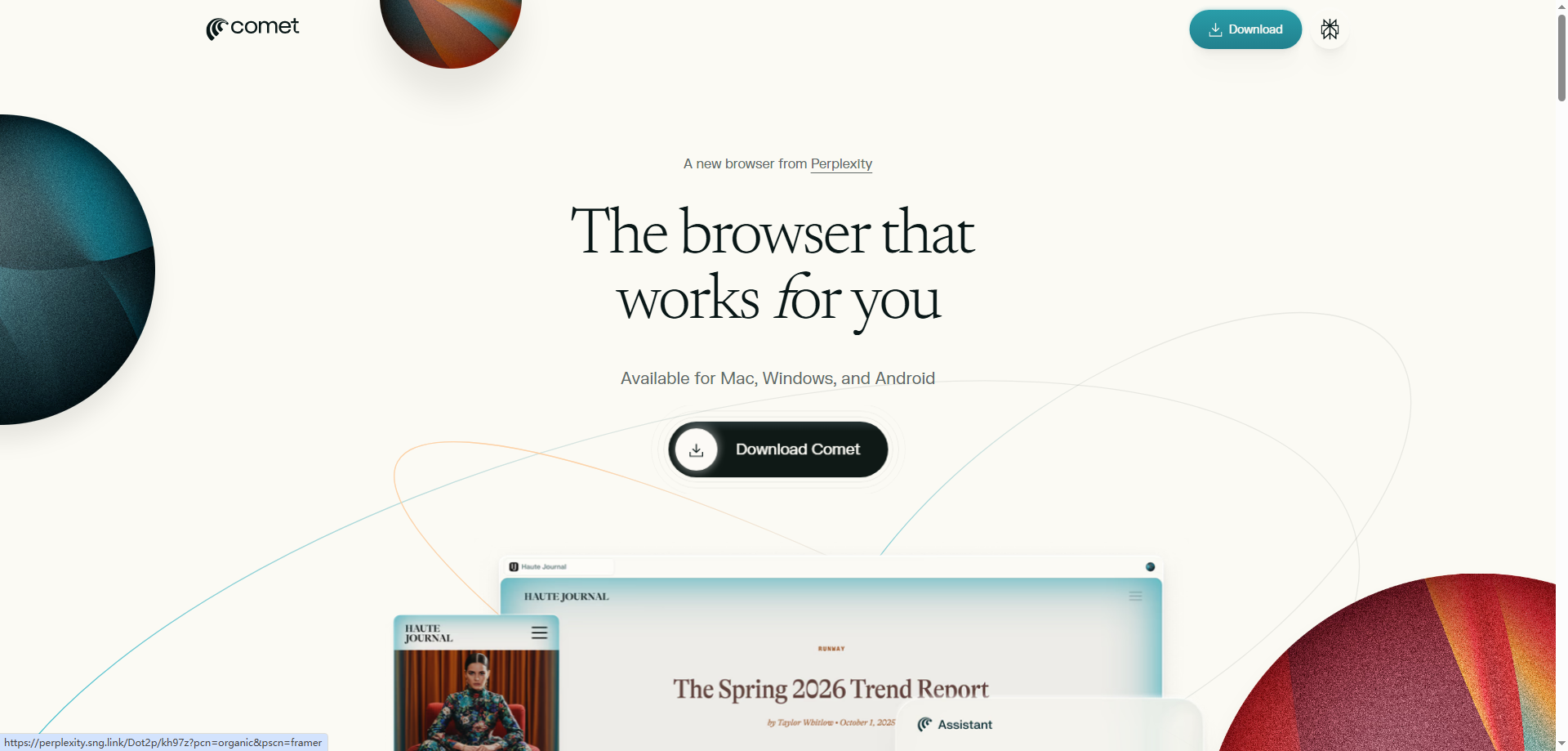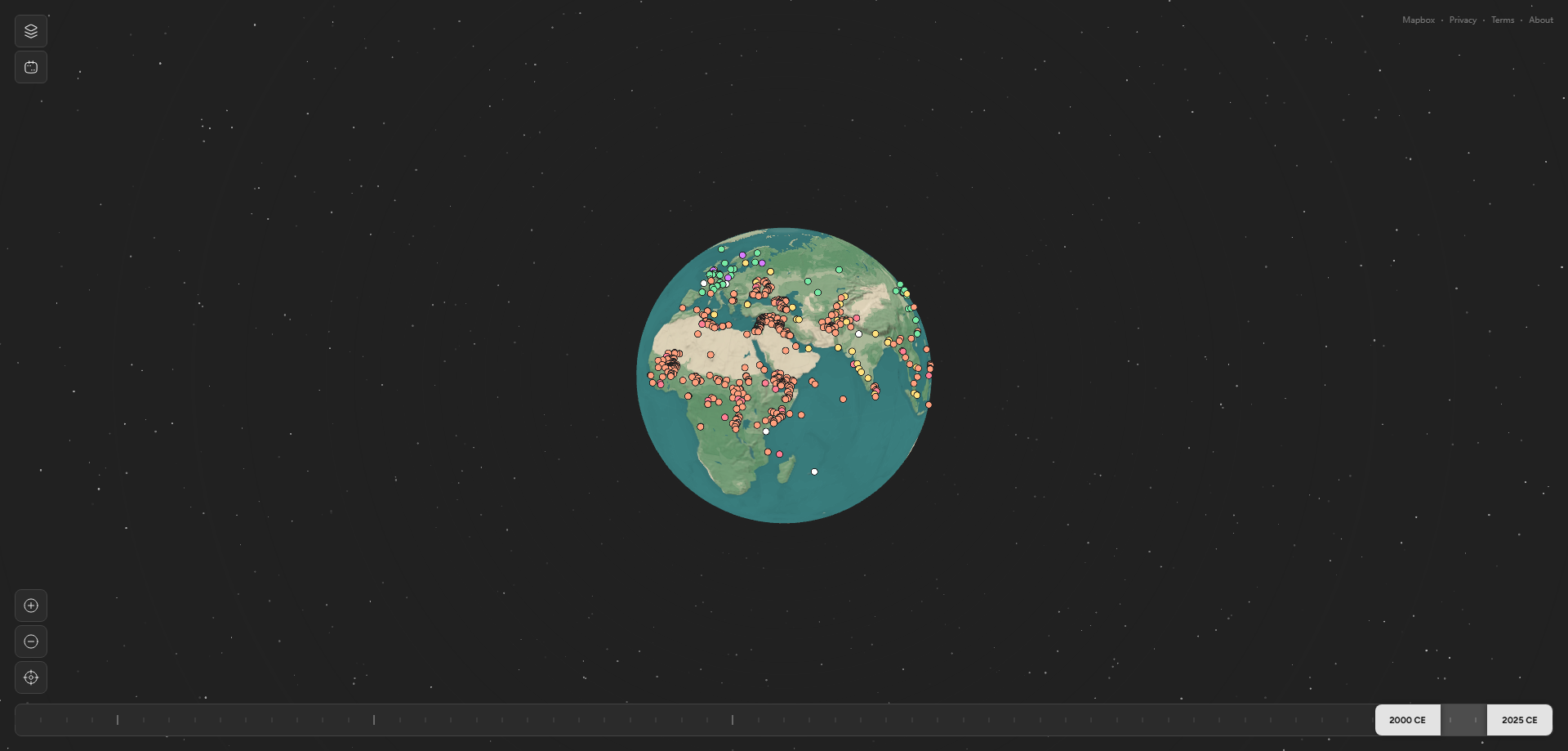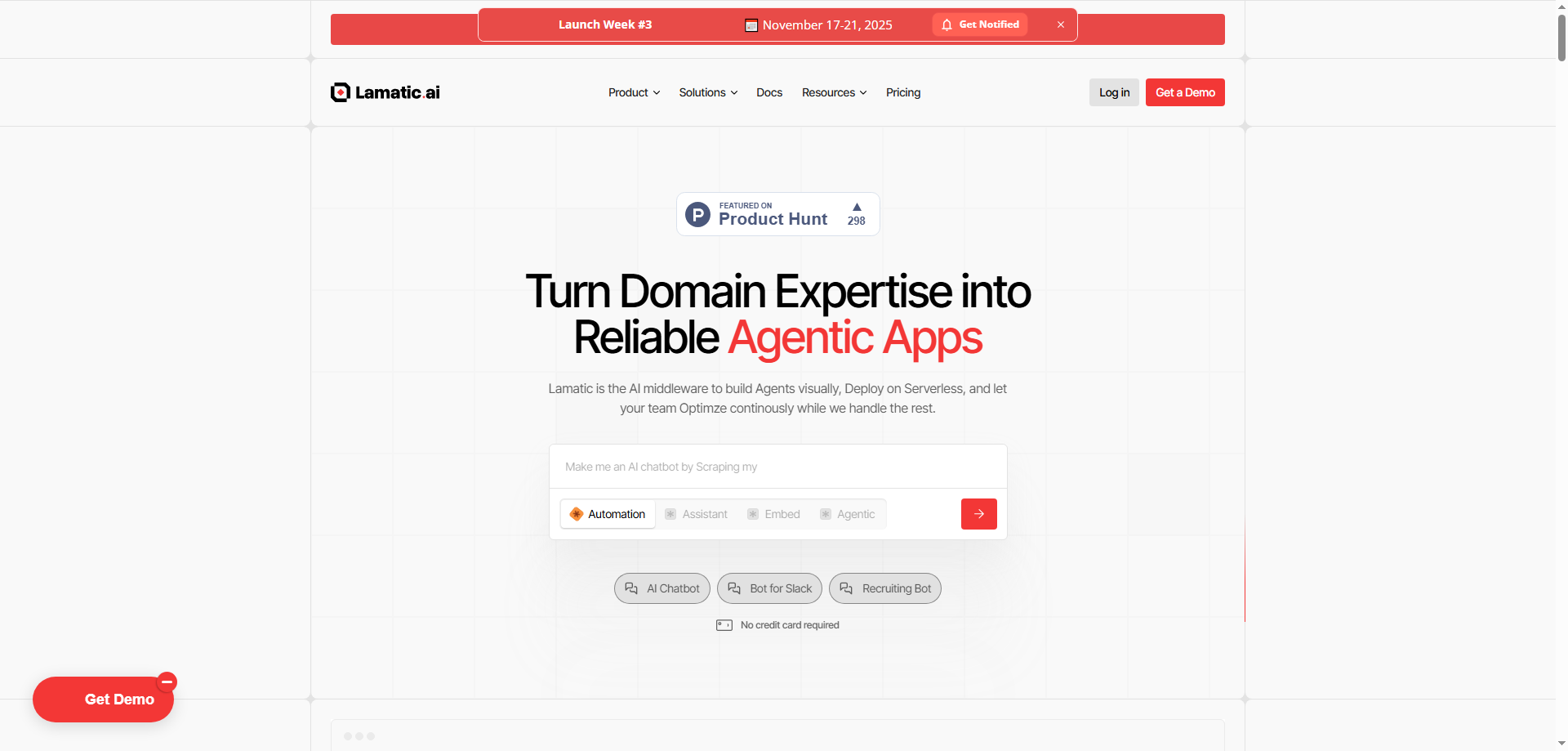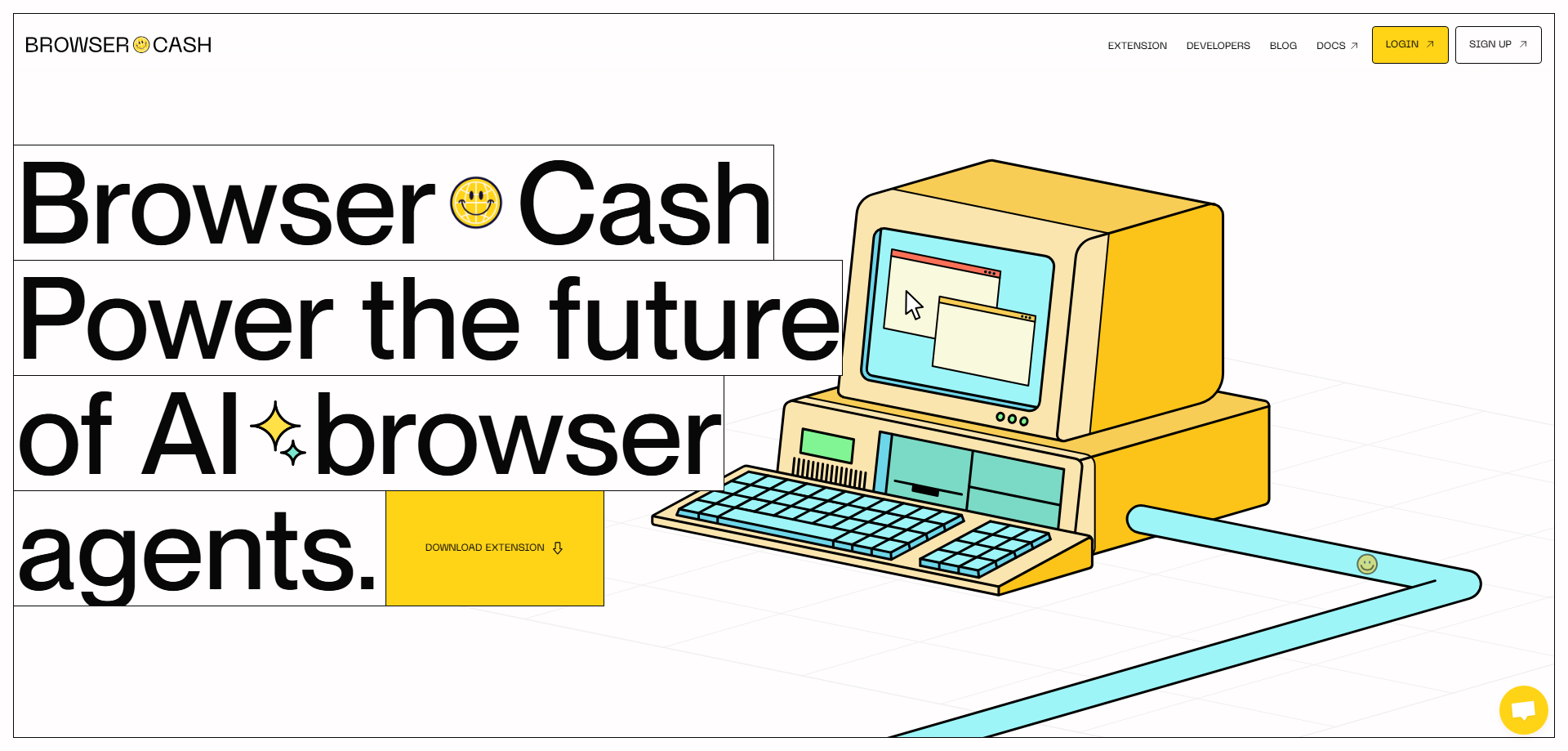What is LTX Studio?
LTX Studio is a next-generation AI video creation and editing platform that brings every stage of filmmaking—pre-production, shooting, and post-production—into one intelligent workspace. Simply give it an idea, a few reference images, or a short outline, and it will automatically generate your entire video: story structure, scene breakdowns, camera shots, and fully rendered clips.
Think of it as an “AI production studio” that helps you plan, direct, shoot, and edit—all from your computer. You can modify scripts, change actors, reshoot a single shot, or adjust lighting and camera movement. And the best part? LTX Studio doesn’t require any filmmaking knowledge. It automatically handles storyboarding, cinematography, and visual consistency for you.
With character locking and scene locking, it maintains the same faces, costumes, and lighting across every shot. Set your scene as “a neon alley on a rainy night,” and every frame will reflect that same tone and color palette automatically.
It’s not just an editing tool; it’s a full AI director assistant—a complete filmmaking suite driven by your imagination.
The Technology Behind LTX Studio
What makes LTX Studio stand out isn’t just its ability to generate realistic footage—it’s how intelligently it does it. At its core, LTX Studio combines two major AI technologies:
-
Automated Narrative Structuring It takes your abstract ideas and transforms them into coherent story arcs—building rhythm, conflict, pacing, and scene transitions that follow cinematic logic.
-
Camera-Level Control LTX Studio allows fine control over shot scale, lens type, movement (pan, tilt, dolly, orbit), lighting, and time of day. Every shot looks and feels like it’s part of the same film, ensuring continuity across scenes.
Earlier “text-to-video” tools often produced inconsistent results: mismatched faces, changing lighting, or disjointed storylines. LTX Studio solves this with its AI director engine and visual continuity graph, giving users the power to create coherent, film-like sequences.
The result? Instead of fragmented clips, you get cinematic storytelling that feels directed, not generated.
A Personal Experiment: When AI Fooled Me
To test LTX Studio, I gave it a simple one-line concept:
“An insomniac programmer meets his future self at a midnight convenience store.”
Then, I uploaded two of my selfies and set the scene to “Japanese-style convenience store, fluorescent lighting, rainy night reflections.”
Within minutes, LTX Studio produced a nine-shot sequence:
- Exterior establishing shot with rain streaks on glass
- Doorbell chime as the protagonist enters
- Tracking shot through the aisles
- Close-up of hands grabbing coffee
- Mirror shot of two identical faces locking eyes
I changed the fifth shot’s movement to a slow dolly from medium to close-up, hit “Reshoot,” and in twelve seconds, it re-rendered the clip seamlessly.
When I showed it to my family, they asked, “When did you film this?” That’s when I realized—I hadn’t.
Every reflection, lighting detail, and texture looked natural. My glasses reflected neon signs accurately, and the glow on my face matched the store’s interior. There were minor flaws—like slight edge wobble during quick turns—but overall, it was astonishingly realistic.
What Can You Create with LTX Studio?
LTX Studio opens the door to a wide range of applications:
Short Films & Trailers
Create dynamic storyboards or rough cuts of your film before shooting. See how scenes play out visually before committing to production.
Advertising & Pitch Videos
Generate 30-second commercial mockups or cinematic pitches with smooth camera movements and polished transitions.
Content Creation & Virtual Characters
Produce episodic stories using fixed digital characters or avatars that maintain consistent faces and styles.
Game & Animation Prototyping
Pre-visualize gameplay cinematics, lighting setups, and camera paths before full animation begins.
Music Videos & Visual Concepts
Design transitions, pacing, and atmosphere before finalizing production visuals.
In short, LTX Studio democratizes pre-production and storytelling, allowing anyone to visualize ideas without expensive gear or a crew.
Strengths and Weaknesses
Like any advanced AI, LTX Studio is brilliant but not perfect.
Strengths:
- Complete film pipeline automation
- Consistent characters and lighting
- Editable camera and dialogue parameters
- Reshoot individual shots instead of re-rendering the full video
- Realistic reflections and atmosphere
Weaknesses:
- Long takes (over 12 seconds) may cause slight frame distortion
- Lip-sync delays when modifying dialogue too quickly
- Inaccurate hand-object interaction (e.g., holding small items)
- Style “bounce-back” — some shots revert to more neutral tones after strong color grading
Even so, these are minor compared to the time and cost savings. LTX Studio already outperforms most AI video tools in narrative cohesion and visual stability.
Ethical and Creative Implications
The power of LTX Studio raises new ethical and creative questions.
When anyone can generate a convincing film or “documentary clip,” distinguishing real footage from AI-generated scenes will become increasingly difficult. This could blur the lines between reality and simulation in news, advertising, and entertainment.
To address this, creators should follow basic ethical practices:
- Use licensed or self-owned materials.
- Label content clearly when AI generation or compositing is involved.
- Add invisible watermarks for traceability and authenticity.
LTX Studio gives everyone access to cinematic storytelling—but with that power comes responsibility.
Practical Tips for Using LTX Studio
After experimenting for a few days, here are some field-tested tips to get professional results:
-
Keep your idea concise: Write a one-line premise with clear structure: Subject + Goal + Conflict + Setting (e.g., “A mother searches for her lost dog during a thunderstorm”).
-
Lock your character and scene tone first: Upload a reference face and choose a lighting or weather theme before generating. This improves stability and continuity.
-
Shorter is better: Limit each shot to 5–8 seconds. If you need longer scenes, combine multiple shorter clips.
-
Use camera changes as rhythm tools: Switching from a medium shot to a close-up or adding movement like a dolly instantly improves pacing.
-
Use placeholder dialogue: Start with text-to-speech for timing, then replace it with your final voice later to reduce lip-sync errors.
-
Reshoot individual shots: If one frame looks off, use the “Reshoot Shot” option instead of regenerating the entire sequence—it saves hours.
With these techniques, LTX Studio can produce results that rival real filmed footage.
Why LTX Studio Changes Everything
LTX Studio transforms filmmaking from a technical discipline into a creative dialogue. It converts the hidden language of cinematography—shot length, scene transitions, lighting ratios—into editable parameters that anyone can manipulate.
You’re no longer just prompting an AI to make a video; you’re directing one.
By lowering technical barriers and preserving creative control, LTX Studio turns imagination into visual storytelling. For filmmakers, marketers, and creators alike, it’s not just a tool—it’s a revolution in how stories are told.
FAQs About LTX Studio
1. What is LTX Studio used for? LTX Studio is an AI video creation tool for generating full short films or previews from text prompts, images, or outlines.
2. Can I edit specific shots in LTX Studio? Yes. You can reshoot, reposition, or restyle any individual shot without re-rendering the entire video.
3. Does LTX Studio maintain character consistency? Absolutely. Using reference images ensures characters remain visually identical throughout scenes.
4. How realistic are the videos from LTX Studio? Extremely realistic. It simulates lighting, reflections, and motion continuity for cinematic results.
5. Is it beginner-friendly? Yes. You don’t need filmmaking experience—LTX Studio automates camera, lighting, and storyboarding.
6. Is AI-generated content ethical? It can be, as long as users disclose AI involvement and respect rights and permissions.
Conclusion
LTX Studio represents the next leap in creative technology—a platform that empowers anyone to think, direct, and produce like a filmmaker. It turns ideas into cinematic experiences with precision, emotion, and style.
By merging AI direction, camera intelligence, and storytelling automation, LTX Studio gives you the power to bring imagination to life—one shot at a time.