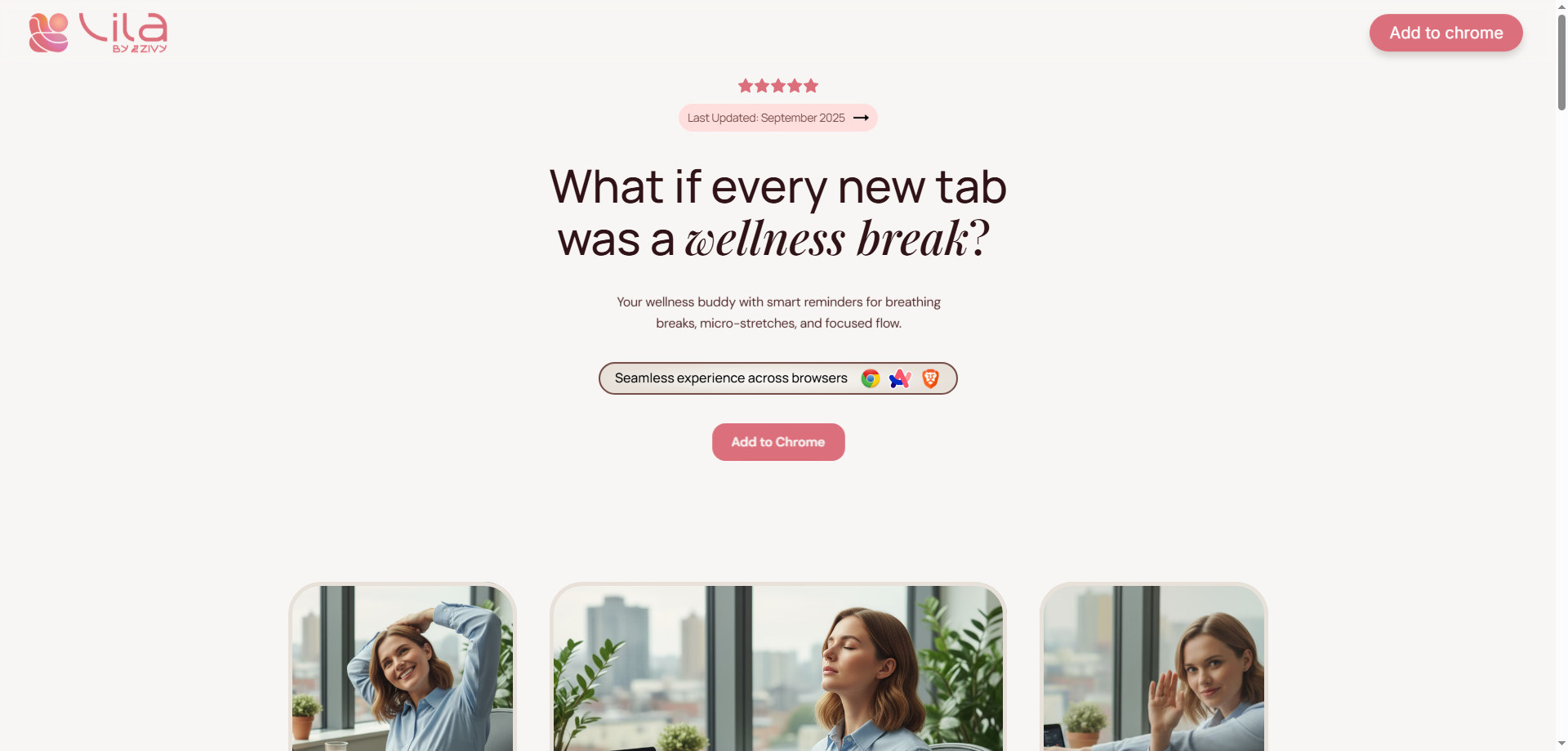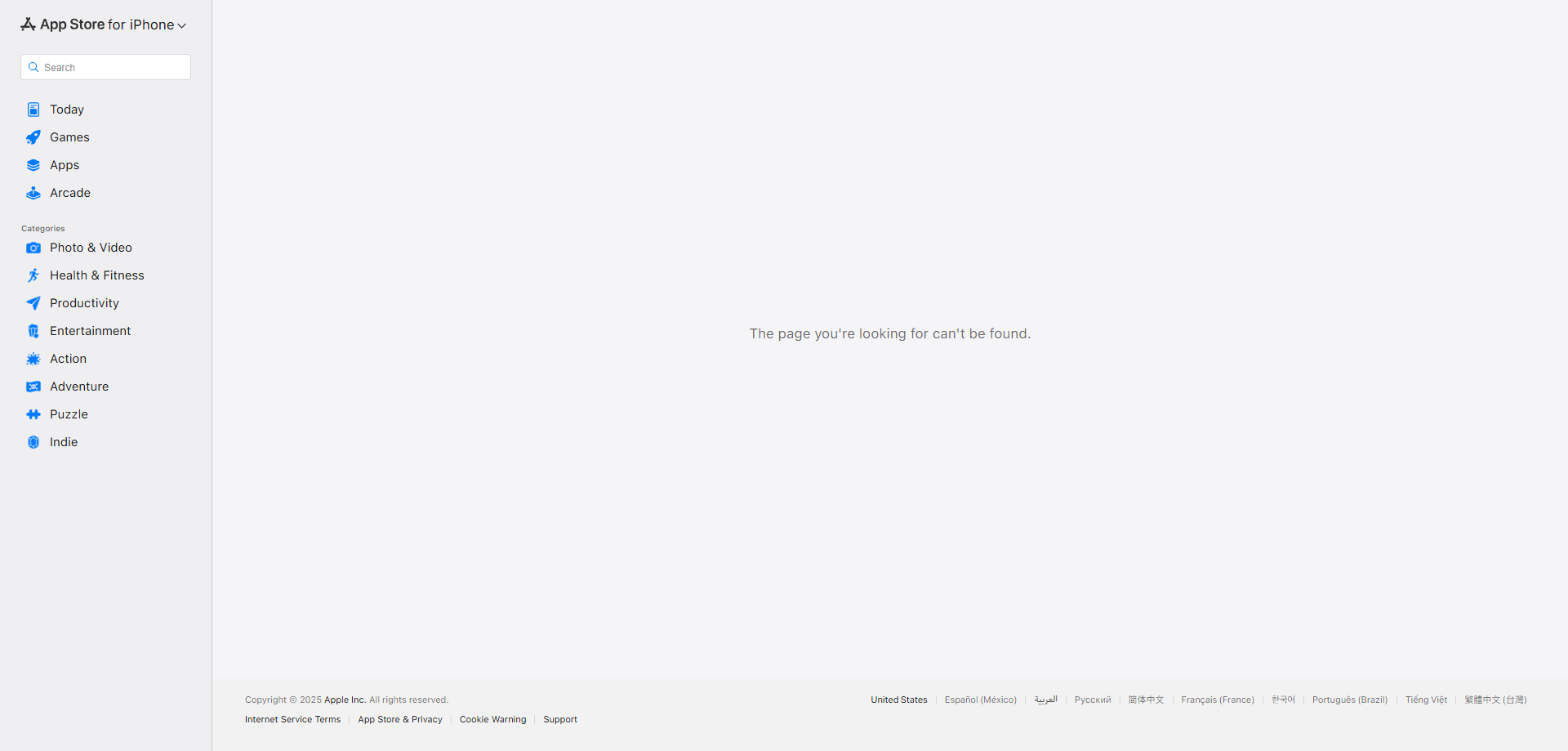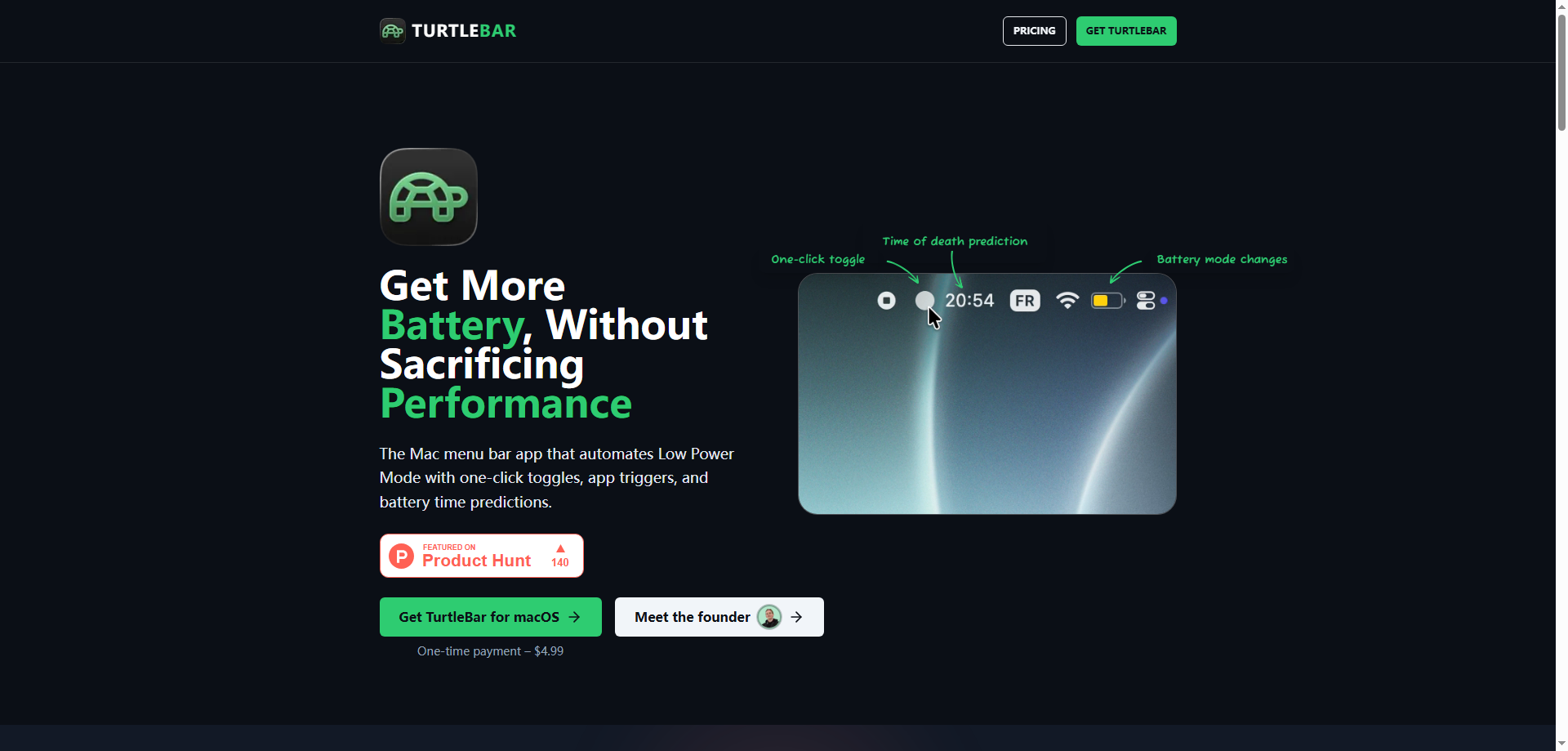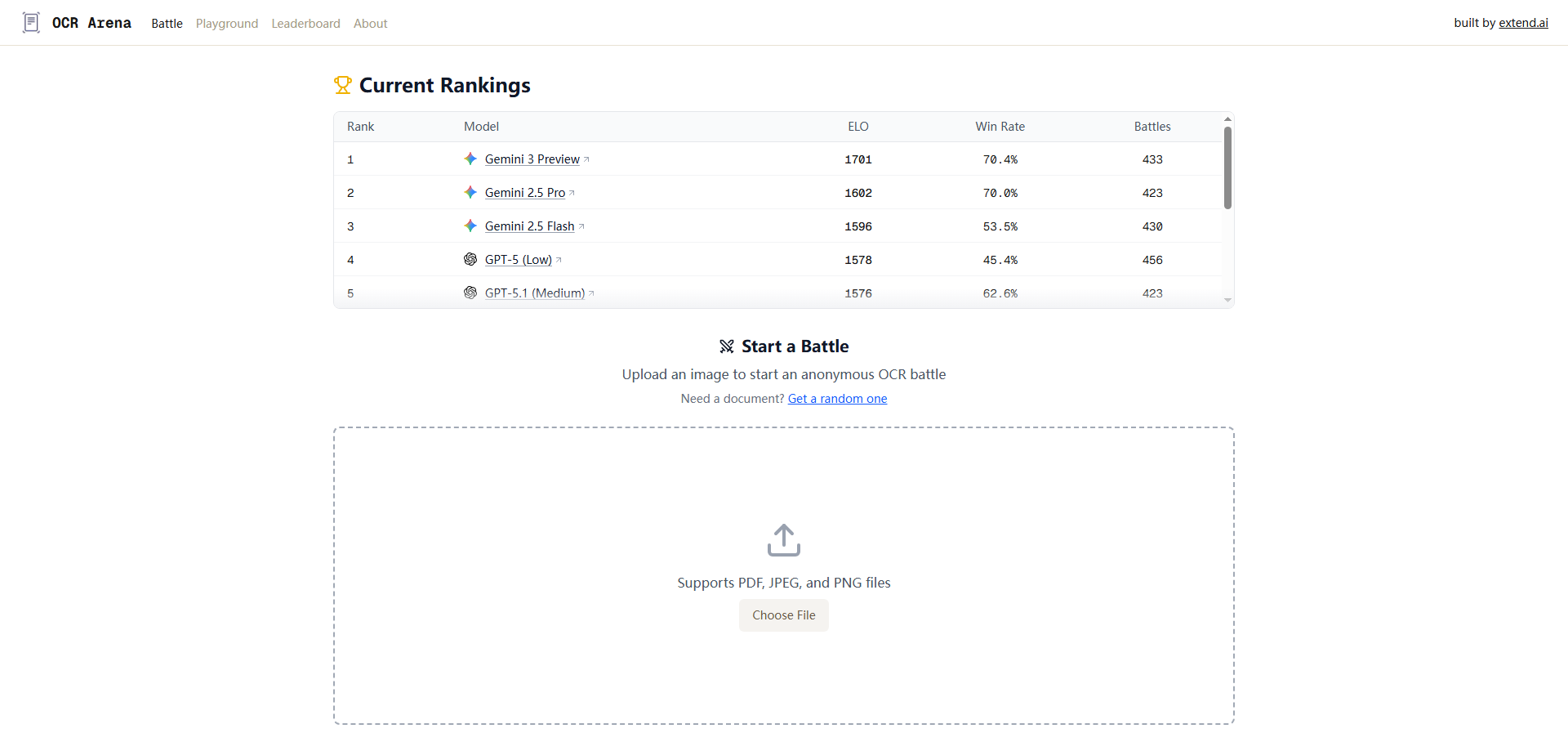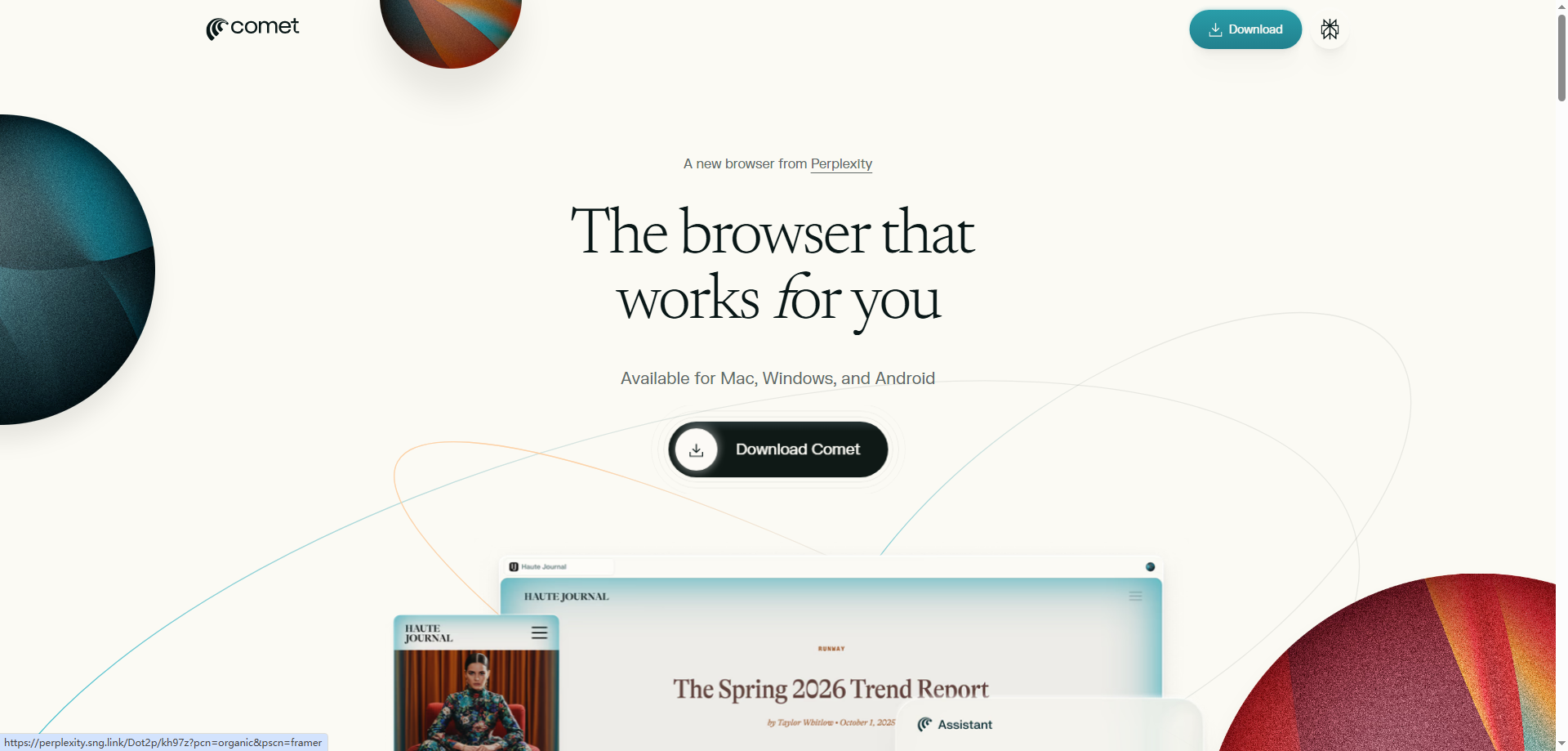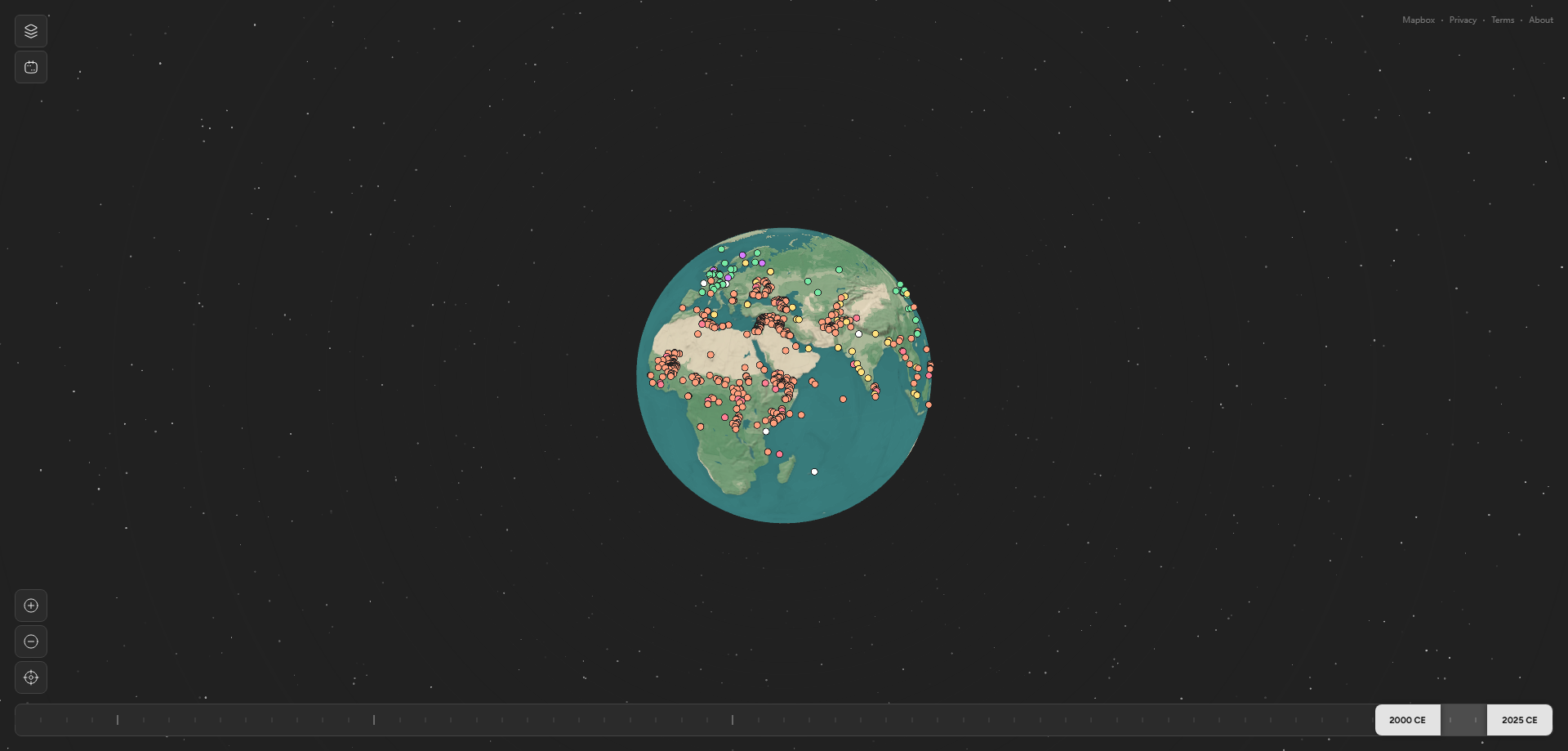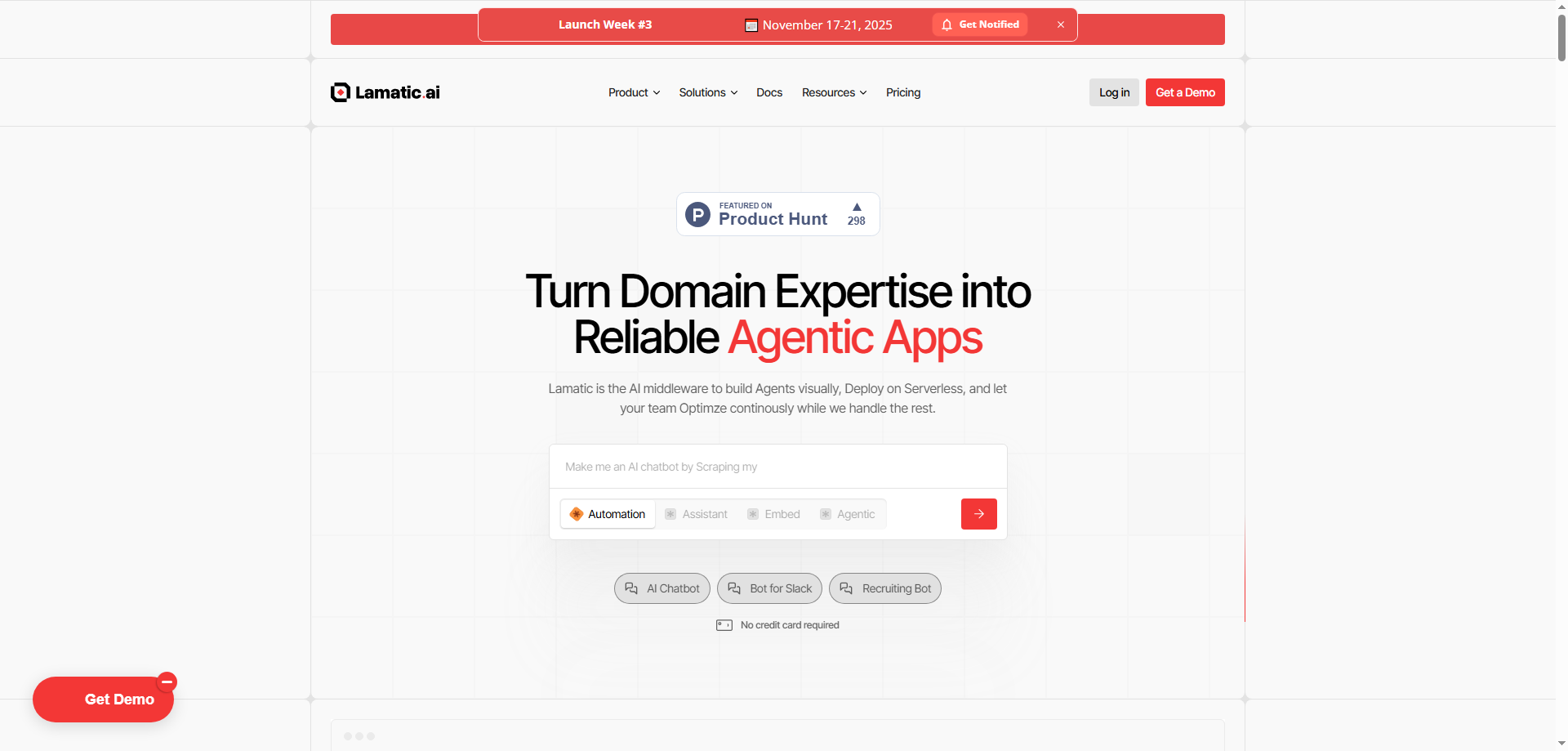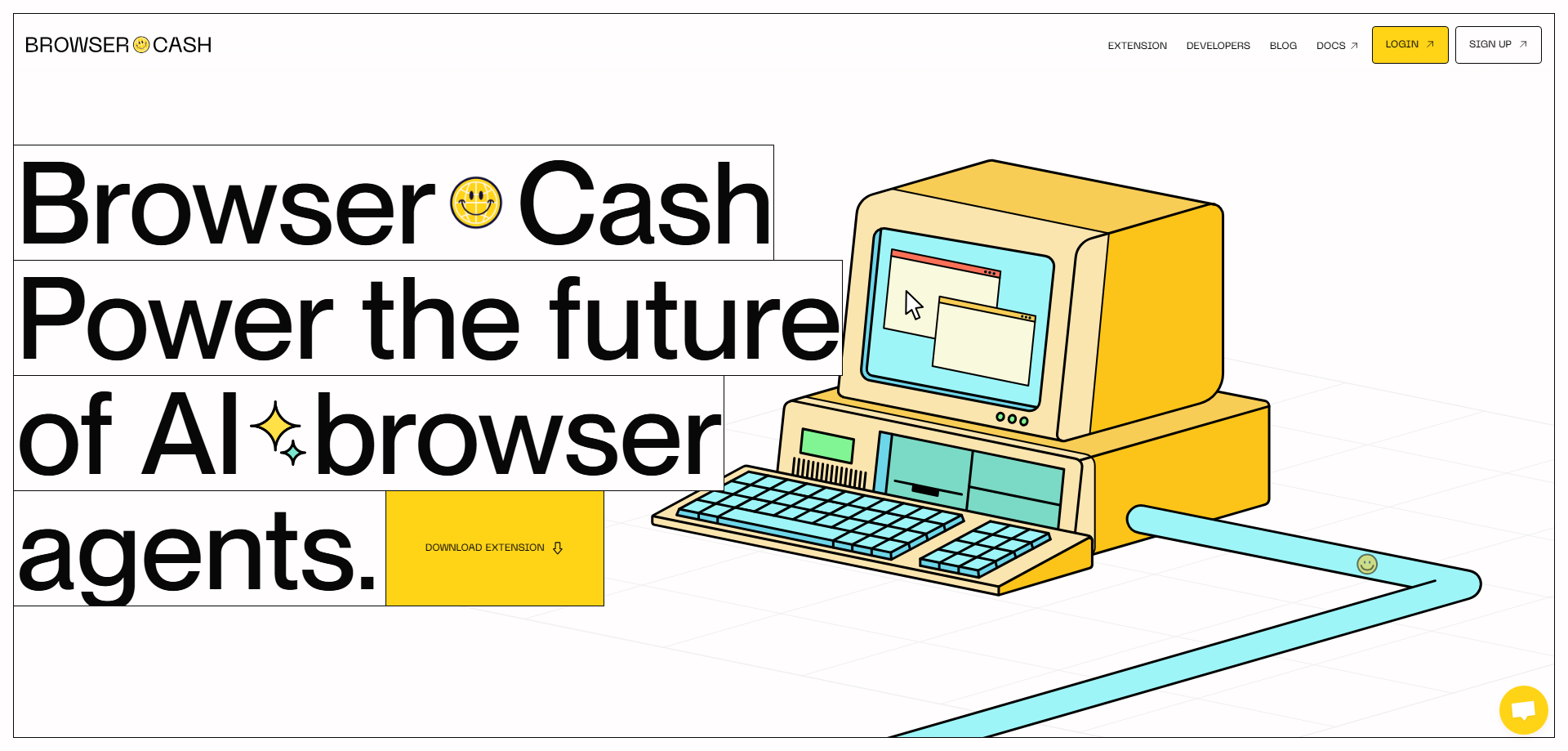The Creative Charm: Why NotiSprite Feels Different From Every Other Notification Tool
Okay, I'll be honest—when I first saw NotiSprite, I smiled. Not the polite "that's nice" smile you give to mediocre products, but a genuine "this is delightful" smile. And that's rare in the world of productivity tools, which tend to be sterile, corporate, and devoid of personality.
The creative genius behind NotiSprite is deceptively simple: what if notifications weren't annoying interruptions but cute interactions with a desktop companion? It's a fundamental reframing of how we think about alerts and reminders. Instead of those harsh banner notifications that feel like digital nagging, NotiSprite gives you a hand-drawn sprite that bounces onto your screen with personality and charm.
What I find genuinely creative is the emotional design approach. Most productivity tools focus exclusively on functionality—they help you get things done, but they don't care how you feel while getting things done. NotiSprite is explicitly designed to improve mood and add joy to your workday. That's a different value proposition entirely. It's not saying "be more productive." It's saying "enjoy being productive."
The hand-drawn aesthetic is particularly smart creative positioning. In a world of flat design, minimalist interfaces, and corporate polish, NotiSprite feels handcrafted and personal. It looks like something made with love rather than something optimized by an algorithm. That resonates emotionally in ways that slick, professional designs don't. The sprite feels like a friend rather than a tool.
The customization angle adds creative depth. You can control how your sprite moves, interacts, and delivers notifications. This transforms NotiSprite from a passive notification system to an active companion that reflects your personality. That's smart creative design—giving users agency to make the experience their own.
What really impresses me creatively is the notification variety. NotiSprite doesn't just relay system notifications. It proactively reminds you to take breaks, shows weather updates, displays calendar events, and shares inspirational quotes. This positions it as a holistic wellbeing companion rather than just another notification manager. That's creative scope expansion that adds genuine value.
The privacy-first approach (no login, no tracking, no ads) is creative positioning in an age of surveillance capitalism. By explicitly calling out what NotiSprite doesn't do, the creators are building trust and differentiating from competitors who monetize through data or ads. That's creative restraint—knowing what to exclude is as important as what to include.
The playful tone ("bringing life to your Mac," "a sprinkle of whimsy") permeates the product description. This isn't accidental—it's carefully crafted brand personality that makes NotiSprite feel approachable and fun. Most productivity tools take themselves too seriously. NotiSprite doesn't, and that's refreshing.
What concerns me slightly is whether the charm sustains long-term. Novelty is powerful initially, but does a cute sprite remain delightful after 100 days, or does it become visual clutter you tune out? The creative vision needs to evolve to maintain engagement, not just rely on initial charm.
Overall, the creative approach is excellent: reimagine notifications as delightful interactions with a charming companion rather than disruptive alerts. If execution matches vision, NotiSprite succeeds at making productivity tools feel human and joyful.
Can NotiSprite Replace Your Current Notification System? The Disruption Analysis
Alright, let's talk disruption honestly. I'm a Mac user, and my current notification system consists of macOS default notifications plus specialized reminder apps. Can NotiSprite actually replace these? Let's break it down.
Competing Against macOS Native Notifications:
Apple's notification system is deeply integrated into macOS. It's reliable, familiar, and free. Can NotiSprite disrupt this? Not entirely replace, but potentially augment. NotiSprite isn't trying to intercept and replace all system notifications—it's adding a layer of proactive, personality-driven reminders on top. That's smart positioning. You can use both simultaneously.
Where NotiSprite could genuinely add value over native notifications is emotional impact. macOS notifications are functional but cold. They don't make you smile or improve your mood. If NotiSprite can make you genuinely happier while also informing you of important things, that's differentiation that matters.
Competing Against Break Reminder Apps:
Apps like Time Out, BreakTime, and Stretchly remind you to take breaks. Can NotiSprite replace these? Potentially yes, if the break reminder functionality is robust and customizable. The advantage NotiSprite has is charm—a cute sprite telling you to stretch is more motivating than a stern banner demanding you stop working. The emotional connection could make break reminders more effective.
Competing Against Quote/Inspiration Apps:
Apps that display daily quotes or motivational messages exist, but they're usually separate utilities. NotiSprite integrates this into your notification flow. That's convenient consolidation. If I'm already seeing a sprite for breaks and calendar reminders, getting inspiration quotes from the same companion feels cohesive rather than from yet another app.
Competing Against Menu Bar Utilities:
The Mac menu bar is crowded with weather apps, calendar widgets, and productivity timers. NotiSprite potentially consolidates some of this functionality into one charming package. If it can replace 2-3 menu bar apps while being more delightful, that's appealing. However, menu bar apps provide persistent visibility. A sprite that appears and disappears is different UX. Some users might prefer always-visible information.
The Real Disruption Potential:
Where I see genuine disruption is in the "workplace wellbeing" category. Companies increasingly care about employee mental health and preventing burnout. NotiSprite could become the friendly productivity companion that corporations deploy to encourage healthy work habits. "Take breaks! Check the weather before heading to lunch! Here's an inspirational quote!" This positions NotiSprite for potential B2B opportunities beyond individual consumers.
The lack of login, tracking, and ads is genuinely disruptive in today's software landscape. Most free apps monetize through data or advertising. NotiSprite apparently doesn't. That's either very early-stage (they haven't figured out monetization yet) or genuinely principled (they're committed to paid, privacy-first model). If the latter, that disrupts the "free-but-you're-the-product" model dominating consumer software.
Where NotiSprite Can't Disrupt:
Let's be realistic. NotiSprite won't replace critical notification systems. Emergency alerts, important work messages, system warnings—these need reliability and urgency that a playful sprite can't provide. NotiSprite works as a supplementary delight layer, not as your only notification system.
Power users with complex notification management needs (filtering, automation, priority systems) won't find NotiSprite sufficient. It's designed for simplicity and joy, not advanced configuration. That's fine—it's targeting a different user segment.
My verdict on disruption: NotiSprite won't replace core notification systems, but it could successfully carve out a niche as the "joyful productivity companion" category. By focusing on emotional impact and wellbeing rather than pure functionality, it disrupts by addressing needs that traditional notification systems ignore entirely.
Will Mac Users Actually Embrace NotiSprite? The Acceptance Question
Now the crucial question: will people actually download, use, and keep NotiSprite on their Macs? The Product Hunt data gives us some signals: 137 votes with 7 discussions. That's... honestly pretty modest. Let's analyze what this means.
The Mac User Personality:
Mac users tend to value aesthetics, quality design, and user experience. NotiSprite's hand-drawn, whimsical design should resonate with this audience. Mac users are also more willing to pay for quality software compared to Windows users. That's favorable for NotiSprite if they plan to charge.
However, Mac users can also be minimalists who hate desktop clutter. A sprite bouncing around your screen might feel like visual pollution to some users. This creates a polarized acceptance situation—people will either love it or hate it. Not much middle ground.
User Segment Analysis:
Let me break down acceptance by specific user types:
Creative Professionals (Designers, Writers, Artists): High potential acceptance. This segment appreciates hand-drawn aesthetics, values emotional connection to tools, and often works alone where a desktop companion provides parasocial company. NotiSprite feels aligned with creative values. If they can afford it and it doesn't interfere with creative software, I see strong adoption potential here.
Software Developers: Mixed acceptance. Some developers love whimsical tools (see the popularity of rubber duck debugging). Others prefer minimal, distraction-free environments. The acceptance will split based on personality. Developers who work from home and miss office camaraderie might embrace a desktop companion. Hardcore minimalists will reject it immediately.
Corporate Professionals: Low to moderate acceptance. The playful aesthetic might feel unprofessional or childish to some corporate users. However, if positioned as a wellbeing tool and companies encourage use for mental health, acceptance could grow. It depends heavily on corporate culture.
Students: Moderate acceptance. Students often personalize their devices and appreciate cute designs. However, students are also price-sensitive. If NotiSprite is expensive, adoption will be low. If free or cheap, higher acceptance among younger users who've grown up with digital companions and virtual pets.
Remote Workers: High potential acceptance. Remote work can be isolating. A cheerful desktop companion that reminds you to take breaks and provides positive messages could combat loneliness. This might be NotiSprite's strongest market—people working alone who want something to make their digital workspace feel less empty.
The Novelty Factor:
My biggest concern about user acceptance is novelty fade. The sprite is delightful initially, but will users still find it charming after a month? After six months? Tamagotchi and desktop pets were huge in the 90s and early 2000s, then people moved on. NotiSprite needs to prove it has lasting appeal, not just initial "aww, that's cute" factor.
Customization helps with this. If users can change their sprite's appearance, behaviors, and personality, that extends engagement. People stay invested in things they've personalized. Without deep customization, I worry about quick abandonment.
The Productivity Paradox:
Here's a tricky acceptance challenge: Is a cute sprite actually productive, or is it a distraction disguised as productivity? Some users might try NotiSprite, realize the sprite draws their attention away from work, and uninstall. The line between "delightful reminder" and "annoying interruption" is thin. NotiSprite needs to nail the timing and frequency of appearances to avoid becoming counterproductive.
The Pricing Unknown:
I don't see pricing information, and this will massively determine acceptance. Mac users will pay for quality, but expectations vary. If NotiSprite is $5-15 one-time purchase, acceptance will be decent. If $5-10/month subscription, acceptance drops significantly—that's hard to justify for what's essentially an aesthetic notification wrapper. If free with optional paid features, acceptance starts higher but monetization becomes challenging.
My take on user acceptance: Strong appeal to a specific niche (creative professionals, remote workers, people who value aesthetics and emotional design), but polarizing to the broader Mac user base. Many users won't see the value in a desktop companion, viewing it as frivolous distraction. The success depends on finding and effectively marketing to the users who deeply resonate with the concept rather than trying to appeal to everyone.
Survival Rating: 2.5/5 Stars - The Honest Assessment of NotiSprite's Future
Time for brutal honesty. Will NotiSprite still exist and be thriving twelve months from now? I'm giving it 2.5 out of 5 stars for survival probability. This is tough rating because I genuinely like the product concept, but liking something doesn't mean it'll survive. Let me explain.
Why Not Higher Than 2.5 Stars?
The Product Hunt traction is concerning. 137 votes with only 7 discussions is weak. For a charming, visual product that should inspire emotional reactions and word-of-mouth, this suggests limited viral potential. Either the marketing was ineffective, or the concept isn't resonating as strongly as hoped. Products with strong survival potential usually get more enthusiastic early reception.
The monetization challenge is severe. How does NotiSprite make money sustainably? If it's one-time purchase, you need constant new customer acquisition to survive. If it's subscription, users need to find ongoing value worth monthly payments for what's essentially a notification enhancement. If it's free, how do you fund development without ads or data monetization? I don't see a clear path to sustainable revenue.
The niche appeal limits market size. Not every Mac user wants a desktop companion. Even among those who might, only a subset will pay for it. The addressable market might simply be too small to build a sustainable business. Unless NotiSprite can achieve cult status among a passionate niche (possible but difficult), growth will be constrained.
The feature scope is limited. Once you've built the sprite system and core notifications, what's next? How do you justify ongoing development and updates? Without a clear feature roadmap that adds value over time, user retention and willingness to pay for updates becomes questionable.
Competition from Apple is an existential risk. If Apple decides to add personality to macOS notifications (animated mascots, customizable alert styles), NotiSprite becomes instantly obsolete. Apple has been adding more personality to iOS and macOS (Memoji, animated emoji). A cute notification system isn't a huge leap from there.
Why Not Lower Than 2.5 Stars?
Despite concerns, I'm not completely pessimistic. The emotional design approach addresses a real gap in productivity tools. The market is saturated with functional-but-boring software. Tools that make work genuinely more pleasant have value that's underappreciated until you experience it.
The hand-drawn aesthetic creates a defensible brand identity. This isn't something easily copied or automated. The art style and personality are unique to NotiSprite. That's valuable differentiation in a crowded marketplace.
The privacy-first positioning (no login, tracking, ads) resonates with growing user awareness about data privacy. If NotiSprite commits to this approach and builds trust, that's a moat against larger competitors who rely on surveillance capitalism business models.
The remote work trend supports NotiSprite's value proposition. As more people work from home long-term, the psychological need for companionship and workplace joy increases. NotiSprite could ride this trend if positioned correctly as a remote work wellbeing tool.
Critical Survival Risks:
-
Insufficient market size: The niche of Mac users who want desktop companions might be too small to sustain a business.
-
Novelty fade: Users love the sprite initially but lose interest within weeks, leading to high churn and poor word-of-mouth.
-
Monetization failure: Unable to find pricing model that users accept while covering development costs.
-
Apple competition: macOS updates add similar functionality, making NotiSprite redundant.
-
Team resources: If this is a solo developer or tiny team, maintenance burden and feature development might become unsustainable.
Potential Survival Opportunities:
-
Corporate wellbeing market: Position as employee mental health tool for companies. B2B sales with bulk licensing could provide stable revenue.
-
Cult following: Build a passionate community that views NotiSprite as essential to their digital life. Passionate niches sustain many indie software products.
-
Platform expansion: Expand to Windows, Linux, maybe mobile. Larger addressable market increases survival probability.
-
Character merchandise: The hand-drawn sprites could become merchandise (stickers, plushies). Diversified revenue beyond software.
-
API/integration platform: Allow other apps to use NotiSprite for their notifications, becoming infrastructure rather than just an app.
What Would Increase My Rating:
I'd bump to 3.5-4 stars if I see:
- 10,000+ downloads within 6 months
- Strong user reviews with evidence of sustained engagement (people using it months later)
- Clear monetization model with demonstrated paying customers
- Active development with regular updates and new features
- Community forming around the product (fan art, customization sharing)
My Honest Prediction:
I think NotiSprite will likely survive for 12 months but struggle to thrive. Most probable scenario: modest adoption among a small but passionate user base, ongoing development by a solo developer or small team as a side project or passion project rather than full-time business, slow growth but no explosive traction.
Best case: Finds product-market fit with remote workers or creative professionals, builds loyal following, gets featured by Apple or major tech media, achieves sustainable indie software success (thousands of users, modest but stable revenue).
Moderate case: Maintains small user base, developer continues updating periodically, product remains available but doesn't grow significantly. Becomes a known niche tool among Mac productivity enthusiasts.
Worst case: Initial users lose interest, developer burns out on low revenue and high maintenance burden, updates stop, product abandoned within 18 months.
An acquisition is unlikely but possible. If a larger productivity company wants the technology or user base, they might acquire NotiSprite. More likely, the concept might inspire larger companies to build similar features rather than acquiring NotiSprite specifically.
Final Thoughts: Why I'm Rooting for NotiSprite Despite Skepticism
Look, I want to be clear about something: I genuinely love what NotiSprite is trying to do. In a world of sterile productivity tools that treat us like machines to be optimized, NotiSprite treats us like humans who need joy and companionship. That's valuable and important, even if it's not a guaranteed path to commercial success.
My 2.5-star survival rating isn't a judgment on the product's quality or the creators' intentions. It's a realistic assessment of the brutal economics of indie software, the challenges of niche products, and the high failure rate of consumer software businesses.
If you're a Mac user who resonates with the concept of a desktop companion, I'd say try NotiSprite. Support indie developers creating delightful, human-centered software. The world needs more tools that make us smile, not just more tools that make us productive.
If you're the NotiSprite team, here's my advice: Find your passionate niche and serve them obsessively. Don't try to appeal to everyone. The remote workers and creative professionals who truly connect with this concept will become champions if you make something they genuinely love. Also, figure out monetization early—sustainable revenue is what enables continued development and long-term survival.
My rating reflects caution about commercial survival, not skepticism about the product's value. Sometimes the best products aren't the most commercially successful, and sometimes bringing joy to even a small number of people is success enough. NotiSprite might not become a unicorn, but it could become something more important—a delightful companion that makes people's days a little brighter.
That's worth something, even if survival is uncertain.