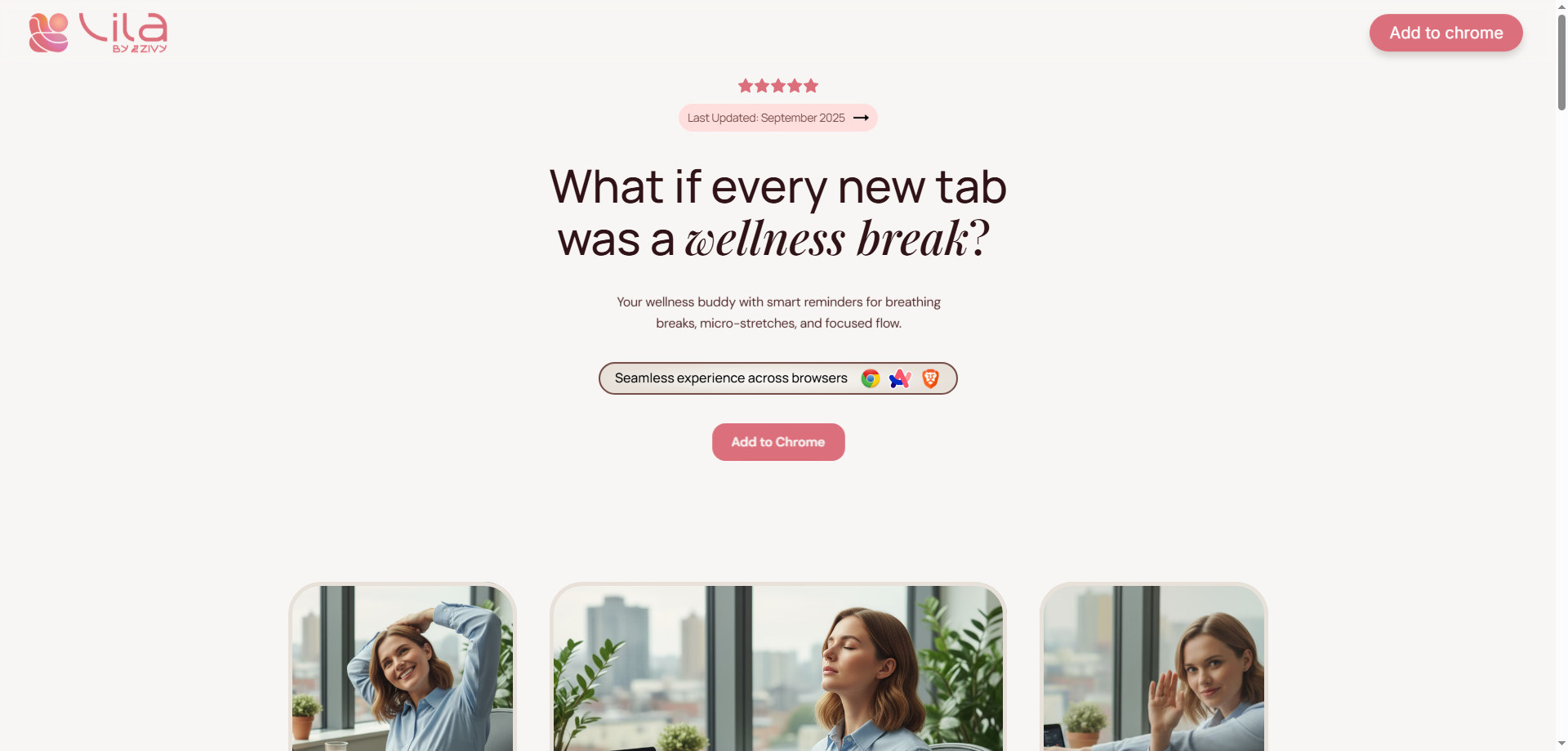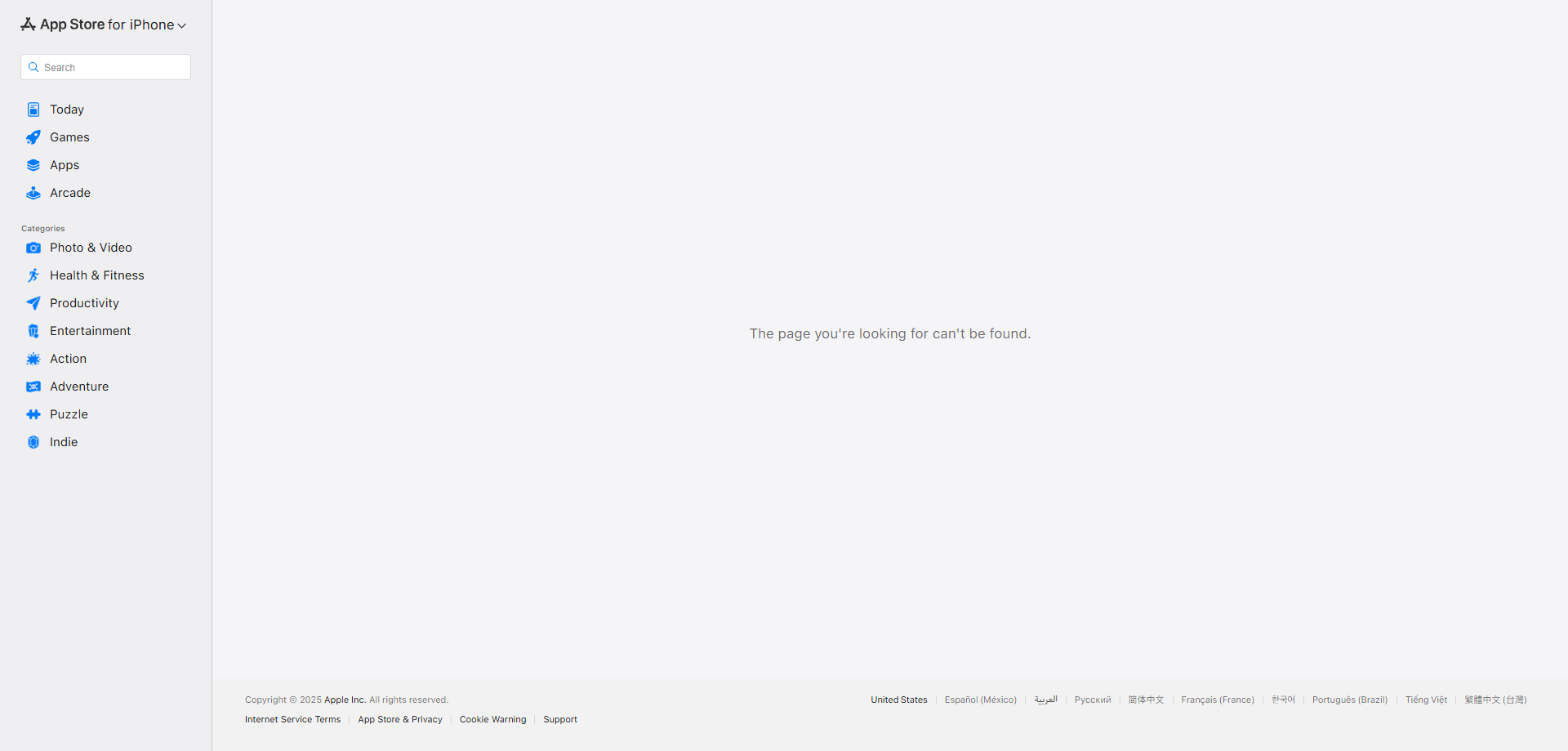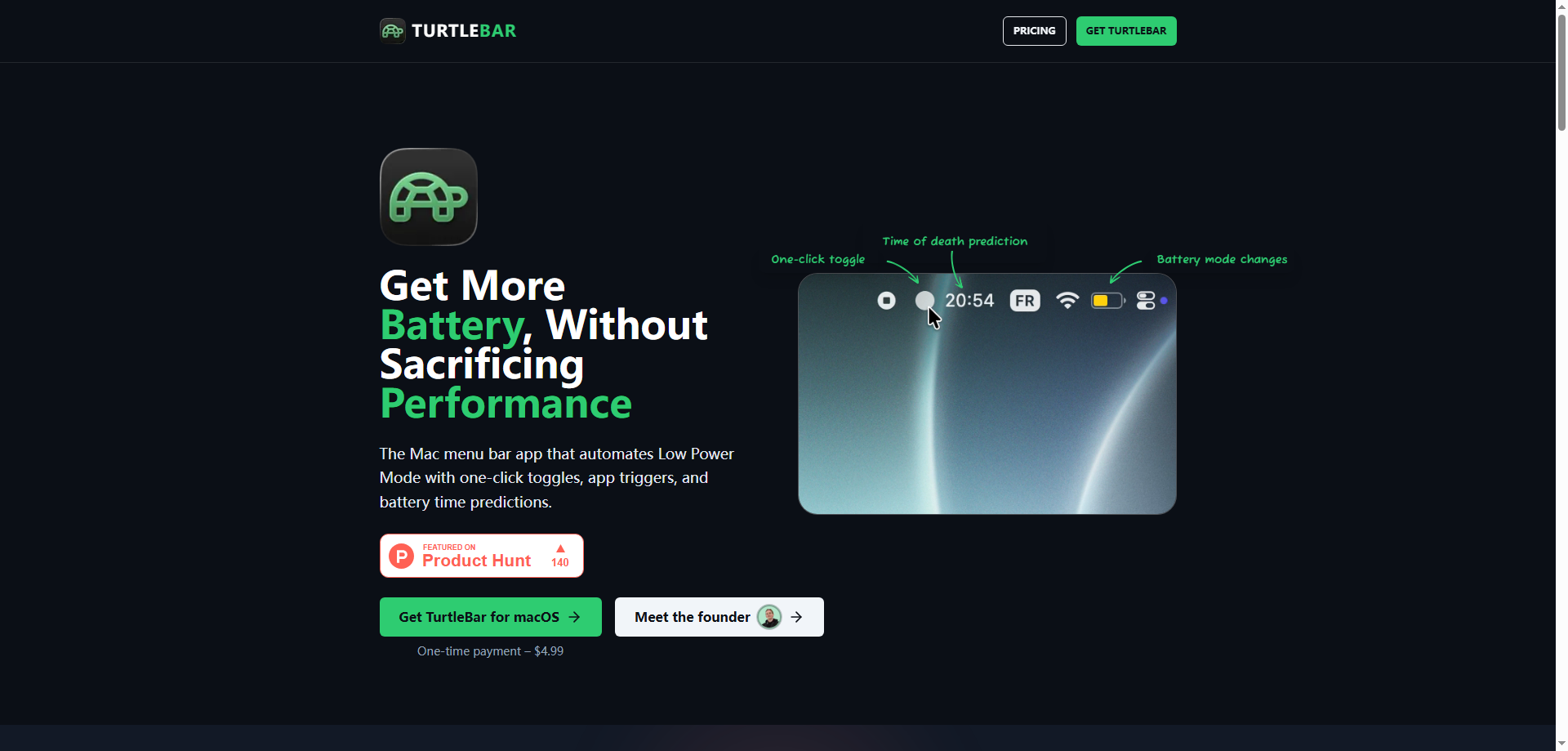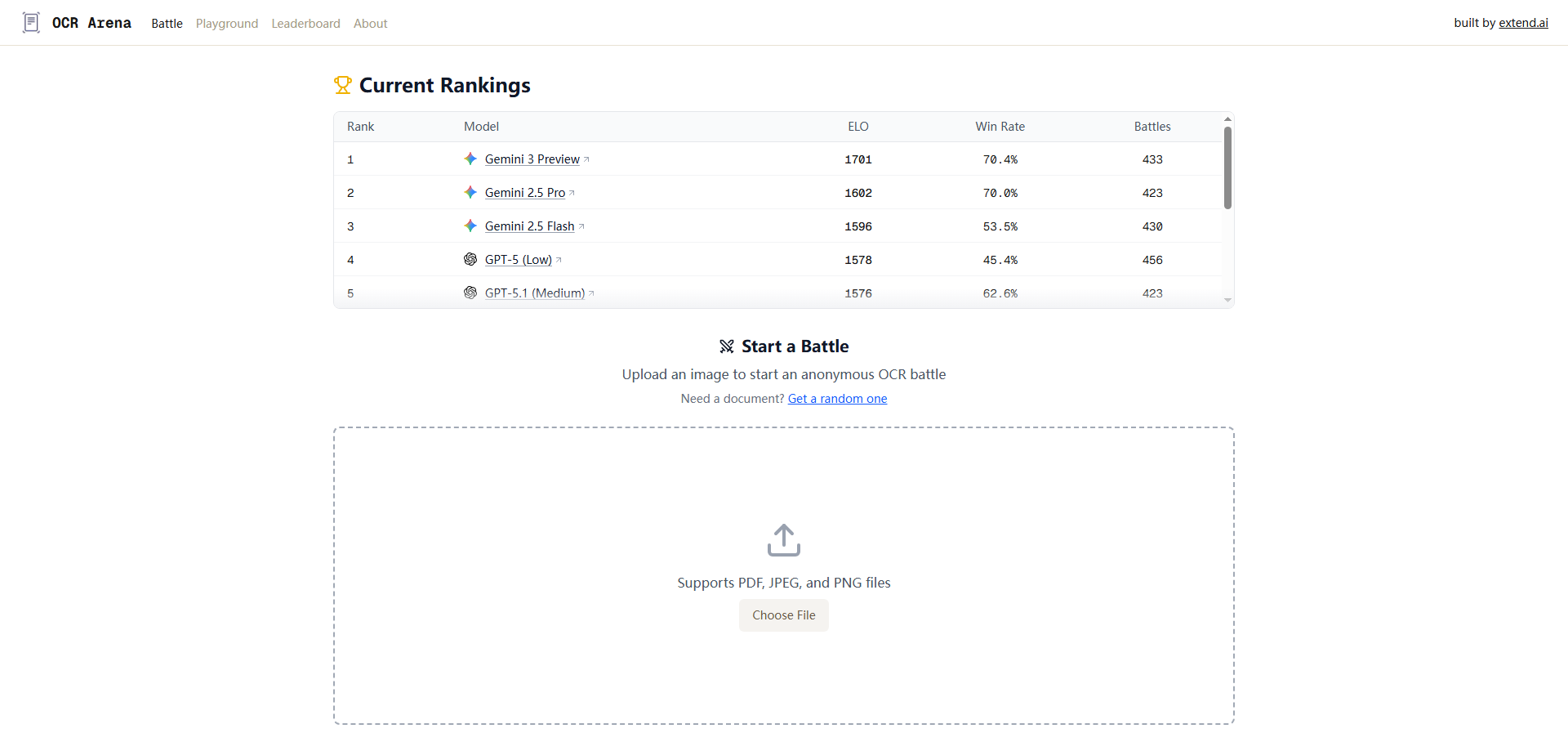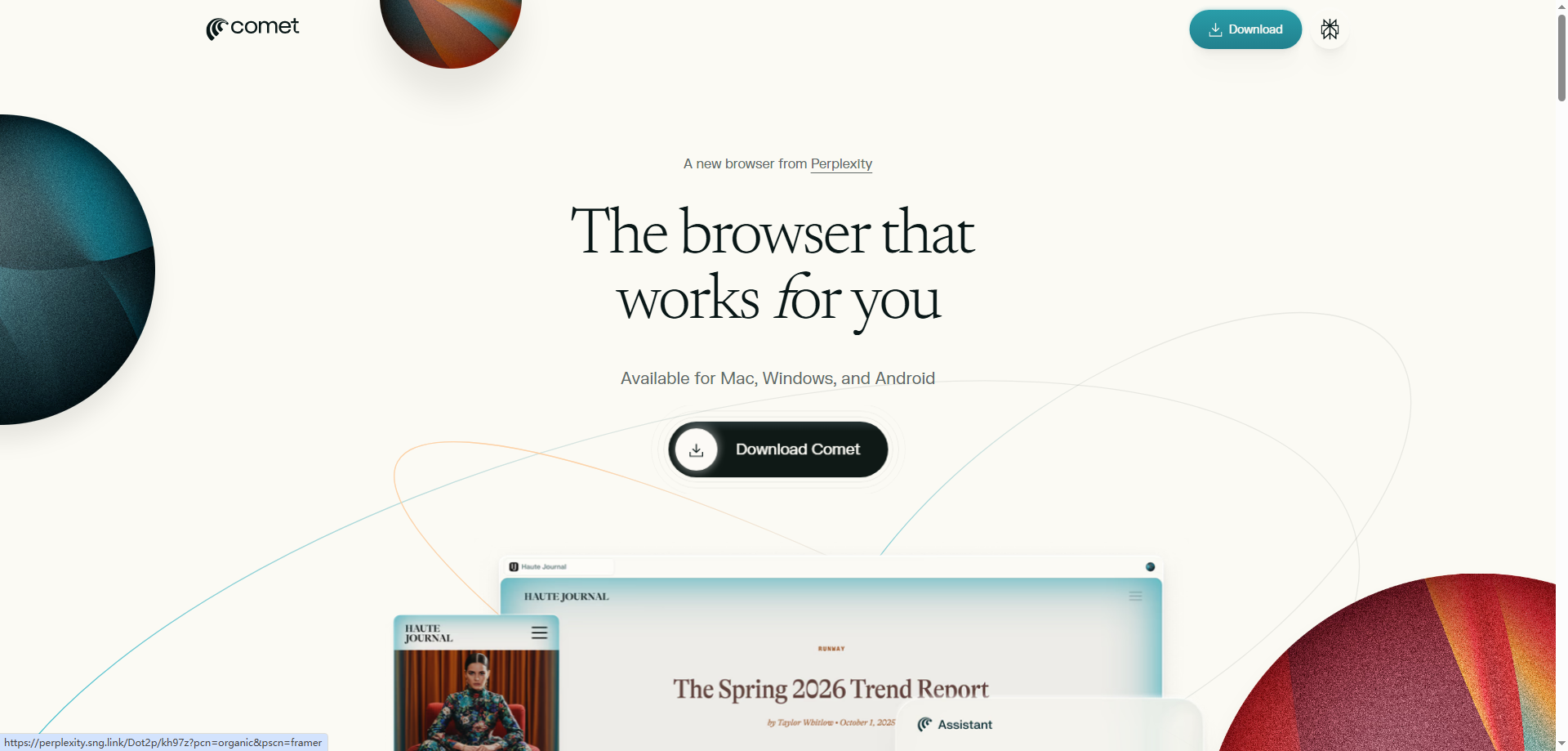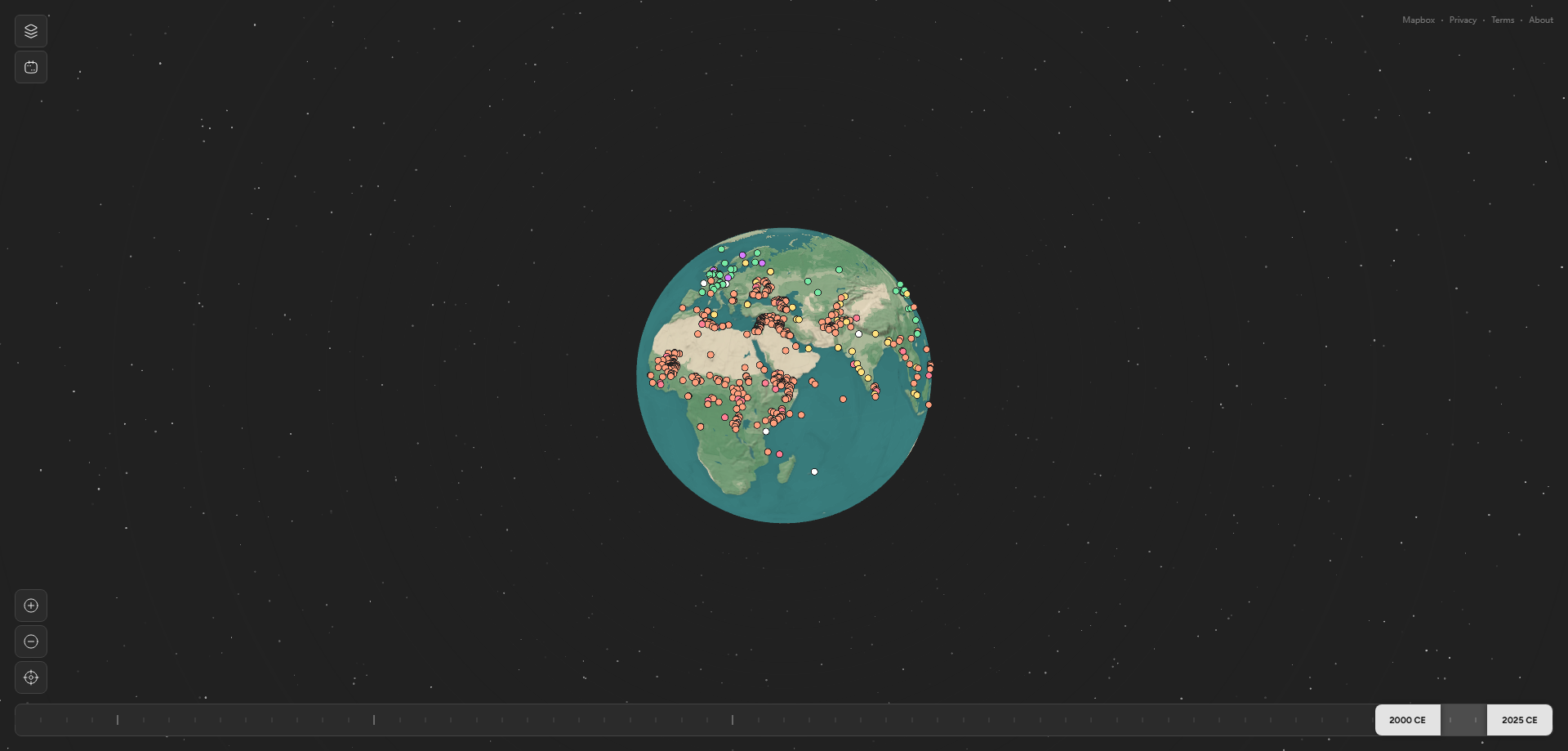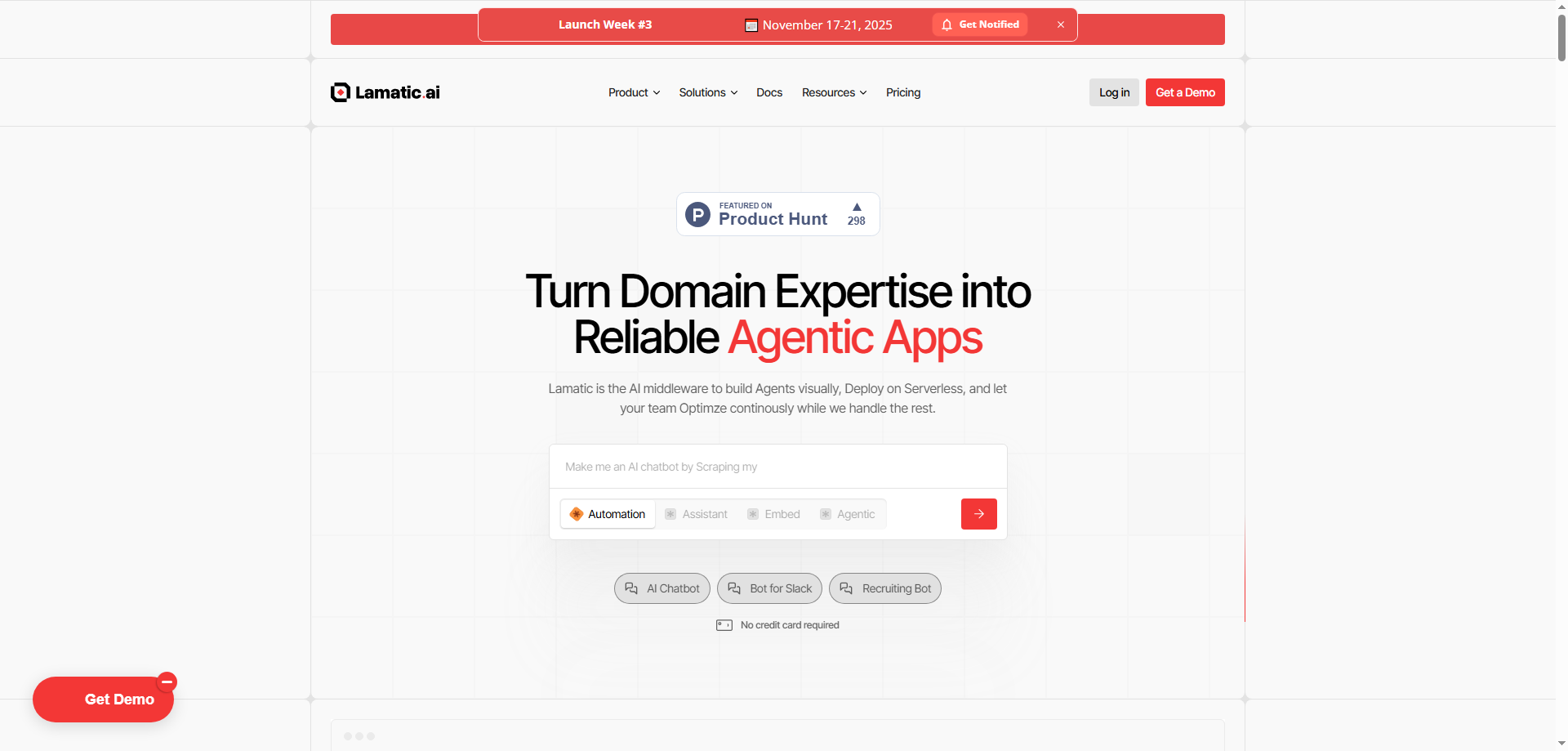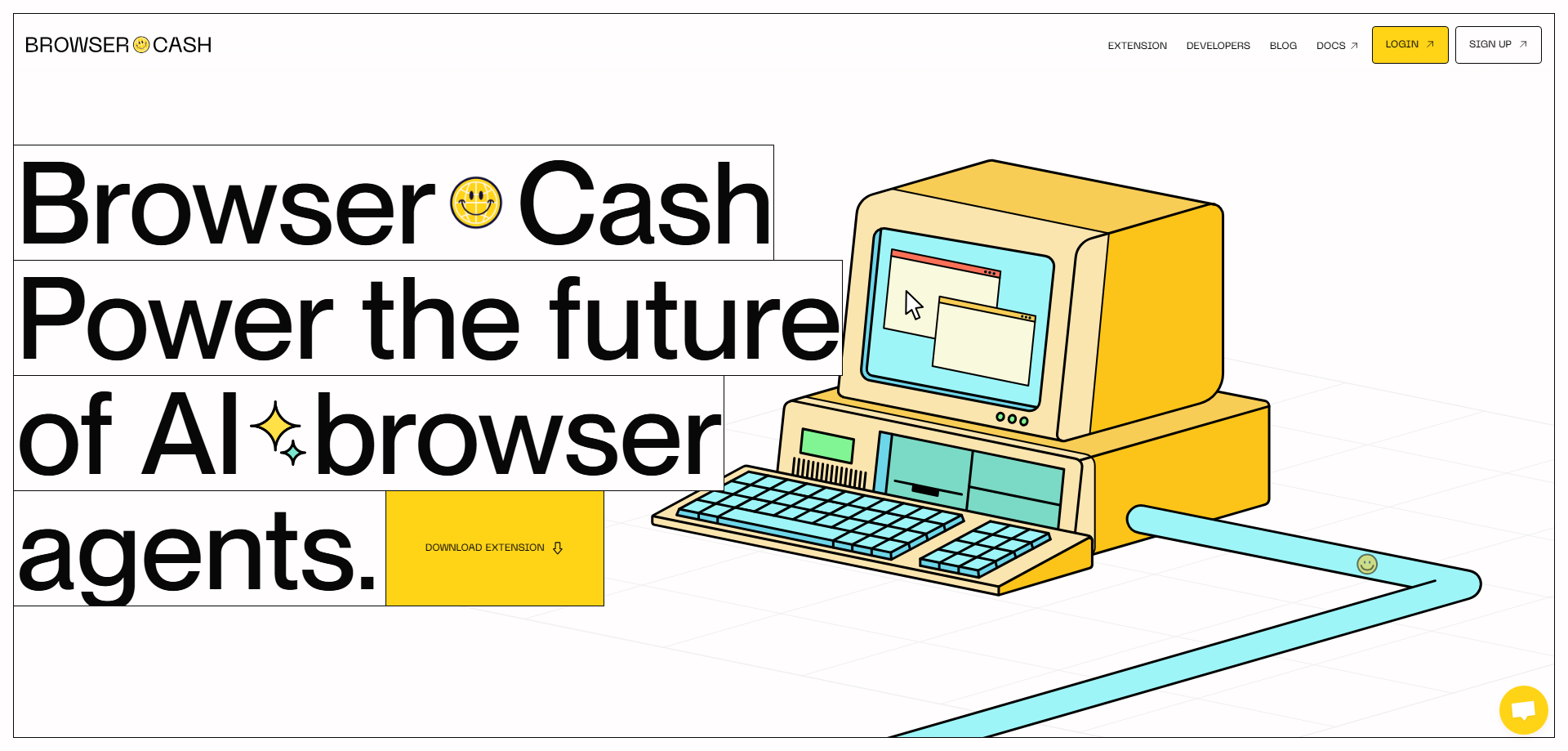What is Pika?
Pika is an AI-powered creative engine that transforms simple inputs—like text, images, or short clips—into fully rendered, visually consistent videos. You can feed Pika a prompt, a photo, or an existing video, and it generates a realistic, story-like sequence in seconds.
Unlike traditional video production that requires 3D modeling, visual effects software, or expensive equipment, Pika simplifies everything. You just describe what you want, and it brings your imagination to life. It can generate new videos from scratch or edit existing ones with incredible precision.
What sets Pika apart is how naturally it blends edits into existing footage. You can change styles (realistic ↔ anime ↔ sketch), preserve a character’s identity, generate smooth camera movements, synchronize lip motions, or even replace specific visual regions like skies, outfits, or backgrounds—without breaking realism.
Watching Pika work for the first time feels like watching movie magic. You might genuinely wonder if a human post-production team spent three days crafting that sequence.
How Pika Works: The Technology Behind the Magic
Pika’s power comes from two core technologies:
-
Spatiotemporal Consistency in Generation Every frame in a Pika video is built with awareness of its surrounding frames. This ensures the subject’s proportions, lighting, shadows, and textures remain consistent over time. No more “wobbly arms” or flickering scenes—just fluid, believable motion that feels like real footage.
-
Controlled Editing Through Conditioning Pika understands visual cues. Give it a reference image, mask, or sketch, and it modifies only what you ask. You can direct camera movements, character behavior, or style transitions while keeping the rest stable.
Older AI models struggled with motion blur, jitter, and physics inconsistencies. Pika smooths all of that out—camera pans, lighting transitions, and reflections look remarkably natural, creating the illusion of a true camera operator behind the lens.
A Personal Test: The Shock of Realism
I decided to test Pika with a blurry selfie and a reference video of someone doing parkour at sunset. My prompt was just three short lines:
“Urban evening, handheld shot, camera following, realistic style, warm tone.”
The resulting clip stunned me. My face blended seamlessly with the environment, and the clothing shifted naturally with my movements. The light reflections matched perfectly. My family even asked when I had gone jogging near the overpass.
Only at one point—during a quick head turn—did the edge around my ear flicker slightly. But in motion, it looked flawless. Pika had essentially turned a selfie into a realistic, full-motion video.
What Can You Do With Pika?
The possibilities are endless. Pika opens new creative frontiers for individuals and industries alike:
Short-Form Content Creation
Make skits, dance covers, or social media remixes without filming. The AI generates human-like movement and matching backgrounds instantly.
Ad Previsualization and Storyboarding
Marketers and directors can visualize ad campaigns or film scenes before investing in full-scale shoots. Just describe the idea, and Pika will render a “draft film” in minutes.
Virtual Influencers and VTubers
Turn a static face or image into a fully animated virtual character capable of speaking, dancing, or performing live content.
Education, Science, and Tourism
Convert abstract topics or historical reconstructions into engaging visual explanations. Teachers and guides can illustrate concepts that were once impossible to film.
Game and Animation Prototyping
Developers and animators can use Pika to test camera paths, lighting, or scene composition before finalizing assets.
In short, Pika is a creative accelerator for anyone working with visual storytelling.
Current Limitations
Even though Pika feels magical, it’s not without flaws:
- Clip Length: Long reference videos can occasionally break consistency. Generating shorter 4–6 second segments and stitching them together works best.
- Fine Physics: Details like flowing hair, thin fabric, or water motion can behave unnaturally.
- Text and UI Elements: On-screen text or small logos tend to blur or flicker—Pika still struggles with sharp typography.
- Extreme Motion: Quick head turns or occlusions can cause slight edge instability.
Still, these issues are minor compared to its overall performance. For most users, Pika delivers an experience that feels nothing short of magic.
Ethical Concerns: The Line Between Real and Synthetic
Perhaps the biggest challenge with Pika isn’t technical—it’s ethical.
We’re entering an era where a video of someone “saying or doing something” might not be genuine. With Pika’s realism, viewers must question authenticity more than ever.
To ensure responsible use:
- Always obtain consent before using someone’s likeness, clothing, or brand assets.
- Clearly disclose AI-generated content in public releases.
- Embed invisible watermarks in final outputs for traceability.
- Never use Pika for impersonation, defamation, or misinformation.
Pika’s creators and users share responsibility for building a trustworthy AI media ecosystem.
Tips for Getting the Best Out of Pika
Here’s a quick cheat sheet based on hands-on testing:
-
Prompt Structure: Character (age, clothing, style) + Action (run, wave, jump) + Camera (pan, orbit, handheld) + Scene (time, lighting) + Style (realistic, cyberpunk, anime) + Pacing (slow, fast) + Resolution & Duration.
-
Workflow:
- Break long videos into short segments (4–6 seconds).
- Generate each part separately.
- Stitch them together in post.
- Use “local editing” for fine-tuning (skin tone, lighting, edge correction).
-
Avoid Common Pitfalls:
- Don’t generate long continuous videos (more than 20 seconds) in one go.
- Add environmental fog or backlight to stabilize high-contrast edges.
- Always provide clear reference images for consistent clothing and props.
- For lip-sync, use clean, pre-recorded narration first, then let Pika align visuals.
These small adjustments can turn your results from “AI-generated” to “studio-grade.”
Why Pika Matters
Pika isn’t just another editing tool—it’s redefining what “video creation” means.
Traditionally, filmmaking depended on equipment, manpower, and time. Now, creativity depends on imagination and a prompt. Pika democratizes video production, giving everyone—from solo creators to film studios—the power to visualize instantly.
It’s not about replacing human creativity but amplifying it. With Pika, your ideas don’t need a budget, a team, or months of planning. You just need a vision.
FAQs About Pika
1. What is Pika used for? Pika is used to generate and edit videos using AI, turning text, images, or clips into cinematic footage.
2. Can I edit existing videos with Pika? Yes, Pika can modify existing footage—changing styles, movements, or lighting without breaking realism.
3. Does Pika require technical skills? Not at all. Anyone can use Pika with simple prompts, no prior editing or 3D experience needed.
4. Can Pika maintain consistent characters? Yes. Using reference images ensures character appearance and outfits remain consistent throughout.
5. Is Pika suitable for commercial use? Yes, it’s widely used for advertising, storytelling, and education—but ethical disclosure is essential.
6. How realistic are Pika videos? Extremely realistic. Pika’s spatial-temporal modeling ensures stable lighting, textures, and motion, making videos look camera-shot.
Conclusion
Pika signals a new creative era—where imagination becomes the camera. It merges AI artistry with real-world physics to create stunningly lifelike videos from the simplest ideas.
While it raises valid concerns about authenticity, Pika’s potential for creativity, education, and storytelling is enormous. Used responsibly, it can transform how we produce and consume video forever.