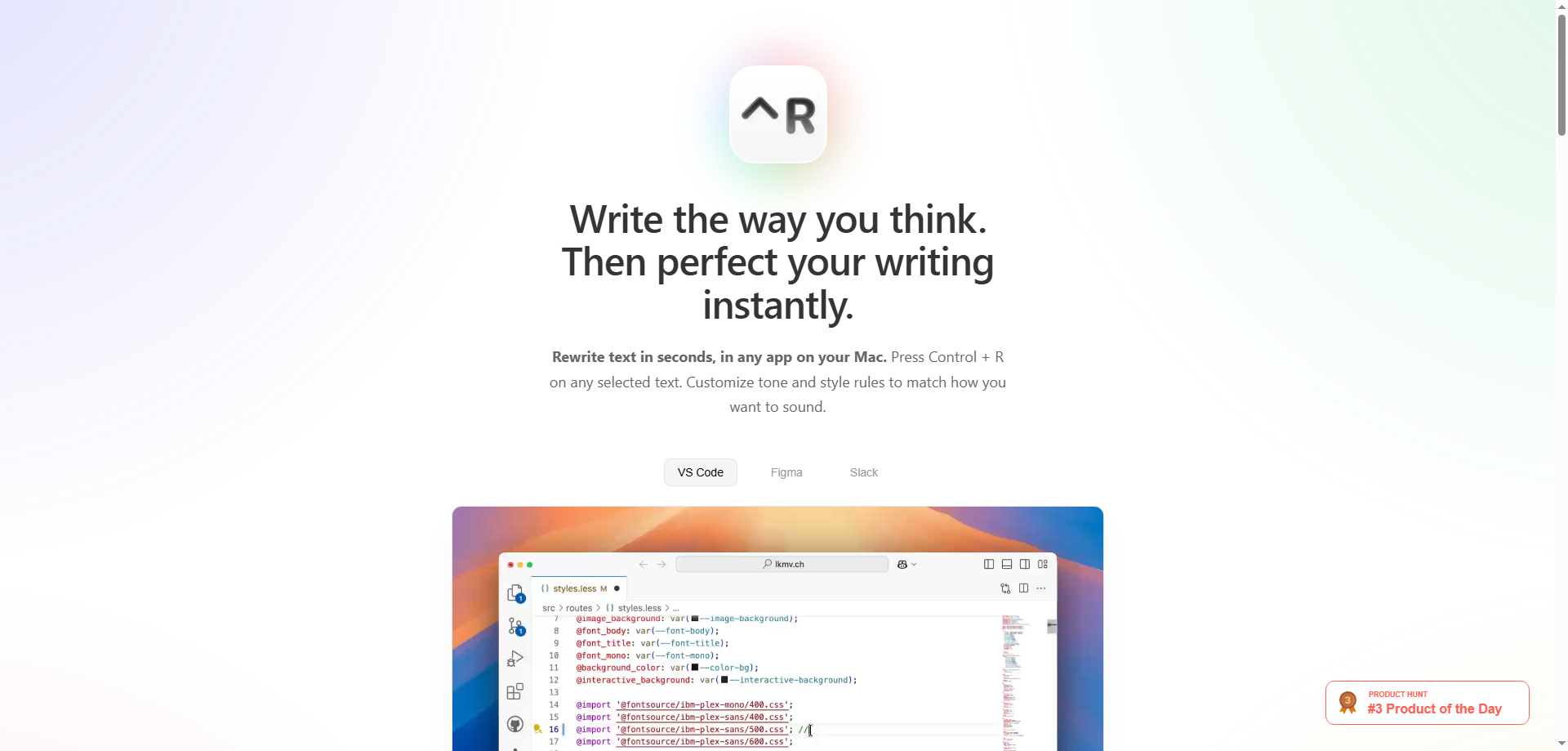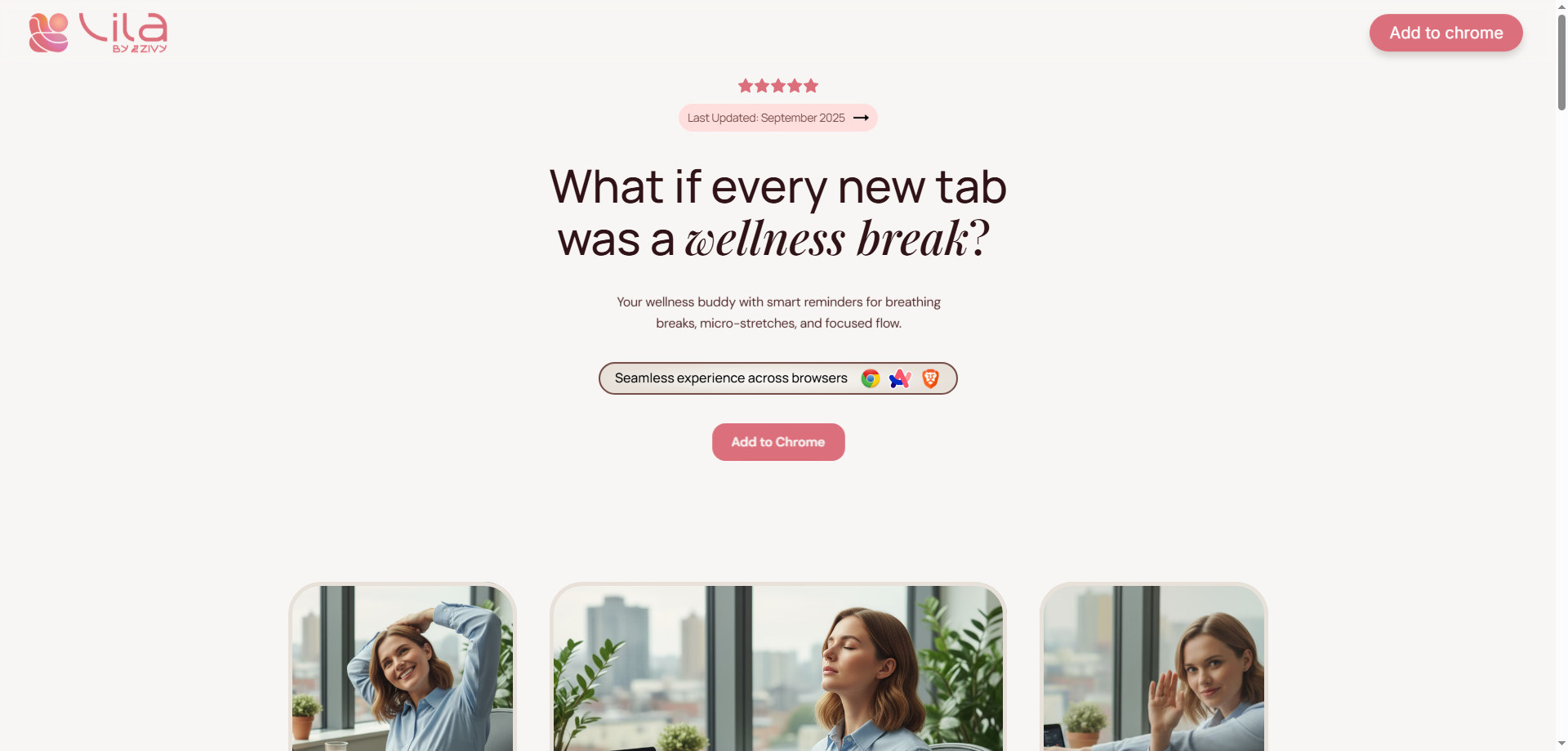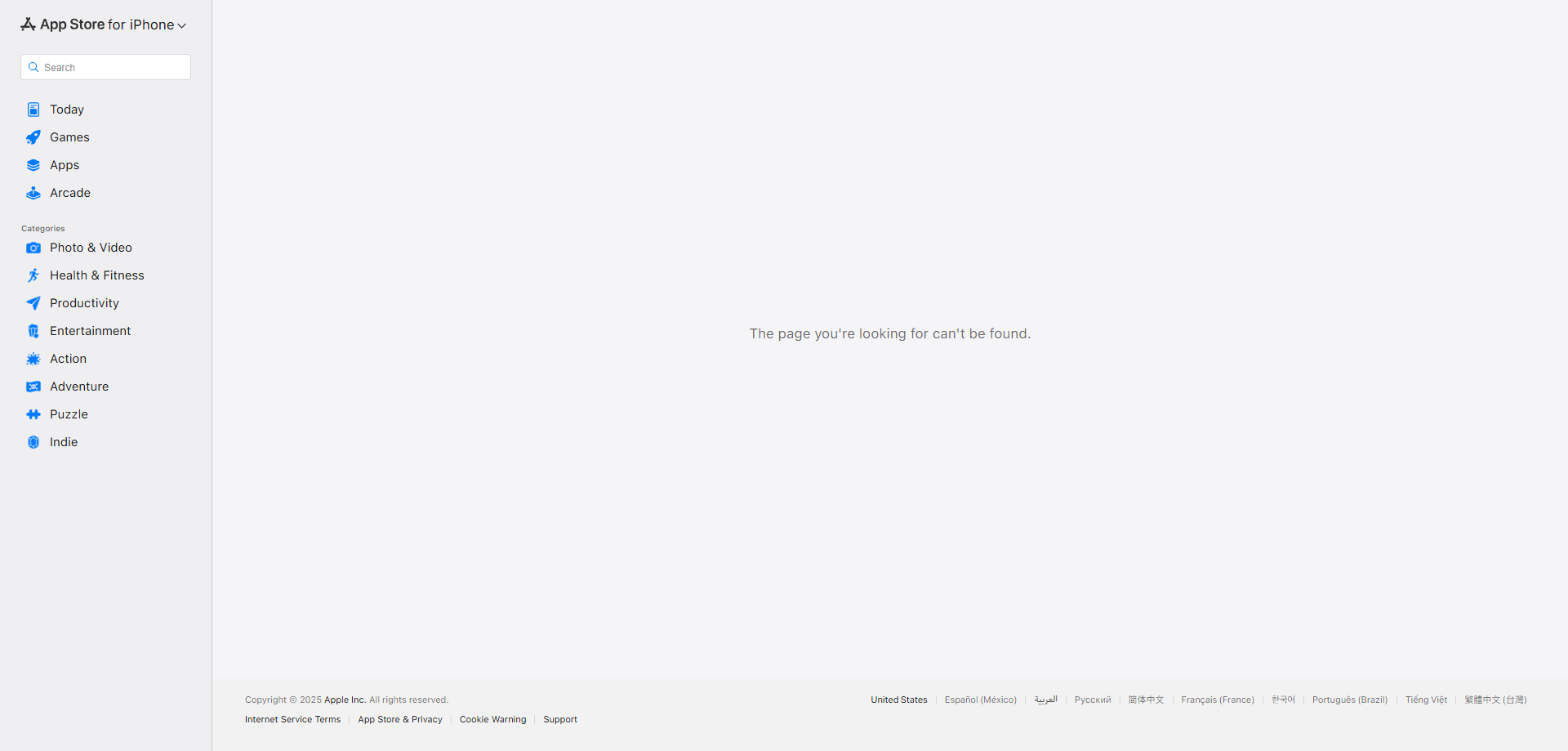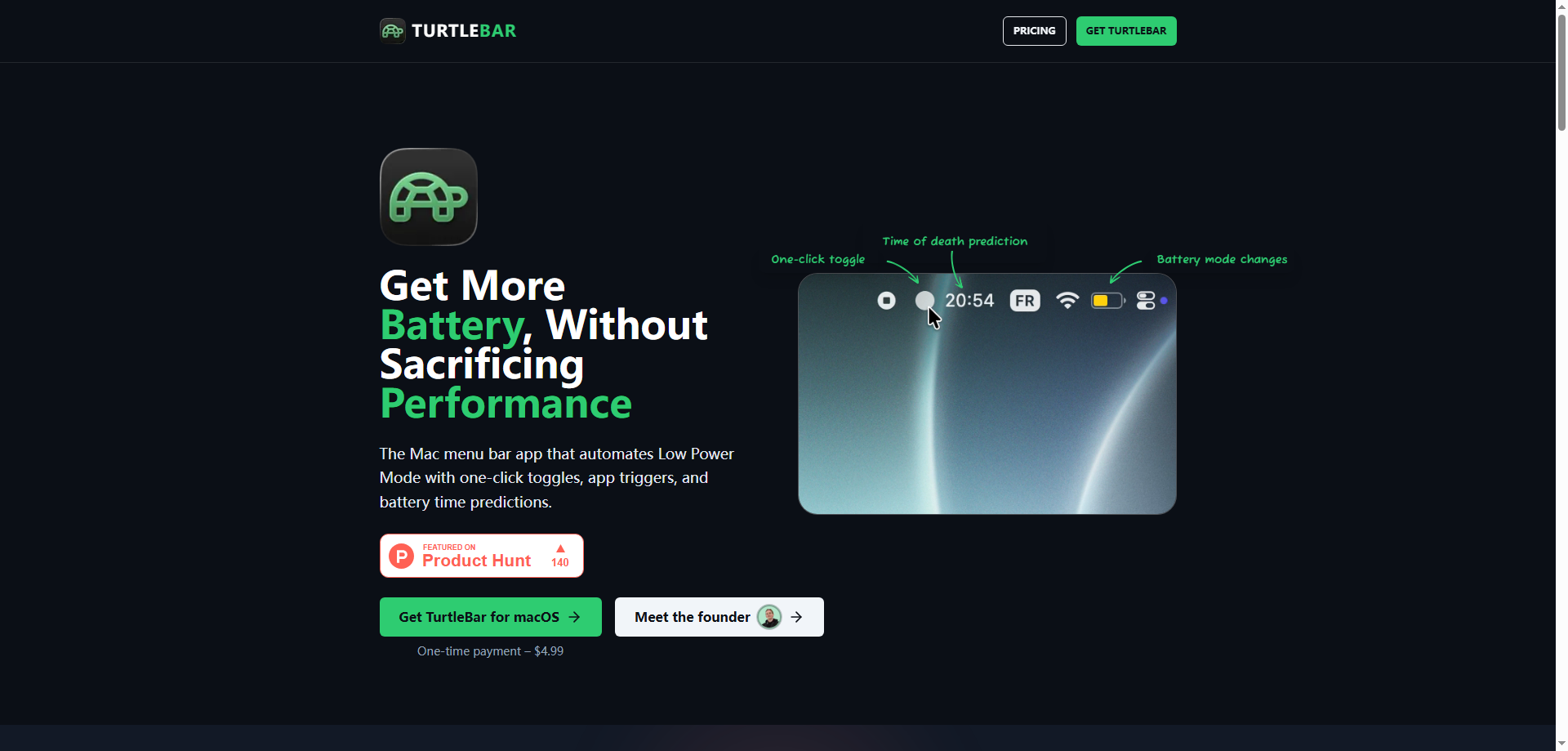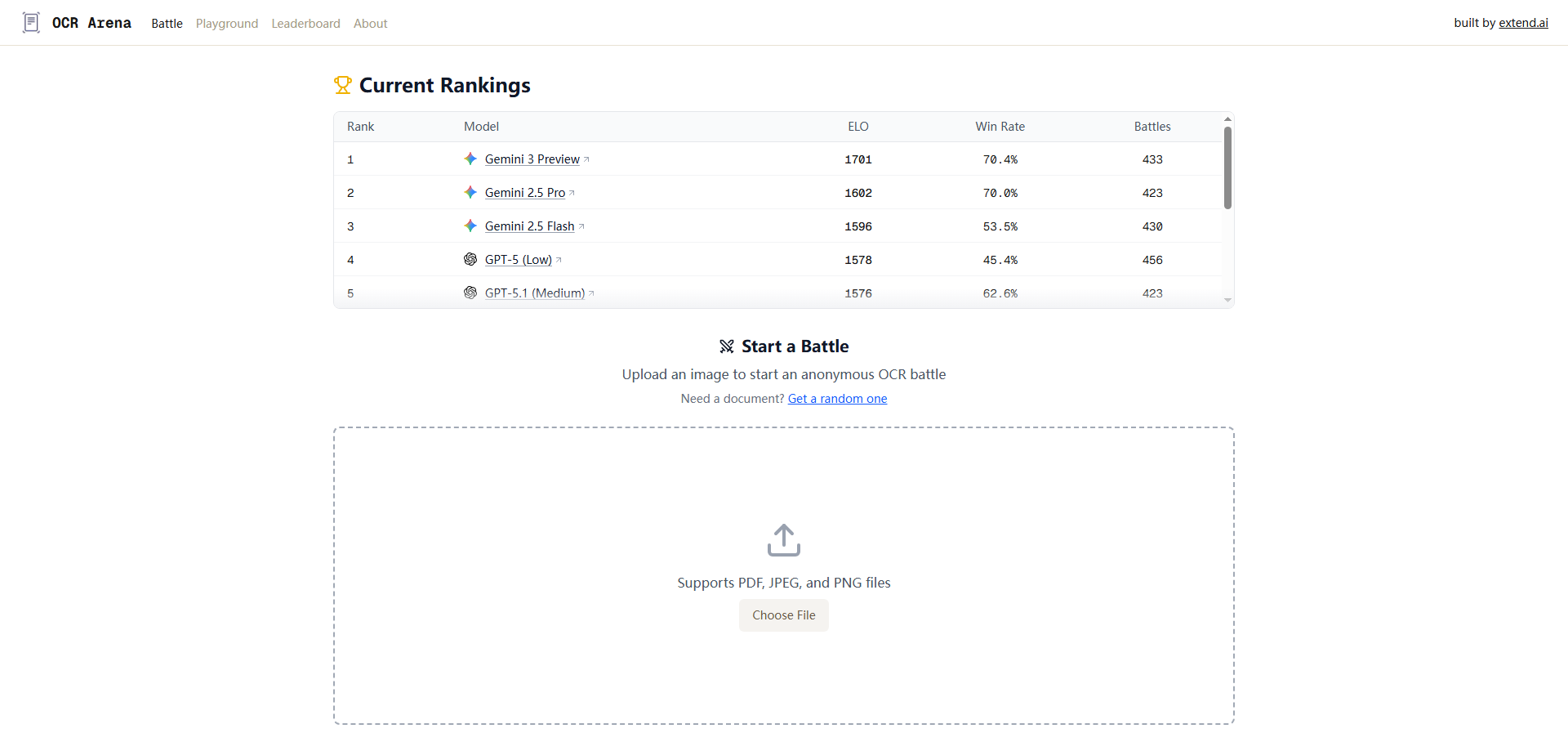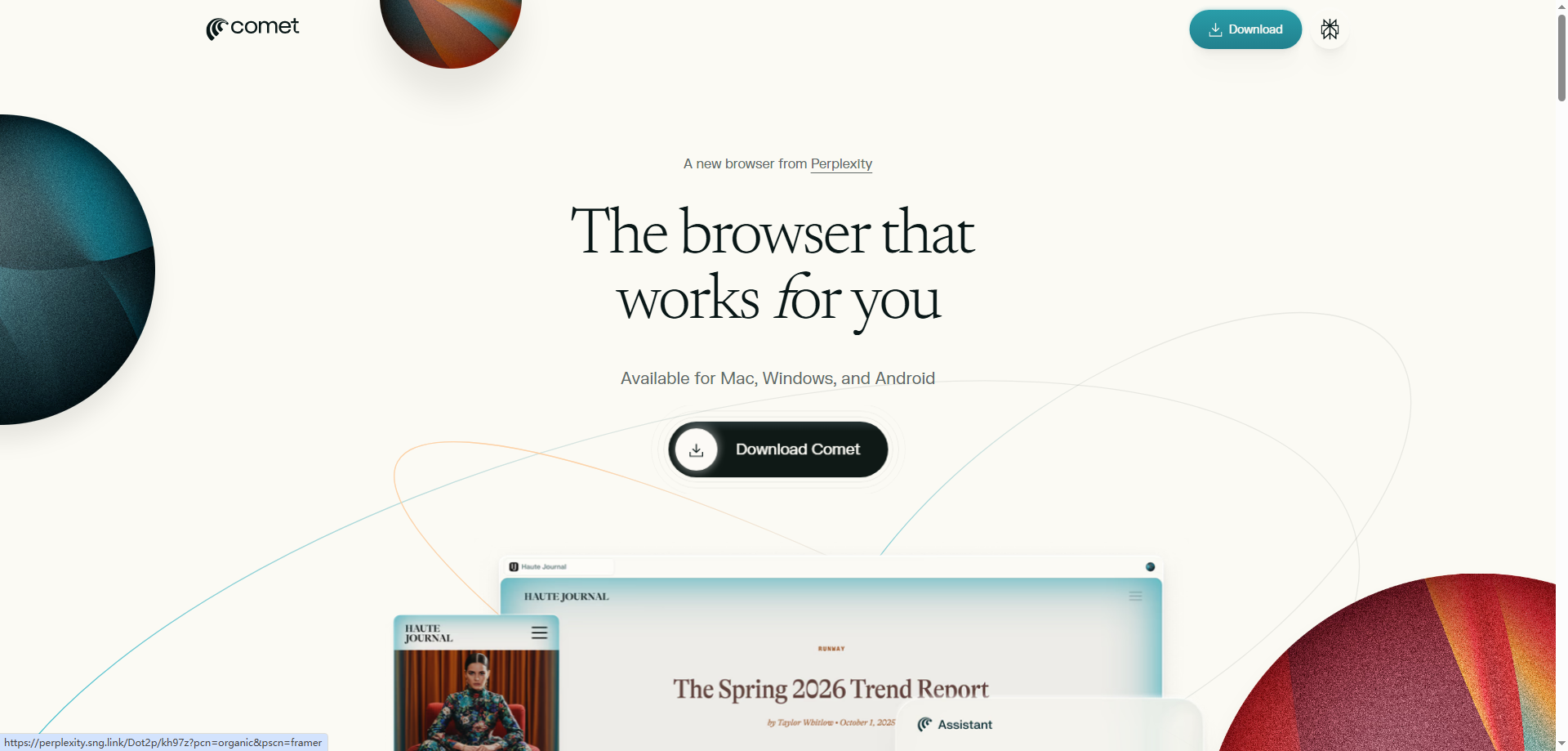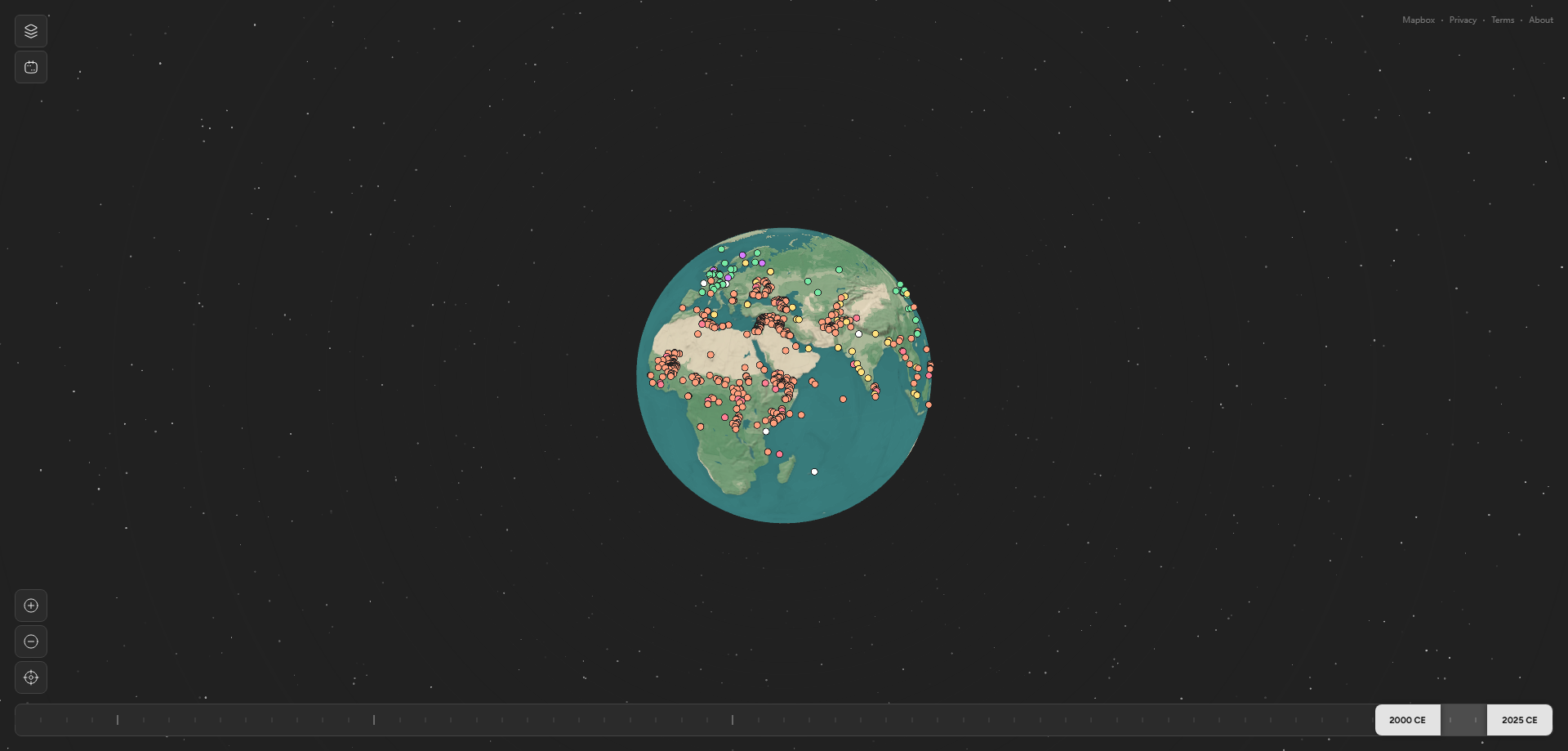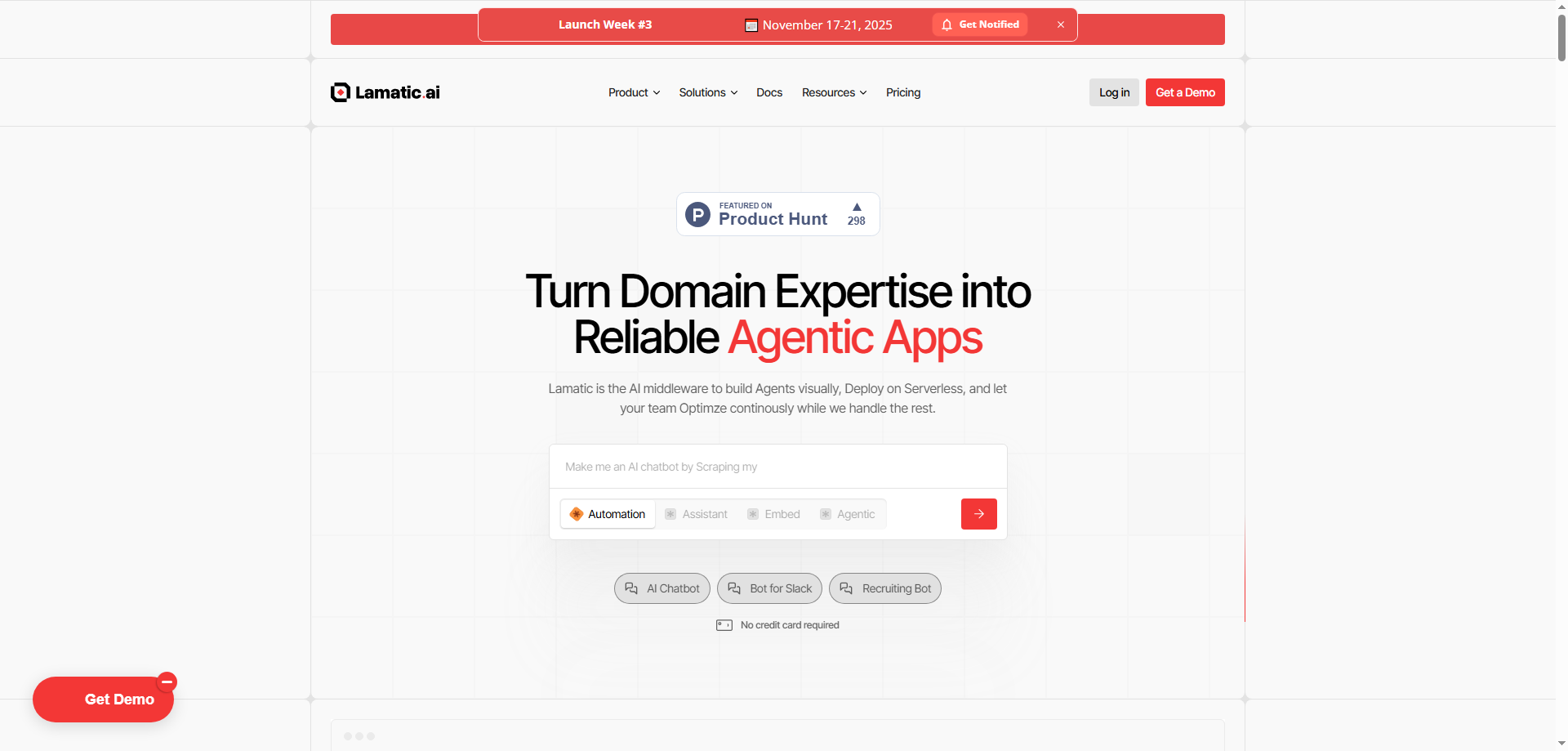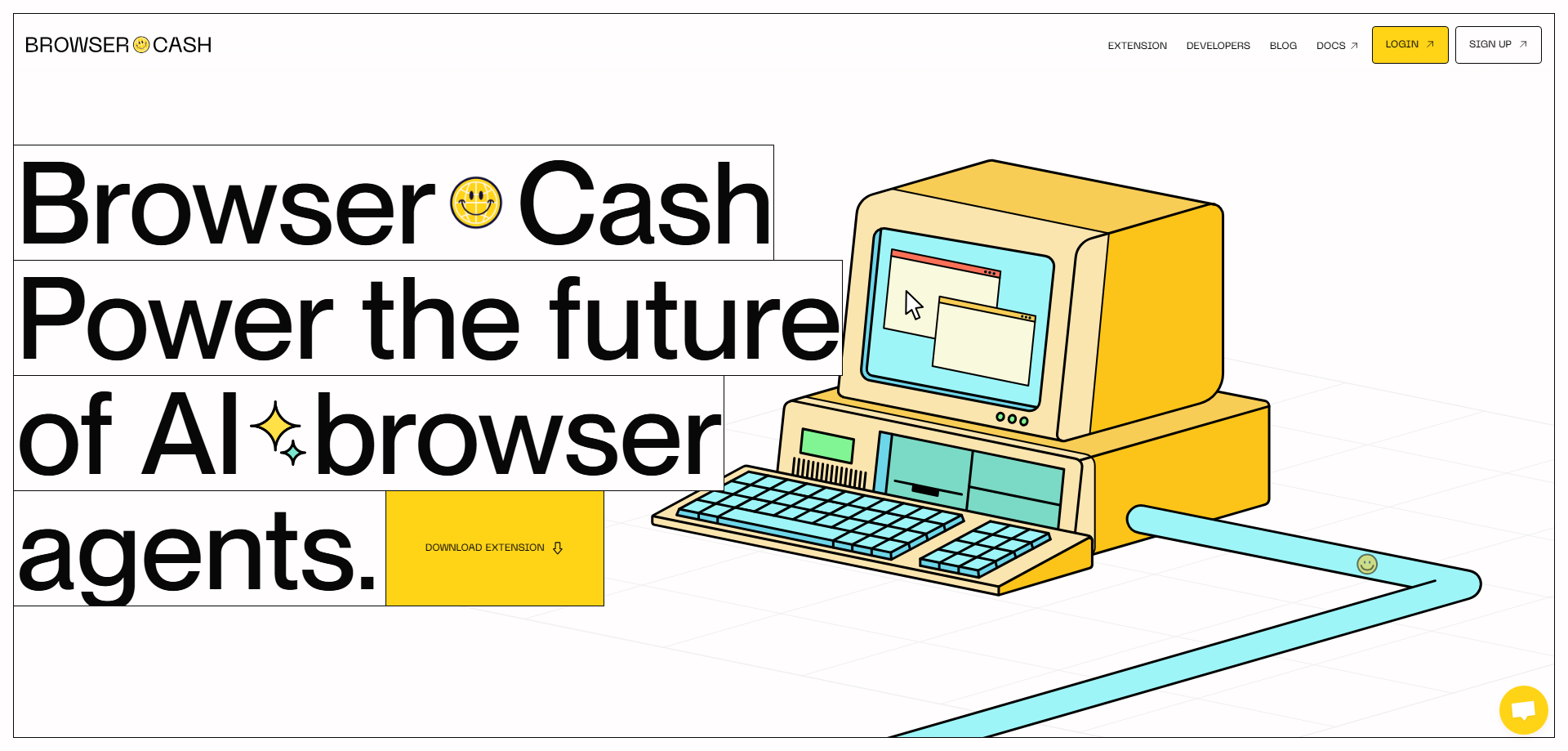So I Found This Little Writing Tool That's Everywhere Now
Okay, let me tell you about Scraib.app, because I think I've found something that's genuinely changed how I write on my Mac. The premise is simple but kinda brilliant: press ⌃R (Control+R) anywhere on your Mac, and boom – you've got an AI writing assistant ready to rewrite whatever text you've selected. It lives in your menu bar, and it works in literally every app.
I've been testing it for a couple of weeks now, and I've got some strong opinions to share.
1. The Creative Genius of "Invisible Ubiquity"
Let's start with why I think Scraib.app is actually a really clever creative solution to a problem I didn't realize I had.
The "Everywhere Assistant" Philosophy
Here's what's creatively brilliant about Scraib.app: instead of being another app you have to open, it's a feature that exists everywhere. Think about that for a second. Most writing tools make you go to them – you open Grammarly, you paste into ChatGPT, you switch to a writing app. Scraib.app said, "What if the writing assistant just... came to wherever you're already working?"
I write in so many different places throughout my day. I'm composing emails in Mail, writing Slack messages, drafting documents in Notion, responding to comments in browsers, writing tweets, filling out forms. Before Scraib.app, if I wanted AI help with my writing, I'd have to copy text, switch to ChatGPT or another tool, paste, get suggestions, copy again, switch back, paste. That's like eight steps and it totally breaks my flow.
With Scraib.app, I just highlight text, hit ⌃R, and I get instant rewrites. I stay in whatever app I'm using. My workflow isn't interrupted. That's creative product design – not adding features, but removing friction.
The Power of the Keyboard Shortcut
There's something elegantly simple about the ⌃R shortcut that Scraib.app uses. It's muscle memory-friendly (⌃R could stand for "rewrite"), it doesn't conflict with most common shortcuts, and it's quick enough to become habitual.
I found myself using Scraib.app in situations I never would have bothered with AI before. Quick email reply? Hit ⌃R. Social media comment? ⌃R. Even random form fields where I want to sound more professional. The keyboard shortcut makes it so frictionless that my threshold for "is this worth AI assistance?" dropped dramatically.
That's smart creative thinking: make something so easy to use that people use it way more than they expected to.
Menu Bar Residency as a Design Choice
The fact that Scraib.app lives in the menu bar is also a creative decision worth noting. It's not taking up dock space, it's not a window you need to manage, it's just... there. Always accessible, never in the way.
I've used a lot of productivity tools that either hide too much (so I forget about them) or are too visible (so they become annoying). Scraib.app found this sweet spot where it's present but not intrusive. The menu bar placement signals "system-level utility" rather than "another app," which actually changes how I think about it.
Context-Aware Without Being Creepy
One thing I appreciate about Scraib.app's creative approach is that it doesn't try to be too smart about context. It doesn't read all your emails or analyze your writing patterns extensively. You select text, you get options. Simple.
This creative restraint actually makes me trust it more. I can use Scraib.app for sensitive work emails or personal writing without worrying about what data it's collecting or analyzing in the background. That minimalist approach to AI assistance is refreshingly creative in an era of overly-complex AI tools.
2. Can This Thing Actually Replace Existing Writing Tools?
Now let's talk disruption. I've been thinking a lot about what Scraib.app might kill off or replace.
What's Getting Disrupted
Grammarly's grammar-only approach? Partially, yeah. I still use Grammarly for catching typos, but for actual rewriting and improving my expression, Scraib.app is way faster. I don't need to wait for Grammarly's suggestions to appear – I just hit ⌃R when I want alternatives.
Copy-pasting to ChatGPT for rewrites? This is dead for me. I used to do this constantly – copy a paragraph, open ChatGPT, ask for a rewrite, copy the result back. Scraib.app has completely replaced that workflow. It's faster, it doesn't break my context, and it's designed specifically for this use case.
Browser extensions that offer writing help? They're in trouble. I had like three different writing assistant browser extensions, and I barely use them now. Scraib.app works in my browser AND everywhere else. Why would I use a browser-only tool?
My Replacement Reality Check
I ran an experiment. For three days, I tried to use my old workflow (Grammarly + occasionally ChatGPT for rewrites). Then for three days, I used primarily Scraib.app.
The Scraib.app days were noticeably more productive. I wrote faster, I didn't context-switch as much, and honestly, I enjoyed writing more because the friction was so low. When I wanted to improve something, I just did it instantly instead of going through a whole process.
For my use case – someone who writes a lot across many different apps – Scraib.app has basically become my primary writing assistant. I still use Grammarly for passive error detection, but for active writing improvement, it's all Scraib.app now.
What It's NOT Replacing
But let's be real about limitations:
Long-form writing tools like Scrivener or Ulysses: Scraib.app is for quick rewrites and improvements, not managing complex writing projects. If I'm writing a novel or a research paper, I still need proper writing software.
Specialized writing tools: If you need specific features like plagiarism checking, citation management, or collaborative editing, Scraib.app isn't built for that.
ChatGPT for complex prompts: When I need to ask the AI to do something specific and complex ("rewrite this in the style of Hemingway but make it more technical"), I still go to ChatGPT. Scraib.app is optimized for quick, general improvements.
Grammarly's passive checking: Scraib.app is on-demand. It doesn't automatically underline errors as I type. For passive proofreading, I still value Grammarly.
So is it disruptive? Yes, for quick AI-assisted rewriting. Will it replace everything? No, and it shouldn't try to. It's doing one thing really well, and that's actually a strength.
3. Do People Actually Need This? My User Acceptance Analysis
Let me break down whether Scraib.app is solving a real need or just a nice-to-have feature.
The Pain Point Is Universal (If You Write Digitally)
Here's the thing: everyone who writes on a computer has had the experience of staring at a sentence thinking, "This isn't quite right, but I don't know how to fix it." Or sending an email and immediately regretting your word choice. Or struggling to find the right tone for a message.
Scraib.app directly addresses what I call "writing friction" – the gap between what you want to express and what you're able to articulate quickly. This pain point is universal among knowledge workers, students, content creators, basically anyone who writes digitally.
I tested this by introducing Scraib.app to five different people:
- My software engineer friend who hates writing documentation
- My mom who writes work emails but isn't confident in her writing
- A marketer colleague who writes social media content all day
- A student who's writing their thesis
- A customer support rep who responds to complaints
All five found it immediately useful, but in different ways.
Different Users, Different Acceptance Levels
The "I hate writing" crowd – LOVES IT
My engineer friend who dreads writing documentation has become obsessed with Scraib.app. For him, it's removing a major pain point. He can write quick, basic descriptions and let the AI make them sound professional. High acceptance here.
Professionals who write constantly – EMBRACING IT
The customer support rep told me Scraib.app has been "life-changing" (her words). She deals with angry customers all day and needs to find diplomatic, helpful phrasing constantly. The ability to highlight her draft response and instantly see more polished versions? That's huge value for her.
Students and academics – CAUTIOUSLY POSITIVE
The thesis student likes Scraib.app but is worried about over-relying on AI for academic writing. Fair concern. She uses it for emails and informal writing but tries to use it sparingly for actual thesis work. Moderate acceptance with ethical considerations.
Native vs. non-native English speakers – HUGE DIFFERENCE
My mom, who's a non-native English speaker, absolutely loves Scraib.app. It gives her confidence in her writing and helps her sound more fluent. I suspect non-native English speakers might be Scraib.app's most enthusiastic user base.
Creative writers – MIXED FEELINGS
I write creatively sometimes, and I'm conflicted about using Scraib.app for it. For editing and improving clarity? Great. For generating creative voice? I'm hesitant. I don't want my writing to sound AI-generic.
The Learning Curve Reality
The beautiful thing about Scraib.app is there's basically zero learning curve. You highlight text, press ⌃R, pick a suggestion. That's it. I didn't need to read documentation or watch tutorials. This simplicity is crucial for user acceptance.
I showed it to my 60-year-old dad who's not particularly tech-savvy. Within 30 seconds, he understood it and was using it to improve his emails. That's impressive.
The Habit Formation Question
The real test: does it become a habit? For me, yes. After just a few days of using Scraib.app, hitting ⌃R became automatic whenever I was uncertain about my wording. It's integrated into my writing workflow seamlessly.
But I also notice I'm becoming dependent on it. Sometimes I'll write a sentence I'm happy with, and I'll still hit ⌃R just to see if there's a better version. Is that a problem? Maybe. But it's also evidence of how well the product has integrated into my workflow.
4. The Survival Question: My Rating ⭐⭐⭐⭐ (4 out of 5 stars)
Okay, time for the hard truth. Can Scraib.app survive and thrive over the next year? Here's my honest assessment.
Why I'm Giving It 4 Stars
The Strong Points:
-
Solving a clear, frequent pain point – Writing friction is real, universal, and constant. Scraib.app addresses it elegantly. This isn't a solution looking for a problem.
-
Minimal competition for this specific approach – While there are lots of AI writing tools, very few offer system-wide, shortcut-activated assistance on Mac. Scraib.app has found a relatively uncrowded niche.
-
Low friction equals high retention – The keyboard shortcut approach is so easy that once people try it, they tend to keep using it. I've seen this with everyone I've introduced to Scraib.app.
-
Mac ecosystem advantages – Mac users tend to value elegant, well-designed productivity tools and are willing to pay for them. Scraib.app fits perfectly into that ecosystem.
-
Clear monetization path – Freemium model with AI API costs seems straightforward. Basic rewrites free, advanced features or unlimited use paid. Makes sense.
Why I'm Not Giving It 5 Stars
The Risks That Worry Me:
-
Apple could build this into macOS – This is the elephant in the room. Apple is heavily investing in AI. They could easily build system-wide text improvement features into macOS or integrate it with Siri. If they do, Scraib.app might struggle.
-
Dependency on AI API providers – If Scraib.app relies on OpenAI or Anthropic APIs, they're vulnerable to pricing changes, API restrictions, or service issues. That's a significant risk.
-
The "one feature" problem – Scraib.app does one thing. That's elegant, but it also means they can't really upsell users to a broader platform. Growth might be limited.
-
Windows/Linux users locked out – Being Mac-only limits the total addressable market significantly. If they can't or won't expand to other platforms, they're capping their growth.
-
Quality consistency – The value of Scraib.app depends entirely on the quality of AI rewrites. If the AI suggestions start feeling generic or unhelpful, users will abandon it quickly.
-
Privacy concerns for sensitive writing – Some users (lawyers, healthcare professionals, anyone handling confidential info) might be hesitant to use AI assistance that sends their text to external servers.
The Opportunities I'm Excited About
Where Scraib.app Could Really Win:
-
Enterprise market – Imagine Scraib.app for businesses. Companies could customize it for their brand voice, train it on industry-specific language, and deploy it to all employees. That's a huge opportunity.
-
Integration with popular Mac apps – Partner with apps like Mail, Slack, Notion, etc. to provide deeper integration. Maybe context-aware suggestions based on the specific app you're using.
-
Writing style learning – If Scraib.app could learn my personal writing style over time and make suggestions that sound like me (but better), that would be incredibly valuable and create serious lock-in.
-
Multilingual expansion – If they can support multiple languages well, the international market could be massive. Non-native English speakers need this even more than native speakers.
-
AI model flexibility – Let users choose which AI model to use (GPT-4, Claude, Gemini, etc.) based on their preferences or needs. Power users would love that.
-
Team/collaborative features – Share writing style guides within teams, see what rewrites colleagues preferred, maintain consistent voice across an organization.
My Survival Prediction
Here's my honest take: I give Scraib.app a 70% chance of not only surviving but growing significantly over the next year, assuming:
- They execute on quality and keep the AI suggestions genuinely helpful
- Apple doesn't build competing features into macOS (or takes longer than a year to do so)
- They find sustainable pricing that users accept
- They stay focused and don't try to become everything to everyone
The 4-star rating reflects strong fundamentals with real platform risk. Scraib.app is solving a real problem elegantly, but it's operating in a space where bigger players could easily enter.
My Final Thoughts on Scraib.app
Look, I'm going to keep using Scraib.app because it genuinely makes my writing better and faster. I hit ⌃R probably 20-30 times a day now across emails, Slack messages, documents, social media posts. It's become part of my workflow.
Is it revolutionary? No. But it doesn't need to be. It's evolutionary – taking AI writing assistance and making it frictionless and ubiquitous. That's valuable.
Do I think you should try it? Absolutely yes, especially if you're a Mac user who writes a lot in different apps. The time saved and writing quality improvement are real.
The bigger question is whether this is a sustainable independent product or whether it's a feature waiting to be absorbed by Apple, Microsoft, or Google. My gut says it has a good 1-2 year window to establish itself, grow a user base, and potentially get acquired or find a sustainable business model.
But they need to move fast. Build a loyal user base, nail the product experience, and probably diversify into some adjacent features that make them harder to replicate.
My Rating: ⭐⭐⭐⭐ (4/5 stars)
Strong product-market fit with clear value, but vulnerable to platform risk and competition from tech giants. Recommend trying it now while it's likely available and possibly free or cheap.
Would I bet on Scraib.app thriving a year from now? Yeah, I think I would. But I'd also tell them to have an exit strategy because the window of opportunity for independent AI writing tools is closing fast as the big platforms integrate AI everywhere.
For now though? This is one of the most useful Mac utilities I've added to my system this year. And that's saying something.