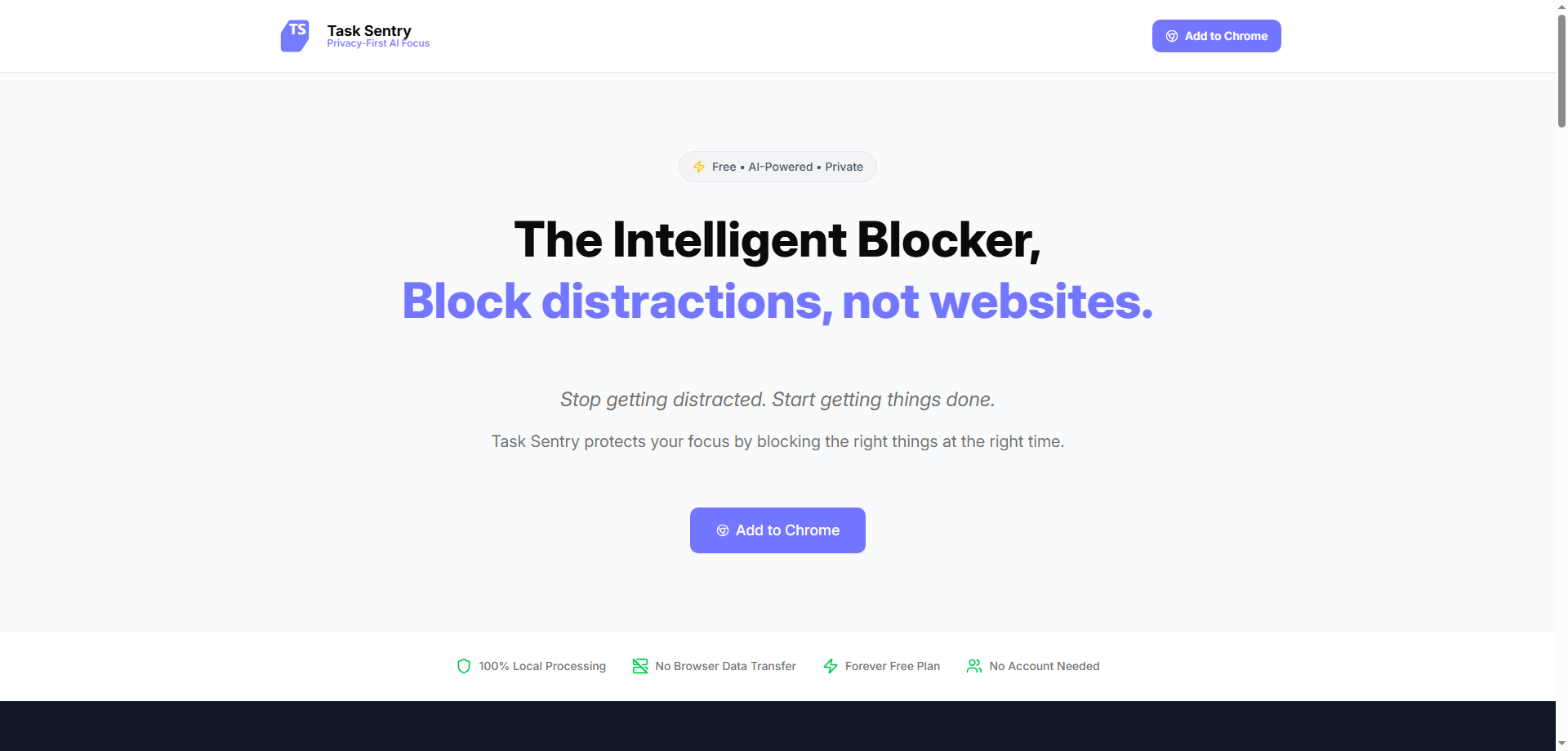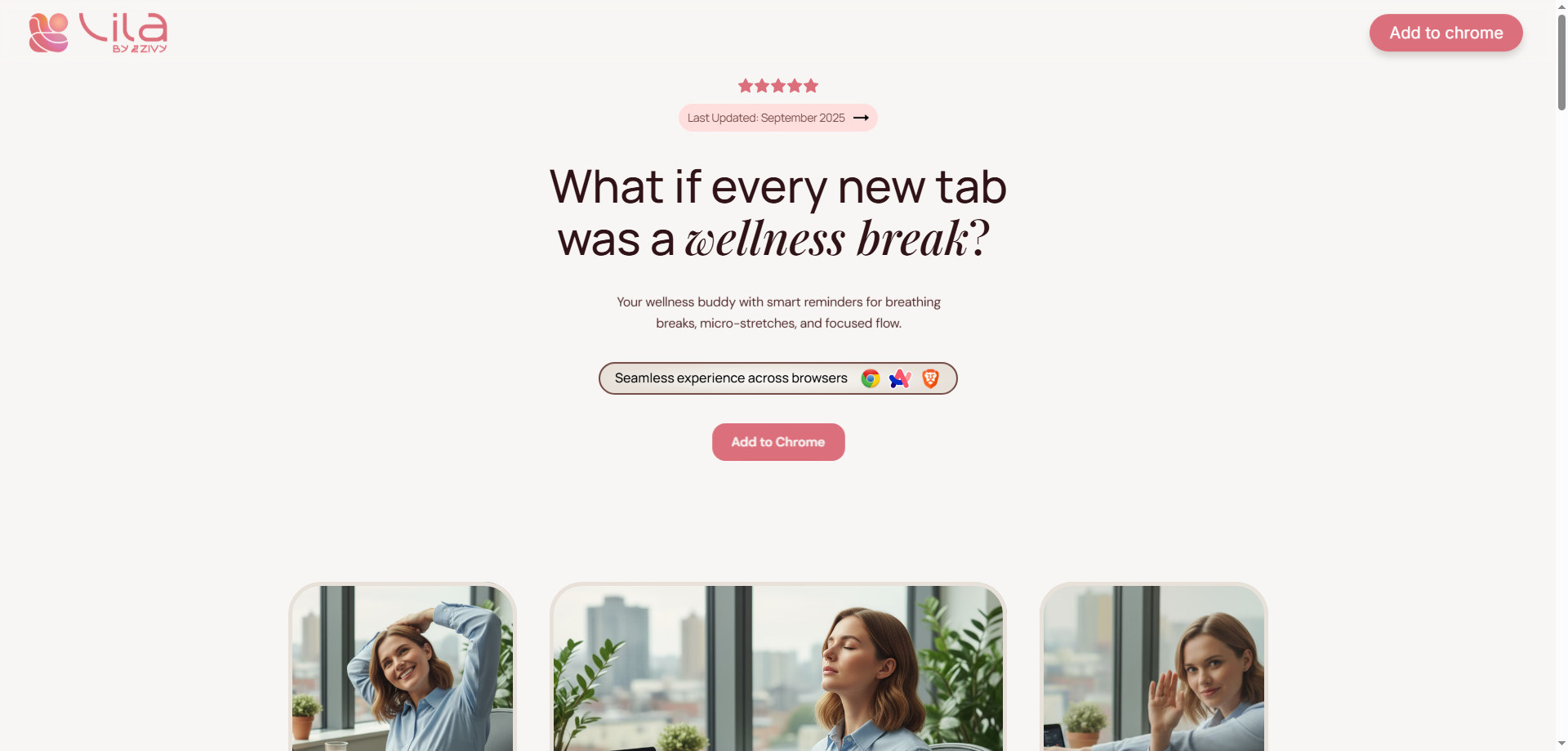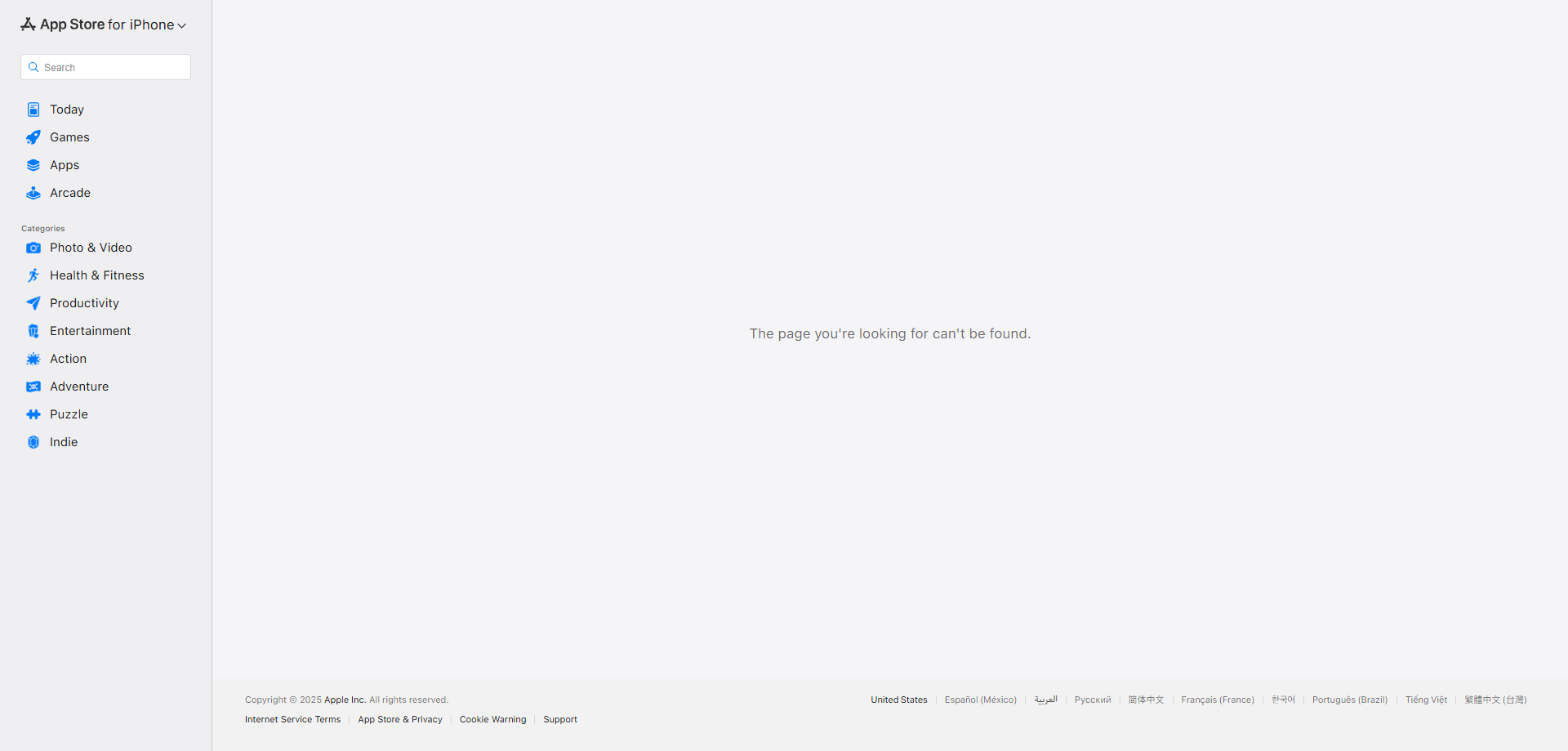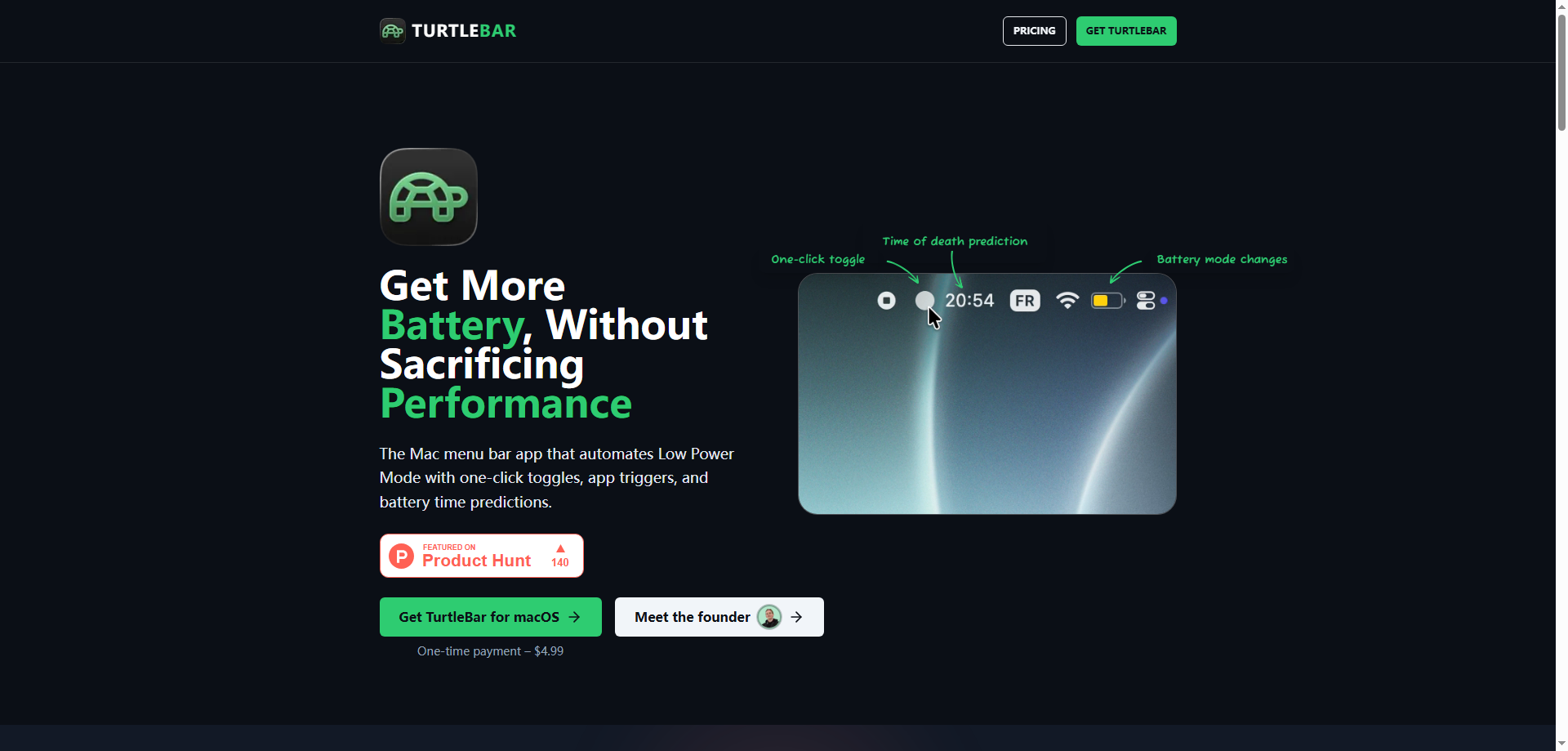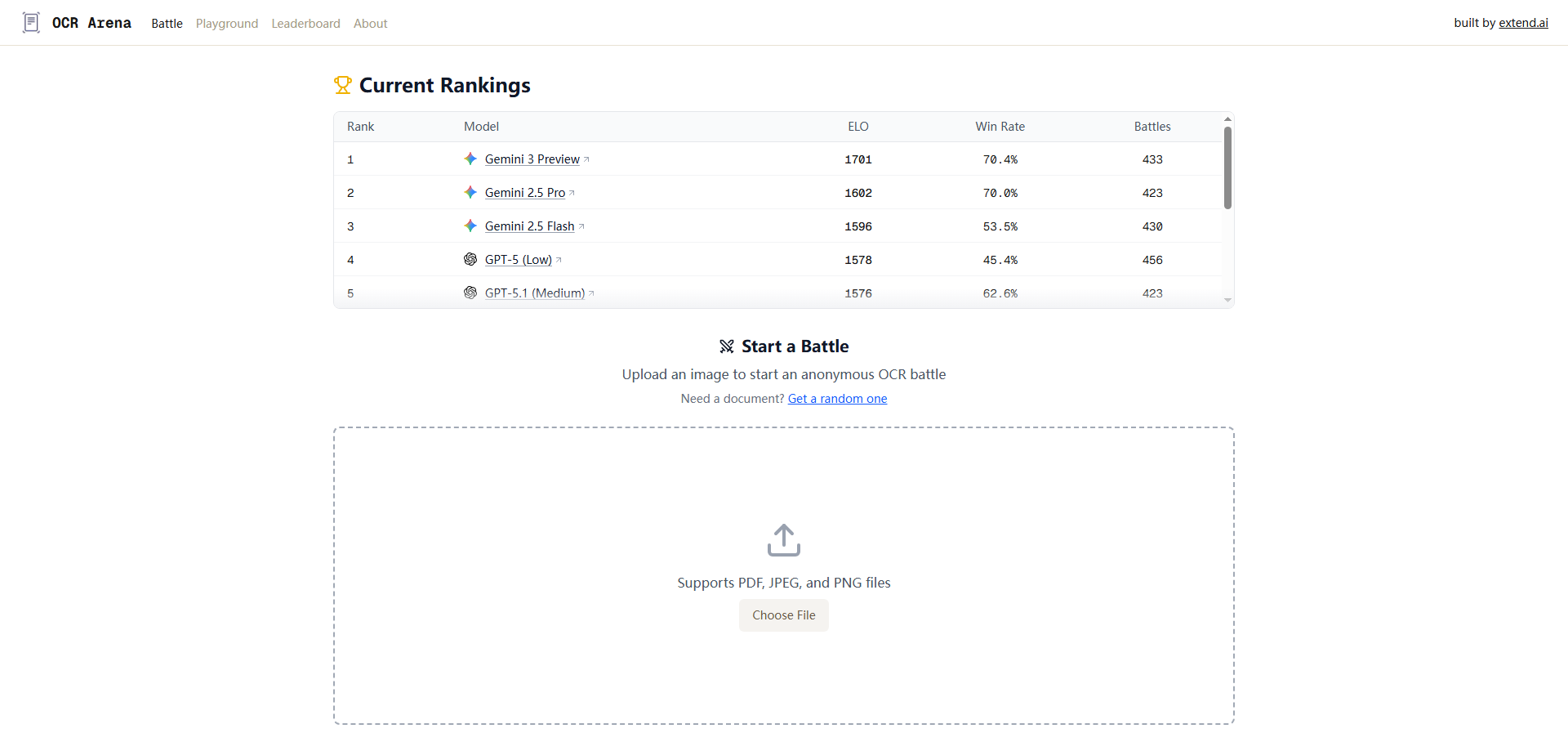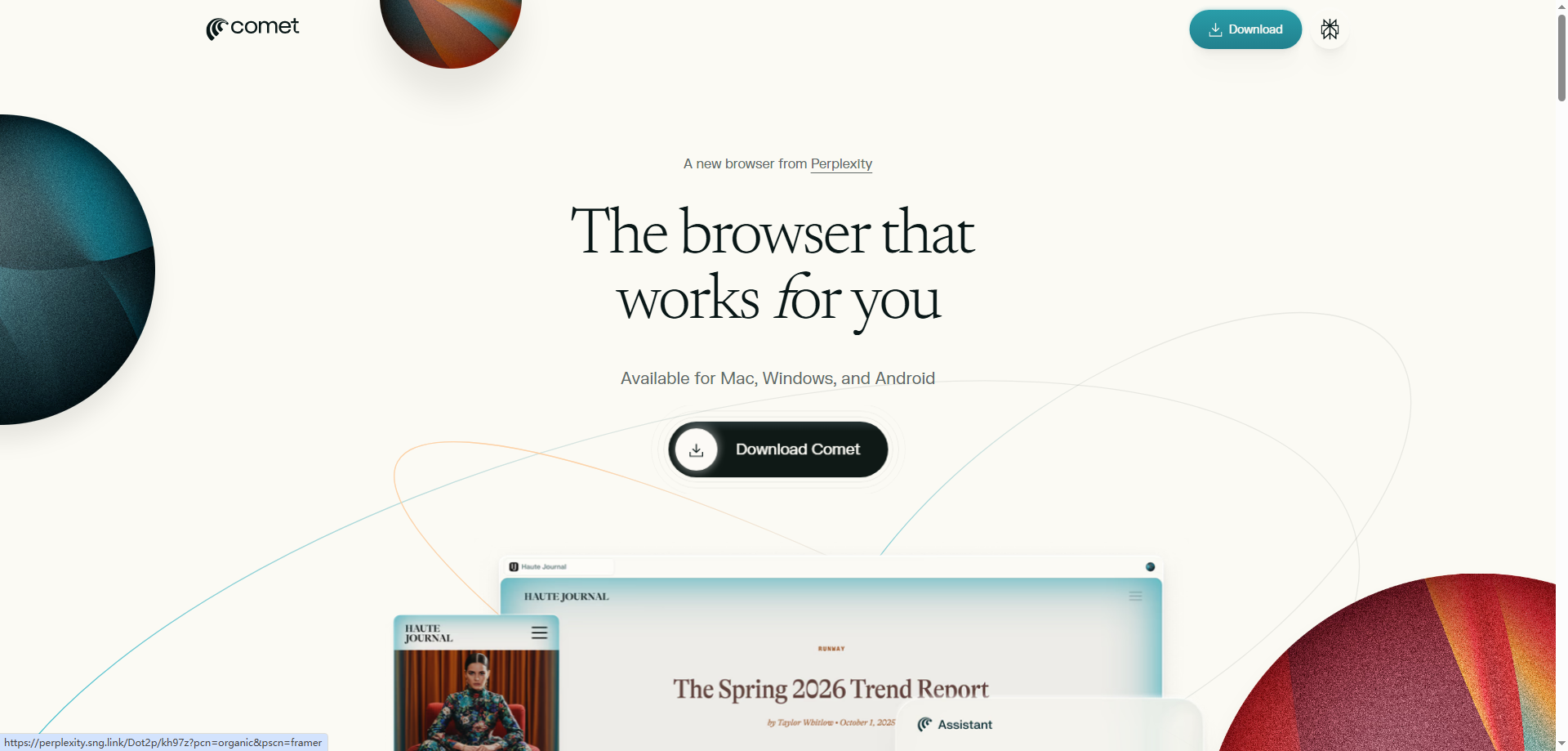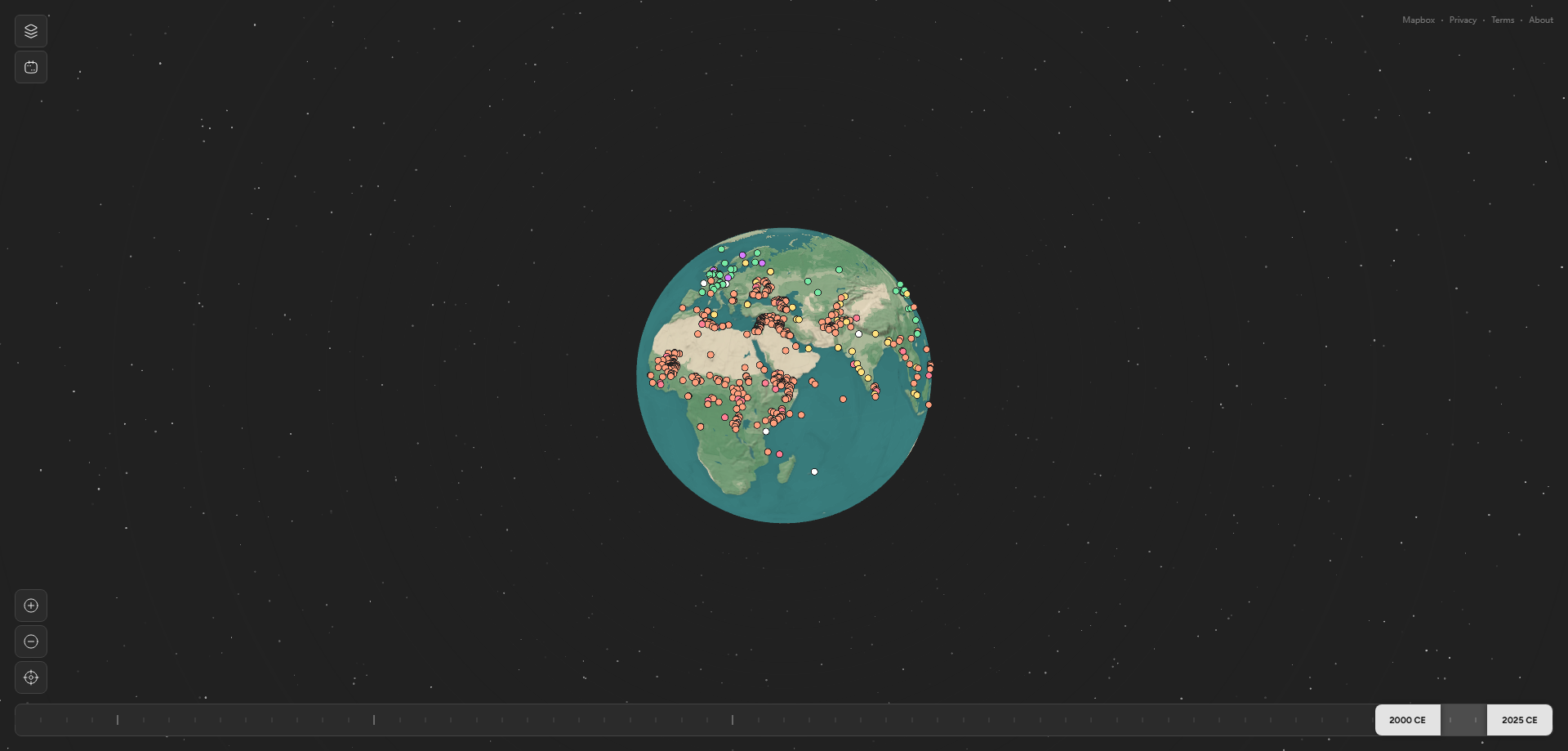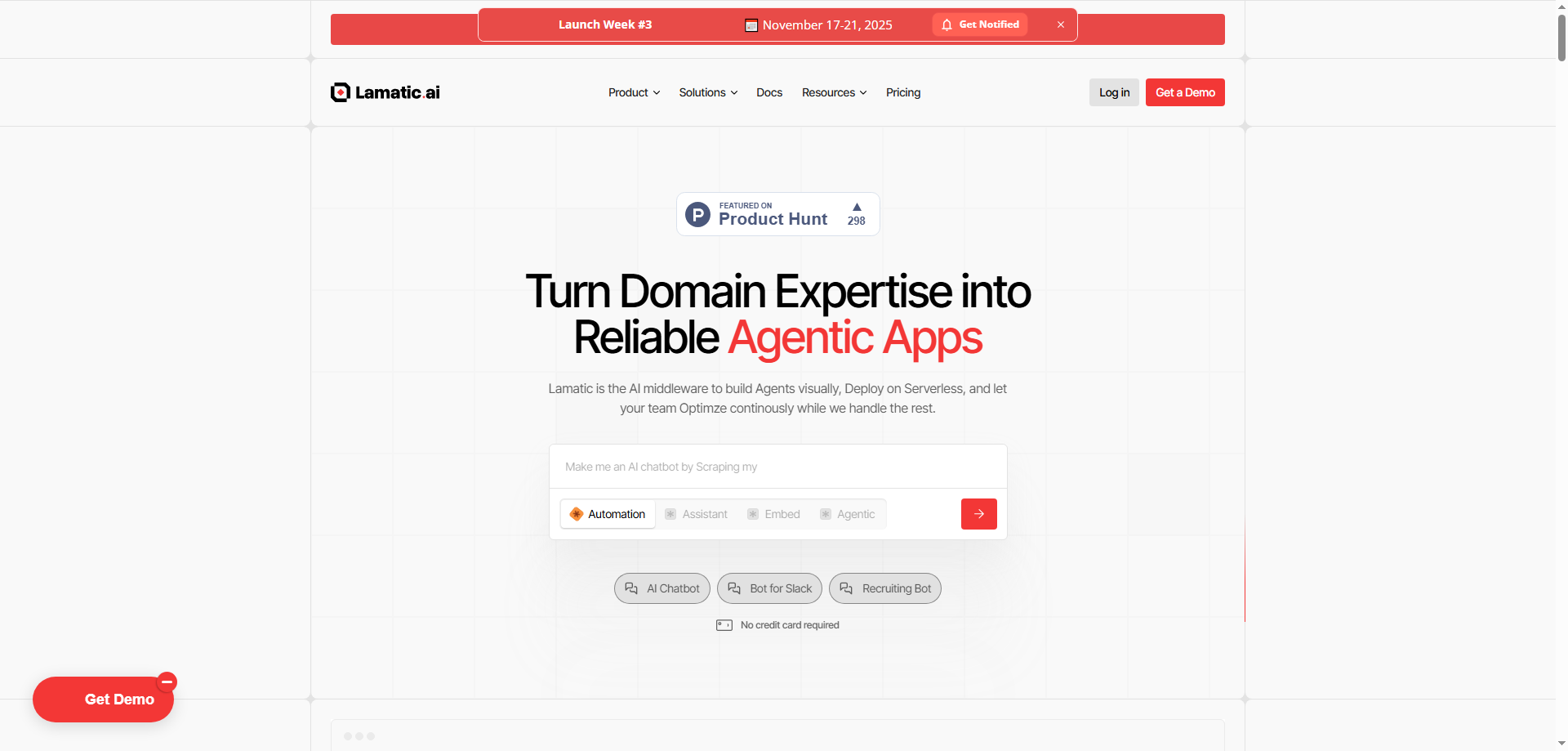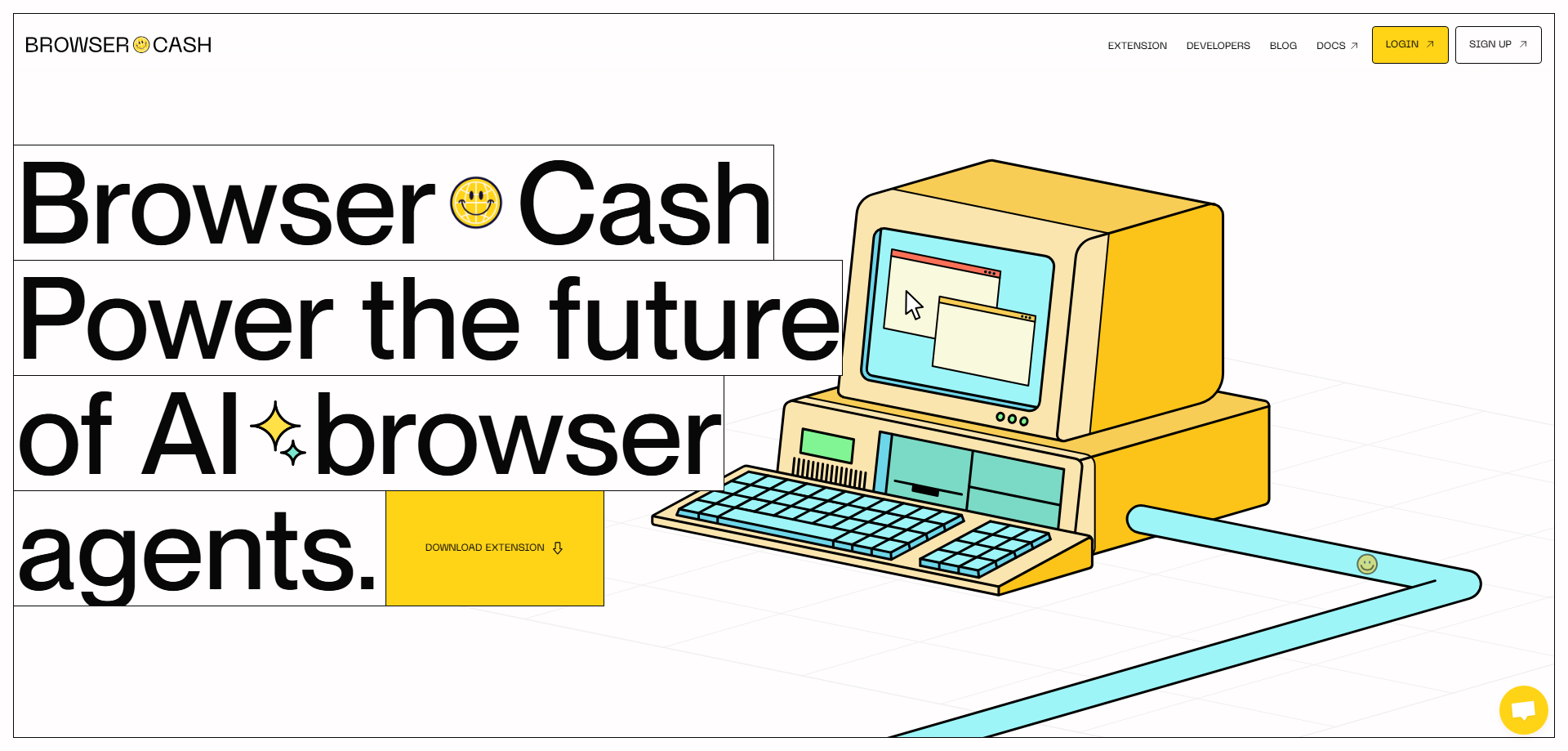Staying focused in today’s digital world is tough. With constant notifications, the temptation to scroll social media, or endless tabs of irrelevant websites, it can feel like an uphill battle just to get through your tasks. Traditional “focus tools” try to solve this by blocking all distractions, but that’s often too extreme, leaving you unable to access helpful content or resources you need for your work. What if there was a tool that could act as your personal focus assistant, blocking distractions only when necessary and giving you the freedom to explore when it’s needed? That’s exactly what Task Sentry does.
Task Sentry isn’t just another distraction blocker—it's a smart assistant that uses local AI to understand your work context. It recognizes when you're genuinely focused and when you might need a break, keeping your workflow smooth and your productivity high. Instead of blocking everything in sight, it gives you the flexibility to choose what stays and what goes, without ever compromising on your privacy. Here’s how it works, and why it could be a game-changer for anyone who struggles with focus and time management.
1. Creative Take: Personalizing Focus with AI
What makes Task Sentry stand out from other focus tools is its intelligent approach to managing distractions. Rather than using a blunt “block all distractions” approach, Task Sentry uses local AI to understand your current task and context. It’s like having a personal assistant that knows when you’re deep into work and when you’re genuinely gathering research. With Task Sentry, the focus isn’t just about shutting everything down—it’s about making sure you’re never interrupted at the wrong time.
Imagine you’re writing an important report, and you start feeling the urge to check your social media. Instead of just blocking everything, Task Sentry understands that you’re writing a report, so it only blocks social media apps and websites that could pull your attention away. But when you need to research or gather information, it allows you to access those sites without hindrance. It’s a delicate balance of productivity and freedom, which is why Task Sentry feels less restrictive than other tools.
On a deeper level, Task Sentry is all about empowering you with a customized, intelligent experience. Whether you’re studying, coding, or writing, it helps you maintain mental clarity and structure, giving you the flexibility to flow through your tasks smoothly without getting bogged down by unnecessary interruptions.
2. Disruption: Can Task Sentry Replace Existing Focus Tools?
Focus tools like Forest, Freedom, or StayFocusd have been around for years, blocking distractions and helping users stay on track. But the problem with most of these tools is that they block everything, even when you need to access certain websites for research or work-related tasks. This “all-or-nothing” approach can be frustrating and unproductive, especially for tasks that require a bit of browsing or multitasking.
Task Sentry disrupts this model by providing smart, dynamic blocking based on your context. Rather than treating every website as a distraction, Task Sentry can differentiate between productive work and mindless browsing, offering a more tailored and efficient experience.
For example, if you’re a programmer, you might need to consult documentation or check out code snippets online, but you don’t want to get sidetracked by an irrelevant news article or a shopping website. Traditional focus apps would block all sites, but Task Sentry only blocks the sites that are likely to distract you, allowing you to continue working and browsing intelligently.
Task Sentry’s approach also reduces friction. Instead of having to customize a list of websites to block or categorize, you simply tell it what you’re working on (e.g., “writing a report” or “coding”), and it handles the rest. This automation is a huge time-saver and makes Task Sentry an ideal solution for people who need to focus but also need some flexibility in their workflow. It has the potential to replace older, clunkier productivity tools by offering a more intelligent, adaptive solution to focus management.
3. User Demand: How Will People Respond to Task Sentry?
The demand for focus tools has never been higher. With more people working from home, studying, and trying to stay productive in an increasingly distracted world, there is a real need for tools that help maintain focus while respecting the user’s personal autonomy. Task Sentry is well-positioned to meet this demand by offering a flexible, intelligent, and privacy-focused solution for managing distractions.
Here’s how different groups of users will likely respond to Task Sentry:
-
Students: For students, especially those in high-stakes exam periods or working on long-term projects, staying focused can be a major challenge. Task Sentry helps students block out distractions like social media, games, and videos during study sessions, while still allowing them to access the resources they need for research. It’s like having a personal study assistant that ensures they stay on track and don’t fall into the rabbit hole of distractions.
-
Professionals and Remote Workers: As remote work continues to rise, professionals find themselves battling distractions from home, especially in the form of social media and entertainment apps. Task Sentry’s ability to block distractions only when necessary means that professionals can remain productive, especially when working on high-focus tasks like writing reports, coding, or preparing presentations. The ability to define work tasks (e.g., “writing a report” or “coding project”) means that it’s a perfect tool for anyone looking to stay focused without constantly worrying about managing distractions.
-
Creators and Content Writers: Content creators who need to gather information or research for their projects can really benefit from Task Sentry. Unlike other focus tools that would block research resources altogether, Task Sentry allows content creators to stay focused without feeling restricted. For example, a blogger or YouTuber could continue researching ideas or reading articles without being sidetracked by irrelevant sites, all while maintaining focus on writing or video production.
-
Gamers and Hobbyists: Even for non-professional users, Task Sentry can help limit the urge to game or browse aimlessly during focused tasks. If you’re working from home or studying but find it hard to ignore the temptation of gaming websites, Task Sentry ensures you stay on task without being overly restrictive. You can still enjoy some downtime without compromising your productivity during the workday.
Task Sentry’s intelligent, flexible approach to focus is highly likely to be embraced by users across various fields. The ability to automatically manage distractions based on work context while preserving privacy will be a key draw.
4. Scoring Task Sentry: Can It Thrive Over the Next Year?
Let’s evaluate Task Sentry using a 1-5 star rating system, considering its strengths, weaknesses, and opportunities for growth.
Rating: 4.5/5
Strengths:
- Intelligent Focus Management: Task Sentry offers a dynamic, intelligent solution to focus, blocking only relevant distractions while allowing necessary access to resources. This is a unique selling point that sets it apart from other “blunt-force” focus tools.
- Privacy and Security: By processing everything locally, Task Sentry ensures that your data stays private and doesn’t get shared with third-party servers, addressing growing concerns around data security and privacy.
- User-Friendly: The interface is simple and intuitive, making it easy for users to define their tasks and goals. This lowers the learning curve and ensures that the tool is accessible to both beginners and more advanced users.
Risks:
- Reliance on Context Recognition: While Task Sentry can intelligently distinguish between productive work and distractions, there’s always a risk that it may not fully understand certain nuances. If the AI misidentifies what’s considered “productive,” it could block important resources or fail to block real distractions.
- Limited Customization: Some advanced users might want more control over what is blocked and when. While Task Sentry’s AI approach is convenient, users might occasionally want to override the tool's decisions.
- Competition: There’s plenty of competition in the focus tool market (e.g., Forest, Focus@Will, StayFocusd), so Task Sentry will need to continually improve its AI and user experience to maintain a competitive edge.
Opportunities:
- Expanding AI Capabilities: Task Sentry can continue to improve its AI by learning from user behavior to offer more precise focus management. It could also integrate third-party tools to further enhance its utility.
- Team Collaboration Features: Adding collaborative features for remote teams could expand its usefulness in professional environments, enabling teams to set common focus goals and reduce distractions during meetings or brainstorming sessions.
- Integration with Other Tools: Task Sentry could integrate with project management tools like Trello, Asana, or Slack, making it even more useful for business users who need to stay on track with tasks and projects.
Conclusion
Task Sentry is a smart, flexible solution that addresses the common challenge of staying focused in an increasingly distracted world. With its AI-driven focus management, privacy-first design, and user-friendly interface