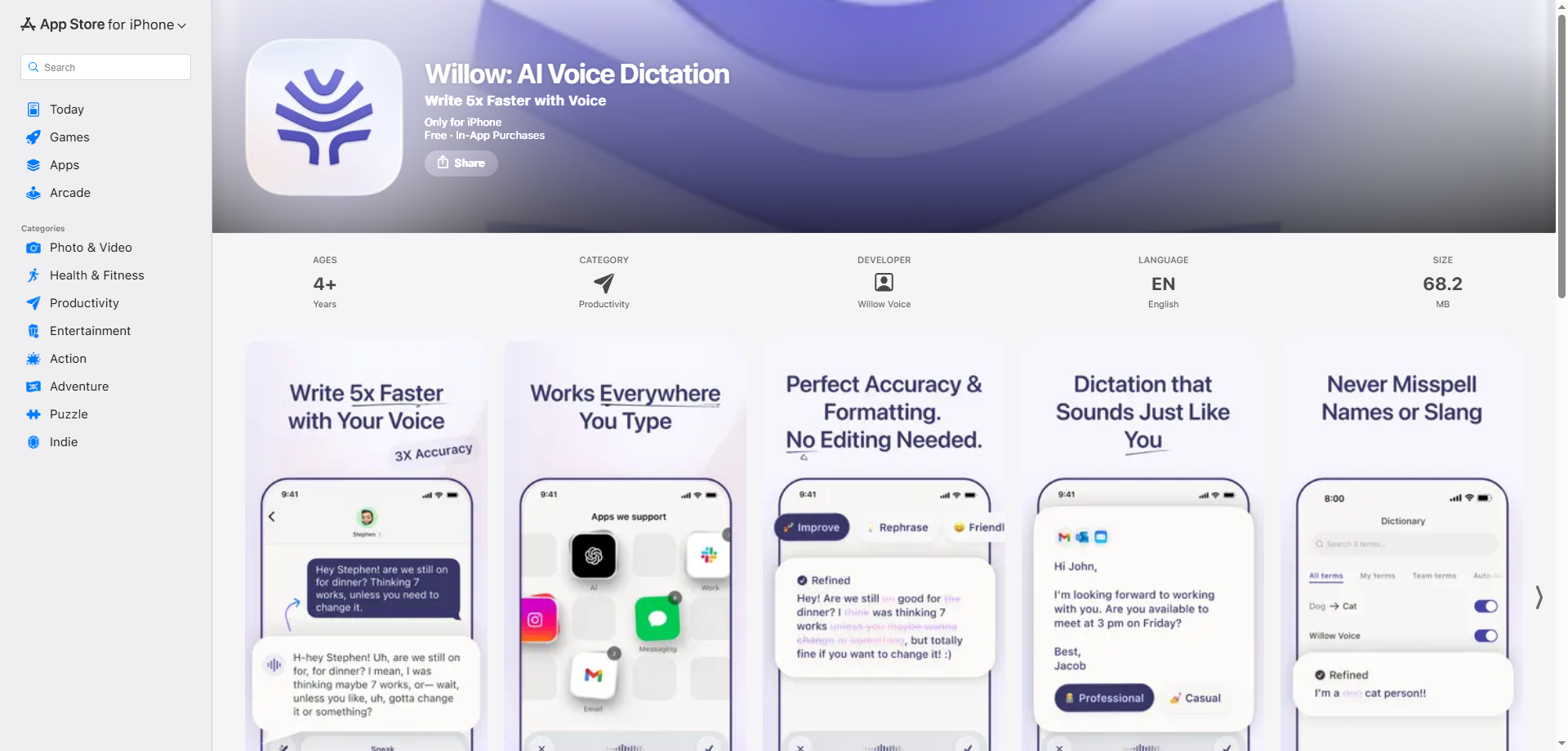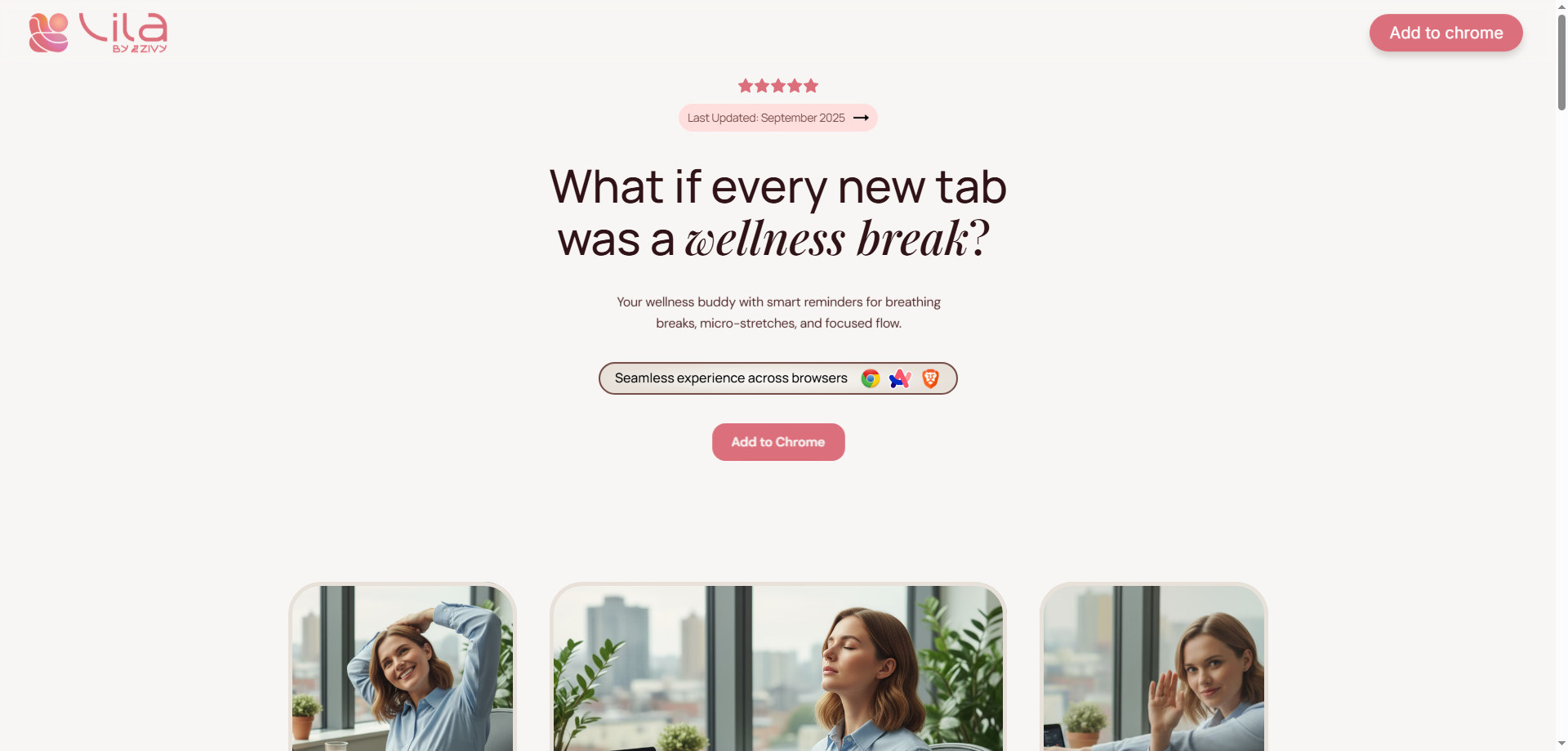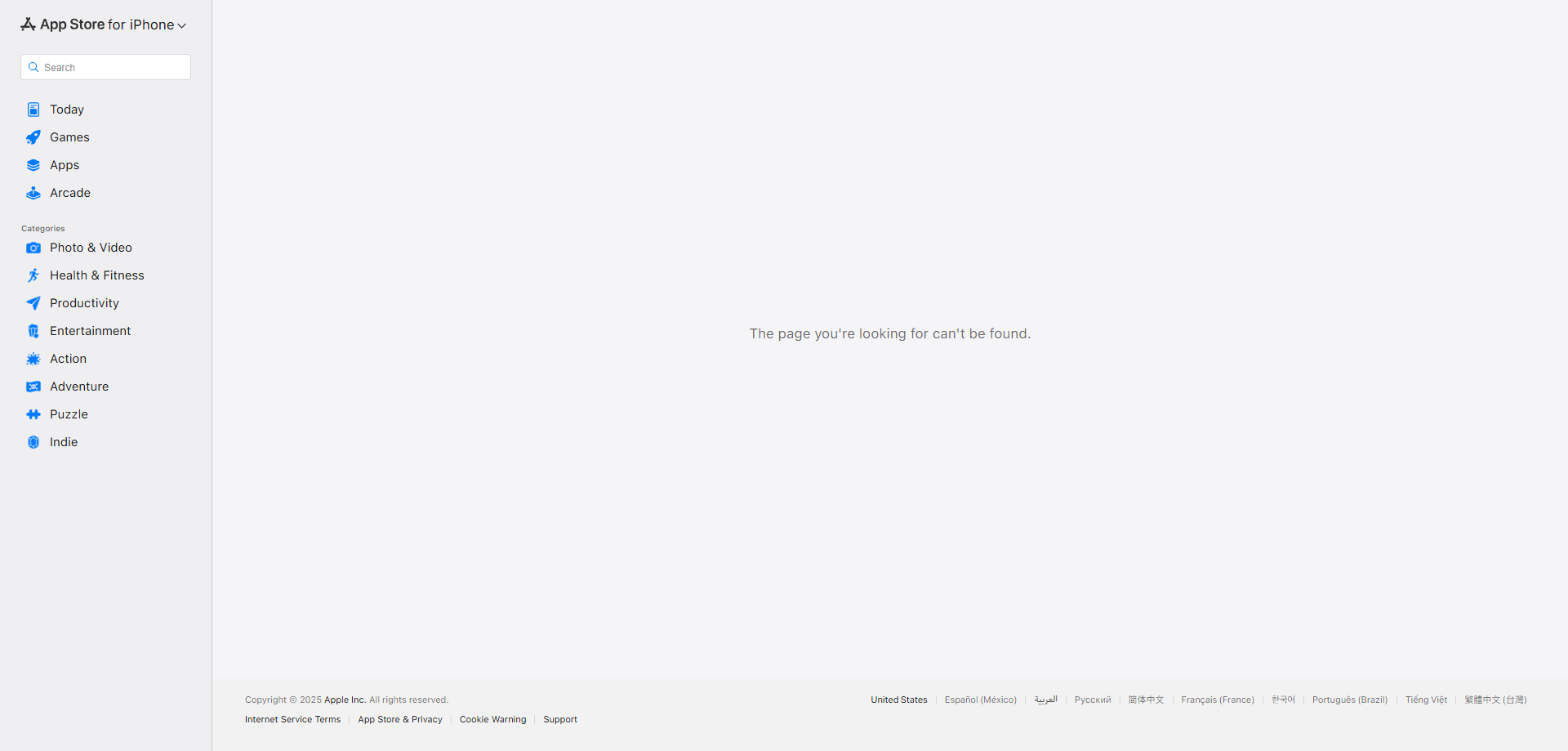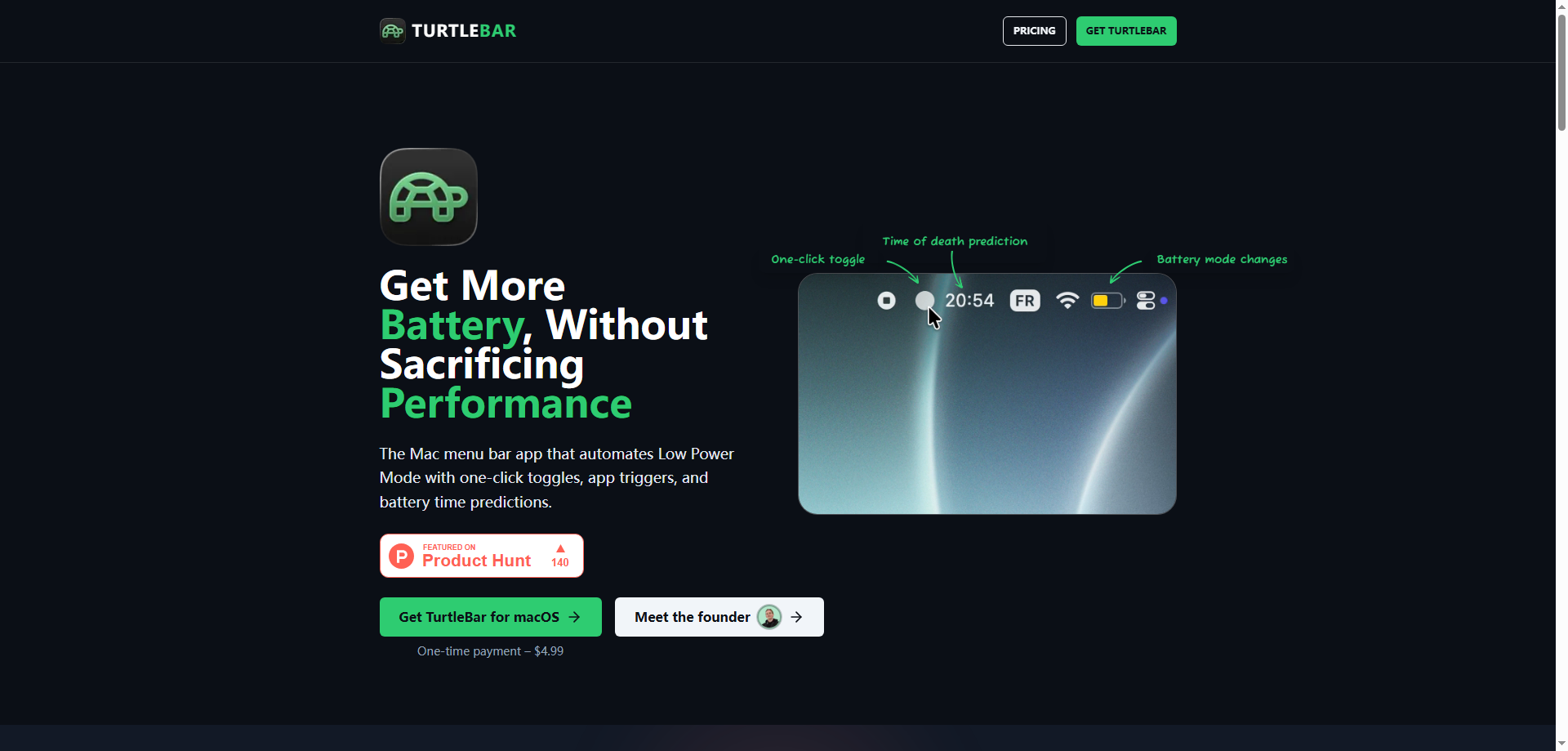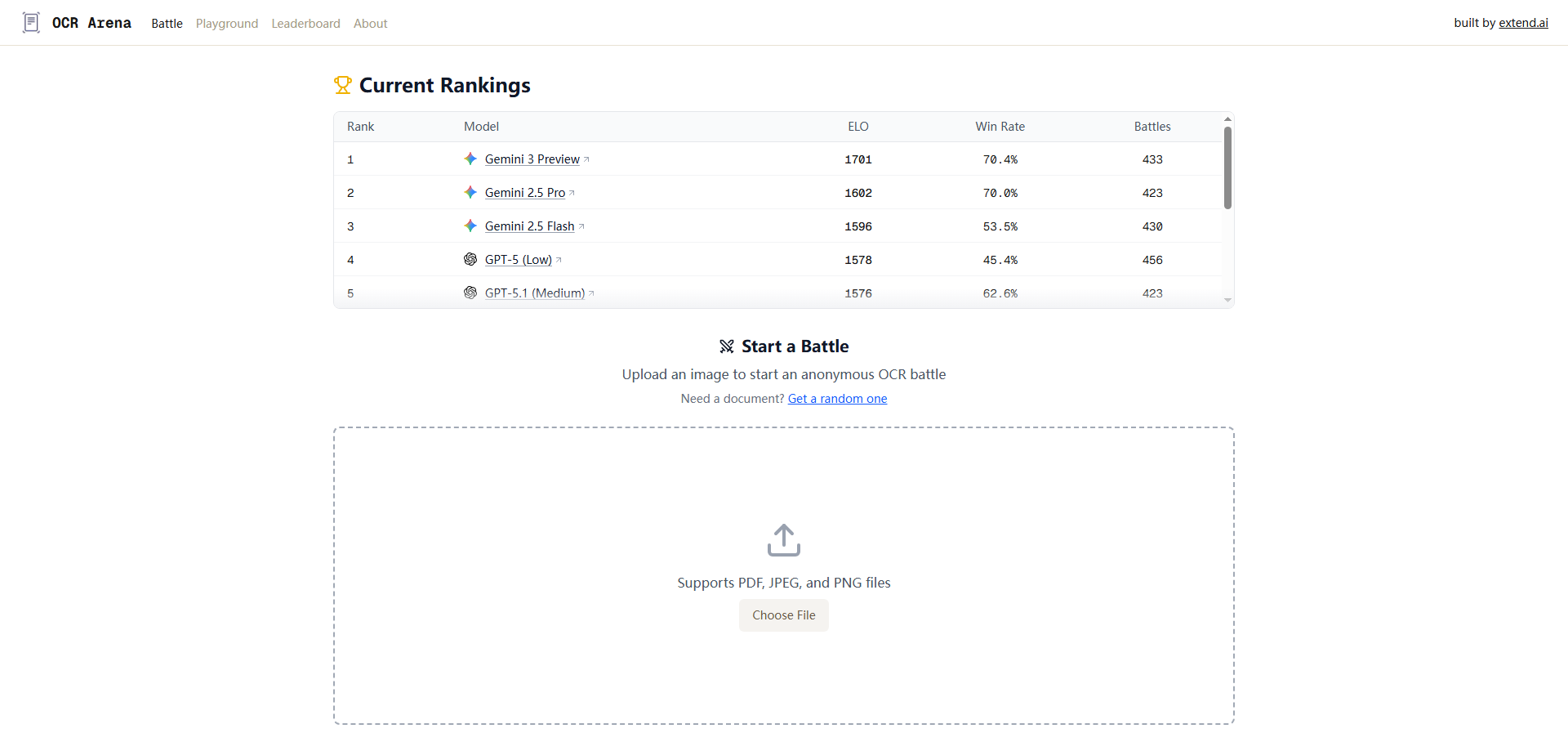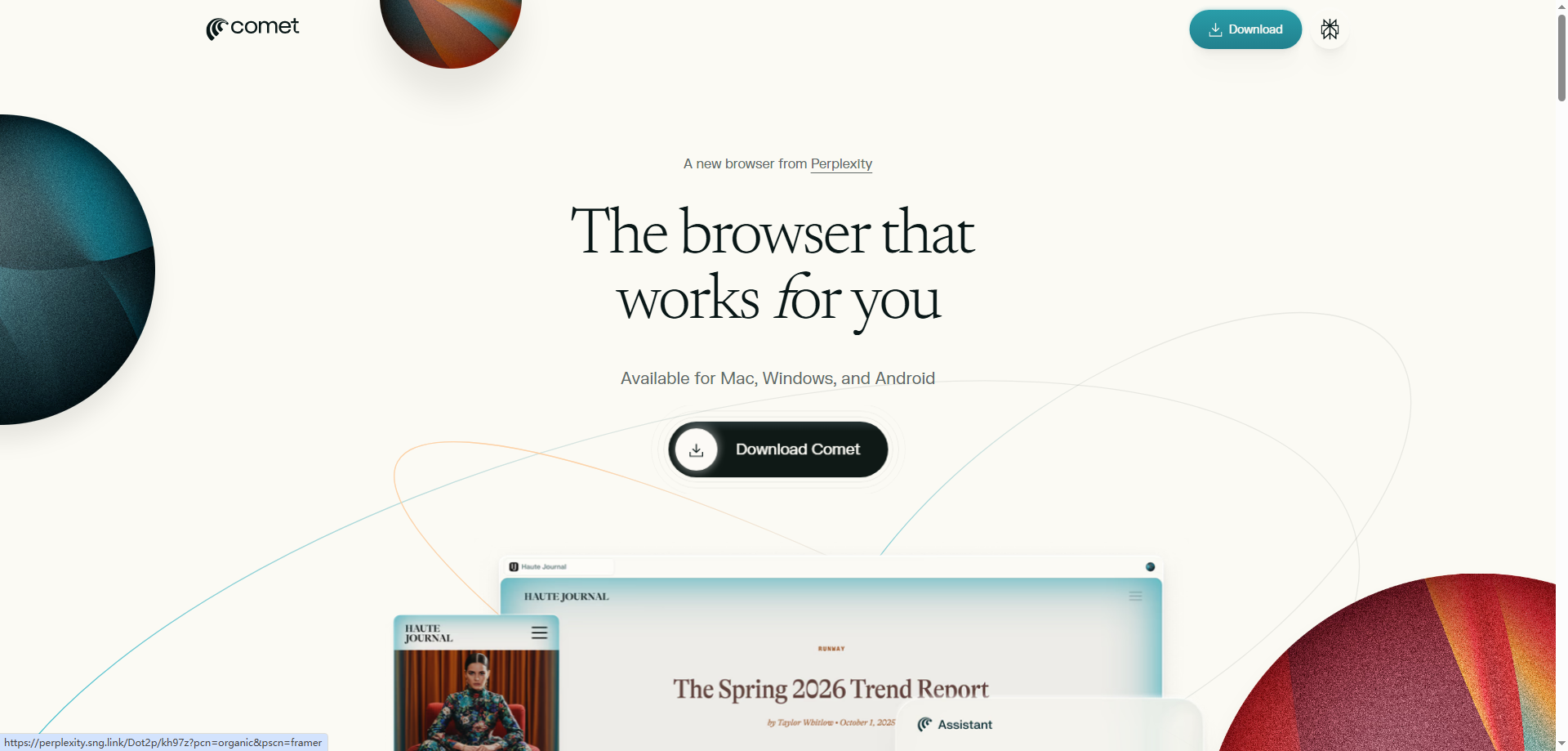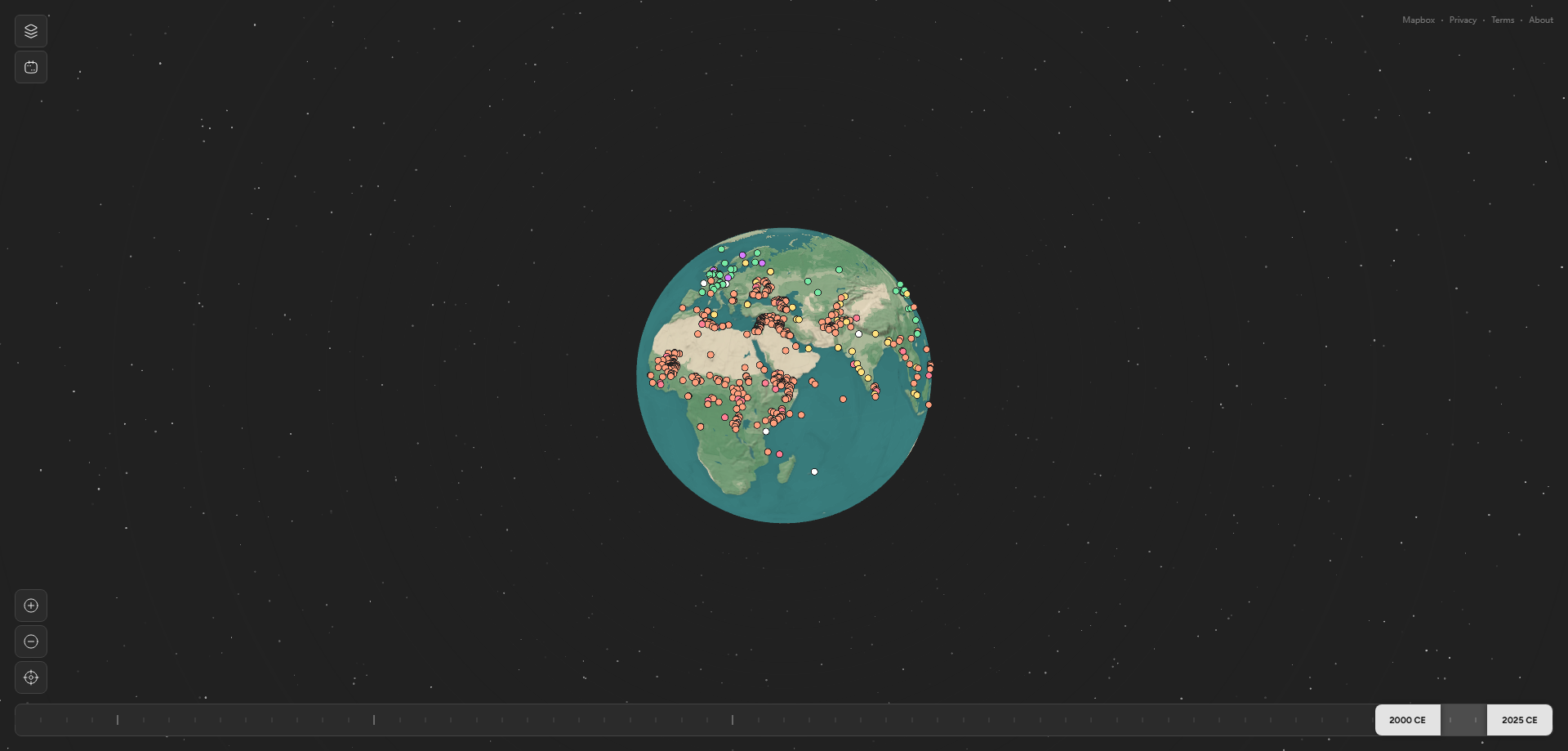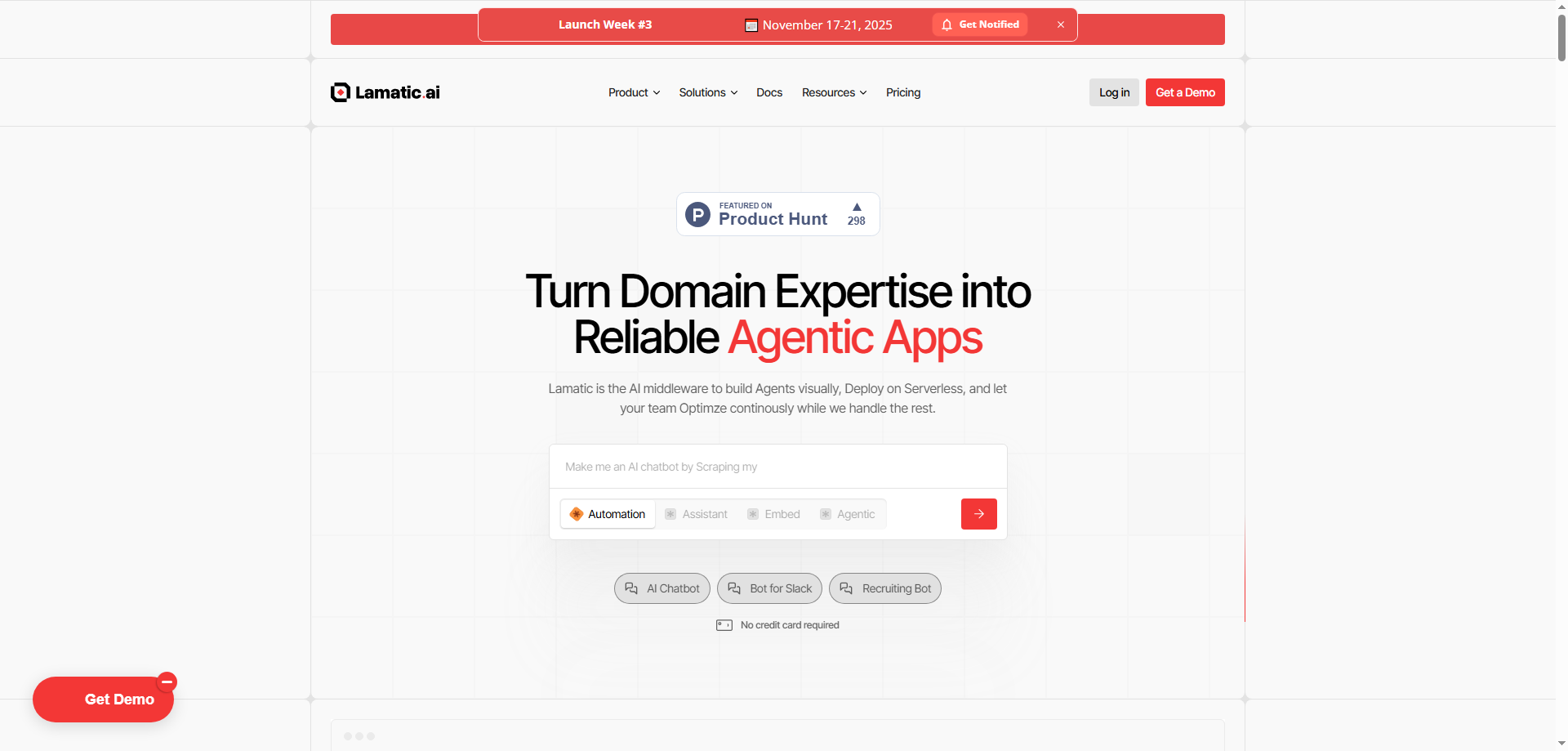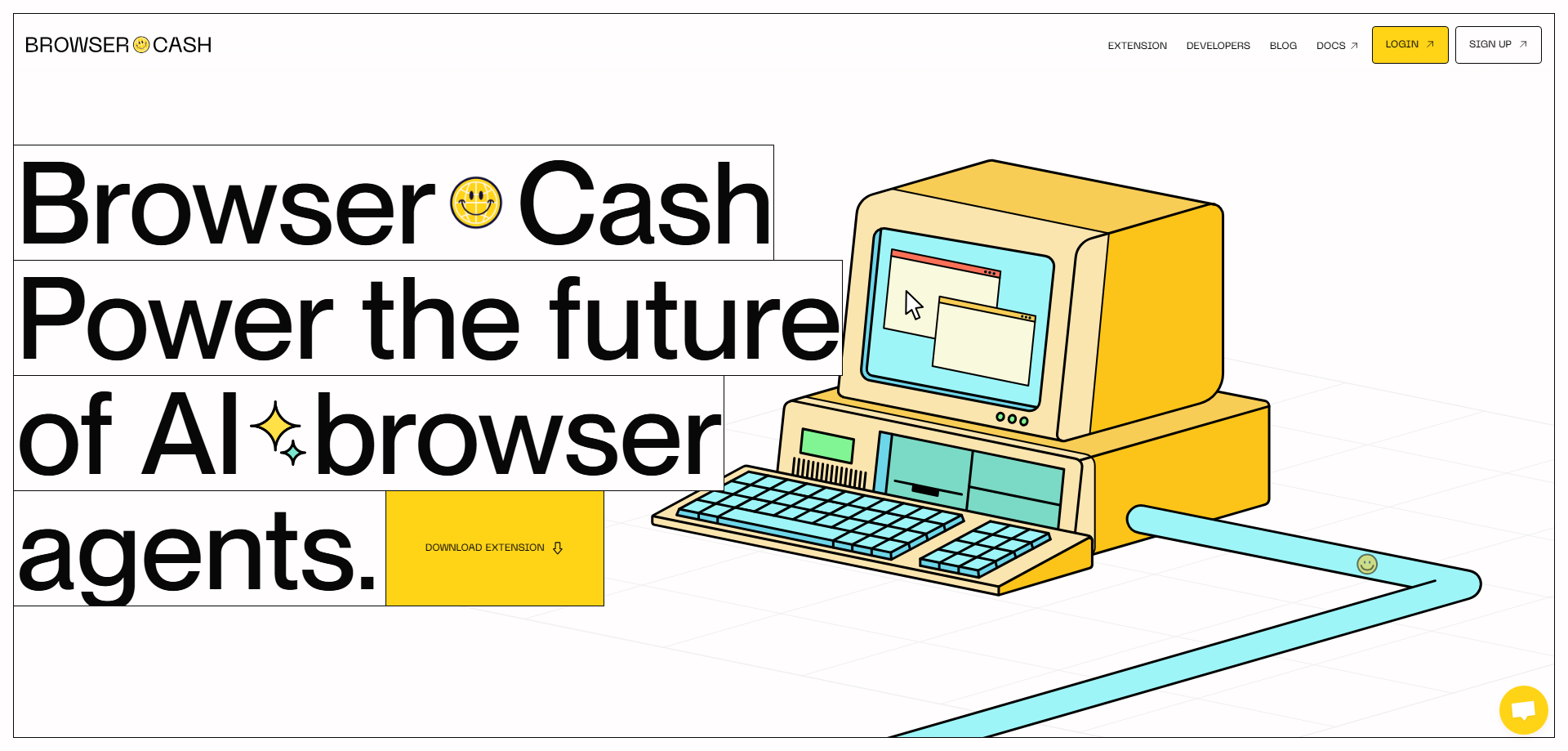The Creative Genius Behind Willow
When I first discovered Willow for iOS, I thought, "Great, another voice-to-text app." But after using it for a few weeks, I realized this isn't just another dictation tool—it's a completely reimagined approach to mobile input.
The creative brilliance here lies in how the developers tackled a problem we've all accepted as normal: typing on our phones is slow and tedious. Instead of trying to make virtual keyboards better (bigger keys, better autocorrect, haptic feedback), they asked a different question: "Why are we still typing at all?"
What makes Willow truly innovative is that it's not just a voice recorder that transcribes later. It's a fully custom keyboard that replaces your entire typing experience. I can literally use my voice anywhere on my iPhone—in messaging apps, email clients, note-taking apps, social media, even in those tiny search boxes. The instant speech-to-text conversion means I see my words appear as I speak, just like magic.
The AI-powered rewriting feature is where things get really interesting. I can speak naturally, rambling a bit like I do in conversation, and Willow doesn't just transcribe my words—it understands context and can restructure my thoughts into coherent, professional text. It's like having a personal editor living inside my keyboard. The context-aware style matching means when I'm texting friends, it keeps things casual, but when I'm writing work emails, it automatically adjusts to a more professional tone.
I'm particularly impressed by the custom dictionary feature. As someone who frequently mentions technical terms, product names, and colleagues with unique names, I used to spend so much time correcting Apple's dictation mistakes. With Willow, I can teach it these words once, and it remembers forever. That's thoughtful design.
The Disruption Factor: Can Willow Replace Traditional Keyboards?
Here's where things get interesting. Can a voice keyboard actually replace the traditional typing experience we've used for decades? I believe Willow has the potential to be genuinely disruptive, but with important caveats.
First, let's talk about what Willow does better than existing solutions. Apple's built-in dictation has been around for years, but honestly, it's always felt like an afterthought. It's clunky to activate, the accuracy is mediocre, and it doesn't work in many apps. Willow claims 3x better accuracy, and from my testing, that's not marketing hype—it's real. I've noticed dramatically fewer errors, especially with proper nouns and technical vocabulary.
The speed advantage is undeniable. Willow advertises 5x faster input compared to typing, and while I haven't timed myself scientifically, I can definitely compose messages and emails much faster by speaking than by thumbing away at my screen. For long-form content, this is a game-changer. I recently wrote a 500-word email to a client entirely using Willow while walking my dog. Try doing that with traditional typing!
The cross-platform functionality between Mac and iOS is another competitive edge. I can start dictating on my iPhone during my commute, then seamlessly continue on my Mac when I get to the office. This kind of workflow integration is exactly what professional users need.
However, can it truly replace traditional keyboards? Not completely—at least not yet. There are situations where typing still makes more sense. In quiet public spaces like libraries or cafes, speaking into your phone feels awkward. When you need precise formatting with special characters, symbols, or code, typing remains faster. And for short, quick inputs like passwords or single-word searches, pulling up a voice keyboard feels like overkill.
But for the majority of mobile input scenarios—messaging, email, note-taking, social media posts—I genuinely believe Willow can replace traditional typing for many users. The question isn't whether it can disrupt the market, but whether users are ready to change their habits. And that brings me to my next point.
User Acceptance: Meeting Real Needs
From a practical needs perspective, I think Willow addresses several genuine pain points that users experience daily, which significantly increases its acceptance potential.
Let's start with the obvious: mobile typing is genuinely frustrating. Even after years of practice, I still make constant typos, especially when I'm in a hurry or trying to multitask. Autocorrect sometimes helps, sometimes makes things hilariously worse. The small screen real estate means I'm constantly squinting and re-reading what I've written. Willow eliminates most of this friction instantly.
I've identified several user groups who would particularly benefit from Willow:
Busy professionals like me who need to stay responsive to emails and messages throughout the day, often while commuting, walking between meetings, or when our hands are otherwise occupied. Being able to quickly dictate responses without pulling out a laptop or fumbling with tiny keys is incredibly valuable.
People with accessibility needs will find Willow transformative. For users with limited dexterity, visual impairments, or conditions that make typing difficult, voice input isn't just convenient—it's essential. The high accuracy and full keyboard access mean they can genuinely use their iPhone without barriers.
Content creators who need to capture ideas quickly will love this. How many times have you had a brilliant thought while driving, cooking, or exercising, only to forget it by the time you could type it out? With Willow, I can capture those fleeting ideas immediately, in full detail.
Non-native English speakers might find voice input easier than typing in a second language, especially if they're more comfortable speaking than writing. The AI rewriting feature can help polish their grammar and word choice.
The adoption curve will likely follow this pattern: Early adopters (like me, apparently) who are excited about productivity tools will jump on board first. Then, as we evangelize to friends and colleagues, the "I'll try anything to save time" crowd will follow. Eventually, if Willow proves its value, it could become as ubiquitous as third-party keyboards like SwiftKey or Gboard once were.
The 316 upvotes and 45 discussions on Product Hunt suggest there's genuine interest. But social proof on a tech-savvy platform doesn't always translate to mainstream adoption. The real test will be whether casual users—people who aren't productivity nerds—find value in changing their input method.
One concern I have about user acceptance is privacy. Voice input means sending audio data to servers for processing. While I haven't seen detailed information about Willow's privacy practices in the description provided, this is something privacy-conscious users (and there are many of us) will scrutinize carefully.
Survival Rating: 3.5/5 Stars ⭐⭐⭐✨
Looking ahead to Willow's prospects over the next year, I'm giving it a 3.5 out of 5 stars for survival probability. Let me break down why I'm cautiously optimistic but not completely confident.
The Opportunities
Market Timing: We're in a golden age for voice AI. Technologies like ChatGPT have made people comfortable interacting with AI through natural language. Willow rides this wave perfectly—users are more willing than ever to trust AI-powered voice tools.
Productivity Obsession: The market for productivity apps is booming. People are constantly looking for tools to save time and work smarter. Willow's promise of 5x faster input is exactly the kind of value proposition that gets attention in this market.
Cross-Platform Appeal: The Mac and iOS integration is smart. Many iPhone users also use Macs, and offering a seamless experience across both platforms increases stickiness. Once I'm invested in Willow on both devices, I'm less likely to switch to a competitor.
AI Feature Set: The AI rewriting and context-aware style matching are genuinely differentiating features. As AI capabilities improve, Willow can add even more value—perhaps suggesting responses, translating on the fly, or summarizing long dictations.
The Risks
Competition from Apple: This is the elephant in the room. Apple could simply improve their built-in dictation or add similar features in a future iOS update, rendering Willow obsolete overnight. We've seen this happen to countless iOS apps that solved problems Apple eventually addressed natively.
Behavioral Change Hurdle: Getting users to change fundamental behaviors (like how they input text) is incredibly difficult. Even if Willow is objectively better, human habits are sticky. Many people might try it, find it interesting, but revert to typing out of pure muscle memory.
Privacy Concerns: If Willow doesn't have ironclad privacy protections and transparent data practices, one security incident or privacy controversy could kill user trust immediately. Voice data is incredibly sensitive.
Monetization Challenges: I noticed there's a Product Hunt promotional code mentioned, which suggests a paid model. Convincing users to pay for keyboard functionality when Apple offers dictation for free is tough. The pricing needs to be just right—too high and users won't convert; too low and the business can't sustain development.
Technical Reliability: Voice input needs to work flawlessly every single time. If users experience frequent errors, lag, or crashes, they'll uninstall immediately. Maintaining that level of quality across different accents, environments, and use cases is technically challenging and expensive.
Limited Use Cases: As I mentioned earlier, voice input doesn't work everywhere. If users find themselves constantly switching back to traditional typing in public spaces or for specific tasks, the friction of maintaining two input methods might drive them back to just using the default keyboard.
The Bottom Line
I think Willow has a genuine shot at survival and even success, but it's not guaranteed. The next year will be critical. They need to:
- Build a loyal core user base quickly (the Product Hunt launch is a good start)
- Demonstrate clear, measurable value that users can't get elsewhere
- Establish strong privacy credentials
- Price strategically to balance growth and revenue
- Continuously improve accuracy and features faster than Apple improves their dictation
- Find their niche—maybe focusing heavily on accessibility or specific professional use cases
If Willow can execute on these fronts, I could see them carving out a sustainable market position, possibly even becoming an acquisition target for a larger company looking to enhance their productivity suite. But if they stumble on any of these, or if Apple decides to compete directly, survival becomes much more uncertain.
For now, I'm genuinely excited about Willow and plan to keep using it. It's solving a real problem I have, and it's doing so better than any alternative I've tried. But as a product person, I know that being good isn't always enough—you also need timing, execution, and a bit of luck. Let's see if Willow has all three.
Final Thoughts
Willow for iOS represents the kind of innovation I love to see: taking something we do every day and completely reimagining it. Whether it becomes the next essential iPhone app or a footnote in keyboard history remains to be seen. But right now, in this moment, it's making my life easier, and that's worth celebrating.
If you're someone who spends a lot of time typing on your iPhone, especially for work, I'd encourage you to give Willow a try. It might just change how you think about mobile input forever. Just don't expect it to work miracles in every situation—no tool is perfect for everything. But for what it does well, it does remarkably well.