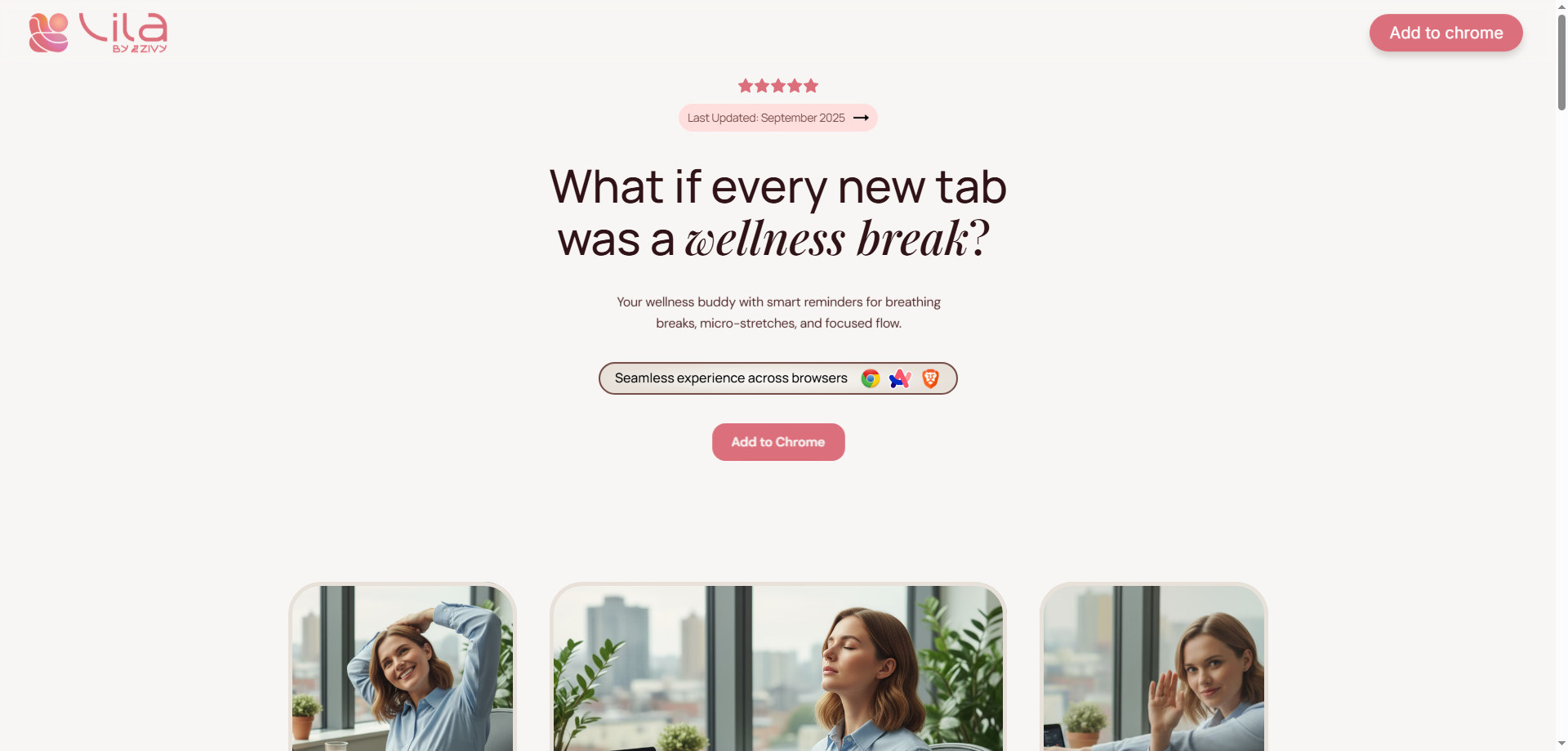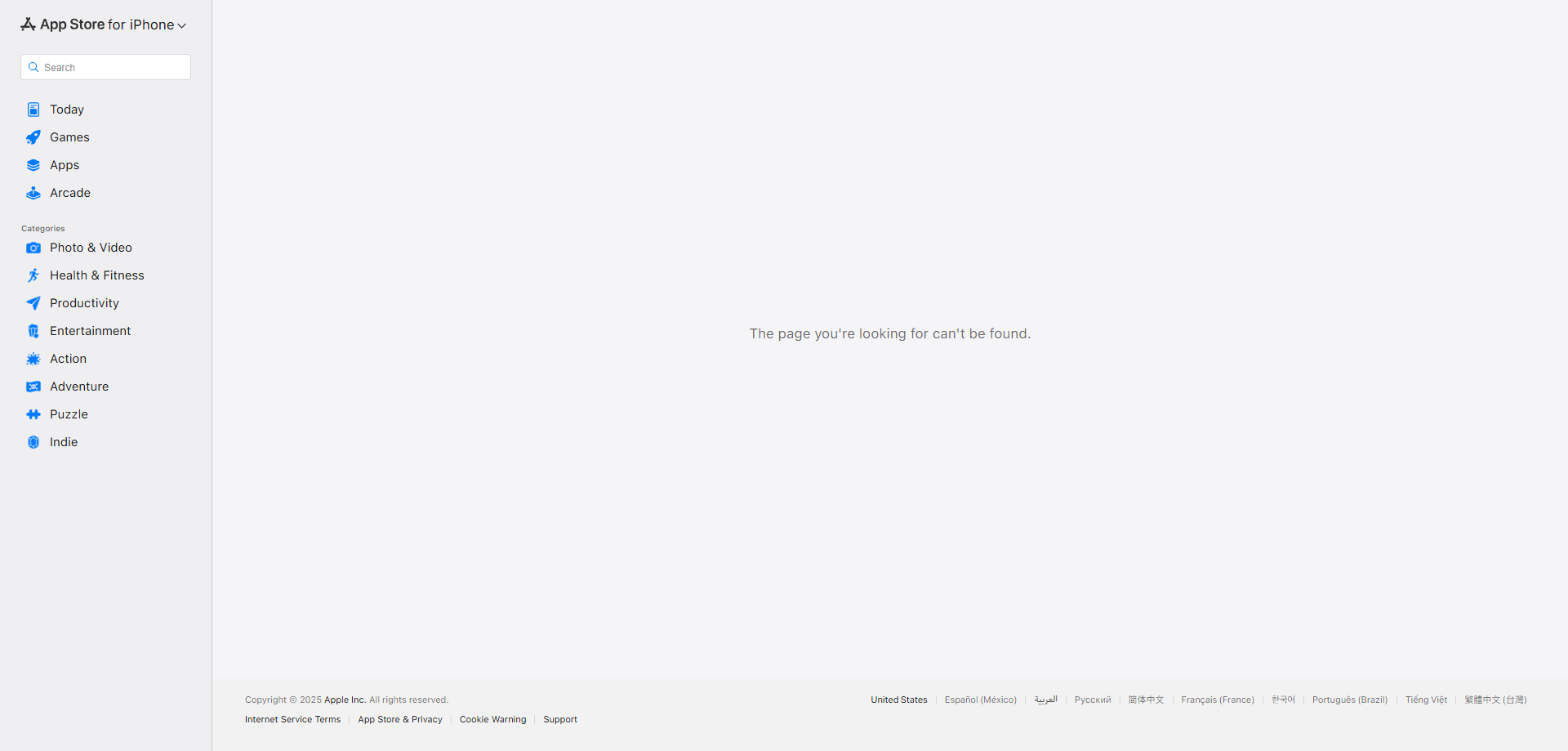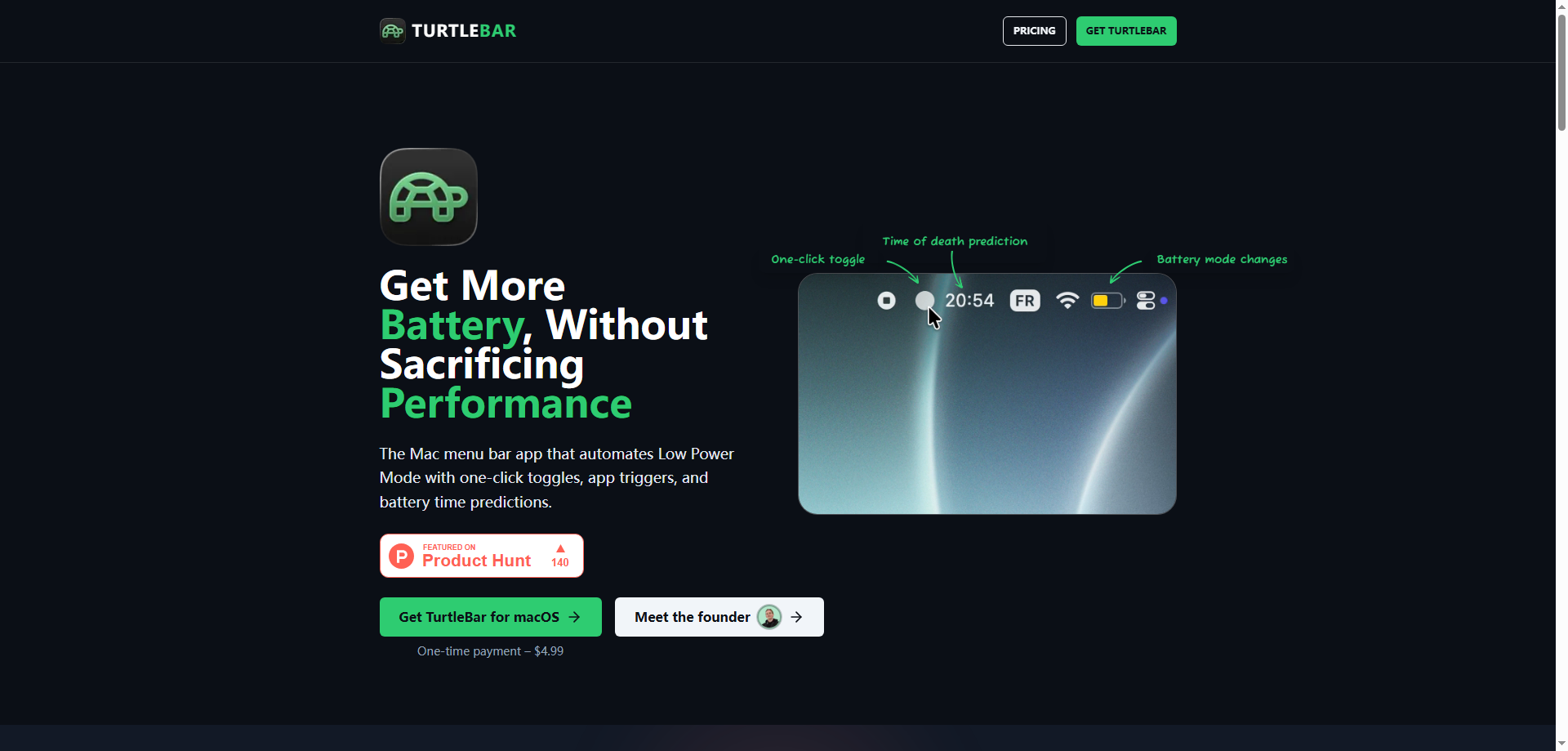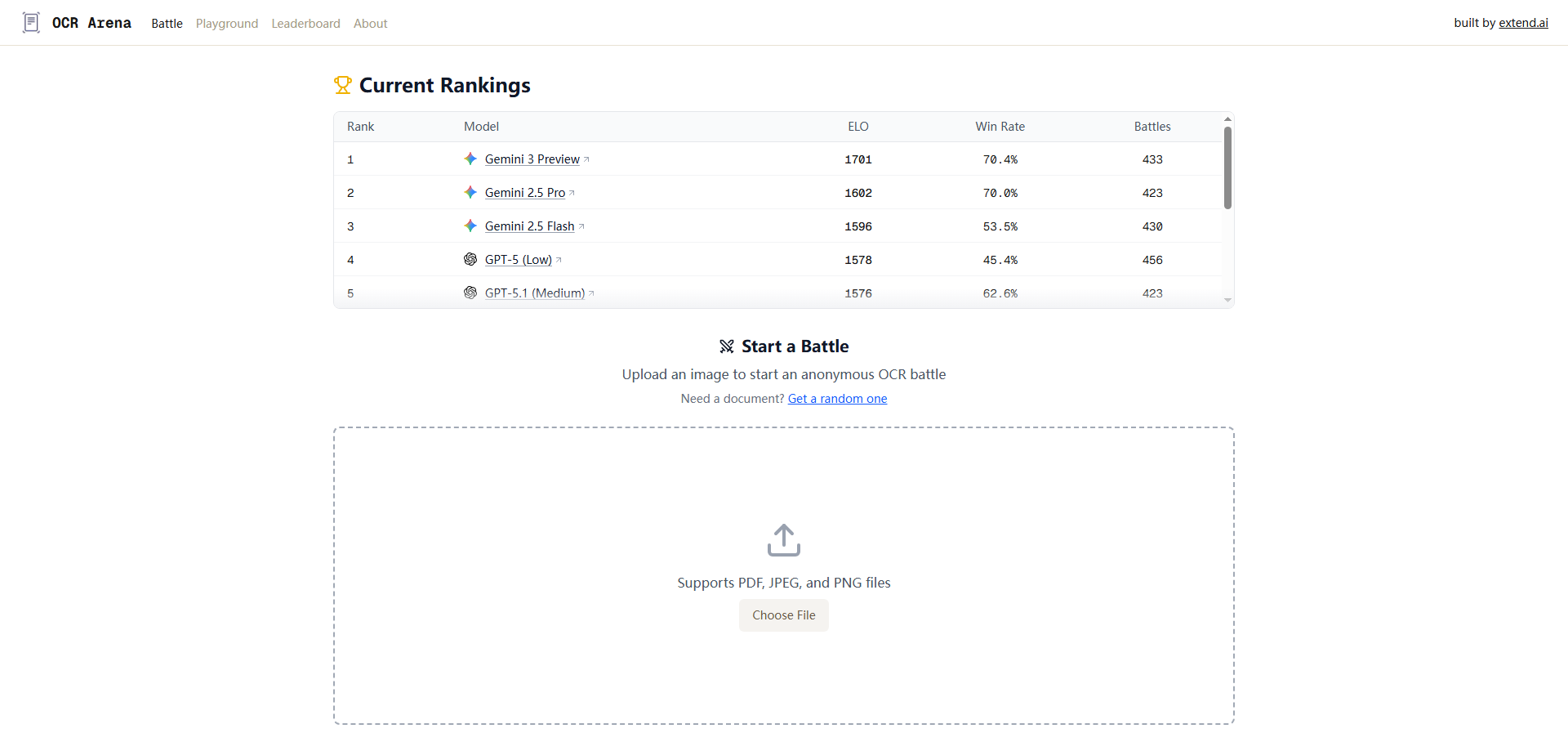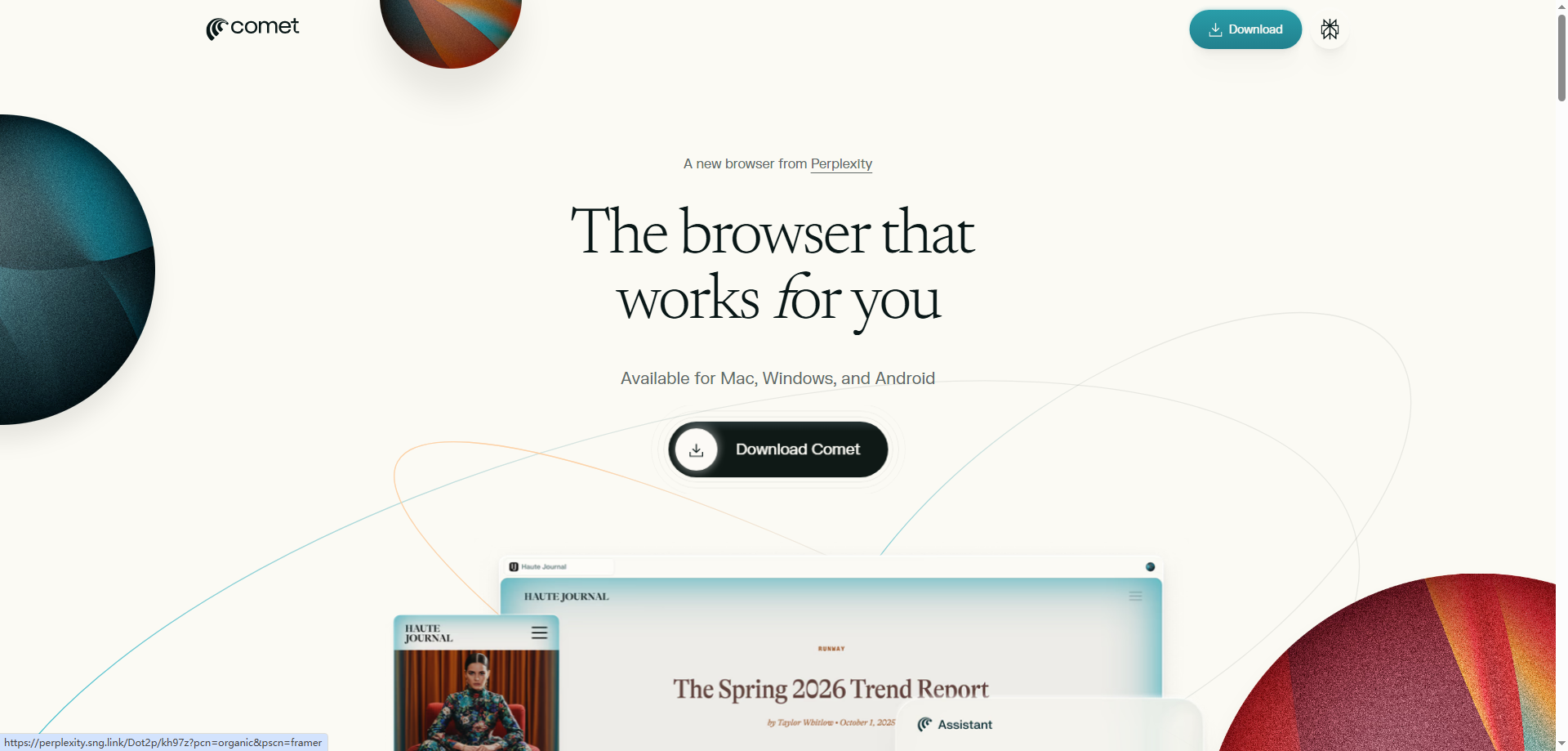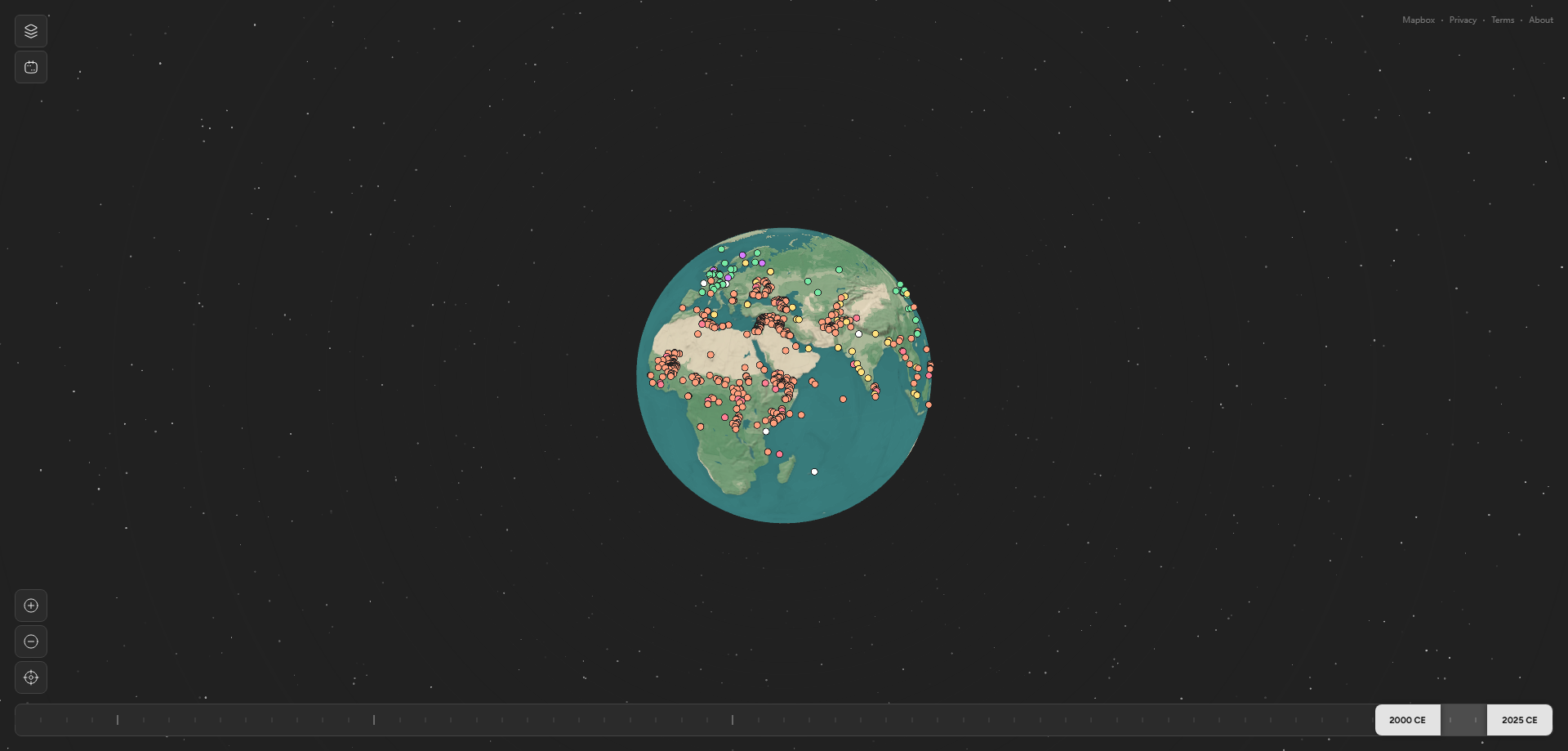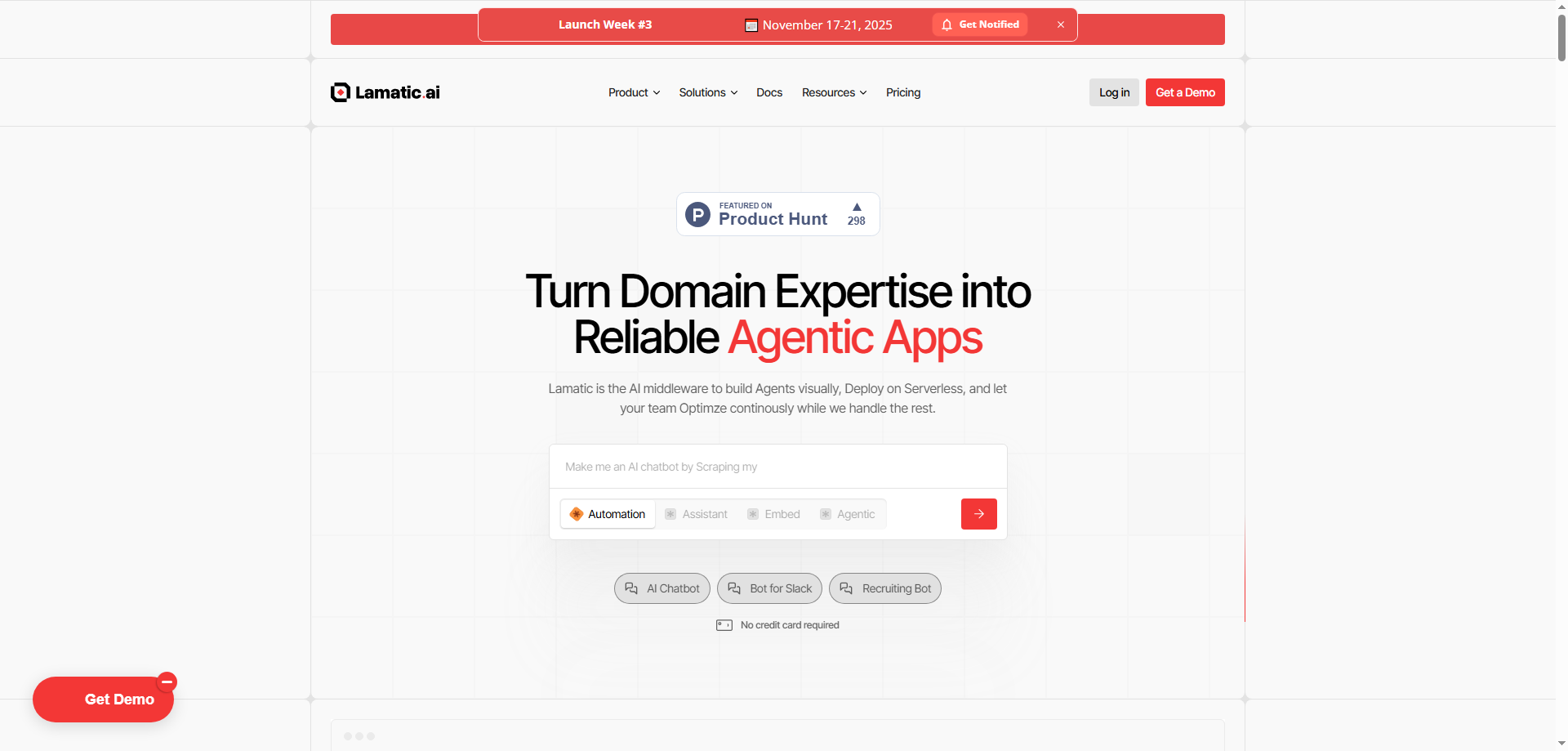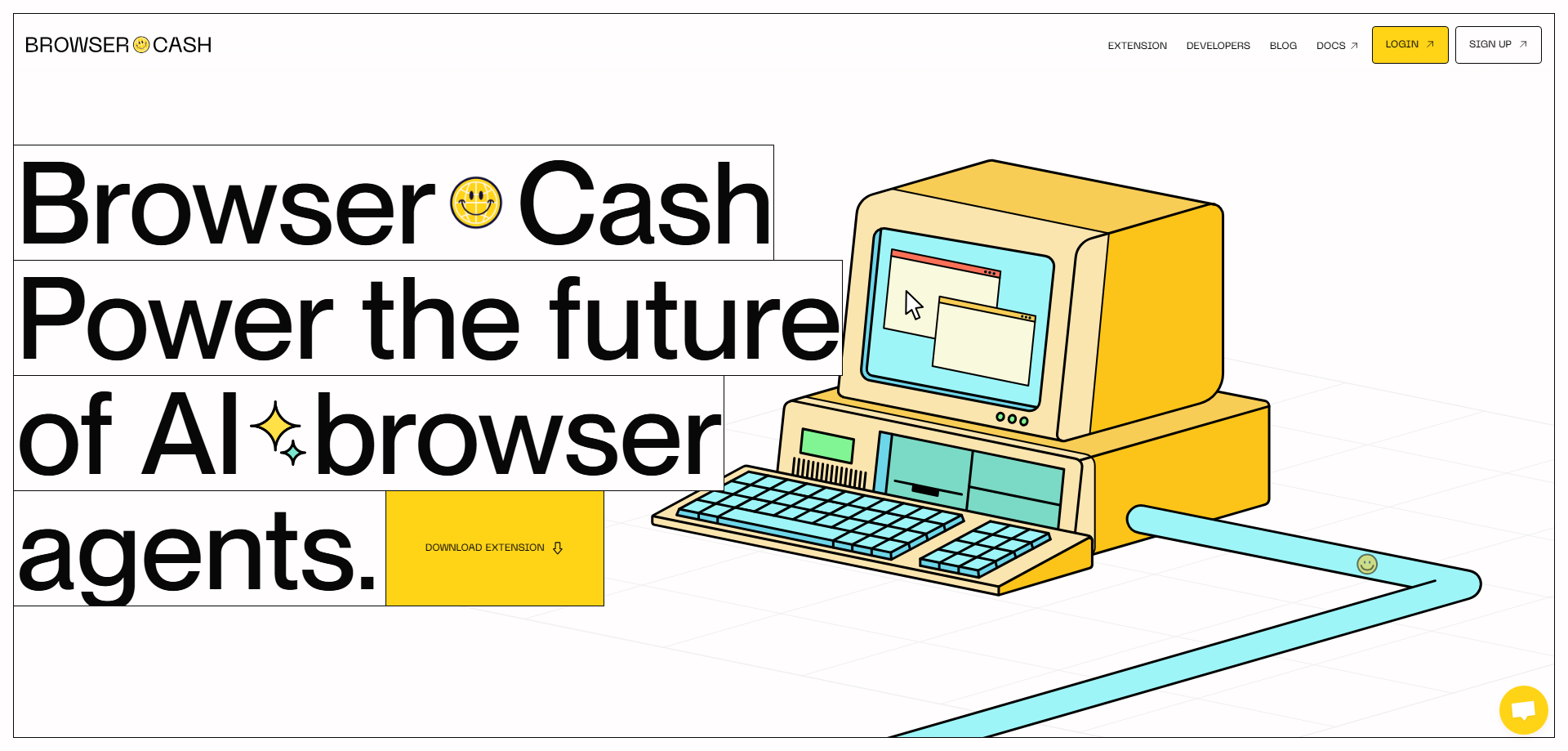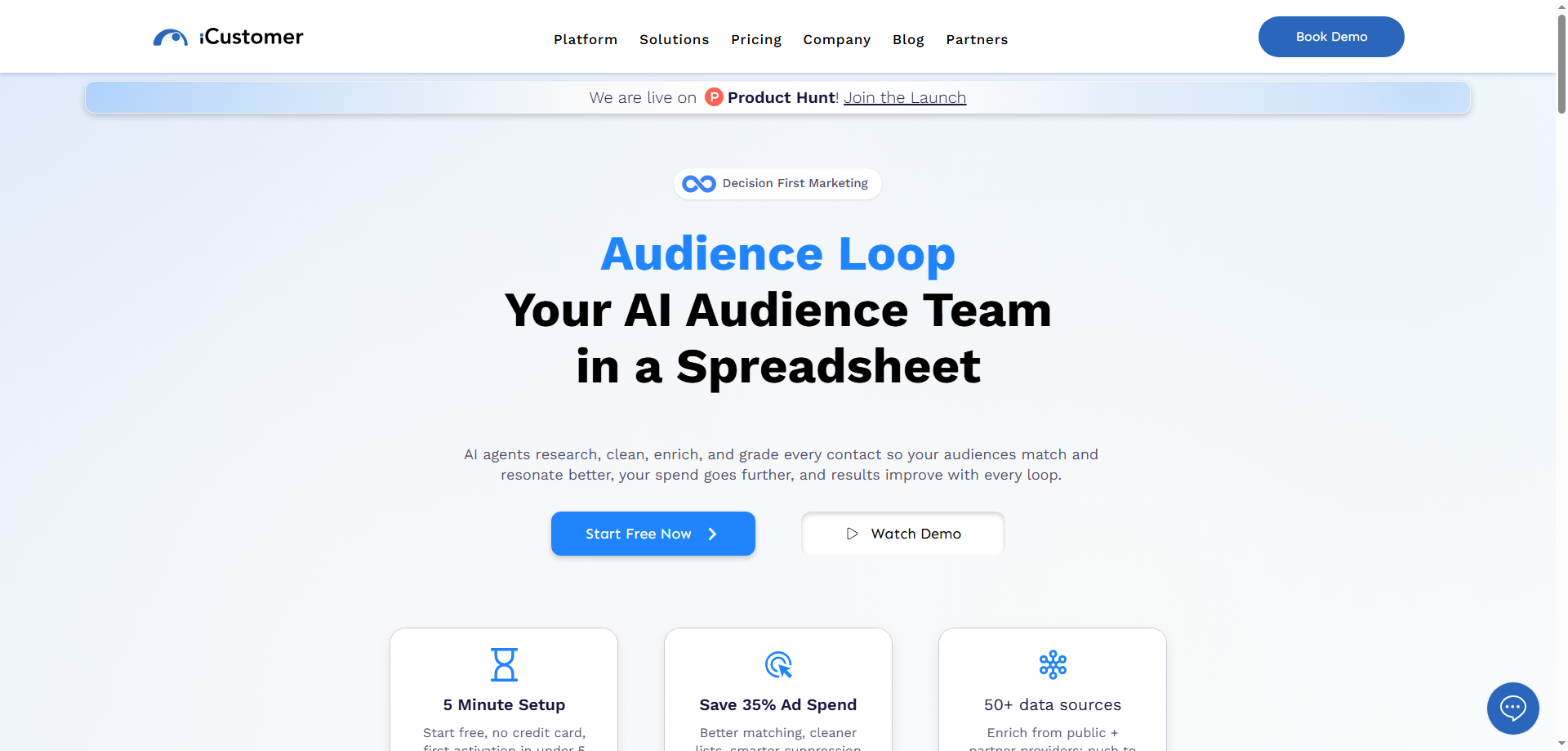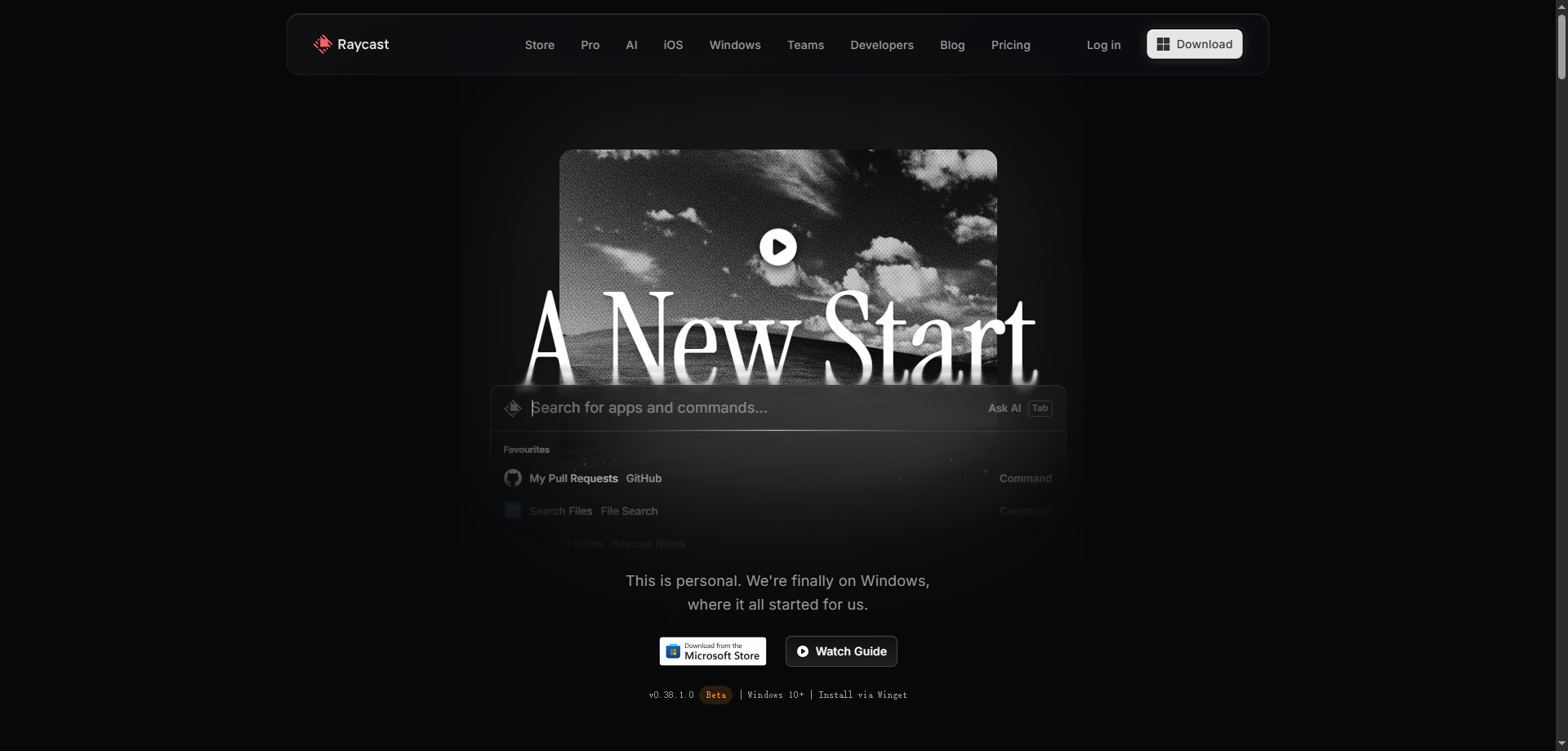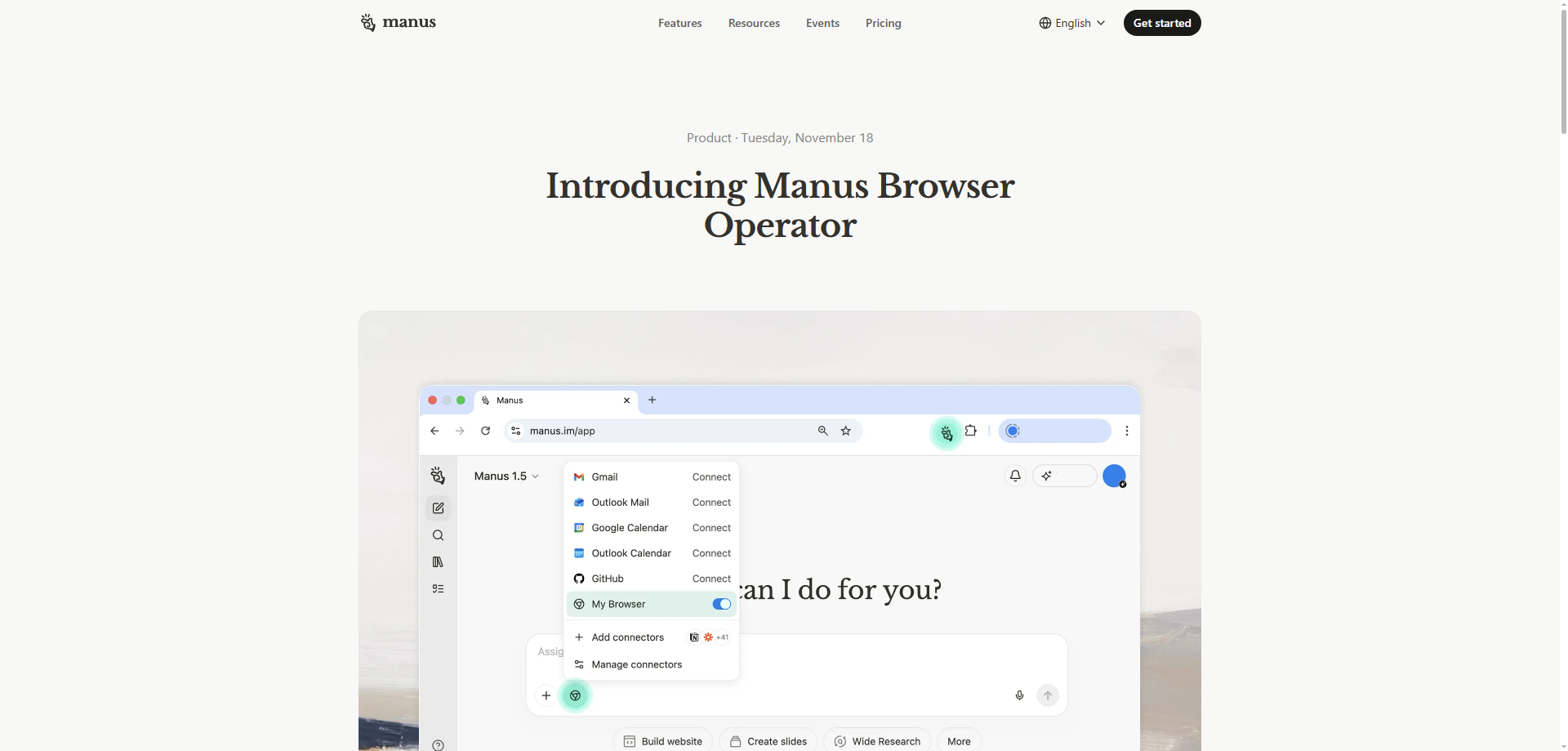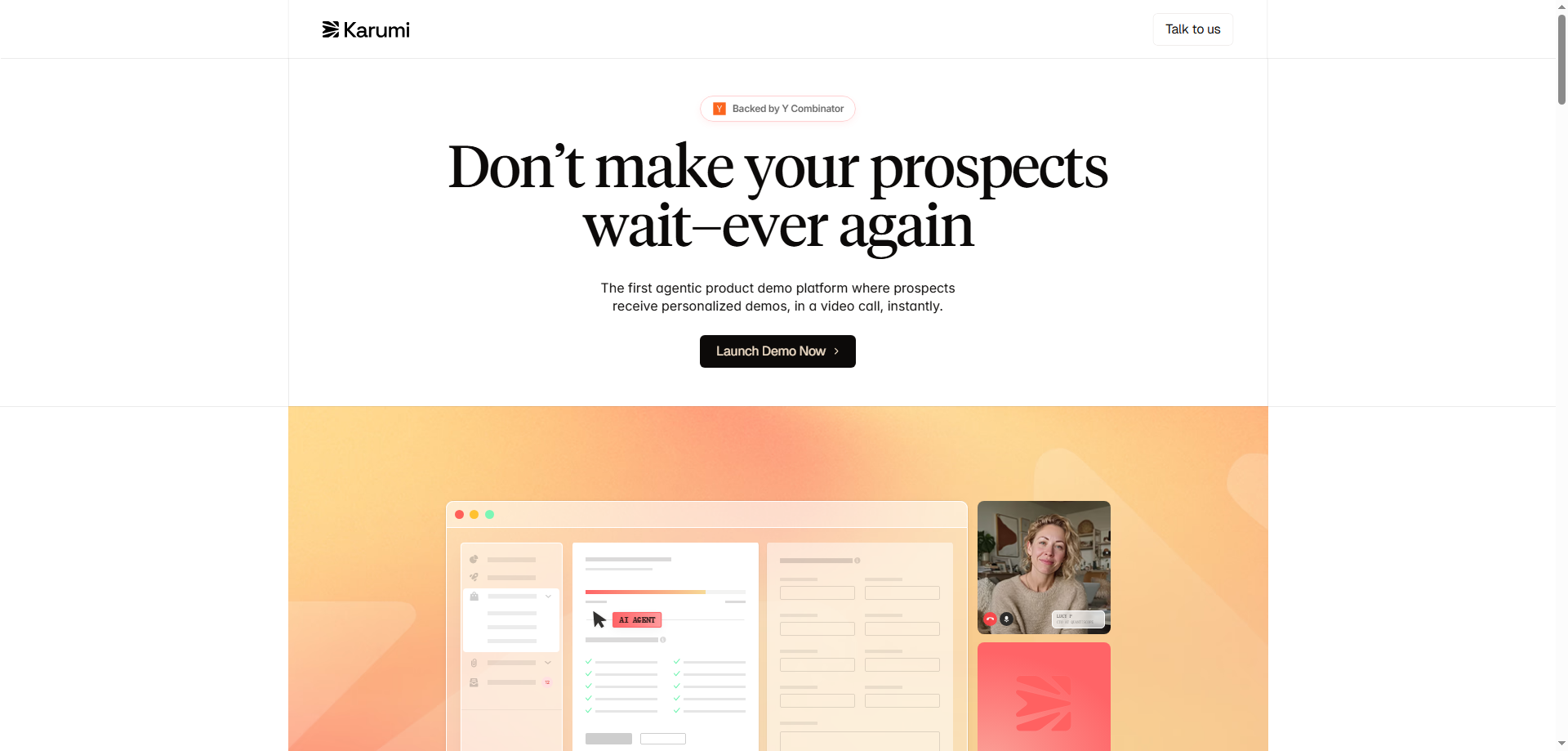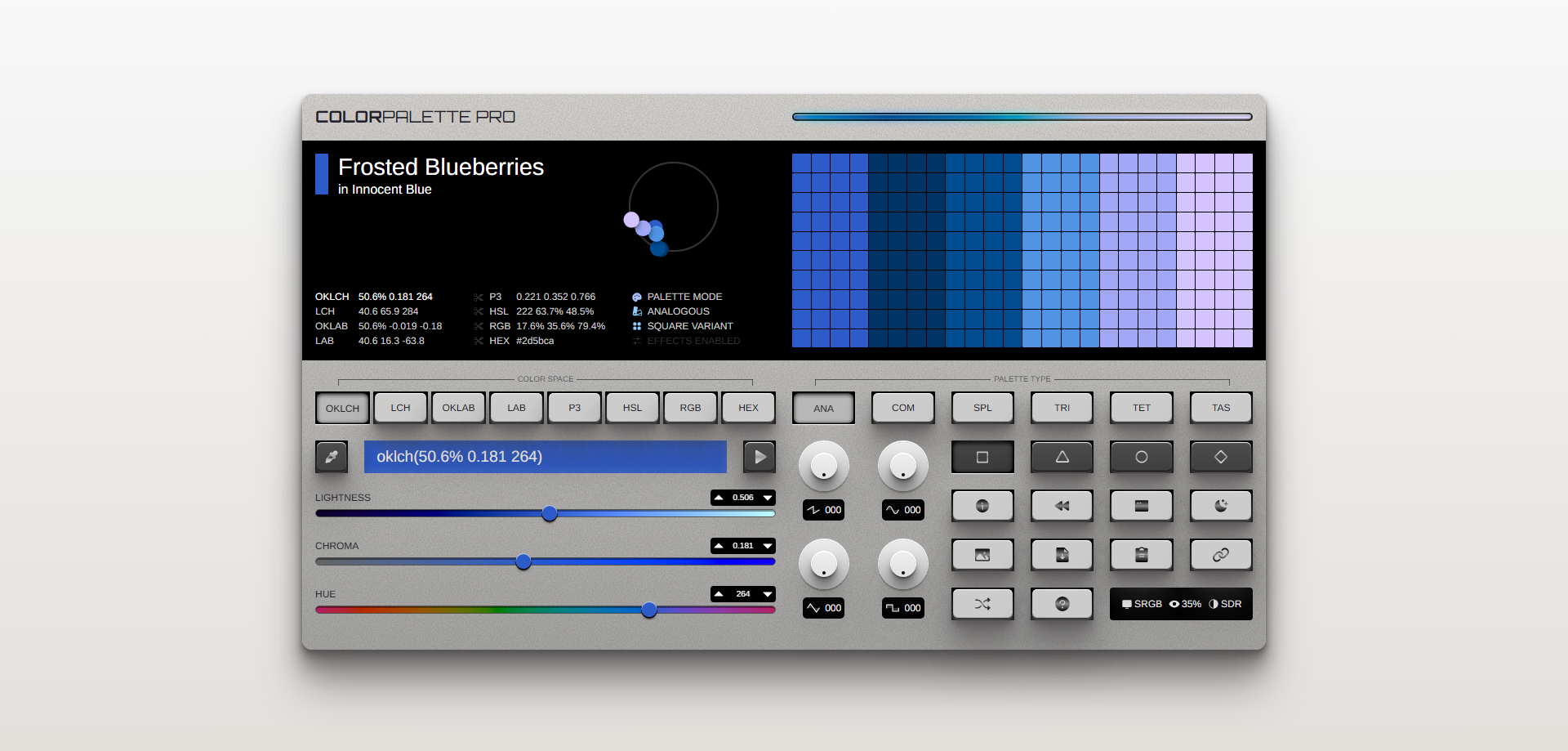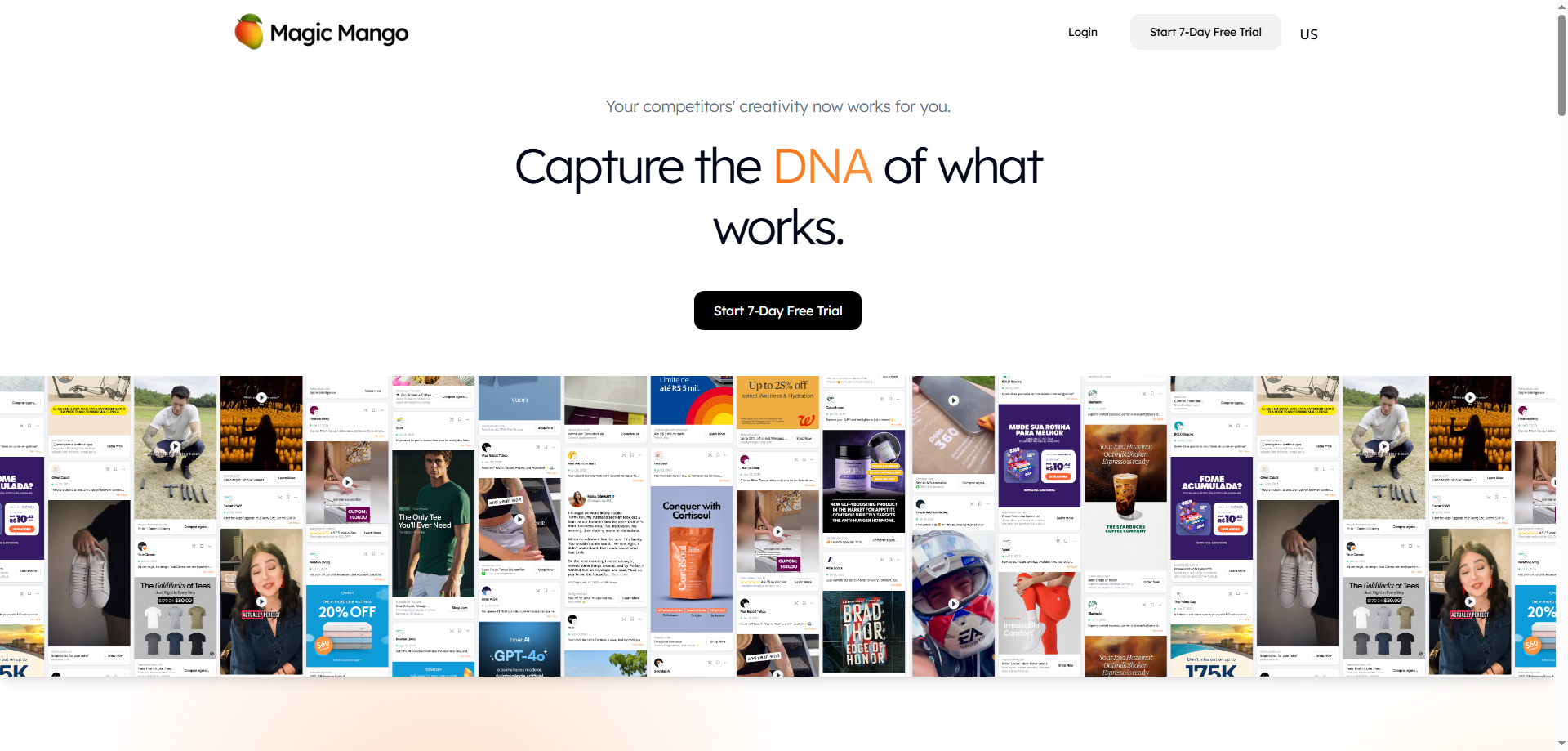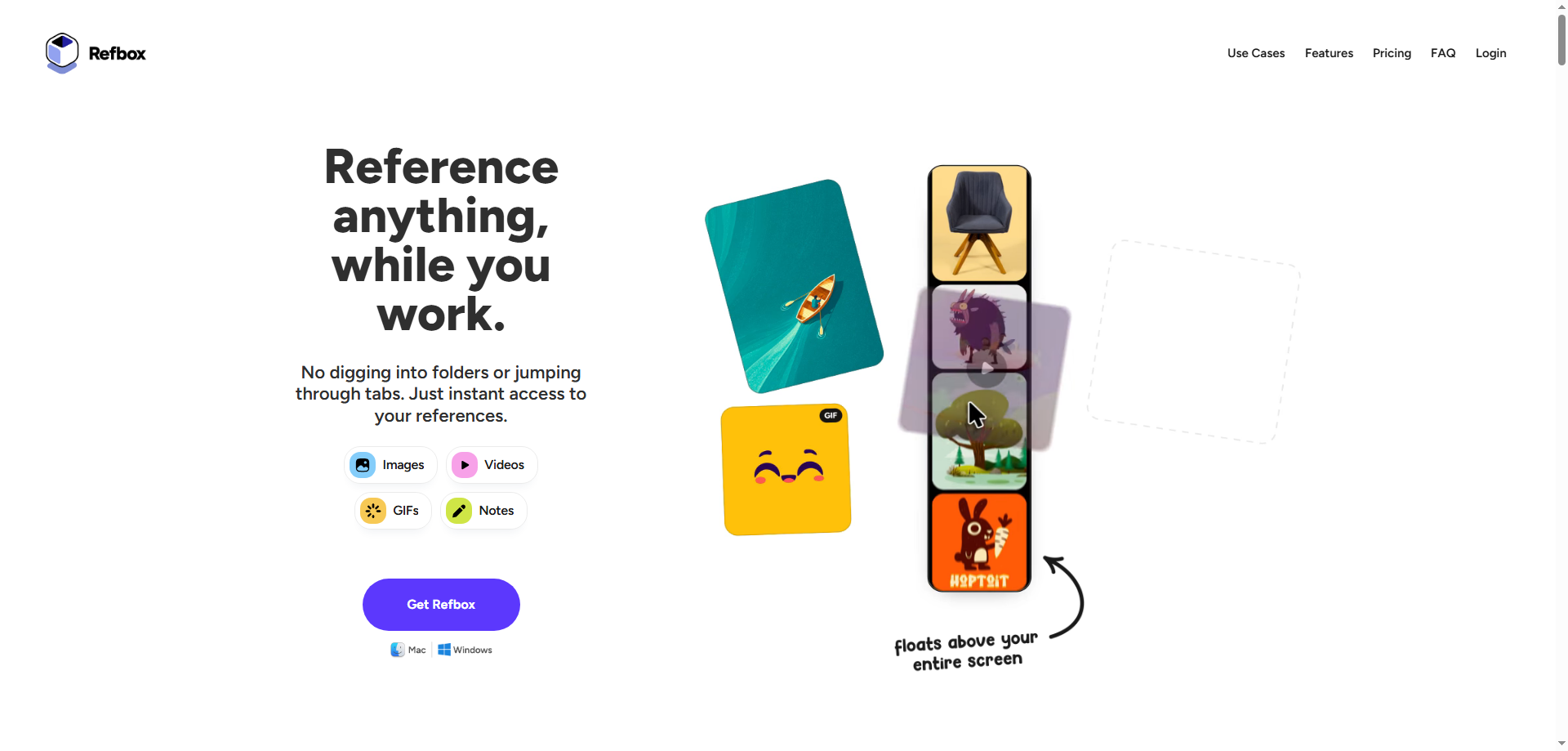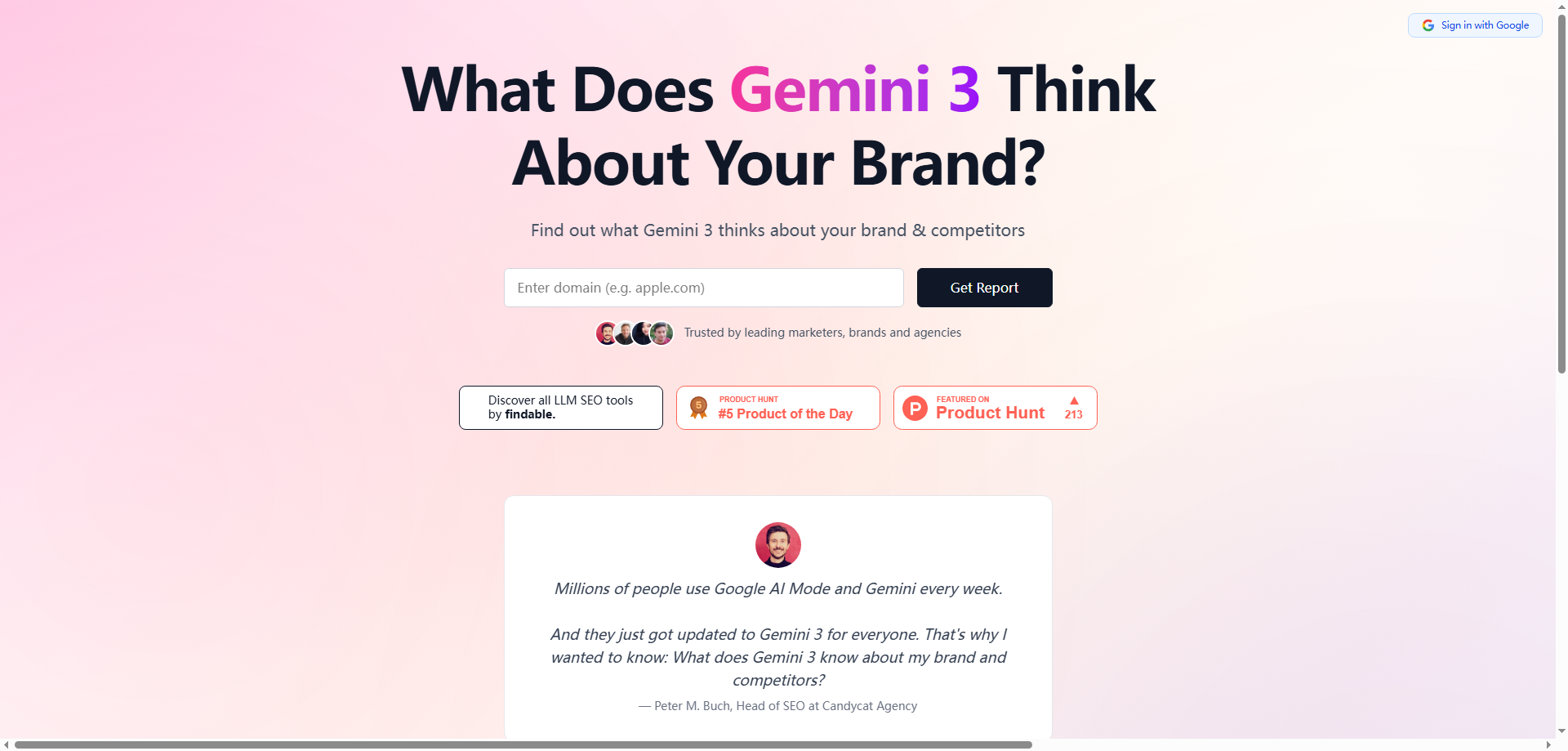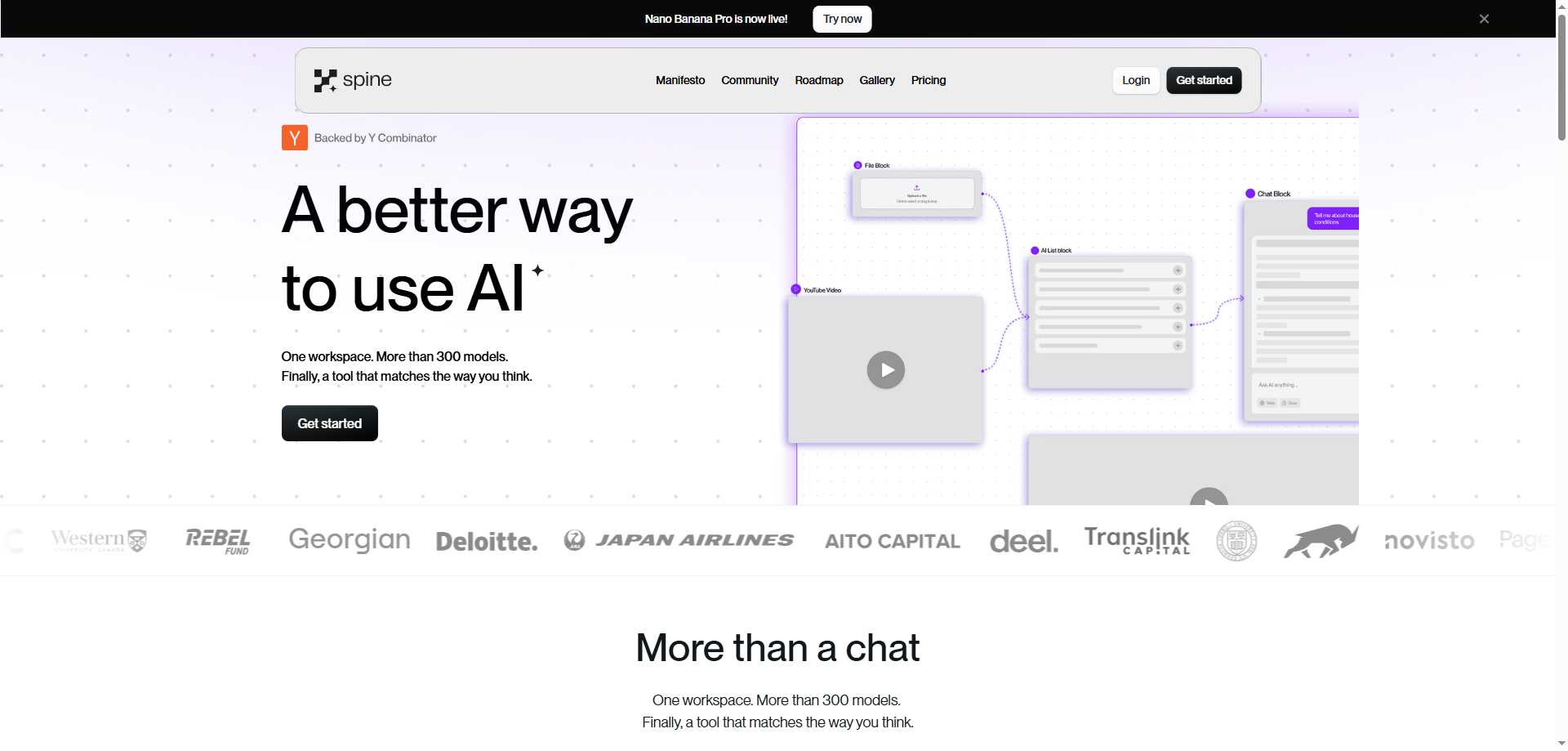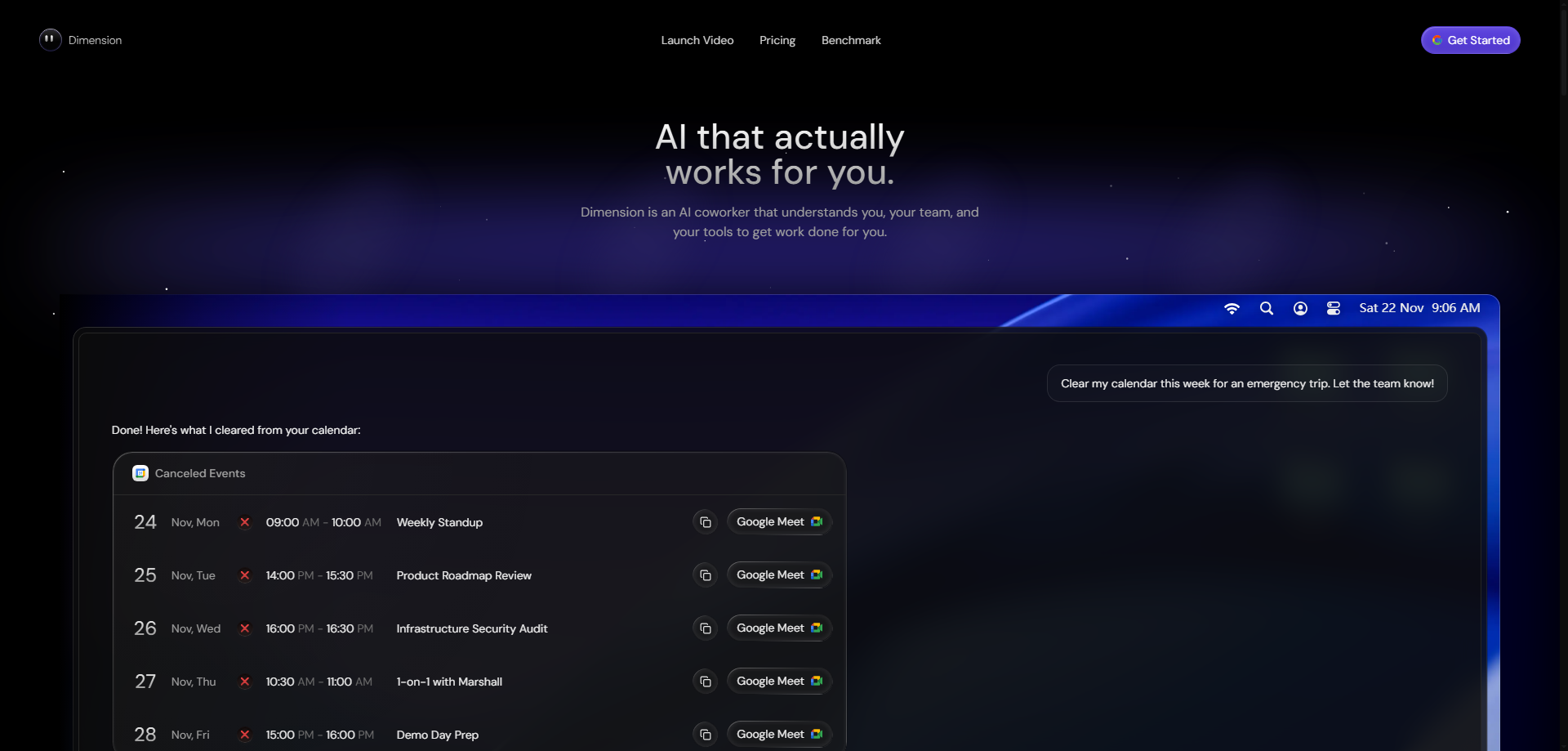Discover AI Tools at Navai.me
Find expert guides on the best AI tools for productivity and success at Navai.me.
AI Tools List

Waymate: A Minimalist Step Tracker for Effortless Daily Walks
Waymate: A Minimalist Step Tracker for Effortless Daily WalksWaymate is a simple step counter that tracks your daily steps, provides insights on your activity, and keeps your data private on your iPhone, syncing with Apple Health.

Colority: Turn Your Favorite Images Into Custom Color Palettes
Colority: Turn Your Favorite Images Into Custom Color PalettesColority makes color extraction fun and easy, letting you turn any image into precise color codes (HEX, RGB, HSL, Pantone) for your design projects.

AI Stickers: Transform Your Face into Custom Sticker Packs
AI Stickers: Transform Your Face into Custom Sticker PacksAI Stickers lets you turn your selfies into personalized sticker packs that you can export directly to WhatsApp, Telegram, or your favorite messenger.

SpikApp: Your Personal AI Coach for Public Speaking
SpikApp: Your Personal AI Coach for Public SpeakingSpikApp is an AI-powered personal coach that helps you improve public speaking by analyzing both your vocal delivery and body language to give precise feedback.

Ariel AI by Roamcalm: Your Personal AI Travel Planner for Seamless Trips
Ariel AI by Roamcalm: Your Personal AI Travel Planner for Seamless TripsAriel AI by Roamcalm is an AI-powered travel planner that turns your booking emails into an itinerary, allowing you to easily customize, organize, and share plans with friends.

Haven: Bank with Confidence and Protect Your Financial Safety Online
Haven: Bank with Confidence and Protect Your Financial Safety OnlineHaven is a secure browser extension that ensures you're always on the legitimate bank website, blocking phishing attempts and fraudulent links for safer online banking.

Cravit: The Fun, Social Way to Explore Food with Friends
Cravit: The Fun, Social Way to Explore Food with FriendsCravit is a social dining app that helps you discover new restaurants and food spots with friends, turning meals into exciting food missions and adventures.

Linkie: The Smart Link-in-Bio Platform That Puts Your Content First
Linkie: The Smart Link-in-Bio Platform That Puts Your Content FirstLinkie is a dynamic link-in-bio platform that automatically customizes links based on device or user preferences, offering complete design freedom and enhanced performance.
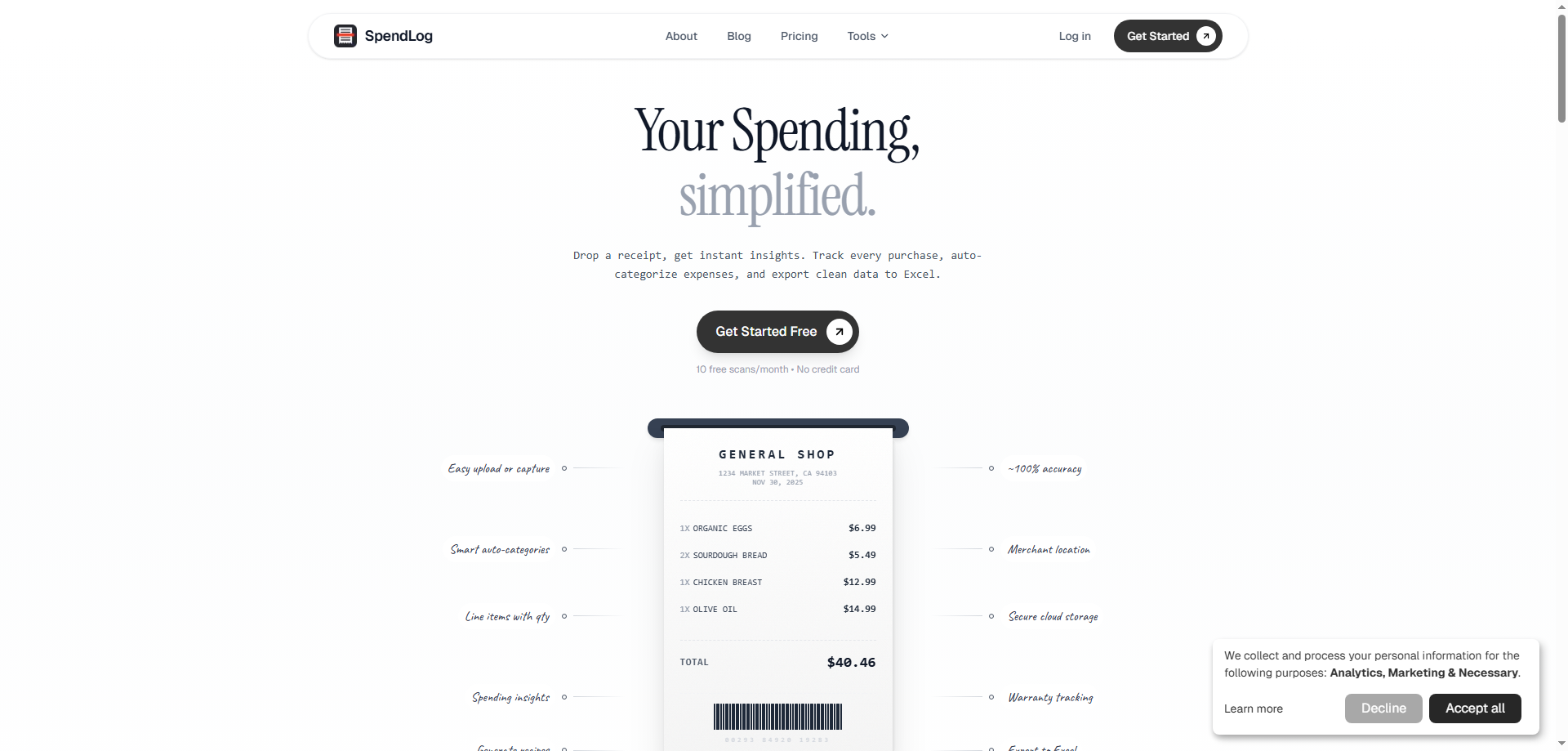
SpendLog: Track Exactly What You Bought, Not Just What You Spent
SpendLog: Track Exactly What You Bought, Not Just What You SpentSpendLog takes expense tracking to the next level by breaking down every item on your receipt, helping you manage finances, warranties, and even find new recipes.
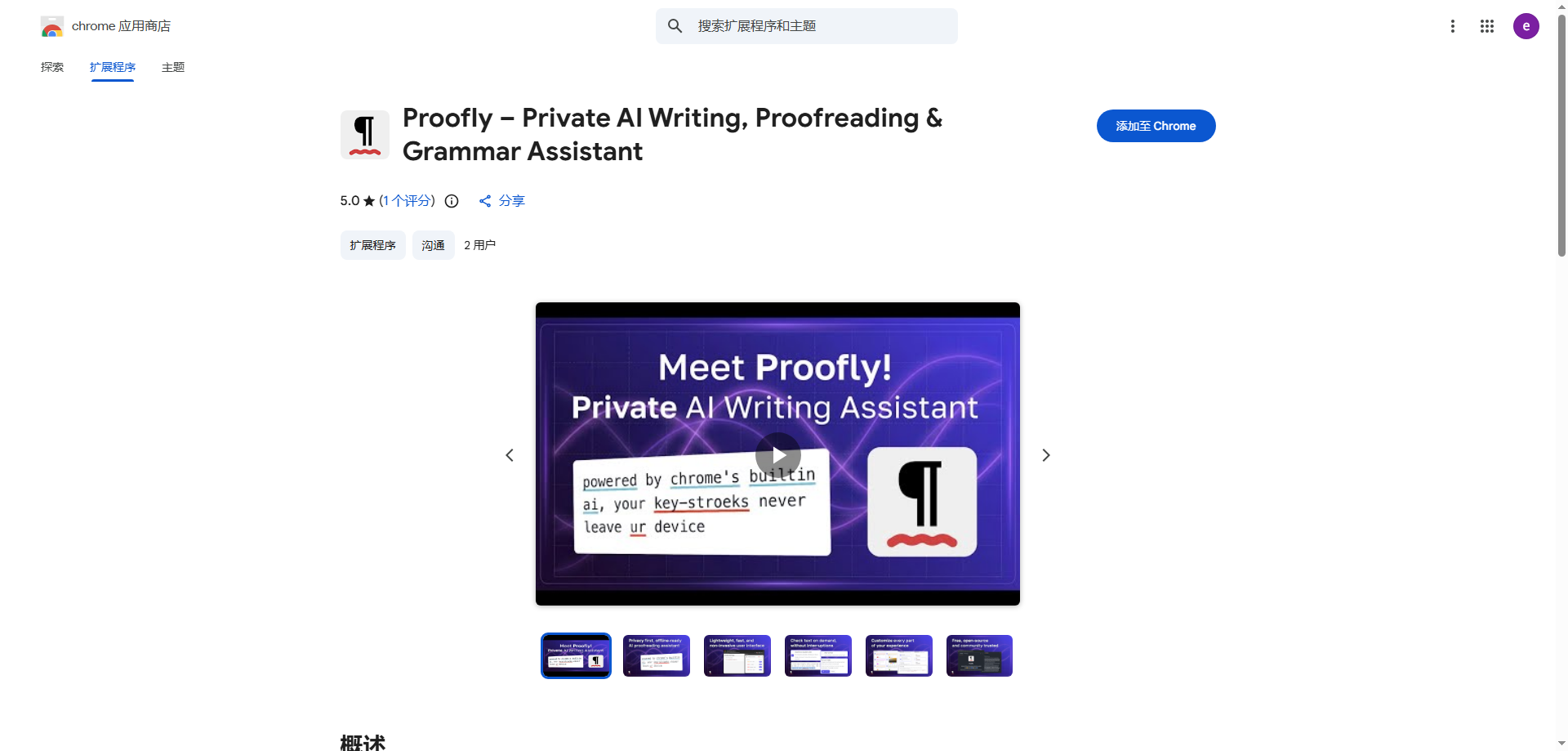
Proofly: Private, On-Device AI Proofreading for Seamless Writing
Proofly: Private, On-Device AI Proofreading for Seamless WritingProofly is a free, open-source Chrome extension that provides private, on-device proofreading, ensuring accurate spelling, grammar, and punctuation without cloud reliance.
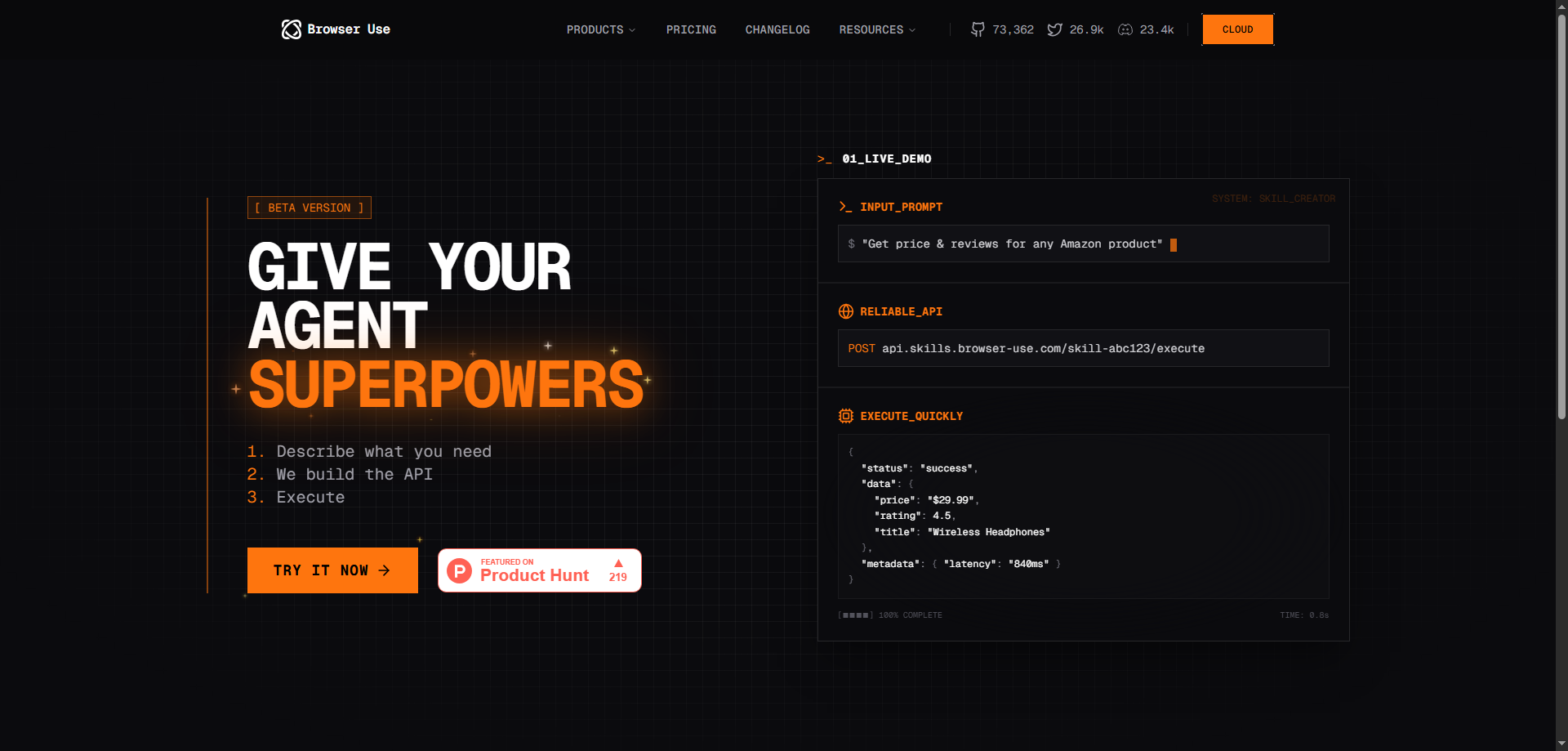
Browser Use Skills: Turn Any Website into a Custom API with One Simple Prompt
Browser Use Skills: Turn Any Website into a Custom API with One Simple PromptBrowser Use Skills allows you to turn any website into a reusable API with just one prompt, enabling easy data extraction and automation without coding expertise.
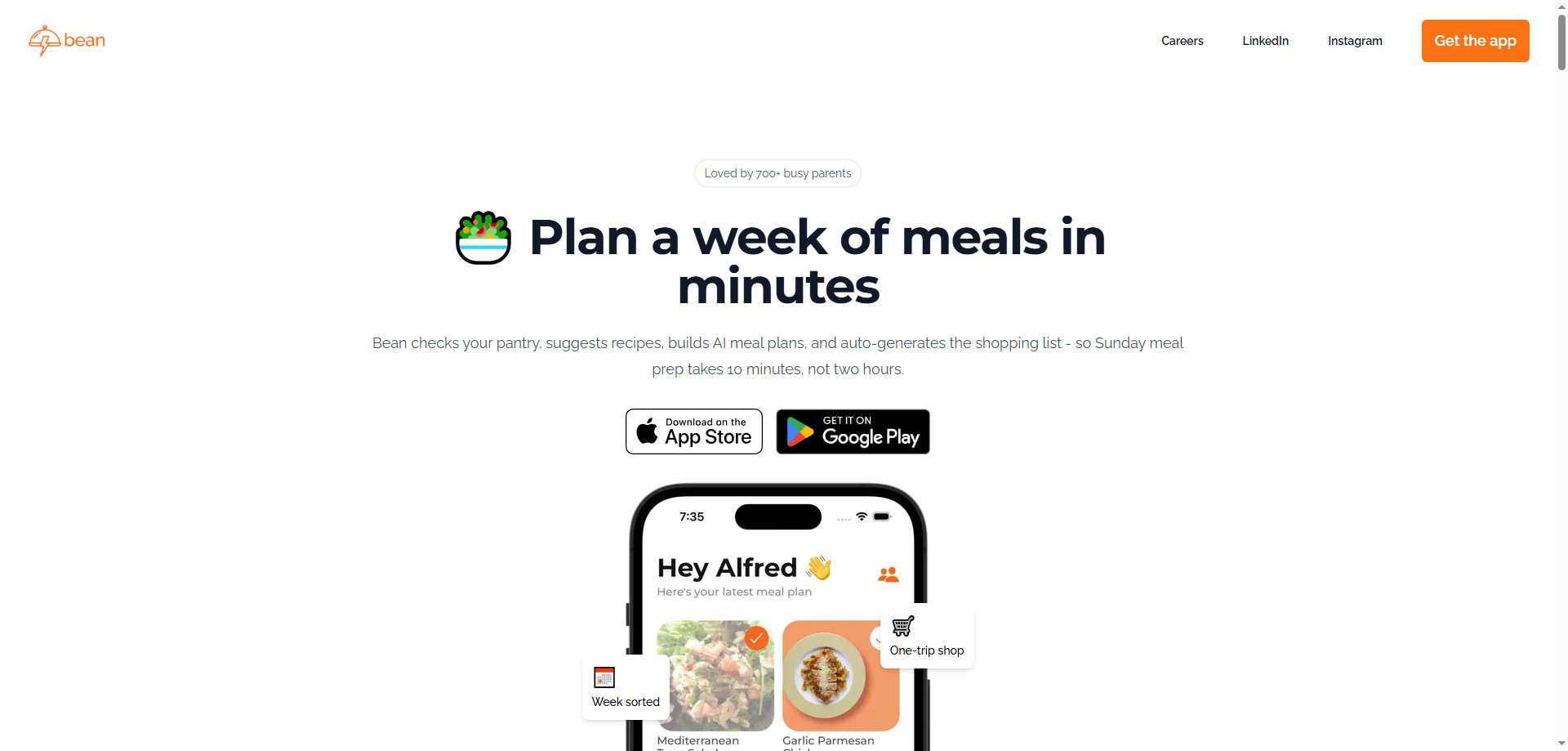
Bean Recipe Adapt: Your Personal AI Chef for Instant Recipe Customization
Bean Recipe Adapt: Your Personal AI Chef for Instant Recipe CustomizationBean Recipe Adapt is an AI-powered tool that lets you instantly adjust any recipe to fit your needs, offering personalized meals with real-time ingredient substitutions.
Frequently Asked Questions Of AI tools
What is Nav ai Tools Directory?
Nav AI Tools Directory on navai.me is a dedicated section designed to help users discover and utilize various AI tools to enhance their career development. Through the Nav AI Tools Directory, you can find a curated selection of top AI tools aimed at boosting productivity, optimizing project management, and promoting career success. Whether you aim to improve writing skills, enhance project management efficiency, or stay updated with the latest AI technology trends, navai.me offers expert guides and comprehensive tool reviews to help you achieve your professional goals. Join navai.me, explore these AI tools, and elevate your career to new heights.
How to found your ai tools in Nav ai tools directory?
1.Visit navai.me: Start by navigating to our website, navai.me, where you will find the Nav AI Tools Directory prominently featured.
2.Use the Search Function: Utilize the search bar at the top of the page to enter specific keywords or categories related to the AI tools you are looking for. This will help you quickly locate relevant tools.
3.Read Guides: For each AI tool listed, navai.me provides detailed reviews and expert guides. These resources will help you understand the features, benefits, and best use cases of each tool, ensuring you choose the right one for your career needs.
What are the main features of Nav ai Tools Directory?
1. Curated Selection: A handpicked collection of top AI tools tailored for various career needs, including productivity, project management, and skill enhancement.
2. User-Friendly Navigation: Easy-to-use search and category browsing functions to quickly find relevant AI tools.
Is it free to submit ai tools to Nav ai Tools Directory?
Yes, it is free to submit AI tools to the Nav AI Tools Directory on navai.me. Simply visit the website and follow the submission guidelines to have your AI tools listed.
What's the categories list of AI Tools that Nav ai Tools Directory support?
The Nav AI Tools Directory on navai.me supports a variety of categories including productivity, project management, writing enhancement, career development, and more. Visit navai.me to explore the full list of AI tool categories.
What's the frequency for the up of AI tools in Nav ai Directory?
The Nav AI Tools Directory on navai.me is updated regularly to ensure the latest and most relevant AI tools are available. For specific update frequencies and the newest additions, visit navai.me.
Is it support GPT-4o or Sora AI here?
Yes, the Nav AI Tools Directory on navai.me includes support for a wide range of AI tools, including GPT-4 and Sora AI. Visit navai.me to explore these and other advanced AI tools.
Troubleshooting
For troubleshooting issues with AI tools listed on navai.me, visit our support section for detailed guides and solutions. Find answers to common problems and get the most out of your AI tools on navai.me.
How does the content of Nav ai Directory get generated?
The content on Nav AI Tools Directory at navai.me is generated through a combination of expert reviews, user submissions, and thorough evaluations of the latest AI tools. Our team ensures that each tool is carefully assessed and categorized to provide the best resources for our users. Visit navai.me for more details on our content generation process.
What are the usage rights of the AI tools?
The usage rights of the AI tools listed on navai.me vary by tool and provider. Each AI tool comes with its own set of terms and conditions, which can include licensing agreements, usage limitations, and intellectual property rights. For detailed information, please refer to the specific terms provided by each tool's developer on navai.me.
Does the webui of Nav ai Directory is open source?
The WebUI of the Nav AI Tools Directory on navai.me is not open source. It is a proprietary interface designed to provide users with the best experience in exploring and utilizing AI tools. For more details, visit navai.me.